Difficulty with Dimensioning
-
Hi,
I'm new to SketchUp having come from a SolidWorks background. If you look at the screen shot attached you will notice that at the cursor there is a dimension of 5" from the top of the square hole to the top of the part. It appears SketchUp will not place this dimension here! I can't see what is wrong with this. Instead it wants to dimension from the left side of the part to this point -- -- with a dimension of 10" parallel to the horizontal axis instead of 5" up and parallel to the z like I asked it to.
It's causing Dimensioning Dementia
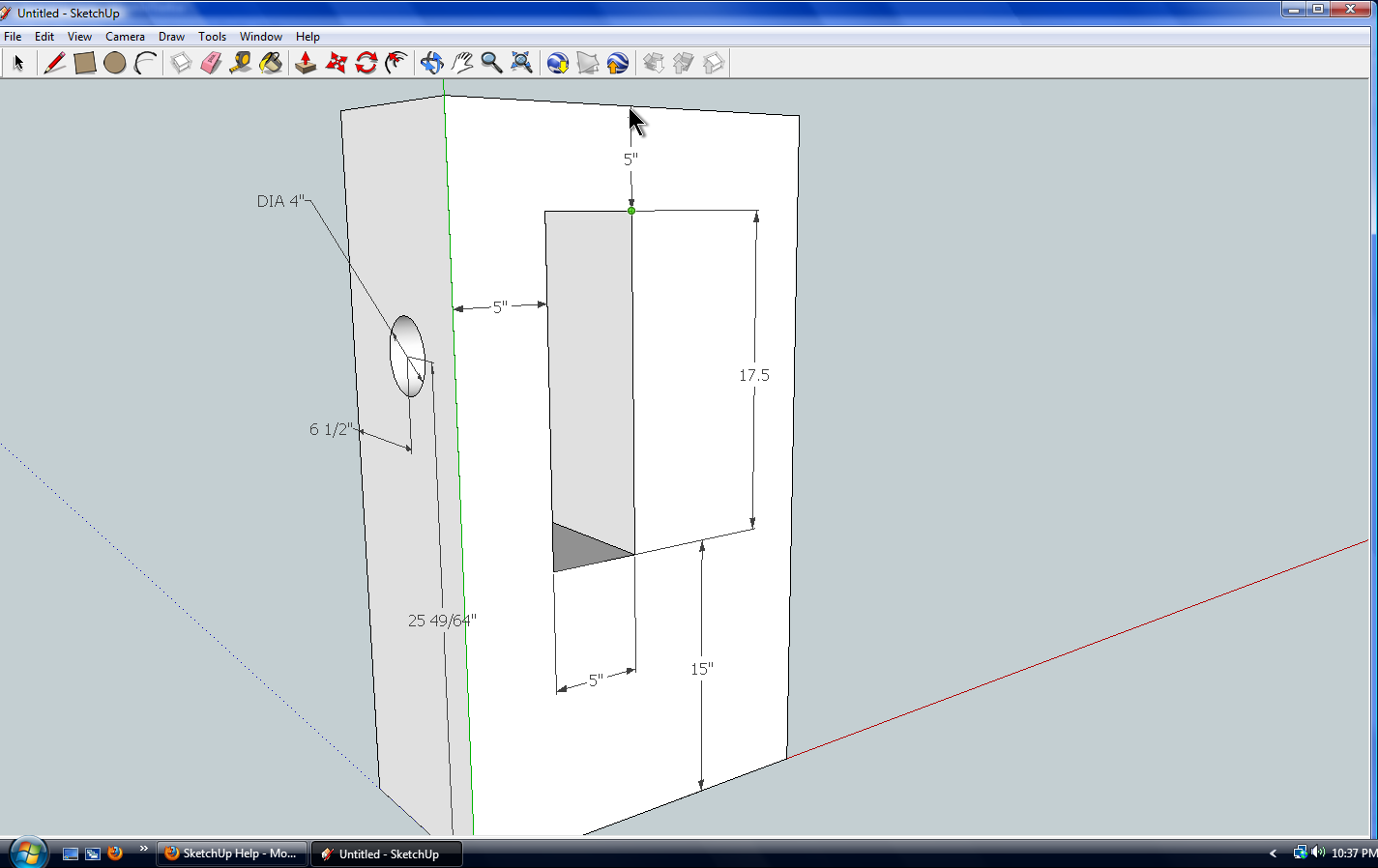
-
yeah, the dimensions can be weird and i don't use them very often but in that case (and there's probably a more proper way to do this), i would draw a temporary line where you're trying to place the dimension.. now, use the dimension tool on the temp line then once the dimension is placed, erase the line..
-
@johnt said:
Hi,
I'm new to SketchUp having come from a SolidWorks background. If you look at the screen shot attached you will notice that at the cursor there is a dimension of 5" from the top of the square hole to the top of the part. It appears SketchUp will not place this dimension here! I can't see what is wrong with this. Instead it wants to dimension from the left side of the part to this point -- -- with a dimension of 10" parallel to the horizontal axis instead of 5" up and parallel to the z like I asked it to.
It's causing Dimensioning Dementia
I tried it - You have to click on the right vertex to get the dimension
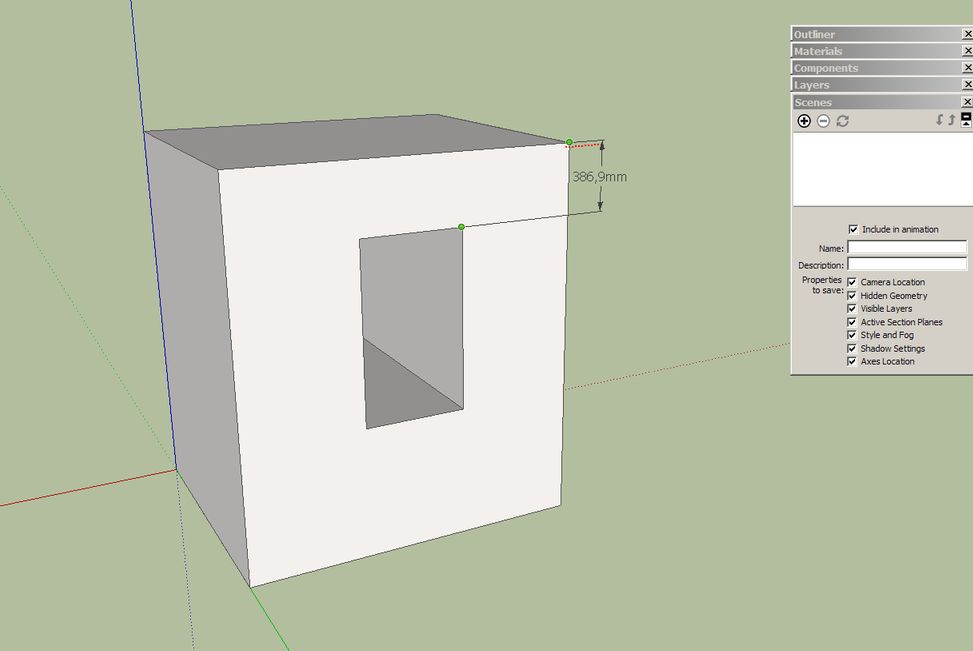
-
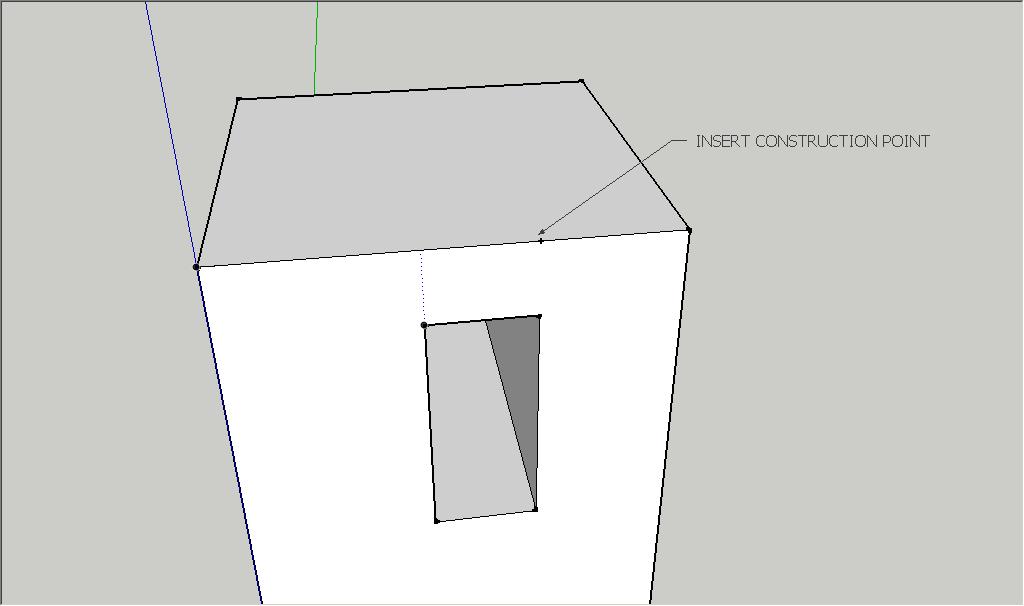
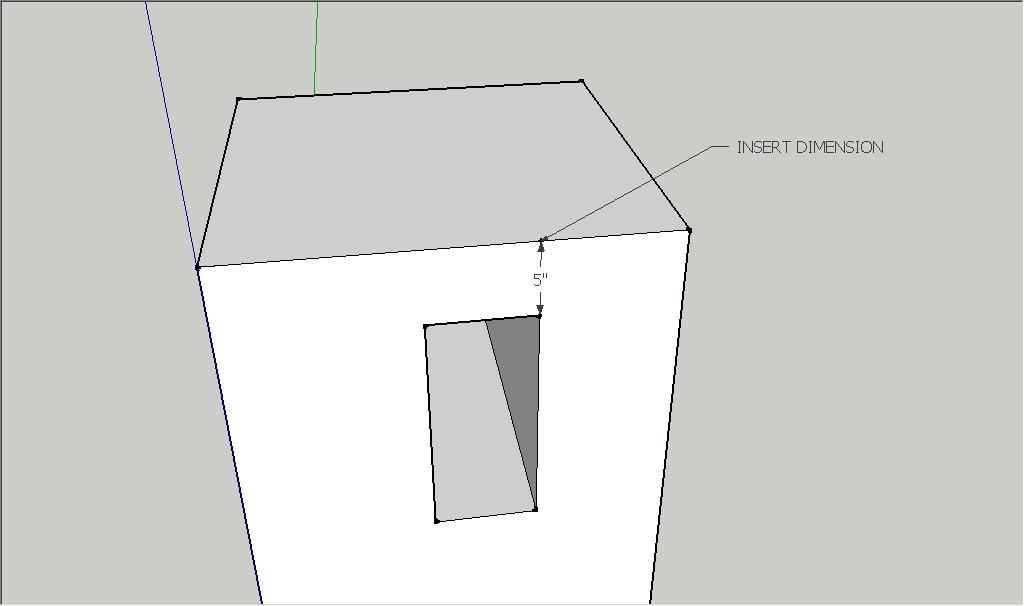
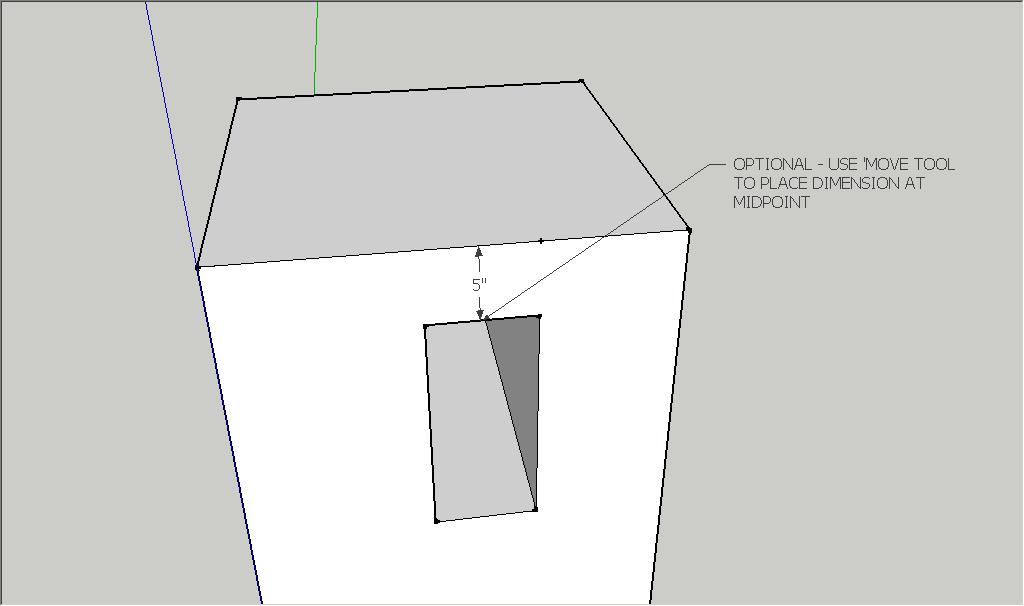
-
Hi John, hi folks.
The Dimension Tool will auto select a full line or a full arc or a full polygon or a full circle if the cursor is placed on the line or any edge of the other entities.
The Dimension Tool, however, can attach dimension lines to points (endpoint, midpoints, center points and construction points).
So, for some nice effects, you can add temporary points or edges from which you will use one or two endpoints to attach the ends of a dimension line. When done, simply delete the temporary geometry.
Even better, dimension items can be moved and rotated and can also be used with the Move/Copy and Rotate/Copy feature to get linear and radial arrays.
Just ideas.
Advertisement







