[Plugin] importDXFtext
-
Thanks for the error report - which only affects the DXF's plain-Text, i.e. not Mtext etc...
It's fixed.
Get v3.1 here...
https://sketchucation.com/pluginstore?pln=importDXFtext
v3.1 Glitch with plain Text import [bold] fixed, cpoint deletion errors trapped. -
It works now. Thank you TIG.

-
I do not know why , but when I try to import mtext ... rotation parameter it is not correct as it's always 0 degree . Probably you can help me to understand where I am mistaken
-
This script does its best to interpret a DXF file's text and add a similar group of 2d-3dtext into the model.
This is because the SketchUp DWG/DWF importer only includes geometry and ignores text objects.It's not foolproof - it's an old script and it is unlikely to be changed much now.
You can of course use Layout to access DWG data directly... including its text.Or stop rotating the text in the CAD drawing, or manually fix it in SketchUp after import...
-
Hi
I have dxf files with Attribute texts and when importing, then I get an error that the variable cp is not defined.
I attached a small example in order to easily reproduce the issue.
Can you fix the error?
I assume it is the same issue as in Oct 2020 with the Text.The ruby console output is:
......Making 0 TEXT Entities...
Making 0 MTEXT Entities...
Making 16 ATTRIBUTE TEXT Entities...
Error: #<NameError:**undefined local variable or methodcp' for TIG::ImportDXFtext:Module**> C:/Users/Birgit/AppData/Roaming/SketchUp/SketchUp 2022/SketchUp/Plugins/importDXFtext/importDXFtext_code.rb:1273:inblock in make_atext'
C:/Users/Birgit/AppData/Roaming/SketchUp/SketchUp 2022/SketchUp/Plugins/importDXFtext/importDXFtext_code.rb:1118:ineach' C:/Users/Birgit/AppData/Roaming/SketchUp/SketchUp 2022/SketchUp/Plugins/importDXFtext/importDXFtext_code.rb:1118:ineach_with_index'
C:/Users/Birgit/AppData/Roaming/SketchUp/SketchUp 2022/SketchUp/Plugins/importDXFtext/importDXFtext_code.rb:1118:inmake_atext' C:/Users/Birgit/AppData/Roaming/SketchUp/SketchUp 2022/SketchUp/Plugins/importDXFtext/importDXFtext_code.rb:1776:inimport'
C:/Users/Birgit/AppData/Roaming/SketchUp/SketchUp 2022/SketchUp/Plugins/importDXFtext/importDXFtext_code.rb:1799:innew' C:/Users/Birgit/AppData/Roaming/SketchUp/SketchUp 2022/SketchUp/Plugins/importDXFtext/importDXFtext_code.rb:1805:inblock in module:ImportDXFtext
-
Thanks for the report.
It was a simple typo...
I've fixed it.
An updated RBZ is now available from the PluginStore...
https://sketchucation.com/pluginstore?pln=importDXFtext -
Thanks for the quick reply.
I just downloaded, installed and tried.
But I still have the same issue and exact same error message.
Looks like a new main prog, but same code file.
Making 0 TEXT Entities...
Making 0 MTEXT Entities...
Making 16 ATTRIBUTE TEXT Entities...
Error: #<NameError: undefined local variable or methodcp'** for TIG::ImportDXFtext:Module> C:/Users/Birgit/AppData/Roaming/SketchUp/SketchUp 2022/SketchUp/Plugins/importDXFtext/importDXFtext_code.rb:**1273:inblock in make_atext'
C:/Users/Birgit/AppData/Roaming/SketchUp/SketchUp 2022/SketchUp/Plugins/importDXFtext/importDXFtext_code.rb:1118:ineach' C:/Users/Birgit/AppData/Roaming/SketchUp/SketchUp 2022/SketchUp/Plugins/importDXFtext/importDXFtext_code.rb:1118:ineach_with_index'
C:/Users/Birgit/AppData/Roaming/SketchUp/SketchUp 2022/SketchUp/Plugins/importDXFtext/importDXFtext_code.rb:1118:inmake_atext' C:/Users/Birgit/AppData/Roaming/SketchUp/SketchUp 2022/SketchUp/Plugins/importDXFtext/importDXFtext_code.rb:1776:inimport'
C:/Users/Birgit/AppData/Roaming/SketchUp/SketchUp 2022/SketchUp/Plugins/importDXFtext/importDXFtext_code.rb:1799:innew' C:/Users/Birgit/AppData/Roaming/SketchUp/SketchUp 2022/SketchUp/Plugins/importDXFtext/importDXFtext_code.rb:1805:inblock in module:ImportDXFtext' -
And the Extension Manager reports it as the latest version v3.2 ?
I'll look at it, but the line it reports the error in should not cause this error... -
The good news is I've managed to stop that error.
The bad news is that SketchUp now Bugsplats after the import...
So some work to do ! -
I've now traced the Bugsplat - only happens when choosing mm as units - suspect it's because the size of the ext is too small and 1/1000" is SketchUp's tolerance...
Testing a trap for this... -
Here's v3.3
https://sketchucation.com/pluginstore?pln=importDXFtext
It now sidesteps the 'cp' error message and also avoids a possible Bugsplat when processing Atxt, if you choose mm [or even cm] as your imported DXF's units the tiny size of any Attribute-text could result in very small geometry that crashes SketchUp, so in that case there's a closing message-box to warn you and the imported Attribute-text's units are assumed to be in inches, just for that DXF text-type...
Please test and report back as necessary... -
Hi TIG
SketchUUp Ext. manger showed 3.2 after install. But I did not see the
line with**cp =**gents.add... in the code file.Agree, the fix is to be applied about 10 lines further up than what is reported in the console.
I think I also had crashes in Sketchup when working with mm.
Cool, you could find a work around!Downloaded and installed version 3.3. So far all good.
Will test later today and let you know. -
out of curiosity, not saying it is wrong or I would know why

Yesterday evening, for testing, I did the same change for make_atext as it stands in make_mtext and then it worked.For ***make_text ***and make_mtext you assigned the variable cp:
if string.tr(' ','').gsub(/\\P/,'')=="" string="" ***cp = gents.add_cpoint(ORIGIN)*** puts "Empty String = Cpoint" next #height=100.mm end#if ### bold=false;italic=false ### begin ### gents.add_3d_text(string,align,font,bold,italic,height,0.0,0.0,true,thick) if string && string !="" rescue Exception => ex puts ex ensure ### ? end next unless gp.valid? ***cp.erase! if cp && cp.valid?*** # we don't need a cpt inside text??But for make_atext, you commented out the line causing errors:
if string.tr(' ','').gsub(/\\P/,'')=="" string="" ***gents.add_cpoint(ORIGIN)*** puts "Empty String = Cpoint" next end#if string=string.strip.gsub(/\\P/,"\n")### replace \P with \n ### bold=false;italic=false ### begin gents.add_3d_text(string,align,font,bold,italic,height,0.0,0.0,true,thick) if string && string !="" rescue Exception => ex puts ex ensure ### ? end next unless gp.valid? ***#cp.erase! if cp && cp.valid?*** # we don't need a cpt inside text?? -
It's possible to have an empty text string in ACAD Mtext etc, to trap for it I add a cpoint into the group containing the possible text - to ensure the group isn't prematurely deleted as there's no geometry made - at the end that cpoint is deleted to tidy up.
As it isn't needed in the Atxt, putting the # in front of the relevant line fixes the error message.The unrelated splat with tiny text from Atxt when using model-mm is trapped by forcing inches for Atxt height when import units are set to mm/cm...
-
Ok, Clear, makes sense.
I tested and it turns out, that AText is by a factor of 39 too small (100/2.54).
So if I have a MText or Text at position (x,y,z) = (100mm, 100mm, 0mm) then the MText is imported into SketchUp at the right position, but the AText being at the same position in DXF, ends up in SketchUp at (2.54mm,2.54mm,0mm).
Also the height of the Text is much smaller.I imported indicating units = meter.
Probably this is the reason why if choosing MilliMeter for import, it crashes, because a few mm divided by 39 is giving a too small text size.
-
So what is the outcome of this ?
Previously, for any type of ACAD text, you could specify a unit mm/cm/m/'/" and a matching factor was applied to the DXF's height/spacing etc [assuming it is initially stored in "].
In the newest version that adjustment still applies to Text & Mtext, but for Atext, where the text-height is often ~0.01", sometimes giving very tiny edges in the flat 3d-text characters, so I forced it to check if the unit is set to mm/cm, and if so it uses the DXF's " values instead...
So how should we fix this ? Forgetting the details of the coding itself... what do we need to check and change/keep... e.g. if it's Atext do we increase the height by x39 ? and them reduce if by the unit-factor ??
-
I checked again with version 3.2 (where I fixed the variable error by setting "cp = gents.add?...")
using units = meters: All works as expected. The MTexts, Texts and ATexts are all at the correct position and size in SketchUp.As soon as I import with "unites = mm" (which I think is not correct for this drawing), SketchUp crashes. So nothing new.
Somehow I think the Plugin works fine, just that it causes a crash, if units are choosen too small (user error).
Could we not define, that objects are not imported, if the resulting 3D text height is below a limit?
(I assume it is the too small 3D text size which brings Sketchup 2021 and 2022 to a crash)In the console or a dialog box, the number of skipped texts could be reported at the end of the import process.
I created in SketchUp a 3D text using the standard menu option:
The height of a 3D Text must be equal or bigger than 0.0254 mm(1/1000 inch). If you enter a smaller value, SketchUp gives an error message, saying the length entered is too small. (Probably Sketchup Team had these crashes as well and now there is a data entry validation)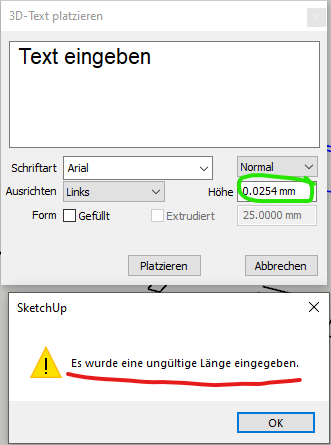
-
Here's v3.4
https://sketchucation.com/pluginstore?pln=importDXFtext
I've adjusted the code so that it partially reads the DXF file header before your choose the Units.
The resulting default in dialog should usually be accepted.
Now you cannot choose units less than the DXF's - which are often in inches - and if you try you are blocked.
However, you can choose units that are bigger, BUT you are warned about the discrepency Y|N... -
Thanks.
Tested version 3.4, with the same dxf file as before: unfortunately
I do not even get the unit dialog:
Error: #<TypeError: wrong argument type nil (expected Array)>
C:/Program Files/SketchUp/SketchUp 2022/Tools/sketchup.rb:121:**ininputbox'** C:/Program Files/SketchUp/SketchUp 2022/Tools/sketchup.rb:121:ininputbox'
C:/Users/Birgit/AppData/Roaming/SketchUp/SketchUp 2022/SketchUp/Plugins/importDXFtext/importDXFtext_code.rb:99:inget_units' C:/Users/Birgit/AppData/Roaming/SketchUp/SketchUp 2022/SketchUp/Plugins/importDXFtext/importDXFtext_code.rb:1880:innew'
C:/Users/Birgit/AppData/Roaming/SketchUp/SketchUp 2022/SketchUp/Plugins/importDXFtext/importDXFtext_code.rb:1894:in `block in module:ImportDXFtext' -
Aaargh !
I'll republish the version asap...
Advertisement







