[Plugin] CleanUp
-
What version of Internet Explorer do you have?
-
Internet Explorer version 6.0.2900.5512.xpsp.080413-2111
that was related to IE version? i have 7 and 8. but uninstalled them.
-
@irwanwr said:
Internet Explorer version 6.0.2900.5512.xpsp.080413-2111
that was related to IE version? i have 7 and 8. but uninstalled them.
Keep your Internet Explorer updated. While you might not use IE as a browser, the IE Engine is embedded into the system. Many applications make use the the IE engine for various reasons - such as SketchUp that uses it for WebDialogs. IE6 is dead - and MS is aggressively phasing out any older versions of IE. They will soon start to auto update users. As of version 9 IE becan to catch up with other browsers and with the coming IE10 they will have done a great leap. This means that we( developers ) can make more powerful thing. But to do so we must be able to ignore these older versions of IE - they are a royal pain in the rear end. I've had my share of IE frustrations as a former webdeveloper - but I still suffer from it as I make webdialogs UI for SketchUp plugin. But I'm dropping support for older IE version - I really do not have the time to address them.
Another reason to keep your IE up to date is that it makes your system more secure considering how integrated the IE engine is into the OS. So just make life easier for yourself and us developers and keep your IE up to date.
-
i see. thank you Thomas.
btw, i only have IE 7 and 8 at the moment. which one would you suggest to install?
with XP SP3 i'm afraid i cannot follow IE 9? -
Update to the latest version available. That's best practice with any kind of software as it ensure you have all the fixes available for you.
-
it looks great now.
i reinstalled XP after it crashed. when i left home for three months. didn't know who did it.
i thought there's no point of reinstalling IE 8 again. since i don't use it anyway.
sorry for bothering you, Thomas.
thank you Thomas. -
No problem - glad it's working for you now.
-
Where has the cleanup plugin gone too, says it has been removed?!
-
@brucifier said:
Where has the cleanup plugin gone too, says it has been removed?!
Sorry, I'd forgotten to update the link of the Download button at last update. I fixed it now. The link underneath was always working however.
-
@thomthom said:
@brucifier said:
Where has the cleanup plugin gone too, says it has been removed?!
Sorry, I'd forgotten to update the link of the Download button at last update. I fixed it now. The link underneath was always working however.
cheers!! -
Thomthom
The heading indicates there is a Cleanup (3.1.8) However the file downloaded indicates Cleanup (3.1.7). Just a heads up that maybe you don't have the latest plugin in your first post.
Ken
-
@unknownuser said:
The heading indicates there is a Cleanup (3.1.8) However the file downloaded indicates Cleanup (3.1.7). Just a heads up that maybe you don't have the latest plugin in your first post.

Right, I re-uploaded. with a minor update that adds support for Fredo's update checker.
Thanks for the heads up!
Version 3.1.9
- Support for Fredo's Update checking utility
-
An issue I've had with the past couple version is with the plugin deleting faces. I don't recall having this issue with the first version. Do I have an incorrect setting checked or something?
-Brodie
-
The Merge Faces features should be the most stable ever in this version (3.x).
But maybe it's an issue with Erase Duplicate Faces. It's a very slow feature that can yield unpredictable results. It's why it is off by default and the tooltip has the warning.Ticking all the checkboxes doesn't mean the model gets cleaner - it just does different thing. So it's worth reading what they actually do.
I don't know what settings you have Brodie, so it's hard for me to tell anything more than that. If you have settings and a sample model I can have a look at it.
-
Here's the model and a screenshot of the settings below.
The number and location of faces which are deleted seems to have a certain random nature to it. Running the script, undoing the results, and running the script again a few times resulting in different results each time
-Brodie
Edit: the original model is from here and is free http://archive3d.net/?a=download&id=3dfc187e
-
Ok, looked at the model.
The first thing I got when I opened the model was a warning:
@unknownuser said:
Results of Validity Check.
The plane equation for CFace (51806) is not valid - fixed
The plane equation for CFace (61254) is not valid - fixed
The plane equation for CFace (145402) is not valid - fixed
The plane equation for CFace (146979) is not valid - fixed
The plane equation for CFace (149505) is not valid - fixed
The plane equation for CFace (230859) is not valid - fixed
The plane equation for CFace (297112) is not valid - fixed
The plane equation for CFace (297293) is not valid - fixed
The plane equation for CFace (299305) is not valid - fixed
The plane equation for CFace (311352) is not valid - fixed
The plane equation for CFace (316611) is not valid - fixed
The plane equation for CFace (333176) is not valid - fixed
The plane equation for CFace (333255) is not valid - fixed
The plane equation for CFace (333707) is not valid - fixed
The plane equation for CFace (395589) is not valid - fixedI did not run the test - SU did that manually.
I then ran CleanUp with these settings:
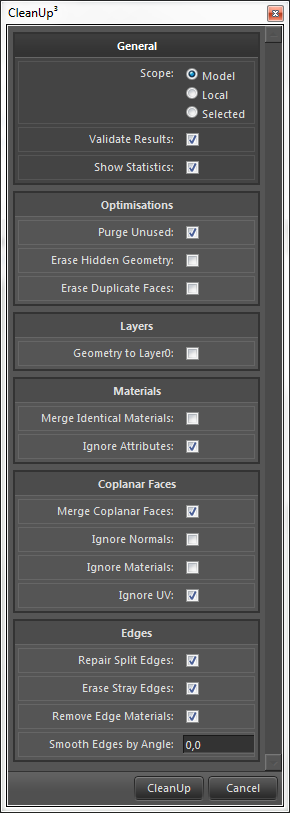
A key setting might be that I didn't tell it to Ignore Normals. (Not sure - I did not compare with other settings.)
I then got a new validity check (because I'd asked for it. it's common to get error like this when the model already was producing errors.)
@unknownuser said:
Results of Validity Check.
CEdge (62898) and CEdge (1380179) connect the same 2 vertices - fixed
The plane equation for CFace (1044) is not valid - fixed
The plane equation for CFace (1425) is not valid - fixed
The plane equation for CFace (2564) is not valid - fixed
The plane equation for CFace (2604) is not valid - fixed
The plane equation for CFace (2954) is not valid - fixed
The plane equation for CFace (3000) is not valid - fixed
The plane equation for CFace (3827) is not valid - fixed
The plane equation for CFace (5067) is not valid - fixed
The plane equation for CFace (5382) is not valid - fixed
The plane equation for CFace (5702) is not valid - fixed
The plane equation for CFace (7542) is not valid - fixed
The plane equation for CFace (92317) is not valid - fixed
The plane equation for CFace (93266) is not valid - fixed
The plane equation for CFace (108967) is not valid - fixed
The plane equation for CFace (212162) is not valid - fixed
The plane equation for CFace (212355) is not valid - fixed
The plane equation for CFace (213151) is not valid - fixed
The plane equation for CFace (213681) is not valid - fixed
The plane equation for CFace (213868) is not valid - fixed
The plane equation for CFace (246903) is not valid - fixed
The plane equation for CFace (271394) is not valid - fixed
The plane equation for CFace (293150) is not valid - fixed
The plane equation for CFace (293557) is not valid - fixed
The plane equation for CFace (484265) is not valid - fixed
The plane equation for CFace (484587) is not valid - fixed
The plane equation for CFace (491934) is not valid - fixed
The plane equation for CFace (542762) is not valid - fixed
The plane equation for CFace (543339) is not valid - fixed
The plane equation for CFace (549098) is not valid - fixed
The plane equation for CFace (549228) is not valid - fixed
The plane equation for CFace (575761) is not valid - fixed
The plane equation for CFace (576252) is not valid - fixed
The plane equation for CFace (576379) is not valid - fixed
The plane equation for CFace (577820) is not valid - fixedThe printer model dropped from ~100K (!!!
 ) faces to "merely" 38K faces...
) faces to "merely" 38K faces...No error messages about lost geometry.
-
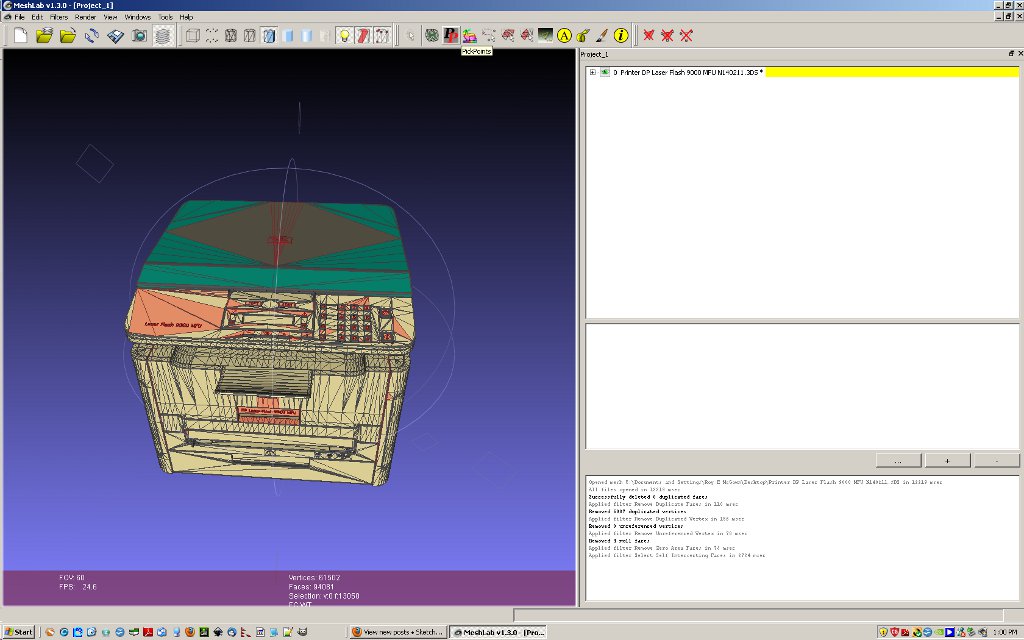 Would like to suggest one item at a time be "cleaned". The results you get can be a function of the action and its sequence and the model may not be good to start with. I imported the printer to mesh lab ( 3ds) and note the things cleaned on the right side ( it corrected some of the bad faces to start) and the jpg shows the self intersecting faces. Deleting those can be destructive to the model and I did not do that. In the past I have had that problem and have not been able to figure out if it is MeshLab or SU.
Would like to suggest one item at a time be "cleaned". The results you get can be a function of the action and its sequence and the model may not be good to start with. I imported the printer to mesh lab ( 3ds) and note the things cleaned on the right side ( it corrected some of the bad faces to start) and the jpg shows the self intersecting faces. Deleting those can be destructive to the model and I did not do that. In the past I have had that problem and have not been able to figure out if it is MeshLab or SU.
Just some thoughts -
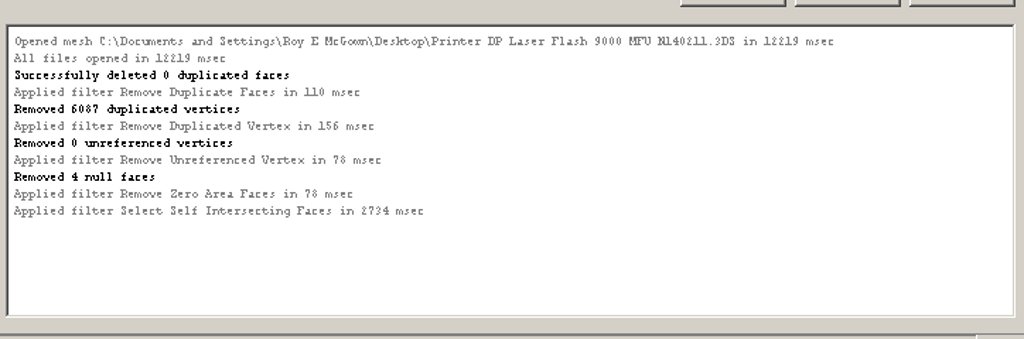
Layer text did not disply wee. Hope this is better. -
Installed the latest version of Cleanup and I am seeing these errors:
undefined method `hidden?' for #Sketchup::Vertex:0xe3d4fc4
/Library/Application Support/Google SketchUp 8/SketchUp/Plugins/tt_cleanup.rb:1142:in
erase_hidden' /Library/Application Support/Google SketchUp 8/SketchUp/Plugins/TT_Lib2/entities.rb:113:ineach_entity'
/Library/Application Support/Google SketchUp 8/SketchUp/Plugins/TT_Lib2/entities.rb:112:ineach' /Library/Application Support/Google SketchUp 8/SketchUp/Plugins/TT_Lib2/entities.rb:112:ineach_entity'
/Library/Application Support/Google SketchUp 8/SketchUp/Plugins/TT_Lib2/entities.rb:119:ineach_entity' /Library/Application Support/Google SketchUp 8/SketchUp/Plugins/TT_Lib2/entities.rb:112:ineach'
/Library/Application Support/Google SketchUp 8/SketchUp/Plugins/TT_Lib2/entities.rb:112:ineach_entity' /Library/Application Support/Google SketchUp 8/SketchUp/Plugins/TT_Lib2/entities.rb:119:ineach_entity'
/Library/Application Support/Google SketchUp 8/SketchUp/Plugins/TT_Lib2/entities.rb:112:ineach' /Library/Application Support/Google SketchUp 8/SketchUp/Plugins/TT_Lib2/entities.rb:112:ineach_entity'
/Library/Application Support/Google SketchUp 8/SketchUp/Plugins/tt_cleanup.rb:772:ineach_entity_in_scope' /Library/Application Support/Google SketchUp 8/SketchUp/Plugins/tt_cleanup.rb:1130:inerase_hidden'
/Library/Application Support/Google SketchUp 8/SketchUp/Plugins/tt_cleanup.rb:568:incleanup!' /Library/Application Support/Google SketchUp 8/SketchUp/Plugins/tt_cleanup.rb:488:inshow_cleanup_ui'
/Library/Application Support/Google SketchUp 8/SketchUp/Plugins/TT_Lib2/inputbox.rb:178:incall' /Library/Application Support/Google SketchUp 8/SketchUp/Plugins/TT_Lib2/inputbox.rb:178:inevent_inputbox_close'
/Library/Application Support/Google SketchUp 8/SketchUp/Plugins/TT_Lib2/inputbox.rb:9:into_proc' /Library/Application Support/Google SketchUp 8/SketchUp/Plugins/TT_Lib2/inputbox.rb:159:incall'
/Library/Application Support/Google SketchUp 8/SketchUp/Plugins/TT_Lib2/inputbox.rb:159:inclose' /Library/Application Support/Google SketchUp 8/SketchUp/Plugins/TT_Lib2/inputbox.rb:159:inevent_inputbox_accept'
/Library/Application Support/Google SketchUp 8/SketchUp/Plugins/TT_Lib2/inputbox.rb:9:into_proc' (eval):110:incall'
(eval):110The model I am cleaning up is very simple and these errors seem to occur after completing one (sometimes two) previous cleanup operations.
I hope this information is of some use ?
I am also experiencing a lot of Sketchup Pro crashes, without any crash reports being generated.
I am using Sketchup Pro 8.0.11751 on Mac OS X 10.7.2. Hardware is a iMac 2.93Ghz Core 2 Duo with 8Gb of DDR3 RAM.
Thanks for the excellent plugin.
Kind regards,
Marek
-
That is a very strange error!

Somehow it iterates over a Vertex entity - I cannot see any reason for that...
Can you post the model? Or send it to me privately if you don't want to publicly share?
Also, I need to know the exact settings you used. (A screenshot of the settings window)And I assume you;re using the latest CleanUp? 3.1.9?
And the exact version of TT_Lib2?
Advertisement








