[Plugin] CleanUp
-
Which version of CleanUp are you using? I'm using CleanUp3 and it works as fast in v2019 as in any other version.
-
Unchecking "Validate Results" and "Erase Duplicate Faces" in the settings menu speeds things up immensely on larger models. If I want to erase duplicate faces later, I usually set it to go at the end of the day.
@pbacot said:
Hasn't anyone else had problems with this tool in v. 2019? It has slowed considerably as to be mostly useless (i.e. you can do the cleanup faster yourself). It seems to be related to file size though you are only working on a selection. The larger the file, the slower it is.
It's too bad. It was one of the greatest tools!
-
Can anyone try to clean this up real quick to make sure its not my computer or version or what not. Super simple.
Trying to delete the coplaner faces and get rid of all the extra lines.
-
Running CleanUp3 on the bottom plate won't delete the coplanar edges because you've got different materials applied to the faces. Instead, those edges will be hidden.
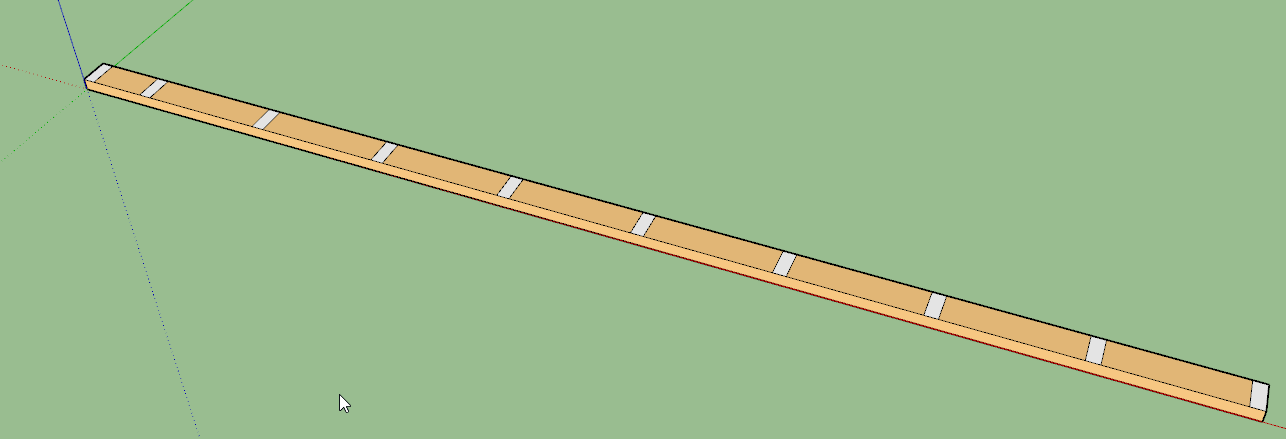
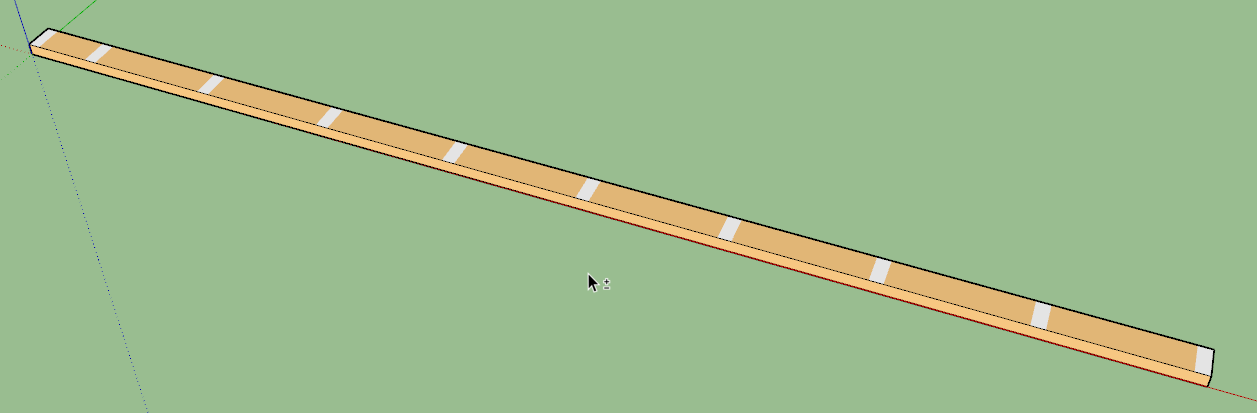
On the top plate there are no coplanar edges to remove because there are holes above each stud.
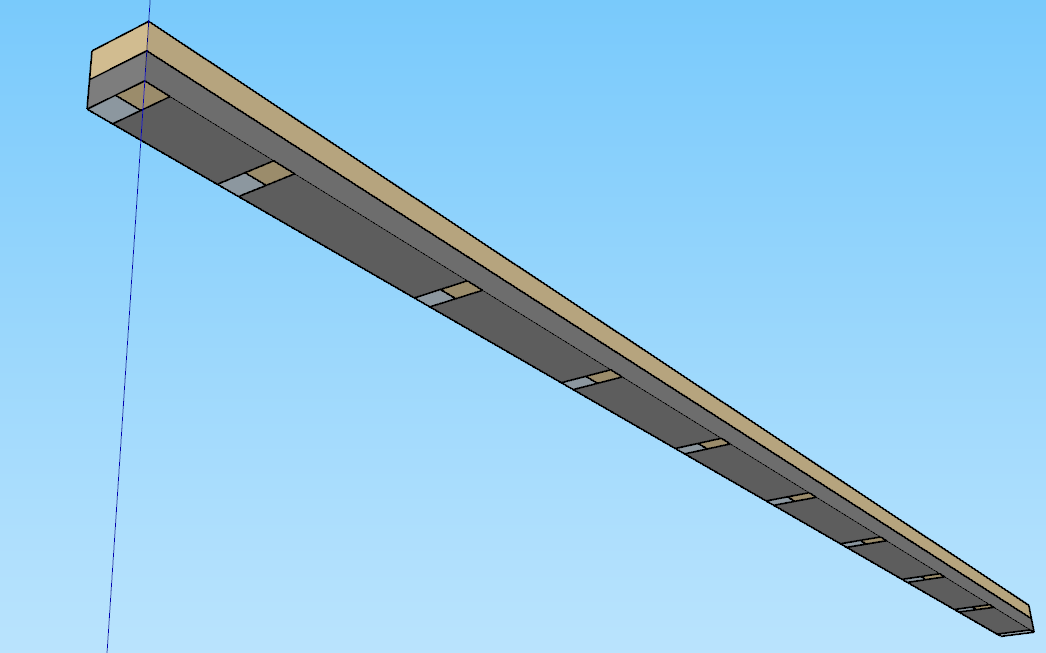
The extension works fine. There just isn't anything for it to do.
-
WHAT IS WRONG?
I have uninstalled Cleanup3 and TT Lib, deleted the folders, cleaned the cache, downloaded and reinstalled both from scratch and I STILL get a blank menu!
Yesterday I even installed SU2019 and still nothing but a blank gray menu like my attachment above.
Somebody please help! -
Did you install SketchUp correctly? That is, did you right click on the downloaded installer file and select Run as administrator?
-
No I did not before, but I just completely uninstalled it and started fresh with 19.2 that just released and this time I installed with admin privelages.
So after getting it all back up and running before installing any other extensions I tried Cleanup3 and yet again, just a blank gray menu! I don't understand it... It's the ONLY extension I have any issues with. -
@unknownuser said:
...and this time I installed with admin privelages.
What exactly do you mean by this? Does that mean you logged into windows as your normal user, find the installer, right click on it and choose Run as administrator? Or did you log into Windows as the administrator and install SketchUp?
-
@dave r said:
@unknownuser said:
...and this time I installed with admin privelages.
What exactly do you mean by this? Does that mean you logged into windows as your normal user, find the installer, right click on it and choose Run as administrator? Or did you log into Windows as the administrator and install SketchUp?
Right clicked on setup and chose Run as administrator. (and my windows automatically starts as admin)
-
For the avoidance of doubt...
Here's the only correct way to install [or repair] SketchUp on a PC.
Login to your PC using your normal users Windows-account - if that user has admin-powers it is unimportant.
Do not login as the separate 'administrator' account.
Ensure SketchUp is closed.
Find the SketchUp installer's exe file - probably in your Downloads folder.
Select its icon, right-click > context-menu > "Run as administrator"
When prompted choose "Repair".
[Alternatively, if it's a brand new installation choose "Install"]
When it completes restart SketchUp and see what happens...Running the installer in any other way - e.g. by double-clicking its icon - will result in unpredictable issues, often around file/folder permissions and saved preferences etc...
If you have installed Plugins etc these should be unaffected by a "Repair".
A few Extensions, like Fredo's Lib, might have created a subfolder/files to save preferences with bad permissions in an earlier incorrect SketchUp setup. This is fixed by deleting the faulty folder.
In the case of Fredo's Lib...
Close SketchUp.
Find your 'Local' folder%LocalAppData%and find its subfolder namedLIBFREDO6_DATA_Dir- delete it and its contents.
It is hidden by default, but it should be directly accessible when you use that%...%path in a Windows Explorer window...
When you restart SketchUp that preferences folder and its contents should get recreated, this time with good permissions...
Also note that some older and backwardly compatible Extensions use Internet Explorer on a PC, to create complex dialogs.
This is irrespective of the browser you my use day to day.
Sometimes the IE cache gets cross-threaded and causes issues.
Open IE and clear the entire cache.
See if that helps with flaky dialogs... -
I appreciate your advice, but I do not have any other issues with Sketchup or extensions ONLY Cleanup 3 and a blank gray menu no matter what. And as I stated earlier, this is a brand new fresh install with admin privileges, so I'm pretty sure there is nothing wrong with the .exe file.
Sketchup has so many bugs its beyond ridiculous! I'm one of many people that has this same issue. I can't understand why they haven't fixed the multiple faces bug that has been known about for years. I have had up to 15 faces on top of each other by drawing 1 single line! -
I've installed cleanup³ and TT_Lib2, but it still doesn't show up in extensions bar
-
@lia_m said:
but it still doesn't show up in extensions bar
Do you mean the Extensions menu?
Did you try restarting SketchUp after installation of these extensions?
When you installed SketchUp, did you do so correctly? That is did you right click on the downloaded installed and choose Run as administrator from the context menu?
-
Hi there,
@ Thomthom, i have two small feature requests/ ideas that i was hoping you could think about...

Problem description; i use the cleanup features delete coplanar, repair edge and delete lines not connected to any other geometry regularly via shortcuts... which is super and really helpful, however, there are two limiting facts to it.. first the shortcuts should only work in the active context or there should be at least be a warning message asking the user if he really wants to apply the command “model wide” ... second, it would be nice if we could set the commands for the shortcutted features it would be nice if we could set parameters for these “shortcutted” commands seperately from the main plugin window because for the shortcuts i may want other fixed settings than when im running The whole plugin via the UI
Thanks for considering it!
Have a nice Xmas everyone!
-
all these commands already exist as separate commands (from several authors: Fredo,TT, TIG, Smustard etc).
Search tt edge tools for instance. -
Loved that tool, since a few hours ago. Somehow, after cleaning up one model increased in size! how is that possible and how can I fix the problem?
-
@a_w said:
Loved that tool, since a few hours ago. Somehow, after cleaning up one model increased in size! how is that possible and how can I fix the problem?
I've never seen this, but in changes to either SketchUp or OS this great plugin is too slow on all but the simplest models, when you are only cleaning up an operation on a single component. Could it be Mojave? I'll check on a different OS.
-
I wanted a toolbar icon to run "Clean with last settings" without having to go to navigate down the plugins menu, so I added the following code to core.rb under the ### MENU & TOOLBARS ### section:
toolbar = UI;;Toolbar.new(PLUGIN_NAME) cmd = UI;;Command.new("Cleanup"){ Sketchup.active_model.select_tool(self.cleanup_last) } cmd.small_icon = "broom-24.png" cmd.large_icon = "broom-48.png" cmd.tooltip = "Cleanup" cmd.status_bar_text = "Clean your model using current settings" cmd.menu_text = "Cleanup" toolbar = toolbar.add_item(cmd) if toolbar.get_last_state==TB_NEVER_SHOWN toolbar.show elsif toolbar.get_last_state==TB_VISIBLE toolbar.restore endI have attached the icons I used. They need to be placed in the same folder as core.rb


-
Sometimes when I run CleanUp on a model, it will say that it reduced some edges (e.g. "Edges Reduced: 10"). But then I run CleanUp again, without touching or changing anything, and it will say the same exact thing -- "Edges Reduced: 10". It appears that CleanUp is notices something that needs to be fixed, but it doesn't actually fix it.
What causes this to happen?
-
Too bad. This used to be a good plugin. Any options out there?
Advertisement







