[Plugin] CleanUp
-
I've found my tolerance flaw - it is my brain's intolerance for writing code til 4:00 in the morning. I am not having tolerance flaws, but I was having
classify_pointmis-use issues. I am getting closer to figuring it out.Chris
-
Does this script erase co-linear lines or lines on top of each other?
-
? Edges on top of another edge? Is that pre SU7 models?
-
@thomthom said:
? Edges on top of another edge? Is that pre SU7 models?
It's an imported .dwg file into an SU8 model.
-
Thom, could you explain what the option "ignore normals" means?
-
@jim said:
Thom, could you explain what the option "ignore normals" means?
"Normal" - refers to the direction of the face. You can have two co-planar faces next to each other, but one facing up, and one facing down. When "Ignore Normals" is enabled it means that coplanar faces with inverse normals will be merged.
This is something I hope to be able to improve in V3 - better descriptions.
-
Thanks, makes sense.
-
-
May I humbly request a close-open functionality (with custom search radius defined by user)? Just similar to closeopens.rb
by Todd Burch. -
@rv1974 said:
May I humbly request a close-open functionality (with custom search radius defined by user)? Just similar to closeopens.rb
by Todd Burch.Funny you should mention that. I began on a small utility today:
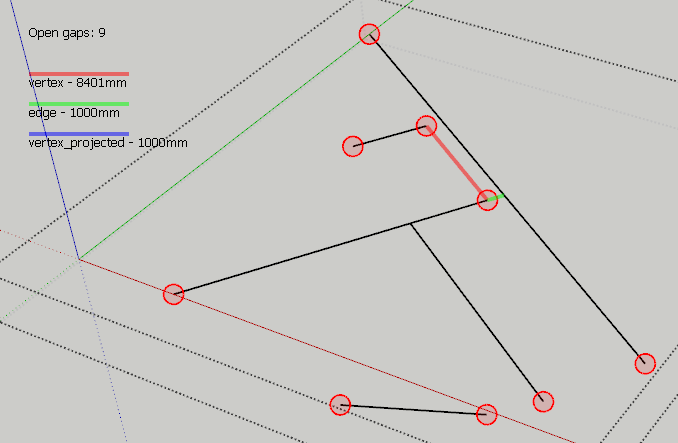
-
You are unhealthy unstoppable
 But don't make it a separate tool. Insert it in the cleanup. Those rubies pullulate like cockroaches
But don't make it a separate tool. Insert it in the cleanup. Those rubies pullulate like cockroaches 
-
@rv1974 said:
But don't make it a separate tool. Insert it in the cleanup. Those rubies pullulate like cockroaches

I was planning on adding it to Edge Tools. One completely automatic, one where on can inspect, like solid inspector.
Could add the automatic version to CleanUp3.
-
-
@plot-paris said:
@thomthom said:
Could add the automatic version to CleanUp3.
oh, will that be in the near future?
CleanUp 3 and Edge Tools 2 will be out next week. ( And the feature of closing small caps will be in Edge Tools. )
-
-
There's nothing to clean up there. There's not a single line that is not part of the components (which are all perfectly solid so cannot be any stray geometry in them).
If you want to get rid of the separating edges/faces, you need to explode the whole thing first and run another plugin:
http://forums.sketchucation.com/viewtopic.php?f=180&t=12668&p=92295#p92295(Nice model, by the way!)

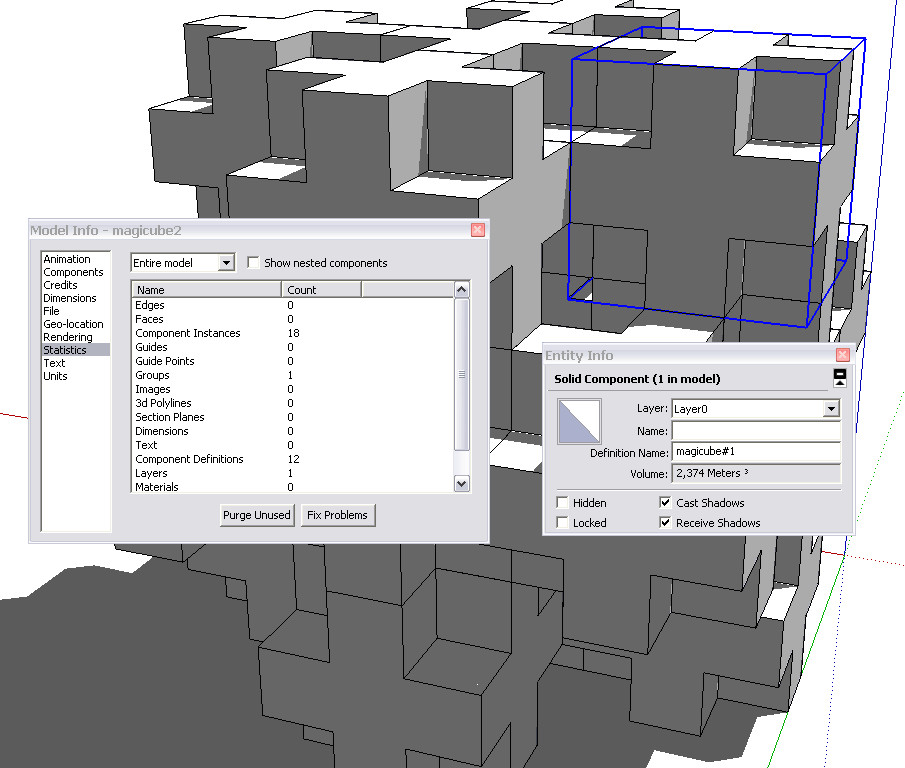
-
Or you could just use the "outer shell" command from the solid tools in Sketchup 8.
Best,
Jason. -
@zenhipster said:
............ Inside a lot of extra polygons.
If you are trying to remove the polygons "out of view", this app will not do that. -
@jason_maranto said:
Or you could just use the "outer shell" command from the solid tools in Sketchup 8.

-
Well, had a closer look. Neither solution will work properly as the pieces are not aligned correctly (there are extremely small but gaps)
Advertisement








