New Skindigo
-
http://www.indigorenderer.com/forum/viewtopic.php?f=17&t=7120
Mmmmmmm, very shiny. Got a rather cool new sun positioning tool, as well.
-
Excellent! I must put that sun thingy to the test right away!
-
I think I am almost ready to buy now as Whaat really knows what he's doing.
I mean, take a look at that link in the first post. Awesome features!
As I understand, you can now put the sun on a seperate layer from the sky or HDR, right?
Can you do sun + HDRI? -
i think you can separate out sun and sky, but not sun and environment map.
-
@kwistenbiebel said:
I think I am almost ready to buy now
Yes, please do support Glare. Make sure my lifetime license pays off!

-
Speaking of lifetime licenses, i think theyve still got some left, so you'll get free upgrades forever

-
@kwistenbiebel said:
I think I am almost ready to buy now as Whaat really knows what he's doing.
I mean, take a look at that link in the first post. Awesome features!
As I understand, you can now put the sun on a seperate layer from the sky or HDR, right?
Can you do sun + HDRI?Thanks for the compliment! But I have some bad news....it is still not possible to combine sun/sky and HDR. This request has been popping up a lot lately, so I hope Nick is making it a high priority. I'm sure it will happen at some point.
Did you see the support for object animation ? (something you requested)
 I haven't been able to test it with SUAnimate but it 'should' work. Maybe you could help test.
I haven't been able to test it with SUAnimate but it 'should' work. Maybe you could help test. 
It should be mentioned that this latest version (2.2.3) should be considered a beta. The latest stable release is 2.0.12 which is available here:
http://www.indigorenderer.com/download -
nice move with the custom defaults..
been trying to learn this one for the past few weeks and i always wondered where that 'save as defaults' button was
-
uh-oh
hey whaat, the mac zip at the link above gives me 2.0.12c
-
yeah, thats the latest stable release. Have a look on the forum for the 2.2.3 beta.
-
thanks remus. i looked around the forum and as far as i can tell, it should be in the link from your original post.. (and yes, i guess i should figure that forum out and post this stuff there but i can't get into yet another internet forum
 )
)i'm looking at this thread as it seems the most logical place for the newest beta version to be linked.. if there's another place to look for the betas, can you please do me a favor and link me to it (please
 )
)

-
Sorry, i thought you were referring to whaats link, it would seem the link in the post does indeed need changing.
-
@whaat said:
Well, I'm a bit confused. Just to clarify: Remus posted the link to the Indigo forum thread which in turn links to the newest Indigo beta (2.2.3) These links are correct.
Maybe this will help:
SkIndigo 2.2.3 (beta)
Windows Installer
ZIP Archive (Mac)same thing.. this link is giving me 2.0.12c
i'm trashing my old skindigo folder and skindigo.rb from my plugins folder and adding the new ones from the link..restart sketchup and i get this when i go to skindigo in the plugin menu..
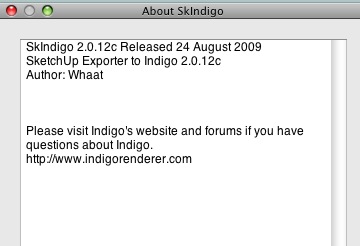
@unknownuser said:
Note that SkIndigo is an exporter. You also need to download and install Indigo.
haha.. fwiw, yes, i understand this much

[EDIT] also, the zip is named SkIndigo-2.2.3.zip but the stuff inside isn't 2.2.3
-
I used the Windows installer and I confirm that it is the last version.

-
Ah...you're right, Jeff. My mistake. I must have messed up creating the ZIP.

I think I fixed it now. Go to the Indigo forum thread and download it again (It is an attachment to the post).
P.S. My comment about SkIndigo being an exporter was not directed at you. It was directed at non-Indigo users that may be browsing this thread.

-
Well, I'm a bit confused. Just to clarify: Remus posted the link to the Indigo forum thread which in turn links to the newest Indigo beta (2.2.3) These links are correct.
Maybe this will help:
SkIndigo 2.2.3 (beta)
Windows Installer
ZIP Archive (Mac)Note that SkIndigo is an exporter. You also need to download and install Indigo.
-
bingo!
@unknownuser said:
#Fixed: PIGM saving and loading on Mac
oh nice! so that's how it's supposed to work.. excellent.
thanks so much -
@unknownuser said:
I installed it and am getting the same error as the user above. I have no idea how to fix it. A simple install procedure a la download this, then install that, etc., would be helpful. Right now it's a mess.
Sorry Coen,
For beta releases, sometimes we are a bit lazy describing the installation procedure (since most beta testers are experienced Indigo users).
The way to get started with Indigo (which is described on the SketchUp documentation page) is this:
- Download and Install Indigo for your system
- Download and Install SkIndigo - If installing from ZIP file, unzip and copy paste to the typical Ruby plugins folder (maintain the directory structure inside the ZIP file)
- Run SketchUp
If you had a problem with installation after you have followed this sequence, I would like to work with you to figure out what the issue is.
-
hi all,
I'm unable find the Sketchup Exporter SkIndigo 2.2.12 from the indigo site, the page seems to be down, can anyone help me?
tks!
-
Here's the downloads.
Windows version:
http://www.indigorenderer.com/dist/exporters/skindigo/SkIndigo-2.2.12-Installer.exe
Mac Version:
http://www.indigorenderer.com/dist/exporters/skindigo/SkIndigo-2.2.12.zip
Best,
Jason.
Advertisement







