SketchUp 7.1?
-
Don't forget dimensioning in LayOut! This is a HUGE feature for those of us that make construction drawings...
They really did a nice job with the dimension tool...
-
Here is the link to turn on dwg/dfx import for the free version of 7.1. Like they said "only for a limited time"
http://sketchup.google.com/support/bin/answer.py?answer=161784 -
Even though I have a pro license... I downloaded these just in case!!!
But otherwise, seems like a wonderful improvement.
-
I also noted that loading Scenes from Layout is much much faster
-
And to answer Drew's question from earlier, yes you can sort of install 7.0 and 7.1 separately. Well, you really make of copy of 7.0 before installing 7.1. I tried to write up how to do it here:
http://forums.sketchucation.com/viewtopic.php?f=15&t=22158&start=0&st=0&sk=t&sd=a
Chris
-
Dimensioning in Layout!
Its so much more useful now - thanks Google,
If you could now just give Layout: an offset line tool, a hatch pattern fill option and a parallel line tool (Maybe SketchUp 8 ?) I can ditch all my other CAD software.It orbits so much more smoothly as well,
Thanks SketchUp Team

-
I've noticed that sketchup uses both cores of my processor when i change view (pan, zoom & rotate).
I'm running it on windows xp 32 bit sp3.Does it explain all (or partially) that gain of speed, or was it the some before the 7.1 release?
/matteo
-
@matteo said:
I've noticed that sketchup uses both cores of my processor when i change view (pan, zoom & rotate).
I'm running it on windows xp 32 bit sp3.Does it explain all (or partially) that gain of speed, or was it the some before the 7.1 release?
/matteo
Hm... Lucky you then - I don't think SU would (natively) make use of multicore yet.
But of course, I might be wrong.
-
It seems Windows XP has the ability to distribute loads to both cores even if the program you're running isn't multi-threaded. I've seen this several times, especially in my Kerkythea animation tests. When I set it to use only one thread, it still used both cores, but it was an imbalanced load:
http://www.kerkythea.net/phpBB2/viewtopic.php?p=63700#63700But of course, it might be that they quietly mutithreaded SketchUp.
-
I guess the Google guys looked here first at our concerns as the two longest gripe threads after version 7 was released was 1) performance and 2) the component back button, and as far as I can see they attended to those.
I've stuck to SU6 pro until now, as now version 7 has grown up and a great reason to upgrade.
-
I always had some difficulties with SU7(PRO), nothing major, just glitches that never occurred in SU6, and even reverted back to 6 for some large models. So I thought there was nothing to lose and downloaded away.
So far I like what I see. The performance on big gluttonous models is quite surprising. It will be interesting to see if the gremlins disappear. -
Interesting: My both CPUs behave the same when I rotate and stop rotating my 300000 polygon model. Maybe someone knows how to get more info about cpu usage.
I think the gain of speed is also due to the fact that during orbiting, SU turns off additional effects (inference engine, profiles, textures, shadows, bounding boxes instead of components...) as much as necessary for smooth orbiting.
Great performance, but a bit disappointing is that I see the same bugs as before. Most suggestions for improvement in the Sketchup Group have been forgotten. I speak little easy-to-realize improvements, not about complex feature requests. Although for the first impression, there are not really features, we have to appreciate that they spent much time of this year for a completly new development of important parts of Sketchup:
- 3d-pipeline in 3d-warehouse
- new rendering engine of Sketchup
- the new collada exporter which is better than both the versions of SU6 and SU7
-
ok moving round a large model and monitoring both cores I am seeing distrubtion on both cores over 50% on each (more in the 75%-85% range on both at once!) it looks promising.....
confirmed. just saw 85% on both cores at once from Sketchup.exe.
(to be clear, on a normal SU 7 or non threaded app, I'll see 50% tops on both from Windows doing the sharing)
edit it is uneven tho.... maybe I'm wrong shrug
-
Personally I doubt SU uses more than the primary core, however I have internet explorer open, SU 7.1 and rendering a heavy scene with Twilight and my resources look like the primary core is at full speed (I have turbo on in i7 setup) yet other 7 threads all seem to have jumped into full swing as soon as I hit render, hmm, so I dunno.
940 i7, 12gb ddr3, 64bit
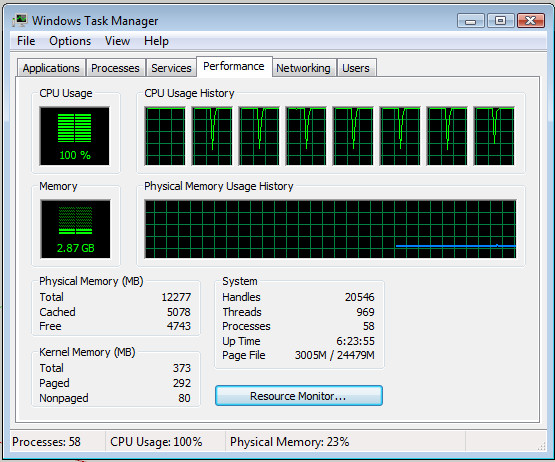
-
Good news. A faster sketchup!
Exactly what I need. Will be trying it out at the office today.
This could be the reason to finally upgrade to 7.....@solo: Yes, that looks like multicore hasn't been implemented yet. But seeing current speed improvement, we could still expect a hugh performance jump when Google decides to support it. Exciting times ahead.
-
Well it looks like Google was listening to its user base, as well as making SU into whatever their vision for the product is. Whenever I see another pretty face, I always think about SU's user base, and all the wonderful people here who add so much to the program.
As for DXF in SU v8.0+, $500 a seat is a lot to pay for a translator so unless Google changes their mind, I better learn to benefit from layout, dynamic components, and programming in ruby.
-
The Collada exporter works well; with the KMZ > ZIP > folder method, I noticed textures wouldn't always work properly. Now they do, and it seems to separate into objects by material, like kerkythea seems to do with it's exporter.
One issue I noticed with the new exporter, at least when I import into Blender, is that the size of the model is gigantic, and has to be scaled considerably ( a minor nuisance).

-
I myself don't believe in multi core, but this is what happens when I rotate and stop rotating my model 3 times.
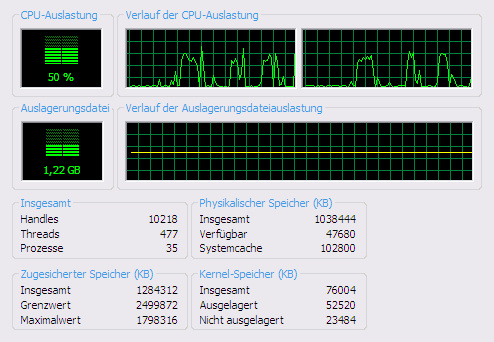
From reading between the lines, I know for some months that the SU team was working on a new rendering engine. They are so proud of it, I can not believe they would keep multi core still secret. -
i hope i never have to pick my toolbars off the floor again!
 any news if THAT issue has been fixed.
any news if THAT issue has been fixed. 
-
That has not been fixed. But there is a UI reset button. I tihnk it mostly helps if you lose a toolbar on a 2nd monitor that is no longer plugged in though... So probably no help for the real toolbar issue.
Chris
Advertisement







