[Plugin] 2D Tools
-
It works fine for me !
What extension do you have that adds 'invert selection' ?
Whatever it is, it shouldn't work if nothing is selected - because there would be nothing to invert ?Do you have anything selected before right-clicking ??
-
@tig said:
I am stuck.
I can't get the issue to appear on PC.
A few MAC users have had issues, but I haven't been able to track-down the problem...
If you try the tools when the Ruby Console is open are there any error massages ?I also met the such problem. I did some tests and found the possible problem.
For the 2dArc Tool:
Steps:- Click
- Move on the screen
- Click
- Move on the screen
After step 4, SketchUp crashed.(Only on MacOS, Windows is fine)
Possible Reason:
After step 3, the view will draw a line, which presents two points the arc will pass through.
In Step 4, the 2dArc tool will create a temporary arc, get the points of this arc, then remove the arc, and draw lines of those points. Those operations will execute when the mouse moves, and this may consume large CPU resources.If I remove these operations, then the tool works well. But I don't know why Sketchup only crashes on MacOS.
-
I looked into this (posted also on the SketchUp public forum). Reposting here where TIG keeps the actual extension and has the main discussion about it.
I reproduced the issue on macOS Ventura 13.3.1 on my Intel-based 2019 MBP 16" using both SketchUp 2023.0.396 and SketchUp 2022.1.165. So it is not specific to Apple Silicon nor to SketchUp 2023. I don’t have a pre-Ventura version of macOS running, so I can’t verify whether the issue also happens on Monterey or earlier.
After some testing, I found that the extension was looping in the draw (view) method after the second point is picked (in the @state > 1 clause.) I think the problem is that the code calls view.invalidate from within the draw method, triggering an immediate call again to draw - endless loop! I commented out the view.invalidate, and the problem went away.
I’m not clear why the view.invalidate was needed in the first place, even on Windows. @TIG, perhaps you can explain? If it is needed on Windows or older versions of macOS, a simple branch test based on OS version could fix it?
-
Thanks very much for your testing and info.
I'll look at the code and try getting rid of the view.invalidate parts, re-sign it and give out some test versions RBZ, republishing if it's proved OK... -
Hello TIG
I am a real fan of your extensions.
2D I use every day. But 2023 release dose not allow to parametre lines, witdth and type.
Unless I am dumb, do you have a solution
Marc ANGLARET France -
This plugin crashes SU when used on an M1 Mac.
-
These issues are known with M1 MACs - it's fine on other OSs and PCs.
I'm working with a skilled MAC Ruby-scripter and I think we'll have a working solution this week, so parts are already fixed ! -
I would like to ask for help with a small change to the 2D Fillet code.
I do a little woodworking (cabinet) and would like some tools to make my job easier. I tried to change the code myself, but my knowledge in programming is very insufficient). So I am asking you to help me. Also, let me say up front that I know of other chamfering and rounding tools, but they don't work for me for various reasons. They do not create a solid arc or curve, and the chamfer function has no methods to set different chamfer distances.
Now about the code. I would like to have a simple 3D Fillet/Chemfer. The tool should work with objects (group or component) regardless of nesting level. I added the code to the onMouseMove method and now it works.def onMouseMove(flags, x, y, view) ### ph = view.pick_helper ph.do_pick(x,y) @poss_edge = ph.picked_edge ### center_ip = Sketchup;;InputPoint.new center_ip.pick(view, x, y) view.model.active_path = center_ip.instance_path.valid? ? center_ip.instance_path ; nil if @state==0 if @alt ### chamfer ..................But here there is a problem) How to remove residual geometry? Look at the picture. Am I understanding this correctly? I need to find the residual face and push it to the parallel face. right? Or maybe there are other ways to do it differently?
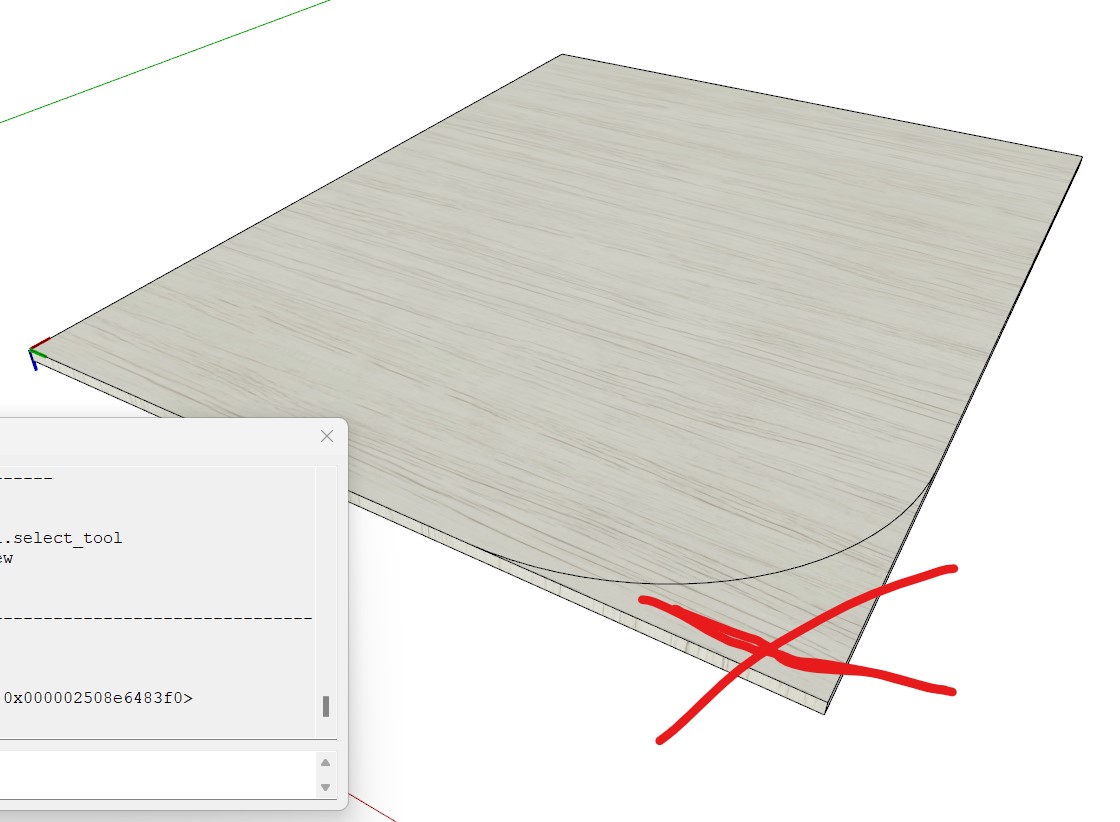
-
I've enjoyed using 2D tools for years, especially LINE STYLE.
Recently my Line Style tool doesnt work correctly. All it does is hide lines.
In the past, you would right-click out in space beyond the model, and you'd get a context menu. (width, color, etc) That doesn't happen anymore. There's no menu.
Other tools in the set seem to work OK. Any ideas? Anyone else having this issue? -
Down on the status bar, I see:
2D Line Style: 1.0 Continuous_____Black. Right-Click(empty space)= Settings-Dialog. ,Enter>/Double-Click=End.
But when I right click in empty space, there's no menu that pops up.
-
@sketchydog said:
Recently my Line Style tool doesnt work correctly.
What version of SketchUp?
I just tested it in SketchUp 2023 and it works fine.
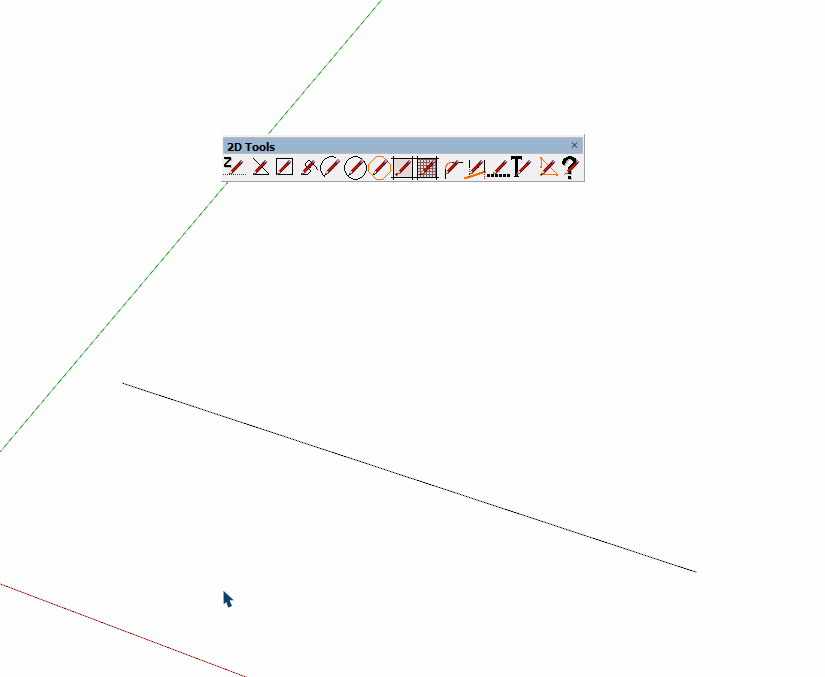
-
I starting to rewrite it to be compatible with newer SketchUps...
It was never published,
In the newer version - tTry the tapping the TAB key instead of right-clicking in open-space.
Changes to SketchUp messed with right-clicking !
Try the latest version from the PluginStore...
But I've PM'd my v8 RBZ to you and Dave R for your info... -
@dave r said:
@sketchydog said:
Recently my Line Style tool doesnt work correctly.
What version of SketchUp?
I just tested it in SketchUp 2023 and it works fine.
[attachment=0:3jtn2osm]<!-- ia0 -->2dt.gif<!-- ia0 -->[/attachment:3jtn2osm]Dave- I'm on 2022.0.354 64 bit on PC
-
@tig said:
I starting to rewrite it to be compatible with newer SketchUps...
It was never published,
In the newer version - tTry the tapping the TAB key instead of right-clicking in open-space.
Changes to SketchUp messed with right-clicking !
Try the latest version from the PluginStore...
But I've PM'd my v8 RBZ to you and Dave R for your info...TIG
Tab doesn't do anything.
What I get when right clicking in empty space (with nothing selected) is a context menu that has:Invert Selection
Make Component
Make Group -
-
@sketchydog said:
@tig said:
I starting to rewrite it to be compatible with newer SketchUps...
It was never published,
In the newer version - tTry the tapping the TAB key instead of right-clicking in open-space.
Changes to SketchUp messed with right-clicking !
Try the latest version from the PluginStore...
But I've PM'd my v8 RBZ to you and Dave R for your info...TIG
I just downloaded that RBZ. I'll let you know in a second. -
@tig said:
I starting to rewrite it to be compatible with newer SketchUps...
It was never published,
In the newer version - tTry the tapping the TAB key instead of right-clicking in open-space.
Changes to SketchUp messed with right-clicking !
Try the latest version from the PluginStore...
But I've PM'd my v8 RBZ to you and Dave R for your info...TIG
YES! Now TAB works for the menu!
Right click gives me the three items listed previously.
THANK YOU FOR THIS AND FOR YOUR AWESOME SERVICE TO OUR COMMUNITY! -
@TIG
There's an annoying bug in fillet tool:
When the tool has to extend existing edges it creates new colinear overlapping
ones above existing. Ideally ONE not broken edge is expected. Any chance to fix it please?
Also, is it possible to grant an option to NOT create Cpoints at fillet centers at all?
P.S. Hereby is skp file. try to fillet the edges on the left with radius of 10.
Thanks
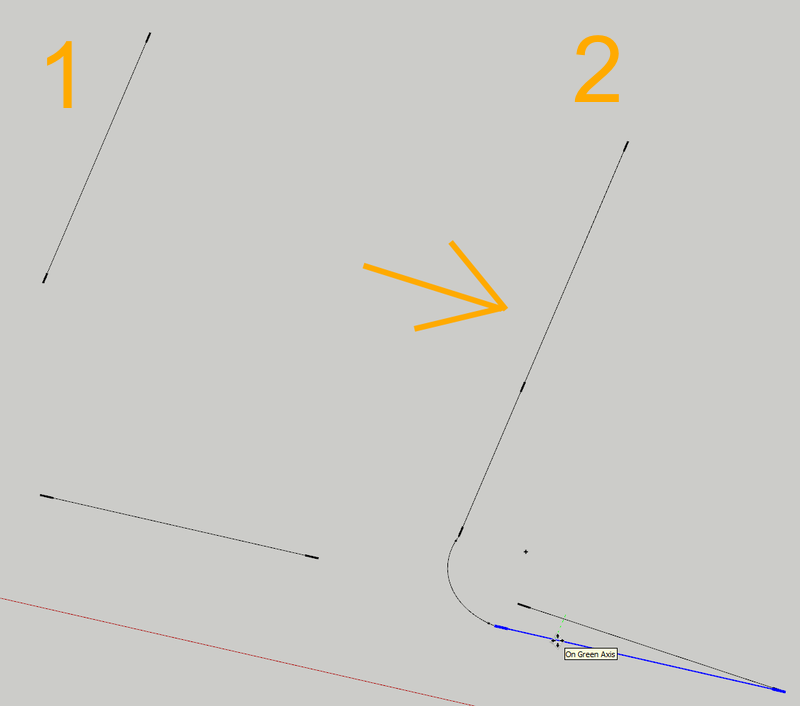
-
Hello ! Thank you very much for this really promising plugin and for all the others !
I'm on an 2019 i7 mbp and only the line is working with 7.7 version, rectangle and others make the wheel spins forever and I must force quit... Am I doing something wrong? Do you have any idea ?
Thank you sir,
have a nice day -
@alskaro
What is your actual OS ?
Is there any output in the Ruby Console ?
There are some issues with some of the tools in newer MAC OSs.
A fix has not yet been published.
Advertisement







