[Plugin] 2D Tools
-
SU7, SU8. MacOSX10.6.5 MacBookPro 15" C2D 2,16
Thanks!
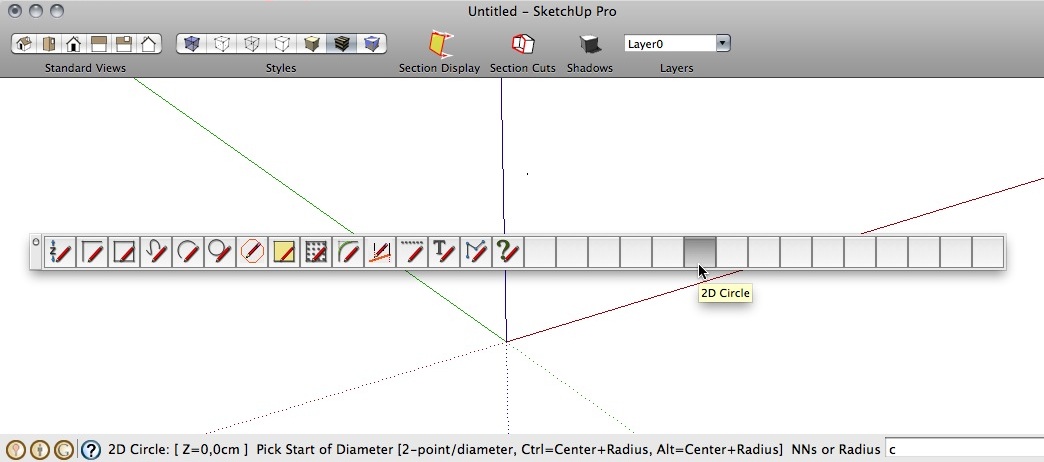
-
Looks like incorrectly installed to me. I'd delete all files related to 2D Tools from the Plugins directory and reinstall correctly. You should end up with something like this in the Plugins folder.
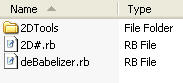
-
Thank Dave R!
I looked the SU plug-ins directory. The problem was in the strange document, called "2D%23loader.rb". After his removal,
problem has been fixed!

-
You should have a file in the 2D Tools folder called 2D#Loader. I think the '#' got changed to '%23'.
-
2D#Loader.rb
It is this document creates this bug. Tested now -
That file should be inside the 2D Tools folder.
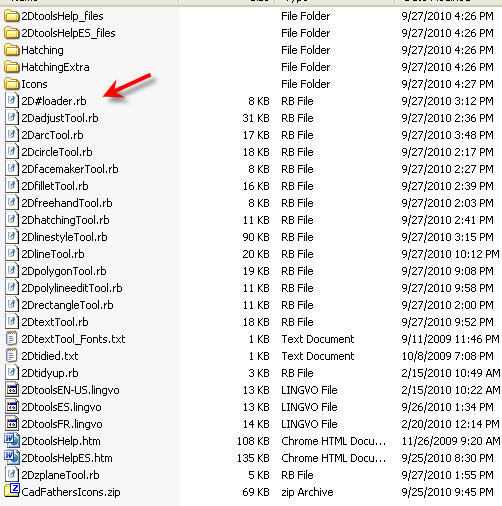
-
Hi Tig,
First of all thank you for your great work with plugins.
I just download 2D Tools but can't find the toolbar, what's wrong with me?
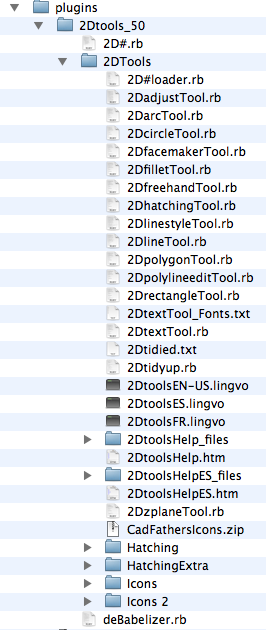
-
I'm not TIG but I can see the problem. Incorrect installation. You should not have the folder called 2Dtools_50. If you take the contents of that folder and move them to the plugins folder, all should be well. you should end up with 2D#.rb and the folder called 2DTools in Plugins and of course all the contents of the folder called 2DTools must remain in that folder.
-
Thanks so much Dave R, that worked.
-
Hi Tig, If I'm not mistaking, the hatching in 2Dtools is not working as well as it was in V7, right ?
Like now in V8 (Mac), it's only calling up the hatching choices the first time, and then not anymore. So one has to right-click in the Bucket panel to add a new hatch. Is this the way it meant to be ? -
@mariocha said:
Hi Tig, If I'm not mistaking, the hatching in 2Dtools is not working as well as it was in V7, right ?
Like now in V8 (Mac), it's only calling up the hatching choices the first time, and then not anymore. So one has to right-click in the Bucket panel to add a new hatch. Is this the way it meant to be ?The way 2dHatch tool is meant to work... on the first time you use 2dHatch tool in that model the dialog auto-opens so you can choose the 2dHatch pattern, because no pattern is yet set.
Subsequently in that model the 2dHatch tool will use the last used 2dHatch pattern.
If you want to change the 2dHatch pattern you run the tool and right-click 'in empty-space' and the dialog should appear for you to choose a new 2dHatch pattern... You can even change the pattern part way through applying 2dHatch patterns to faces by right-clicking at any time whilst in the tool... -
Ah, ok. Great ! Thanks a many.

-
Updated from version 4.6 but I'm surprised you didn't include my modified tools for Mac I gave you, the Cline toggle still doesn't work on my mac (SU8, OS 10.5.8), one of the circle tool toggle doesn't work.
They are your tools so whatever decision is OK by me anyhow.
I still have 4.6 modified tools versions of:
2D arc; 2D circle; 2D line; 2d Polygon; 2Drectangle
available with cline and polyline toggles for mac and the text box appropriate changes. All toggles fixed, some other slight changes, mostly to make it Mac friendly (not tested on PC though)
Let me know if you want them.Thanks so much for your work.
Did you change any of these tools from version 4.6? (so I know if I just can replace or I have to dig and reapply modifs in the scripts)
-
@michaelv said:
Updated from version 4.6 but I'm surprised you didn't include my modified tools for Mac I gave you, the Cline toggle still doesn't work on my mac (SU8, OS 10.5.8), one of the circle tool toggle doesn't work.
They are your tools so whatever decision is OK by me anyhow.
I still have 4.6 modified tools versions of:
2D arc; 2D circle; 2D line; 2d Polygon; 2Drectangle
available with cline and polyline toggles for mac and the text box appropriate changes. All toggles fixed, some other slight changes, mostly to make it Mac friendly (not tested on PC though)
Let me know if you want them.
Thanks so much for your work.
Did you change any of these tools from version 4.6? (so I know if I just can replace or I have to dig and reapply modifs in the scripts)Please read the release note at the end of the first page http://forums.sketchucation.com/viewtopic.php?p=185760#p185760
Please send your tweaked version by PM attachment so I can consider if v5.1 is needed [I assume the MAC problem is with some modifier keys?]
-
Thanks for another great one.
-
@tig said:
[... so I can consider if v5.1 is needed [I assume the MAC problem is with some modifier keys?]
Have you received his "tweaks" ?
Is a new version needed ? -
@mariocha said:
@tig said:
[... so I can consider if v5.1 is needed [I assume the MAC problem is with some modifier keys?]
Have you received his "tweaks" ?
Is a new version needed ?There ARE some weirdnesses with some of the modifier-keys etc on the MAC which need tidying up... BUT it's on the end of my list right now...
-
I hope this is an appropriate thread for my question.
I have never got 2Dtools to pop up a control panel. It correctly modifies the Draw menu, but doesn't offer a toolbar or panel like most other plugins. (I have also not yet figured out how to make any of it work -- have tried to draw dashed lines, for example, but gave up in the end. "Click on empty space" is supposed to do something, according to the prompt at the bottom of the Sketchup window, but I never could get it to do anything.)
How do I go about figuring out why the control panel never pops up at startup? I see a directory full of icons, and I see code that looks like it should build a control panel, so I assume that's what's supposed to happen? I have installed 2Dtools50 with Sketchup 8, and immediately noticed that in 2D#.rb (startup script) there was a case mismatch between the path to 2D#loader.rb:
load '2Dtools/2D#loader.rb'
and the directory 2DTools_50 (cap T, even when the _50 is removed).
I fixed this by renaming the directory 2Dtools to match the startup script. I was hoping that the latest version, with the latest Sketchup, would work (i.e. display a control panel). However it seems about like the old version with Sketchup 7: the Draw menu is modified but there is nary an icon in sight

So I am looking for Sketchup's startup log, where presumably I might find an error message from the attempt to load 2Dtools. It's been quite a while since I fooled around with ruby scripts and Sketchup plugins and so on, and I'm trying to refresh my failing memory

-
The toolbar only appears if you activate it from Menu > View > Toolbars.
If that fixes it then great, BUT it sounds like you have totally 'ballsed-up' the installation of the files/folders.
Your reference to a folder named '2DTools_50' is a clue..... There is no folder called this in the installed files/folder set...
There is no folder called this in the installed files/folder set...NOTE:
When you extract files from a zip file your zip/unzip application will probably put everything into a new folder [here called '2DTools_50'] named after the zip's name... BUT you NEVER move that new folder directly into your Plugins folder. It's simply a temporary container for the files you must relocate manually. It's always best to extract a zip into a [temporary] folder on your desktop and then sort out where they belong as the next step...
You must keep the files within subfolders in the same relationship as they are inside the zip itself.
So you must open that new folder and select all of its files and any subfolders and copy [or cut] them all at once: then change to the Plugins folder and paste them all [or you might use drag'n'drop if you are 'competent']. Overwrite older files when prompted...
NEVER move files from the subfolders - i.e. all of the files in the '2Dtools' subfolder stay in that folder when it's relocated into Plugins...If you have mis-installed things you will need to check your Plugins folder for erroneous folders/files - remove them if they are now duplicated within the correctly installed set's contents...
-
Don't worry TIG my install is not as BU as you fear. Tool palette is now visible and working.
The revelation I needed was the View->Tool Palettes feature in the main menubar... And yes, I do feel stupid for not noticing it before. So many of my plugins activate their tool palettes by default, that I thought there must be some problem with those that don't -- and if they were not absolutely necessary I just ignored 'em and got on with my drawing

My bad -- as you can tell I'm not a deep Sketchup user, I use it only when I have to get something done; so I don't spend a lot of time exploring all the features (though it's on my list of fun things to do when I someday have the time). Kind of like vi -- most people only know the minimum number of commands necessary to do basic text editing, and never explore the huge toolkit lurking within.
So thx for the pointer to the "obvious" menu item! and yes I do generally understand the packaging of plugins, but it's been 6 mo or so since I fooled with them so it's all a bit rusty. I was grasping at any straw to explain what I thought was broken behaviour.
I fear that the remaining mystery may come down to OSX and mouse buttons (or lack of same).
I still can't get the dashed-line tool to do anything. I can select a line (it becomes bolded); the hint at bottom of screen suggests I then right-click in empty space to get a dialogue box. I am sitting at a macbook pro, with cmd-click mapped to right-click (seems to work in x11 apps anyway, xev confirms). I begin to fear that this mapping may be at the X11 level, though I think in previous releases of OSX it was at the System Preferences level. [a little rootling around...]
Damn. No click modifier mapping for 3btn emu in Leopard System Preferences, at least not obviously visible -- maybe with some googling I can find a way to do it. If not, looks like I will have to buy a trackball or 3btn mouse if I want 2dtools to work.
Sorry for the dimness of the original query. My brain is much more engaged with the stuff I'm building (1100 sf of new sails plus spars to match) than with the s'ware I'm using to draw it. Different headspace

ps Actually I don't use dragndrop much unless the app is chained to the OSX GUI; being an old linux geek I prefer mv, cp, tar, etc.
 very old-fashioned I know
very old-fashioned I know 
Advertisement







