[Plugin] extrudeEdgesByLathe
-
I didn't read the 6 pages prior so if this is already covered I apologise...
Attached is a .skp that Lathe removes faces from when 'Remove Co-Planar edges is chosen?
No Ruby Console messages
-
@unknownuser said:
I didn't read the 6 pages prior so if this is already covered I apologise...
Attached is a .skp that Lathe removes faces from when 'Remove Co-Planar edges is chosen?
No Ruby Console messages
Interestingly, when I tested it I got 6+ more facets erased!
I know why it's happening...
When you test for coplanar-ness you look at the face normals.
You erase edges that bound a pair of faces with the same normals.
However, it was realized by @last/Google that this doesn't always work...
You can have two faces that will heal into one if there common edge is erased BUT they won't return the same normal ! The tiniest variation in the normal would prevent that...
It's all down to tolerances of how SUp works out face normals etc that are really 'equal'...
In Line#755 it says ...e.faces[0].normal.dot(e.faces[1].normal) > 0.99999999999- i.e. it's almost one!
If I add/subtract an extra 9 on the end it's even worse??
My own separate 'erase_coplanar_edges' tool uses 0.99999999 and that fails too... but with only two faces lost that time! But if I try to use its 0.9999999 test in EEbyLathe it'll still knack up...
So... it's not an error just one of the limitations of the tolerances that crop up when you have managed just to get some 'not quite' coplanar faces and try to remove some 'not quite' coplanar edges...
If it knacks up then all you can do is to undo it one step back to keep coplanar edges - try other coplanar fixing tools and report back... OR just learn to love them... otherwise try to make forms that don't mess with SUp's head
-
There is a minor correction to this tool so the 'db' translation for the 'start_operation' is now done correctly - there is also an updated ES lingvo file - thanks to deFisto...
http://forums.sketchucation.com/viewtopic.php?p=184477#p184477 -
No file attached

It's relatively simple to select all and smooth/unsmooth.
Use Hidden Geometry ON to see what's happening
It's also relatively simple to do it to a selection.
You can also use a selection of edges and Entity Info to uncheck smooth/soft [and hidden] settings for edges.
The tool produces smoothed-edges if desired.
I'm not sure what you are trying to do that it doesn't do OR what isn't easy to do by hand later ??? -
The file is attached. I see it there. I reloaded and perhaps you viewed in the moment that I did that.
The edges I need to smooth are many and selection would need to be almost one by one, to not get the wrong edges. If this is best way, so be it. If I create many versions of this model, I want to be more efficient if I can.
Also I should say, look at both scenes.
Thanks, Peter
-
Hi TIG,
This is another great one, including the control it gives on the angle etc. However I have a project in which I want smooth edges for the curved faces but not along the flat faces that result. So I wonder if this is the wrong tool and you have other suggestions. I have attached a file if you are interested.
Given the work to create this otherwise (create full circle and cut with intersections), it may not be too much to smooth all the edges "manually". This is only a prototype for a coming project which will probably be drawn many times in design, so I am seeking the best method. Just seeing if I am using the right tool or using it correctly.
Thank you for the plugin and, of course, anyone can chime in.
Peter
-
^
i always have problems with the smooth option as well (as in, it smooths everything)choose no for smooth then select the group and smooth is via the soften/smooth dialog
-
Yes, Jeff the smooth option smooths every edge--too much here.
I got it, I think! Using this tool and ThomThom's Selection Toys to quickly select those edges I need to smooth.
-
OK, now I see the issue.
You want yes to smooth? not to smooth every edge - for example leave those with only one face or two faces at right-angles of sharper ? -
Updated v3.4 so it now only smooths edges with more than one face.
http://forums.sketchucation.com/viewtopic.php?p=184477#p184477 -
I guess in this case I would not smooth edges that are adjoining a face perpendicular to axis of rotation. I wonder if that is a definable parameter or is that a common desired outcome.
-
It now works exactly the same as the built-in Smooth tool, which ignores perimeter edges in the smoothing. Should you subsequently add faces to these edges the will remain unsmoothed, but a quick use of the built-in smooth tool will merge them if desired. This is surely better than having them auto-smooth as the face is added because then it's harder to unsmooth those edges you want to stay unsmoothed than it is to smooth the edges you don't smooth later on !?
-

Actually I now find that in this application, I can smooth with this ruby and then twiddle the soften smooth edges dialog for the desired effect. I can now really crank these out--if only the project goes forward...

Thanks a bunch TIG!
-
Here's an update to EEbyLathe http://forums.sketchucation.com/viewtopic.php?p=184477#p184477
Use the link to get the zipped set which contains the updated file.
20111102 v3.5
Fixed Picked-Angle's messy undo.
Smoothed-edges now stop @90º. -
Thanks TIG. That's even more perfect. Now you're doing all my work for me and SU is not so fun anymore.

Just kiddin. Really, it seems custom made for what I was trying to do.

-
Hi Tig
Where is a download link for extrudeEdgesByLathe.rb
I can't seem to find it. Thanks
-James
-
James !
If you follow the link in the recent post announcing the update it will take you to the first post in this thread, although for most tools this is where the download link is, here it explains at the end of the text that all EEby...tools now come in a single zipped set, which has its own thread. The link to that thread's download page is give at the end of the first page in each of the EEby...tool's threads [including EEbyLathe!].So get the zipped set, and install all of the EEby...tools, files and folders as directed - and you'll get the whole EEby...toolset which includes EEbyLathe

-
First off, let me say thank you for all the great tools. I just discovered this EEbyLathe. I seem to have an issue if one of the edges of my face is along the blue axis and is unbroken, and I rotate along the blue axis as well. The extruded shape does not end in a face, it is "hollow." If I change the shape that is along the axis of rotation it ends in a face as expected. Is there something I'm doing wrong?
Thanks for your help,
Michael
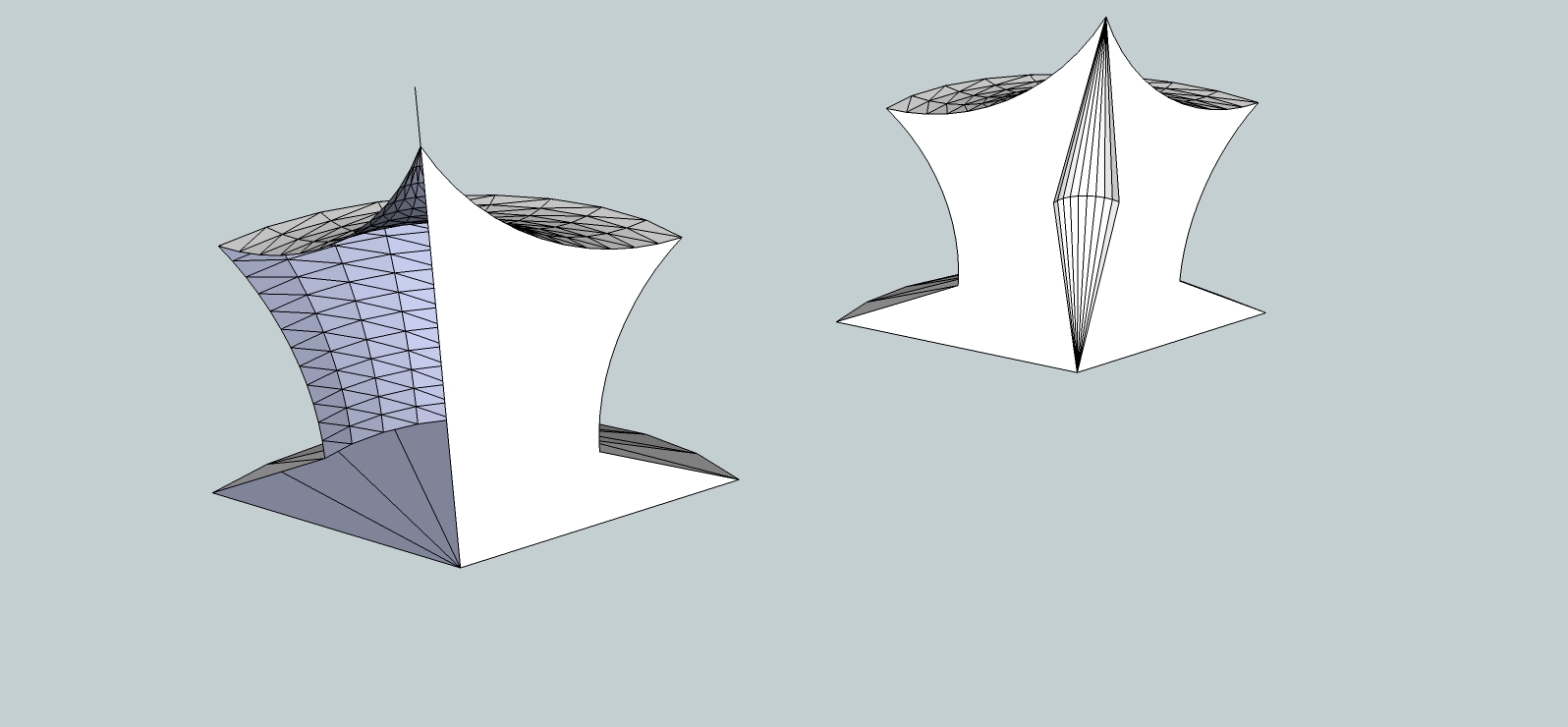
-
Maybe more easy with the SKP file

(save as V6) for all users can load it
-
Advertisement







