About designing a shoe.
-
Hello!
I am trying to design high heel shoes and I am quite new with Sketchup.
So far I have found satisfactory solution for the heels and the sole. But since days I face probably the most difficult part which is the upper side of the shoe, the bend pieces of leather tha will cover the foot as well as on the sides.
I wonder if any body has ever tried to realize a high heel shoe and if I could get some tips about which tools or plugins and which method is the most appropriated to come to a nice result ??
Thanks a lot
Michel -
Subdivide and smooth is probably a good bet, although i dont know how accurate it would be.
-
See about TIG's Extrude Edges by Edges--maybe?
Soap, Skin, Bubble---cannot recall author at this moment.Wait for additional answers from others.
-
Yes both look grea I have to try them. Extrude edegs by edges could be a gret solution if only I could succeed to place a beziers line exactly where I want to! Do you , by any chance have some tips for that ?! I mean imagine the sole of a high heel shoe. Seen from the side it makes some kind of 'S' made out og bezier spline . Now still seen from side, you take a Bspline and draw a nice curb over to figure the side of the shoe. Now look from the face or any over angle and the Bspline is just flying into the screen . Replace it correctly but take another angle and it will have gone to another direction !! If only it was possible to fix it where I want it to be, extrude edges by edges could probably be a very good solution to shape the side of the shoe..
-
I think you are saying that when you orbit around the spline just created, it is zigzagging through space and not on one plane. That is the 2d nature of splines, you have to give them a reference plane.
If that is the case, you need to draw the spline on a surface on the xy ground plane to the desired shape, then you will want to tilt the shape up, I assume 90 degrees to the starting plane using the rotate tool(you may want to rotate/copy using the control key if you want to save the shape for later use).
It is good practice to make a group or component of the geometry and edit the object inside the group. I would group the reference plane, so that the spline will not stick to it, and then make sure that the spline closes to the beginning point. I would then group or comp the spline face, it depends.
If you are tracing an image, you need to mount the image on a surface, and as you create the trace point by point pay attention that the popup prompts say something like "on face". This will indicate that the spline is staying on plane.
Please excuse any over- or underestimation of skill level here.
Always feel free to ask questions, because there are others more skilled in this forum than me. -
Yes you understood exactly my problem! I will make some exercice follwing your explanations which sound very logical .. but I had'not thougt about doing this way ! Thanks a lot ,will try it and revert..
-
hello mitcorb!
Sorry I used the wrong thread yesterday.
everything works fine with the bspline. Thank you!
I meet now the following problem with EEBE:
As you can see on the attachment, I have deisgned a sole, then the b spline to desing the upper part of the shoe which I will of course transfom afterwards.
The shape I come to is correct around the heel but getting flat on the side of the shoe and doesnot keep the same shape if you see the shoe with a face view. The meaning was to keep the same curved shaped also on the side.. Any idea how I could get this shape on the sides?
thanks
-
If you want something like the picture below you can try the "Follow me and keep" plugin that you can find >here<. But you have to work hard to clean the model.
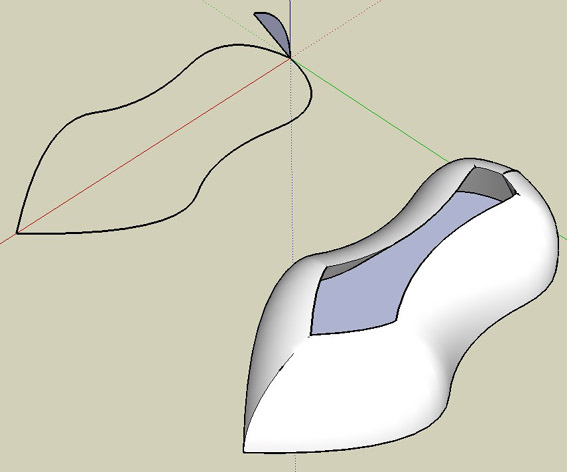
-
Don´t know if this could be of any help to you, but check it out - http://www21.brinkster.com/jrcsurvey/tutorials/alana/Index.html.
I have found it some time ago when I was playing with Wings3D, but maybe it could be useful for SU users also. -
Yes Massimo, after I have been trying several plugins, I come also to the conclusion the best is follow me. Quite a job indeed to clean after specially when using a very curved sole and round corner on the top that takes away lots of faces to be rebuilt . But the result is quite ok!!
Thanks for the tuto numbthumb, quite interesting indeed although the tools are not the same in SU, but the procedure remains very interesting.
Have a nice evening both of you !!
-
In effect in your model "follow me" and "follow me and keep" have very similar results.
-
IMO creating a basic proxy and using SDS will yield a better and quicker result.
-
If you want a shoe with more imprecise forms design you can use the "Zbrush like sculpting" method with the plugin Sculptools by BTM

-
Here is one idea, please note this is a quick rough idea.
Create basic shapes of profiles

Push/pull to extrude them.

Intersect and remove unwanted mesh or use Booltools to automate this.

This will then be your sole.

Now to create your proxy, this is hard to explain as it's a bit of a trial and error, once you have played around with SDS you will get the feel of it and creating proxy's become easy.

The heel proxy.

Both proxy's smoothed with SDS at 2 iriterations.

Shoes, like I said this is a fast and nasty meant for idea purposes only.

-
Here is a pair I did a while back for my 'Bubbles" character model, these are more cartoonish than you may need.

-
Hi Solo!
Thanks a lot for the info.
I would like to use SDS but this plugin is not free. I live in Marrakech and moroccon bank cards are not accepted on the net. Sounds stupid but so it is!.. I had to use free or native plugins and got an ok result with follow me at least for some parts. However, I meet difficulties now as I cannot get a proper and smooth transition between two shapes. For exemple, one shape starting with a 'c' and ending with and 's' or a wider 'c'as the side of the shoe has not got the same shape all over.
May be the recommanded sculptools by Pilou oculd be something indeed.
Pilou do you know where I could see some tuto or projects realized where this plugin has been used? Could not find any on the net really.Solo, your gallery is just top !!
Kind regards both -
Hello Massimo.
Trying desperatly to find a solution with follow me as you used in the picture you sent here. I get it to work but cannot find yet the solution to cover totally the surface. As you can see from your own drawing, there is a gap on the upper part and the volume is not closed. I have extended the face to be extruded so that the two sides cross each other on the upper part and they could then be cleaned off.
But I do not get SU to accept this ! Probably something to do with the angle at the front of the shoe which is to sharp . The path is actually broken there, looks like a V and not a C if you see what I mean. Could you think about any solution otherwise I have to leave that gap and start knitting but I do not think it will be esthetic at all!!
Thanks -
With the Sculpt tools by BTM
Just use the Sandbox from Scratch for make a grid with many polygons/triangle
then sculpt it as you want with the different tools of the plug!About the Smooth and divide you have this free one at Smustard some rustic but sufficient
-
Hi Pilou!
Thanks a lot really. I have installed smooth and divide. In the tools , I can alos find Catmull-clark subdivision.
However nothing happened what ever I do. I designed a T shape, , select it and click on catmull but nothing moves ! Is there any place to give parameters or something ?!!
ABout Sculptool, yes I could imagine it was necessary to use sand box. After I have done that, I select a tool, click on the hand but nothing happens either where I go with the circle. I have changed parameters but no changes! The only thing I can get is when clicking on the angle and pulling, I get then a pick that follows the circle but can never get the shape of the tool I select..
Pls Help!!!!!!!
Kind regards -
@mirami said:
Hi Pilou!
Thanks a lot really. I have installed smooth and divide. In the tools , I can alos find Catmull-clark subdivision.
However nothing happened what ever I do. I designed a T shape, , select it and click on catmull but nothing moves ! Is there any place to give parameters or something ?!!
ABout Sculptool, yes I could imagine it was necessary to use sand box. After I have done that, I select a tool, click on the hand but nothing happens either where I go with the circle. I have changed parameters but no changes! The only thing I can get is when clicking on the angle and pulling, I get then a pick that follows the circle but can never get the shape of the tool I select..
Pls Help!!!!!!!
Kind regardscatmull is a kind of subdivision for a solid shape, so it won't work on a 't' shape.
As for sculpt tools, the hand is the grab tool, the other tools are bulge/carve, push/pinch, smooth, and smudge. The hand is a tool by itself, with which you grab and drag geometry. The dialog tool contains settings, which are shared by all the tools.
Advertisement







