Twilight Render is Out
-
Nice render, Gaieus...

Happy to see how quickly you've adapted Twilight...
It made me think about the Isolated cabin thread, which Shreeyam Kacker (aka =Mr Planet= ) posted some time ago...
Shreeyam also posted the model at the 3D Warehouse, which gave me the opportunity to download it and take it through Twilight...
In the below render, I didn't touch a thing...
All I did after having downloaded the model from the 3D warehouse was to open it and render it using Twilight...
This shows exactly how easy Twilight is...

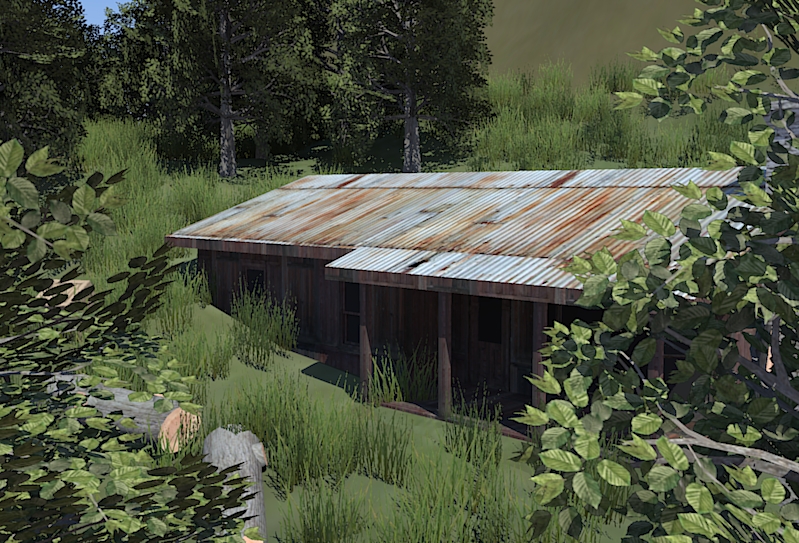
-
@gaieus said:
I've been in touch with the developers of Twilight Render for a while and finally, it is out! ...
Hi Gaieus, thank you for your kind post. You (everyone) should be able to register at the website now. Please let me know if it's not working for some reason.
Here is the Announcement and Features PDF.
**It is our great pleasure to announce the release of the Twilight Render Plugin for Google SketchUp. With Twilight, realistic renderings are easy to create right inside SketchUp without spending days and weeks learning complicated software.
Twilight gives you the flexibility of working on your model while you render in any of several biased and unbiased methods. It allows you to use an unlimited number of processors for maximum speed. Twilight integrates directly into Sketchup with views, layers, materials, lighting tools and more.
Twilight supports physically accurate materials like fuzzy reflection and subsurface scattering, specialized render methods like Alpha Mask, and a wide range of fine tuned render presets. Twilight also supports animation with almost no setup time, including third-party plugins like Proper Animation and SketchyPhysics!
Come join us at http://www.TwilightRender.com to see all Twilight has to offer. Download a free evaluation copy to try it for yourself. We know you'll be amazed!**
-
Haha, Fletch. It seems that I beat you in announcing Twilight!

Anyway, thanks for the registration fix - I'll go and have a look.
Kim; actually I've been using Kerky (on and off) for quite a while now and can easily adapt to Twilight now (or so it seems). Maybe it wasn't very apparent (from the lack of my contribution and boasting with fine renders) but I did "studied" Kerky a lot and there have been times when there weren't unread posts in the forums by me

Anyway, I accidentally left the image cooking for 89 passes but cannot see significant difference (surely with a more complex scene there would be) so it seems that even with a relatively "demanding" preset one can achieve nice results:
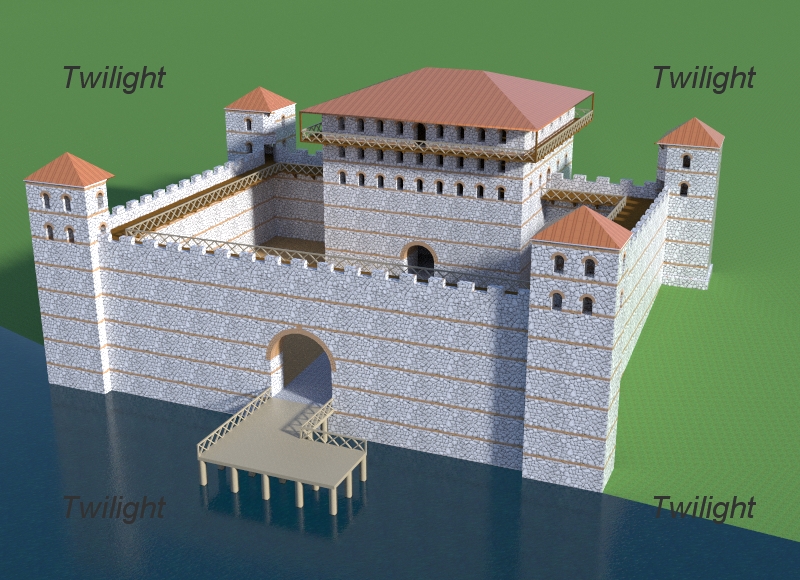
-
-
Ok, ok. It seems to be a very nice render, but I have some answers before trying it. As a VRay user, I just wanna know if it's worthy spending some (precious) time to study that new render.
- Is it fast, or at least, faster than VRay?
- Does it support Displacement maps? I'm not shure, but I think that Kerkythea doesn't.
- Does it have some kind of Physical Camera? Any render control close to photography methods, like in VRay and Maxwell?
- Does it have any procedural maps, like noise, to create more realistic materials?
Well, I'm really interested in an alternative to VRay, faster and just as good as the ASGVis stuff, but I'm not encouraged to change the way of thinking in rendering technics, unless it's really nice and worthy doing. Is it?
-
What is the difference with Thea Render and Kerkythea in terms of quality and speed?
-
@kwistenbiebel said:
What is the difference with Thea Render and Kerkythea in terms of quality and speed?
Not sure why you bring this question up here...

This is an announcement about a new render application - Twilight render - which is as powerful as Kerkythea, but much easier since it works directly inside SU...
However, to answer your question, you can't compare Thea and Kerkythea...
Although the man behind the code is the same, Thea is build from scratch and has far more power than KT...
Take a look at the Thea website and see some of the technical preview renders...
-
Sadly, appears to be windows only?
-
Hi Frederick,
I am genuinely interested to know about Twilight.
It is not because this is a product announcement, we can't ask questions about it...or is it?I just want to know if Twilight is fully KT driven or if it runs and altered version.
-
Given Twilight is using the same render engine as KT, I think the result in terms of speed should be quite close, except that you can't close SU while rendering, which reduces available resource.
Below is a quickie, rendered with Path Tracing - Progressive / 60 passes / 30 minutes.
The big time saving will be in the workflow.

-
@kwistenbiebel said:
What is the difference with Thea Render and Kerkythea in terms of quality and speed?
This is a bit off topic. There is no such comparison available yet as Thea Render code is not optimised, but you should expect improvements in both fields. I would expect speed comparisons when public beta is launched. About quality, there are some renders at thearender.com so you might judge your self. Although those are mainly technical renders... but you should get a impression.
But if you did mean Twilight ws KT, those should be quite similar... but it's much up to engine version and used settings. Twilight is just much much more streamlined.
but more important...
Congratulations of the release! -
@notareal said:
...But if you did mean Twilight ws KT, those should be quite similar... but it's much up to engine version and used settings. Twilight is just much much more streamlined.
re important...Yes, that's what I meant. Thanks for explaining.
I'll be sure to try it out. -
@chris fullmer said:
I'm just hoping that at some point I find the "register" button on their forums...
Registration is done on the front page of the website, http://www.TwilightRender.com. There should be a 'Create Account' link on the lower left side. The forum is tied into the website, so one registration works for both.
@dale said:
Sadly, appears to be windows only?
For now it's windows only, but we do hope to put out a Mac version as soon as possible.
-
 its such a shame about the price, i doubt any sp users will even bother with the trial version because of this. anyways, i have bothered to do as such, and there is no way of recording animations. can anyone help or is this just another app with false claims?
its such a shame about the price, i doubt any sp users will even bother with the trial version because of this. anyways, i have bothered to do as such, and there is no way of recording animations. can anyone help or is this just another app with false claims? -
@hobbnob said:
 its such a shame about the price, i doubt any sp users will even bother with the trial version because of this.
its such a shame about the price, i doubt any sp users will even bother with the trial version because of this.I'm really not sure what you mean...

Do you feel that 59,00 USD is expensive for such a powerfull build-in render application...??
Look at the alternatives... They're much more expensive and haven't got a fraction of the features Twilight Render has...
@hobbnob said:
anyways, i have bothered to do as such, and there is no way of recording animations. can anyone help or is this just another app with false claims?
I assume that you are doing something wrong, cause this is definitely not a false claim...!!
Checkout the SketchyPhysics animation: Blugarero thread at the Twilight forum and you'll see...
Or check out the animation thread...You have the option to make:
Fly through rendered animations
Scenes where only the sun/sky is animated
AND (as the only render application I know of)
Animations using Animated objects (SkethcyPhysics)Please don't try to spread such false claims, without checking things first...

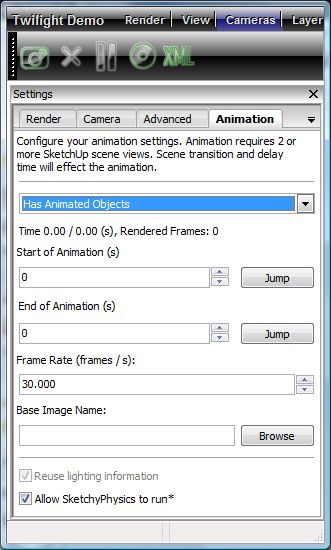
-
After a quick test I couldnt find where to make settings like anti alias quality and such? (Shadows were a bit grainy.)
-
@pixero said:
After a quick test I couldnt find where to make settings like anti alias quality and such? (Shadows were a bit grainy.)
I think there is no direct setting for AA and such, but presets are just xml files. Reasonable easy to tune, if needed.
-
After a quick test - A few observations / questions....
- Pages (Scenes) with Sections - did not appear to render as expected (Section Cut Disappeared in Rendered Version, Model was whole again - no section cut displayed).
- On a large model, a couple of Layers that I thought I'd turned off in the Scene had reappeared again on the Rendered Version - anyone else notice this or was it just me ???
.............
Didn't notice it but is it possible to batch the renders ???
ie queue up a whole load of models / scenes and then run them overnight for example ???
- Maybe dump them out to Windows Task Scheduler ???
(I did see the option to run a single render in the background while carrying on modelling in SU).
.............
Seems quite promising though.
Congratulations to everyone who has been involved with producing Twilight on getting this far.Regards
Howard L' -
hi hobbnob,
you will find all info you need on rendering your SketchyPhysics animations on Pages 14-15 of the user manual... and in this thread.please come join us at the Twilight forum for questions on how things work, we are happy to help.

I do believe there will be many SP (SketchyPhysics) users who would LOVE to render their awesome work with this great plugin. This is why we worked so hard to make it possible.hint: use the "animation" presets when rendering SP animations... and be sure you've followed the manual's advice for animations.
Please see this demo video or this demo vid... no false claims

-
@unknownuser said:
After a quick test - A few observations / questions....
- Pages (Scenes) with Sections - ...
- On a large model, a couple of Layers that I thought I'd turned off ...
...batch the renders ???
...Seems quite promising...Congratulations to everyone who has been involved with producing Twilight
Hi Howard,
1- SketchUp's unique ability to show a section cut does not translate to any render engine I am aware of yet...
This issue is discussed in the user manual on page 11 topic 1, but in short, you will need to use Whaat's Zorro2 plugin to create your section and then render it with Twilight.2- Please join us at the Twilight Community to ask troubleshooting probs. This is the SketchUcation forum, and I would like to respect that. But you can please send me the file at SFletcher-at-twilightrender dot com
3 - Batch Render works well in Twilight, via the animation panel, see the Reference Section of the Manual called "Batch Render".
Thanks!
Advertisement









