Add a new plugin column
-
Hi SU team
A small suggestion, why not add a second "plugin" menu in the header ?
: see picture
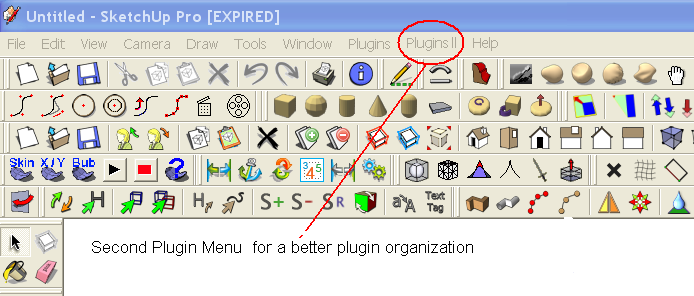
ThanksMALAISE
-
Wow! Where do you have space for modelling!?

-
I hate to think whatd happen if your toolbars got messed up, as well.
Back on topic, I see where you are coming from, but i think a better solution for managing plugins is needed than simply adding another menu. Perhaps an 'official' version of rick's organiser plugin that would allow you to categorise your plugins.
-
-
@unknownuser said:
why not add a second "plugin" menu in the header ?
I believe that the inside system of SU is "closed" for this sot of thing!
It's a pitty because I have 3 "screen" plenty of plugs!
So i will need menu Plug II, and Plug III !
-
It's easy enough to add as many sub-menus into 'Plugins' (like RickW's) as you want... then you let the uneditable [compiled] scripts load into the menu at base level and the others as you choose into 1, 2, 3 etc - you just need to set up the sub-menus in an 'early loading' script - mine is called
#.rb(which makes $submenu1, $submenu2 etc) and then you edit each script's menu call to load into $submenuX instead of the base level 'Plugins' - I keep mine sorted by...
ConstructionLine Tools [or 'Guides' to Noobies] e.g. 'Grid'
2D Tools e.g. '3-pointRectangle'
3D Tools [Basic] e.g. 'Cylinder', 'Dome'
3D Tools [Complex] e.g. 'StairMaker'
2D Manipulation Tools e.g. 'Weld'
3D Manipulation Tools e.g 'ExtrudePipeAlongLine'
Camera/Image Tools e.g. 'BatchSceneExporter'
Text Tools e.g 'IncrementingNumberText'
Sandbox Tools e.g 'SimplifyContours'
Other Tools e.g. 'Purge', 'ReGlue'Any compiled ones or other ones I have just downloaded or that I am testing appear in the base-level 'Plugins' menu...
-
I like the idea you suggested TIG. It just takes a while before arranging all the plugins. In order not to misunderstanding, could you post just a "coded" example?
Thanks
MALAISE
Advertisement
 no problems, I draw on a 22'screen, (but of course not all the plugins are used on the same time...)
no problems, I draw on a 22'screen, (but of course not all the plugins are used on the same time...)







