Group Scaling Question
-
Hi to All,
need help. I'm a little bit confused about scaling with values. I don't exactly understand how it works. In this case i want to change the red scale from 10,75 to 10,74 m. The value shown in the input window is 1. If i put in 0,99 the measure gives 10,64m. What do i wrong?
Karlheinz
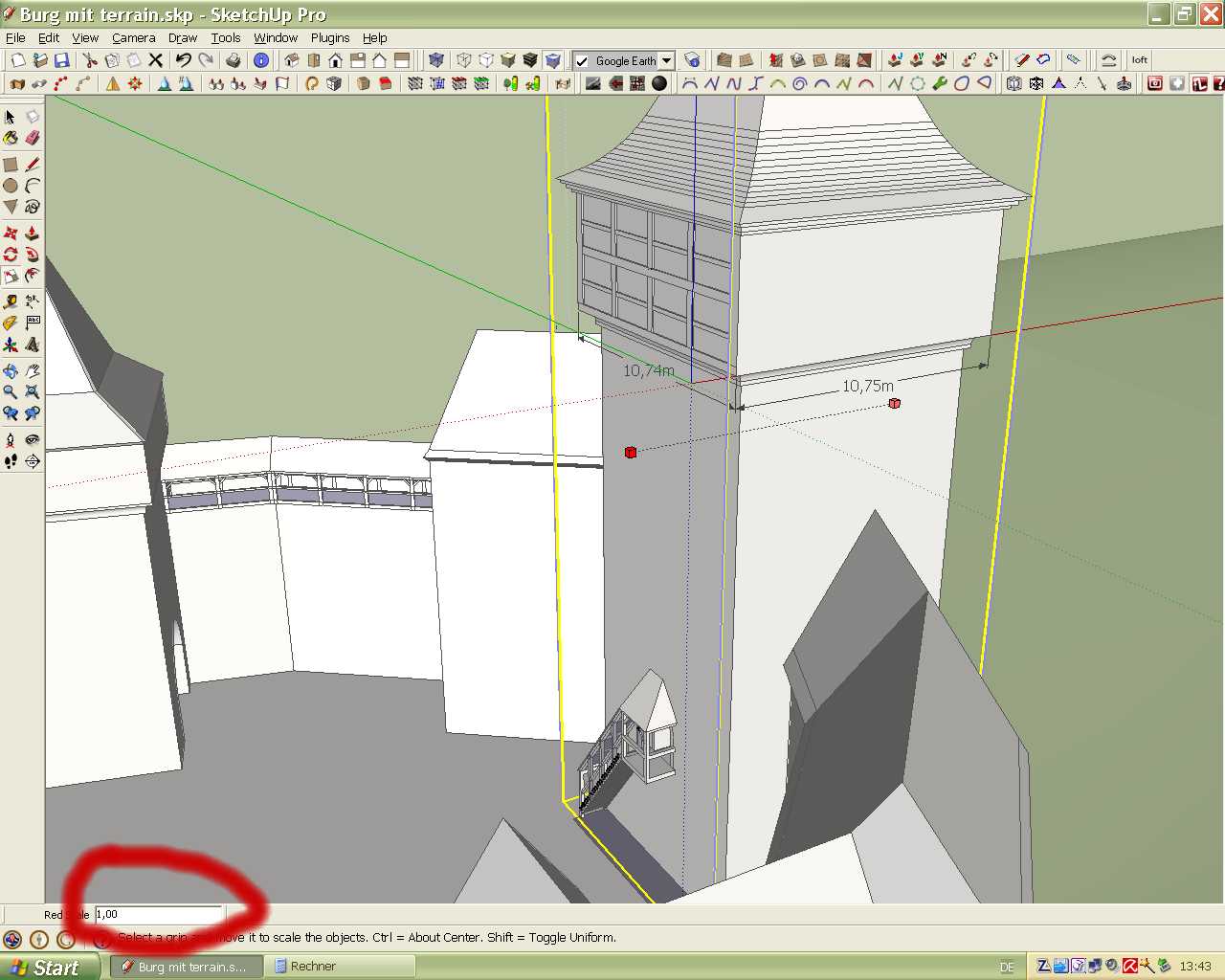
-
problem solved! I made a mistake 0,999 is the correct value.
Karlheinz
-
KH,
Note that the scale tool doesn't only work with scale ratios but also with precise units. So instead of scaling something by 0,999 (using comma in your case as decimal separator), you could've also typed 10,74 m (with the unit, in this case M for metre) and hit Enter.
Also, if you draw a temporary piece of geometry (or guide), you can also snap to it even without really knowing the value you are scaling. Of course this is not working with the corner grips but who uses them anyway?

-
Hi Csaba,
thanks for your advice.
Karlheinz
-
Is there a way to have the Scale VCB show the Unit measurement, not the percentage? Sometimes you don't know how far you want to move it, but you want it on a multiple of 2 (for example).
Gaieus' info about scaling post move to a VCB unit kinda of works. I have a two problems though. My Units are inches and I have "i" bound to invert-selection. So I can't enter "256i".
Maybe there's a way to have scale snap to the current "Unit Length Snap"?
-
Inches are denoted with " and foot as '
-
Try 256"

-
haha duh on my part (was equating "i" to inches as "m" to meters)
Hmm, this sets the actual size of the object. I was looking for an additive distance. So typing in 256" on a 512x512 object will make it 512x768. Instead it makes it 512x256.

Actually, Fredo6's Scale shows unit measurements in a tooltip manner, so it's closer to a solution!
Advertisement







