Question: How to create Terrain textures
-
Hi to All,
i would like to create terrain textures for using in Sketchup but i don't know the way. What tools are necessary. In the web i saw many different terrain generators for different 3D software. But I'm still confused. I would be grateful for your help.
Also i have a problem with textures applied to faces. The same texture has different sizes, see Photo below.
Karlheinz
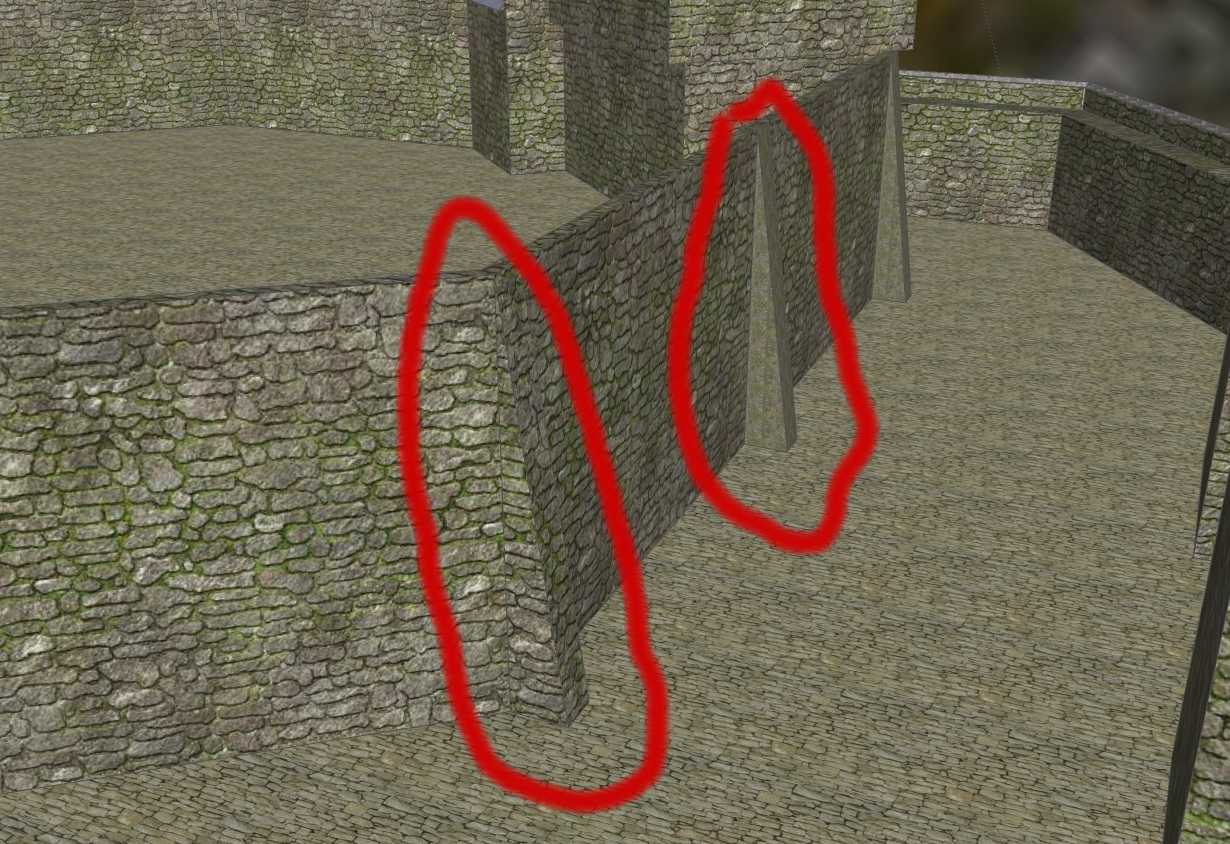
-
I am not sure what you mean with 'terrain textures'.
but with the second question. my first guess is, that you applied the texture to a group (as opposed to the actual geometry within the group) and then scaled it down. thus the uv-coordinates of the texture have been scaled as well. the easiest thing to do is to is to ungroup it and then regroup the object again. that should take care of the scaling...
-
To get a seamless textured surface, apply the texture material to one face.
Then RightClick->Position Texture (place is as you see fit.)
Then use the Paint-Bucket to sample that face and paint the next. Proceed like that around the structure - adjust any face that doesn't apply as you want it. -
Thanks Jakob and Thomas,
Jakob you are right, i forgot that i made two of them a group.
What i mean with terrain texture see the examples below.
Karlheinz
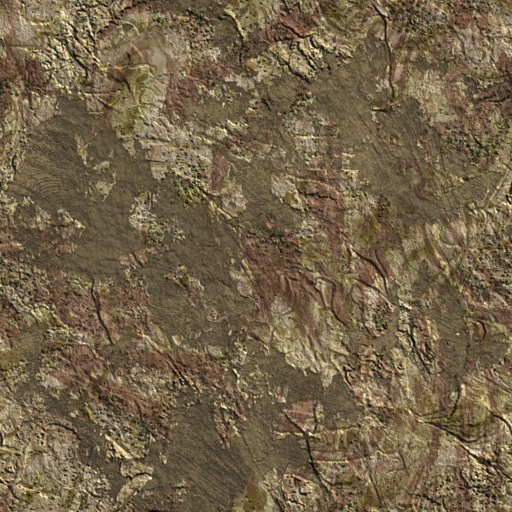

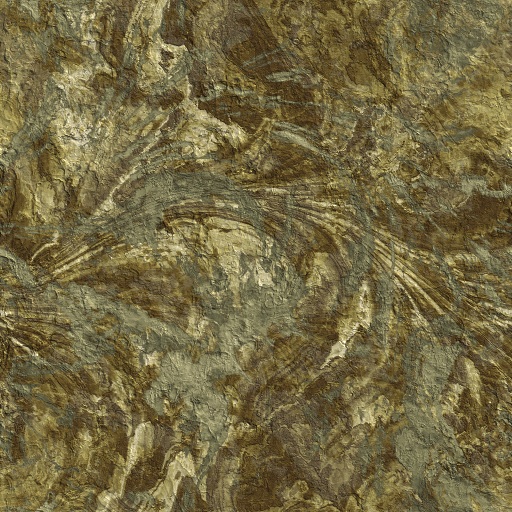
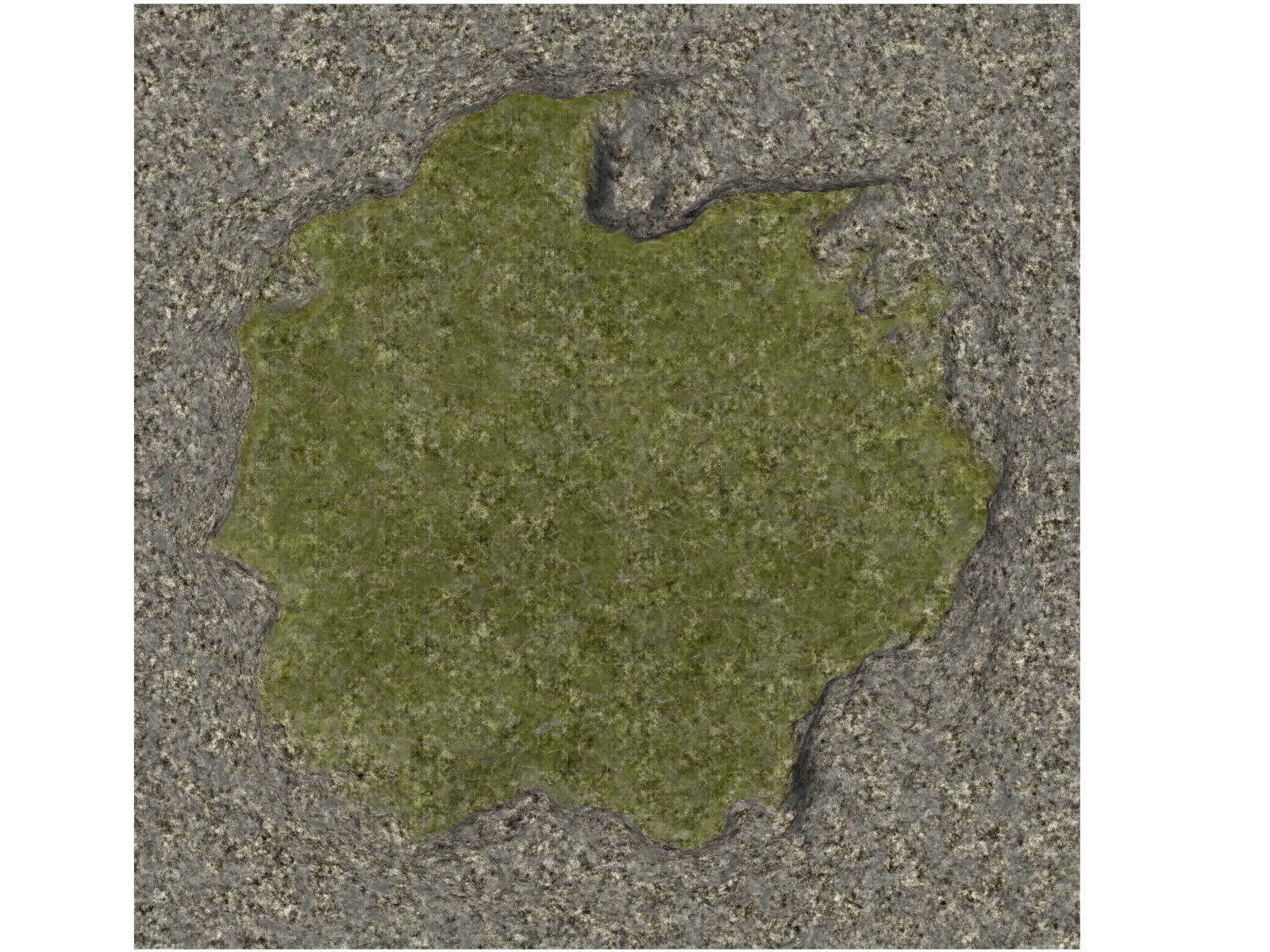
-
I found some terrain textures at this link:
http://www.virtual-lands-3d.com/texture-tags.html?start=0&tags=Terrain+textures.But these are especially for use in Bryce i think.
Karlheinz
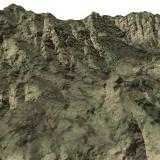


-
At another page http://www.howintheworld.com/textures/index.html i found this :
"
@unknownuser said:How this set was created...
Each texture in the set was digitally hand painted by our artists here at How in the World, using aerial imagery and satellite photos as a base reference. These are not, however, aerial photographs, meaning that you won't have to deal with washed out color, inconsistent lighting, non-ortho-corrected views, etc. The textures are specially created to easily blend together to help you create your own unique combinations and land types. You will not find a package like this anywhere else.
"But the Question is how the basic images should be.

-
@charly2008 said:
But the Question is how the basic images should be.
I think that is for you to decide Karl. Your example that Solo helped you with, the moutain with the green top, that is a good one. Use that as a good guide.
Also, I think you would enjoy terragen Karl. Look into it. It is a lot of fun to play with.
Chris
-
As for the scaled texture on group problem, you can always fix it easily (without exploding) by right clicking on the group/component and selecting "scale definition" (or what). Note that it will make a unique component however.
As for the terrain textures, your major problem with not tiling ("one piece") textures will always be that SU cannot handle very big resolution images. You may however slice them up into smaller units and apply the texture projected onto your terrain in pieces.
-
Hi Csaba,
thanks for this advice for scaled texture on group problem. As for the terrain textures i have not a problem with very big resolution images. This Problem can be solved if i apply the textures within Kerkythea.
My problem is to find a workflow to create a terrain texture for example with Photoshop. In between i found some tutorials which i have to work through. My efforts i will post here asap.
Karlheinz
-
True, you can always reload your images with a higher resolution version in Kerky.

-
Hi,
i don't know if it was posted before, i found at the Spiral Graphics page a free Viewer with a high resulation texture library. The textures can also be modified. In the free version the resolution is limited to 2048 x 2048 pixel, but i think that enough. The terrain texture in the image below is from this´viewer.
http://www.spiralgraphics.biz/viewer/index.htm
Karlheinz

Advertisement







