Deleting solid area (open box)
-
say you create a cube, all sides will be closed in. Is there a way to keep the cube whole, but remove one of the walls to create a sort of open box (like a packing box). If you do not understand ask and I can clarify what i am trying to do.
-
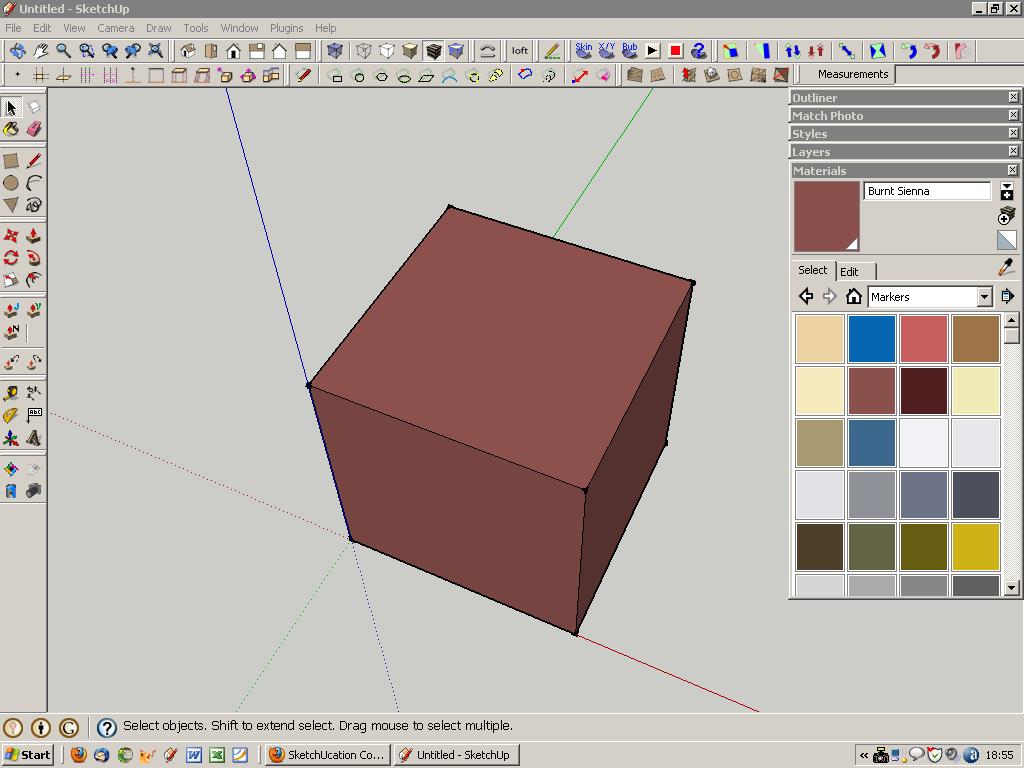
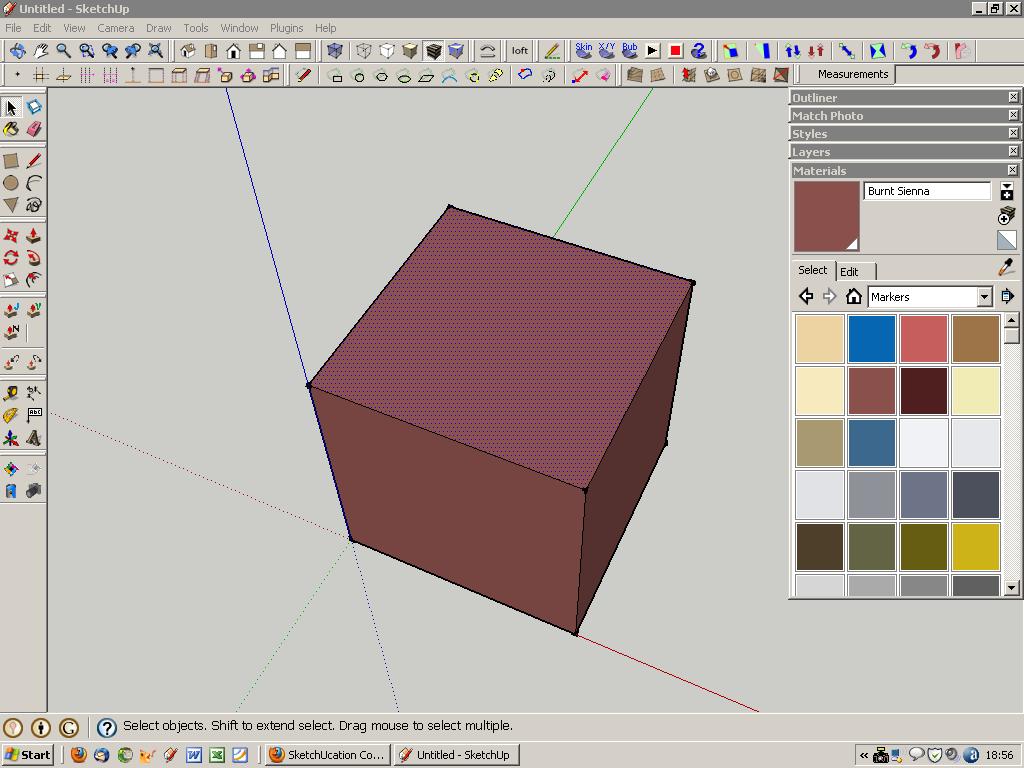
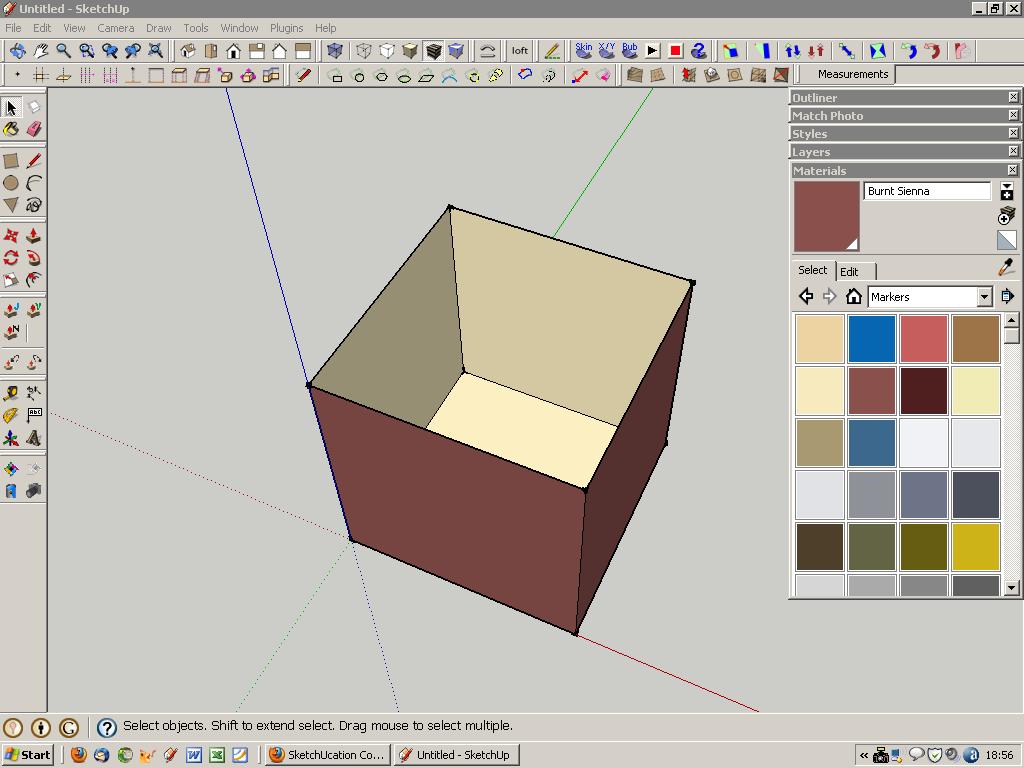
-
wow, that was easy. thanks! i kept trying to use the eraser and nada. appreciated.
-
@includeronpaul said:
wow, that was easy. thanks! i kept trying to use the eraser and nada. appreciated.
Easier way; select it, and hit the delete key on your keyboard.
-
There's one for the 'Duh' Thread.
Thanks BTM
-
another question, is there a way to fill that in later?
-
Just use the line tool to draw over one of the 'open' edges and the face will be filled in again.
-
@unknownuser said:
There's one for the 'Duh' Thread.
Thanks BTM
And a very "speedy" way to do this with multiple faces is to use a tool which "autoselects" faces (like the PushPull or Move tool) and keep hovering over faces you want to get rid of while continuously hitting the Delete button.
This is, of course, good for other purposes, too, like reversing faces and such provided you have set up a hot key for the function.
Advertisement







