[Plugin] Import OBJ with Materials v2.1 20131118
-
OK, thanks, I will look at it. I may have to wait for a complete rewrite to parse the 'code'. Isn't some of that done in the Obj translator? I couldn't tell since I am not at all familiar with Obj.
When I think about it, any translator can be a modular app., just as you did with the text importer as a supplement to SUs DxfIn. My own interest has been limited to very basic geometry, and dealing with the anomalies of my Cad's DxfIn/Out. It suits me since I use SU exclusively for visualization and modeling, and Cad for functional diagramming and production drawings. Accordingly, I only require the basic geometry to pass between SU and Cad.
-
hi tig! thanks for the importer. its working perfectly for me on my archmodels.
i should have tried it when i first saw the post. thanks so much and i really appreciate your work. -
hi tig! im using 3ds max design 2011. when i open/obj import my exported file the textures are not showing.. it seems my .mtl file is different from the one posted (the one with the building). thanks!
-
I imported an Obj file and the uvw map came in perfectly.
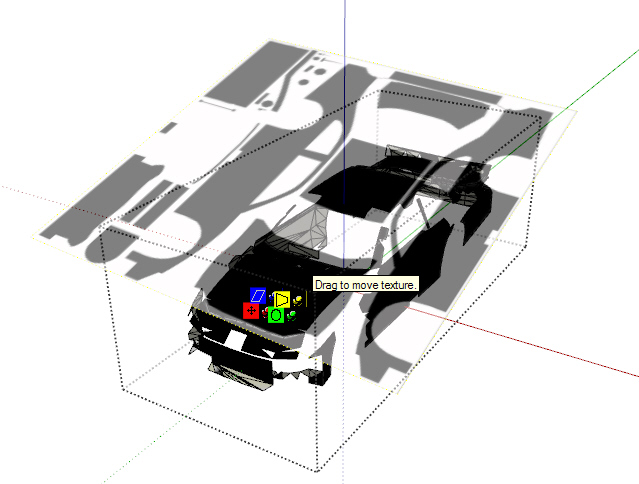
but some geometry was lost... any ideas on why?
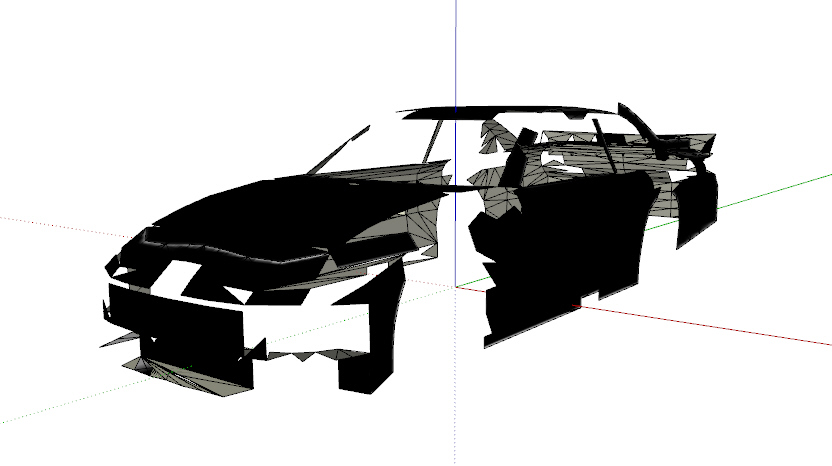
-
@onesimo said:
hi tig! im using 3ds max design 2011. when i open/obj import my exported file the textures are not showing.. it seems my .mtl file is different from the one posted (the one with the building). thanks!
The MTL file has the lines
Ka 0.0000 0.0000 0.0000 Kd 0.0000 0.0000 0.0000 Ks 0.3500 0.3500 0.3500they should read
Ka 0.0000 0.0000 0.0000 Kd 0.3500 0.3500 0.3500 Ks 0.0000 0.0000 0.0000The Kd value sets the material's RGB color in the original MTL file it is [0,0,0] = 'black'
If you swap the Kd and Ks values and it renders 'gray' as expected...
Only the 'Kd' value is read by the SUp importer - the other twp 'K' values involve reflectivity and spectral info that SUp can't use and are superfluous...
Also if an MTL material has an image_file defined at the end of its text_block that will be used as its 'texture', overriding any RGB 'color' - but this material does not have a texture.
When you make an OBJ file check that its MTL file's 'Kd' is set to RGB otherwise it will be 'black'. -
@krisidious said:
I imported an Obj file and the uvw map came in perfectly.
but some geometry was lost... any ideas on why?The OBJ importer should import all available geometry described in the file - sometimes with very convoluted meshes it can fail, but it rarely 'misses' stuff out - in fact it's more likely to try and tie vertices together that don't join in the original with extra geometry!
If you import the same file into another app - like Blender? - is it still missing parts?
If so perhaps the export didn't pick up parts in the first place
What app made the OBJ file originally? -
@tig said:
@krisidious said:
I imported an Obj file and the uvw map came in perfectly.
but some geometry was lost... any ideas on why?The OBJ importer should import all available geometry described in the file - sometimes with very convoluted meshes it can fail, but it rarely 'misses' stuff out - in fact it's more likely to try and tie vertices together that don't join in the original with extra geometry!
If you import the same file into another app - like Blender? - is it still missing parts?
If so perhaps the export didn't pick up parts in the first place
What app made the OBJ file originally?it came from AC3D, I tried the file in 3Dmax and it's all there. it's no biggy, I don't need to do it. I was just trying it out.
-
Kristoff
Can you PM me the OBJ/MTL etc [zipped].
I'd like to see if I can find out the cause anyway...
-
Kristoff
I got the 'Ford' OBJ file by PM.
It imported fine for me... IF I set the units to 'meters' - it also then comes in at the correct 'size'!
If you use 'mm' it is tries to make some edges that are 1000 times too small 0 as you might have seen in other threads that guarantees that geometry fails to be made. SUp / OpenGL doesn't like anything smaller than about 0.1mm...
The importer reads the OBJ file's 'header' and if it has 'units=' in it then that is given as the default displayed in the dialog as it starts, otherwise it defaults to 'inches'.
In the case of this 'Ford' OBJ there's no header info at all, so you need to take a guess - trying larger scale units should always make geometry as the 0.1mm is never likely but of course the imported object might then be the wrong 'size'.
Meters are a common unit in non-US made OBJs...
So, panic over - try it in 'meters' and it should work fine...
-
damn counting with 10's burned me again... (hits self in head meter not millimeter!)
awesome plugin. I also love the groupstoobj.rb ...
-
Because the images do not appear in the trial, only show the textures in SketchUp itself. Where is a picture is blank!
-
@eloiraiol said:
Because the images do not appear in the trial, only show the textures in SketchUp itself. Where is a picture is blank!
Please explain your problem another way... I don't understand

-
I'm stepping into an area that I don't fully understand, so hopefully this question makes sense. I would like to import an obj with vertex colors turned on. I have a tcs file that I believe contains the vertex color data, but the obj and mtl don't appear to reference that file at all. I haven't found much searching Google for the tcs file format. Is it possible to import vertex colors into SU?
-
@unknownuser said:
I'm stepping into an area that I don't fully understand, so hopefully this question makes sense. I would like to import an obj with vertex colors turned on. I have a tcs file that I believe contains the vertex color data, but the obj and mtl don't appear to reference that file at all. I haven't found much searching Google for the tcs file format. Is it possible to import vertex colors into SU?
Not with this tool - it only imports 'faces' with their colors/textures - not even raw 'edges'...
-
Vertex colours, the connected face should have a surface that blends the colour from each vertex?
-
Yes, that's the idea.
-
thanx again TIG
 now I can play with sculptris + SU
now I can play with sculptris + SU -
@unknownuser said:
I'm stepping into an area that I don't fully understand, so hopefully this question makes sense. I would like to import an obj with vertex colors turned on. I have a tcs file that I believe contains the vertex color data, but the obj and mtl don't appear to reference that file at all. I haven't found much searching Google for the tcs file format. Is it possible to import vertex colors into SU?
Wyatt, where di you get the "tcs" file? I think I know what you're asking, but I have not seen any tcs file at any point. I'm scheming some things right now along these lines.
-
Hey Chris. Yes, the tcs file comes from tree[d]. I'm not at my computer right now, but from what I remember it's a series of rgb values that I believe tree[d] uses to compute the color variations in the leaves. It would be great if you are figuring out a way to use that data in SU. Let me know if I can help.
-
+1 to Wyatt's request! Could be very useful using Tree[d] trees!
Advertisement







