[Plugin] SectionCutFace
-
you are absolutly right. i didnt catch that in the youtube movie - thanks a lot!
-
I'd like to thank you by this plugin.
As I started to use the plugin "Toolbar Editor" from Aerilius, it induced me to make the Sketchup's workspace more visual and this plugin doesn't have toolbar. I'd to modify by myself just enough to support toolbar but this script is scrambled. So I'd be glad if you could modify your plugin just enough to support toolbar.
I'd say a simple way to add toolbar on it, but it'd be a quote from you (bit.ly/29PAk6T).
PS: If it could be helpful, I attached icons created for the toolbar.


-
Not all faces are created. Attached is the model. The top and side are without a face.
house1.skpWhen I use it in a bigger model (not attached), I get the following error. But in the attached smaller model this doesn't happen.
Error: #<TypeError: reference to deleted Entity>
c:/users/idror.tlv-wpvaj/appdata/roaming/sketchup/sketchup 2016/sketchup/plugins/su_dynamiccomponents/ruby/dcobservers.rbs:887:inget_attribute' c:/users/idror.tlv-wpvaj/appdata/roaming/sketchup/sketchup 2016/sketchup/plugins/su_dynamiccomponents/ruby/dcobservers.rbs:887:inonActivePathChanged'
c:/users/idror.tlv-wpvaj/appdata/roaming/sketchup/sketchup 2016/sketchup/plugins/sectioncutface/sectioncutface_code.rbs:86:instart_operation' c:/users/idror.tlv-wpvaj/appdata/roaming/sketchup/sketchup 2016/sketchup/plugins/sectioncutface/sectioncutface_code.rbs:86:innew'
c:/users/idror.tlv-wpvaj/appdata/roaming/sketchup/sketchup 2016/sketchup/plugins/sectioncutface/sectioncutface_start.rbs:61:inblock (2 levels) in <module:SectionCutFace>' SketchUp:1:incall' -
The objects being cut are not 'solids', so the tool tries to guess what is needing a face and what is not.
It fails and faces the ground floor cut, missing out the wall faces.
However, a little manual editing/erasing and over-drawing of unfaced edges to make missing faces etc will fix it.
No code algorithm is foolproof.
As you have shown, it's easy to make a form that has several alternative interpretations of what should be faced... -
what do you mean be editing/erasing and over drawing? do you mean creating the faces then unlocking the layer created by the plugin and then copying over there? Or is there something else to direct the plugin to create the faces?
-
@jql said:
Tig,
I think this is a nice workflow to have for architectural projects, specially if we use reflected ceiling plans and I would find it interesting if the plugin would generate Section Cut Faces as components which could probably be an option.
Good idea. I was also thinking about this...not for Section Cut Face, but for Rich Section.
You are editing the section Group - Component...what about updating it later? How do you manage the changes? -
@ittayd said:
what do you mean be editing/erasing and over drawing? do you mean creating the faces then unlocking the layer created by the plugin and then copying over there? Or is there something else to direct the plugin to create the faces?
You have a number of settings to choose from.
Do not lock the group [you can then edit it more easily].
Do no hide edges.
Keep faceless edges.
Have Updating off.Make the grouped faces/edges.
Then edit the group.
Draw over a faceless edge that should have a face - like some of the back walls.
This will make a face.
When all faces are made...
Select and <delete> the unwanted faces - like the one across the lowest floor's main volume.
Select use the Material Browser's eyedropper to select a colored face's material and apply that to the new faces which have no material.
If you want the group locked, select it and use the context-menu item to change its properties... -
What do you mean Srx? What changes? Updating changes to the model on the section cut face?
-
Yes
-
If I have done a lot of work on a SectionCutFace (like healing SCF that doesn't fill walls due to model complexity or, most commonly, a SCF where I've drawn 2D details and area groups on) I simply draw a rectangle on the area that has changed, erase every line inside and intersect it with model.
It's a very fast way to remake a section cut face and you don't loose the work you've done.
However, I'd greatly appreciate if sectioncutfaces were Components instead of Groups as I could export them directly or even, if Tig would develop an incremental SCF component (Section#1, Section#2, Section#3 from the same section plane), I could restore an older section from the component browser.
-
It works with Mac?
-
@danx82 said:
It works with Mac?
Yes.
But read up on how to use it...
It only appears in the context-menu if one Section Cut Plane is selected.
There are no menu or toolbar entries.
It works on both OSs, and with Pro or Make too...Note: Most extensions / plugins work on both PC and MAC.
The author will usual state quite clearly if they do not work on a particular OS.
Also many will work with both Pro and Make - although some need Pro functions like 'solid-tools', but then this is clearly stated in the usage notes. -
Today, my model started to crash (bug splat) when i try to redo a section cut, or add a new one...
In a blank file, it still works.
But in two copies of my model, it crashes...
could there be some remains of an old section cut, that i deleted by hand?
Any idea how to investigate/get rid of this crashing? -
Without seeing the model this must be guesswork...
A few ideas...
Have you run Model Info > Statistics > Fix problems [and Purge unused] ?
Do you get any error messages in the Ruby Console before the crash ?
If you use the Outliner can you see if the named SCF group is still hanging around.
e.g.
Have you hidden it ?
Have you moved it to an off layer ?
Was it locked ?
Have you somehow moved it inside another group or component ?If you delete the Section-Plane and then immediately recreate it in the same place, then any associated SCF will no longer be linked, and you can then make a brand new SCF - this workaround might avoid the crash - whatever the cause...
-
Thanks TIG.
So, my model had stopped crashing for a while, but now it does it again...
I'm on SU2017 now, and the only difference is, that the crash does not bring up a bugsplat window, but just closes SU.@unknownuser said:
Have you run Model Info > Statistics > Fix problems [and Purge unused] ?
No, Model info had no errors reported.
@unknownuser said:
Do you get any error messages in the Ruby Console before the crash ?
No, I opened the console first, then my skp, then redo SCF, >> CRASH
@unknownuser said:
If you use the Outliner can you see if the named SCF group is still hanging around.
Yes
@unknownuser said:
Have you hidden it ?
No
@unknownuser said:
Have you moved it to an off layer ?
No
@unknownuser said:
Was it locked ?
No
@unknownuser said:
Have you somehow moved it inside another group or component ?
Hmm, the whole house was newly grouped as a whole, sometime before each level (where the SCF is in) was a top-level group.
@unknownuser said:
If you delete the Section-Plane and then immediately recreate it in the same place, then any associated SCF will no longer be linked, and you can then make a brand new SCF - this workaround might avoid the crash - whatever the cause...
No, still crashing...
Here's the skp (7MB):
https://www.dropbox.com/s/twhe7pvrl7hdora/Kirchweg-55_Ideen.skp?dl=0 -
I have your SKP BUT it's relatively useless.
What are you trying to do ?
Where is the problem ?If I select the SectionPlane in the last Scene-Tab I can Add OR ReMake it.
Although I see it is not 'named' ?Can you explain your steps to the crash.
I have no issues... -
TIG, sorry, very dumb of me.
Thanks a lot for your patience and quick replies!
And for all your tools anyways.The Section cut in that last scene works for me too.
What crashes:
I open the sketch.
Hatch EG is the open tab.
(See the EG Tab, the hatch is out of date.)
Turn on section planes
Click the section plane in Group EG
Redo Section Cut face
Immediate crash -
I assume you mean this one ?
It remade the SCF with no issues...The Section Plane with its overlaps etc was somewhat difficult to select before I could use the right-click context-menu, but using a select > fence did it...
Later I also realized the remade SCF was named "EG wallCut" in the Outliner - doh!
But it only appears after it's remade - was it previously deleted manually ?
I can also Add a new SCF and give it any name I choose...I switched of other containers so you can see the result more clearly...
-
Yes, this is the one.
Well, it crashes for me:
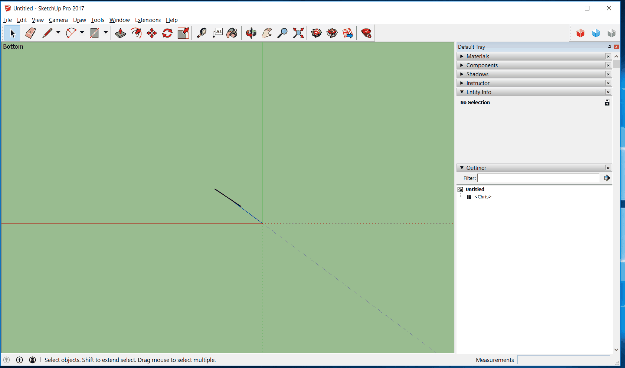
Also all the other hatches (Scenes Hatch UG|OG|DG) crash too, Same as the purple hatch in Scene Hatch EG. In that Scene, the hatches of the chimney do work to update.
Any idea how i could remove these offending (or all) hatches in a way, so there's no remake- contex menu entry anymore? I think something is messed up somehow.Your questions about it being moved/renamed/manually deleted:
What would be illegal operations, that could create the crashing?
I think i did quite some renaming and stuff with the section cuts until i understood them more or less, but i think they were more or less in the state they are now, when they still worked.PS:
I don't find it hard to select the section cut... -
I've done a Plugin with the core of section Cut Face withe some of new things:
-
A Layer organisation : Section is only done in few layer and keep the layer organisation
All face done with section Cut face'll go to the correct layer -
A Automatic view creation : it create multiple view with specific layer and Style
The first view is for heavy line (Structure of Building)
The second is for middle line (2nd Oeuvre of Building)
The third view is for fine line (Object, doors, etc...) large scale
The fourth view is for fine line (Object, doors, etc...) small scale
The fifth view is for Hatch (with the layer color)
I've done some Scrapbook for layout to bring this view in a simple way...
The plugin : Vico-Section.rb
A Skp example with the layer organisation Orga.skpYou can access to the plugin with the right click on a Sketchup section (Plan is for top view / coupe is for section...)
You can update all the section with "Mise à jour des sections" in the extension menu...Some exemple of drawing in layout : http://www.vico.lautre.net/portfolio/plan-sur-sketchup/
I've planed to do it more customized, but i need more time for that, and it 'll not be done soon

-
Advertisement







