[Plugin] SectionCutFace
-
-
The best section plugin I have ever found! Thx TIG.
-
Hi TIG,
I am too new to have PM privileges yet, is it still possible to get the ruby script files for SectionCutFace, I am still using SketchUp Pro version 8.
Progressing_Slowly.
-
Hi, I cannot PM yet as I am a new member, but I wanted to get the additional files needed to run this in Pro Version 8.
I have downloaded Sketchup Make to test, and it works great, just want to keep with my version of Pro 8 for now as everything runs so smoothly on it.
-
SectionCutFace should work on all currently available versions of SketchUp.
Obviously the newer versions are recommended, and be aware that v8 is no longer supported by Trimble, and v2013 will go that way shortly - they already have limited access to 3dWH and EWH pages...It is available in the SketchUcation PluginStore - download its RBZ and install using SketchUp's Preferences > Extensions > Install Extension... button, alternatively install the SketchUcation ExtensionStore³ and that allows you to install anything available in the PluginStore automatically from within SketchUp.
-
Hi TIG!
I've installed sectioncutface on my SUP 2016, but then appeared this error:
Error Loading File C:/Users/(...)/AppData/Roaming/SketchUp/SketchUp 2016/SketchUp/Plugins/SectionCutFace/SectionCutFace_start.rbs
Failed to read RBE/RBS file.Do you have a clue about solving this problem?
Thanks!!!
-
Does that RBS file actually exist?
How did you install it from the downloaded RBZ ?
Use SketchUp's Window > Preferences > Extensions > Install Extension... button.
Or AutoInstall it from within SketchUp itself, using the SketchUcation ExtensionStore³ toolset... -
@unknownuser said:
@tig said:
There should be not connection with PipeAlongPath and SectionCutFace - except that I wrote both!...
I did see that.....and I am very appreciative for you having written them....especially since I use very few and found yours to be very helpful to me.(think you wrote 3 out of the six I use)

@tig said:
Have you tried re-installing the newest version of PAP [v2.2]...
I have, and unfortunately the same Bugsplat returns.
@tig said:
I'll do some more digging though...
Please don't spend much time on it for me, I can continue using SCF V4.4 should I need PAP as well.
Thank you,
CharlieUpdate:
Tig......as always.....many thanks for all you do for us all!!!I just wanted to share that I updated/installed SU Pro 64 bit 16.1.1449 today and reinstalled Pipe Along Path (PAP) with your most recent Section Cut Face (SCF)an all is well now.
No more bugsplat!Best regards,
Charlie -
Hello,
i dont know if it came up along the 15 pages of feedback, but i downloaded the plugin, and seems to be installed OK. when adding a section from sketchup and right-clicking it the add section cut face appears and doing its job BUT the CUT MODEL AT SECTION command doesnt apear afterwords. i try using Versions 2014 / 2016 / 2013.
i read on the download page that it's possible to have problems with V.2014 and that i should contact Via PM (which i can not do yet - hence, writing here). i have a presentation due to the end of the week and will appreciate all help.
NOTE: i tried using the plug-in in a simple model just to make sure that the amount of Info is not the problem.
Thanks.
-
It it possible you are looking for "Slice model at section" which comes from Zorro2?
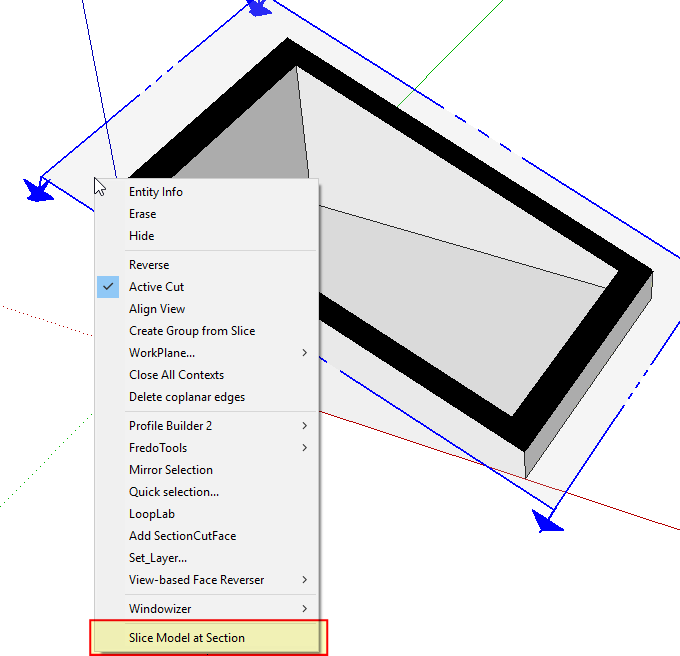
It works fine for me after running SectionCutFace.
-
Tig,
I use your sectioncutfaces to draw details on my projects and that has been greatly enhanced by your latest updates.
I've recently been working on a project where it made sense to have a lot of ceiling plans and elevations/sections that looked both ways. My workflow was that I generated a single SectionCutFace for each pair of section planes, converted it into a Component and copied it reflected to the other section, separating both instances of the component into the section's corresponding layers and scenes.
This allowed me to manually fix and edit a single section for each pair and the changes were applied to both sections.
I think this is a nice workflow to have for architectural projects, specially if we use reflected ceiling plans and I would find it interesting if the plugin would generate SectionCutFaces as components wich could probably be an option.
It makes manual edition faster but it has other added benefits as being able to export sectioncutfaces to other models and also store them in component manager for times where we accidently delete them.
Of course we can do this right now, just like I did, if we convert sectioncutface groups into components but it would be much faster if the plugin did it for us.
If it happens that you find the idea interesting, it would also be cool if you'd consider that we could somehow link two or more section planes wich had similar sectioncutfaces and this would allow us to generate/update one of the linked sections and affect all linked SectionCutFaces.
An example would be that we would associate a floorplan with a ceiling plan and when we'd generate the sectioncutface for the floorplan an instance of the component would also be placed on the corresponding ceiling plan. Updating it via plugin or manually editing any of them would, of course update both, speeding up our workflow.
So I hope you find this interesting and easy to acomplish, and eventually find the time/patience to implement it, but if not, rest assured that I know I'm pushing my luck too far!
Thank you for your plugin, wich is key for my projects, and thank you for your attention.
-
you are absolutly right. i didnt catch that in the youtube movie - thanks a lot!
-
I'd like to thank you by this plugin.
As I started to use the plugin "Toolbar Editor" from Aerilius, it induced me to make the Sketchup's workspace more visual and this plugin doesn't have toolbar. I'd to modify by myself just enough to support toolbar but this script is scrambled. So I'd be glad if you could modify your plugin just enough to support toolbar.
I'd say a simple way to add toolbar on it, but it'd be a quote from you (bit.ly/29PAk6T).
PS: If it could be helpful, I attached icons created for the toolbar.


-
Not all faces are created. Attached is the model. The top and side are without a face.
house1.skpWhen I use it in a bigger model (not attached), I get the following error. But in the attached smaller model this doesn't happen.
Error: #<TypeError: reference to deleted Entity>
c:/users/idror.tlv-wpvaj/appdata/roaming/sketchup/sketchup 2016/sketchup/plugins/su_dynamiccomponents/ruby/dcobservers.rbs:887:inget_attribute' c:/users/idror.tlv-wpvaj/appdata/roaming/sketchup/sketchup 2016/sketchup/plugins/su_dynamiccomponents/ruby/dcobservers.rbs:887:inonActivePathChanged'
c:/users/idror.tlv-wpvaj/appdata/roaming/sketchup/sketchup 2016/sketchup/plugins/sectioncutface/sectioncutface_code.rbs:86:instart_operation' c:/users/idror.tlv-wpvaj/appdata/roaming/sketchup/sketchup 2016/sketchup/plugins/sectioncutface/sectioncutface_code.rbs:86:innew'
c:/users/idror.tlv-wpvaj/appdata/roaming/sketchup/sketchup 2016/sketchup/plugins/sectioncutface/sectioncutface_start.rbs:61:inblock (2 levels) in <module:SectionCutFace>' SketchUp:1:incall' -
The objects being cut are not 'solids', so the tool tries to guess what is needing a face and what is not.
It fails and faces the ground floor cut, missing out the wall faces.
However, a little manual editing/erasing and over-drawing of unfaced edges to make missing faces etc will fix it.
No code algorithm is foolproof.
As you have shown, it's easy to make a form that has several alternative interpretations of what should be faced... -
what do you mean be editing/erasing and over drawing? do you mean creating the faces then unlocking the layer created by the plugin and then copying over there? Or is there something else to direct the plugin to create the faces?
-
@jql said:
Tig,
I think this is a nice workflow to have for architectural projects, specially if we use reflected ceiling plans and I would find it interesting if the plugin would generate Section Cut Faces as components which could probably be an option.
Good idea. I was also thinking about this...not for Section Cut Face, but for Rich Section.
You are editing the section Group - Component...what about updating it later? How do you manage the changes? -
@ittayd said:
what do you mean be editing/erasing and over drawing? do you mean creating the faces then unlocking the layer created by the plugin and then copying over there? Or is there something else to direct the plugin to create the faces?
You have a number of settings to choose from.
Do not lock the group [you can then edit it more easily].
Do no hide edges.
Keep faceless edges.
Have Updating off.Make the grouped faces/edges.
Then edit the group.
Draw over a faceless edge that should have a face - like some of the back walls.
This will make a face.
When all faces are made...
Select and <delete> the unwanted faces - like the one across the lowest floor's main volume.
Select use the Material Browser's eyedropper to select a colored face's material and apply that to the new faces which have no material.
If you want the group locked, select it and use the context-menu item to change its properties... -
What do you mean Srx? What changes? Updating changes to the model on the section cut face?
-
Yes
Advertisement







