[Plugin][$] RoundCorner - v3.4a - 31 Mar 24
-
Dear Fredo,
This is how it's done in Inventor
and variable
Kind regards,
Bob -

Another masterpiece!!Works like a charm!
Thank you very much!Elisei
-
@watkins said:
Dear Fredo,
This is how it's done in Inventor
and variable
Kind regards,
BobApparently Inventor does just fillet, whether fix or variable offset. I have not seen the 3-direction rounding of corners. And the profile seems to be always an arc of circle.
-
What a nice surprise
 Once again, thank you fredo, your hard work is always appreciated.
Once again, thank you fredo, your hard work is always appreciated. -
only one small thing .. when making this fillet some holes becomes filled ..can this be fixed ?
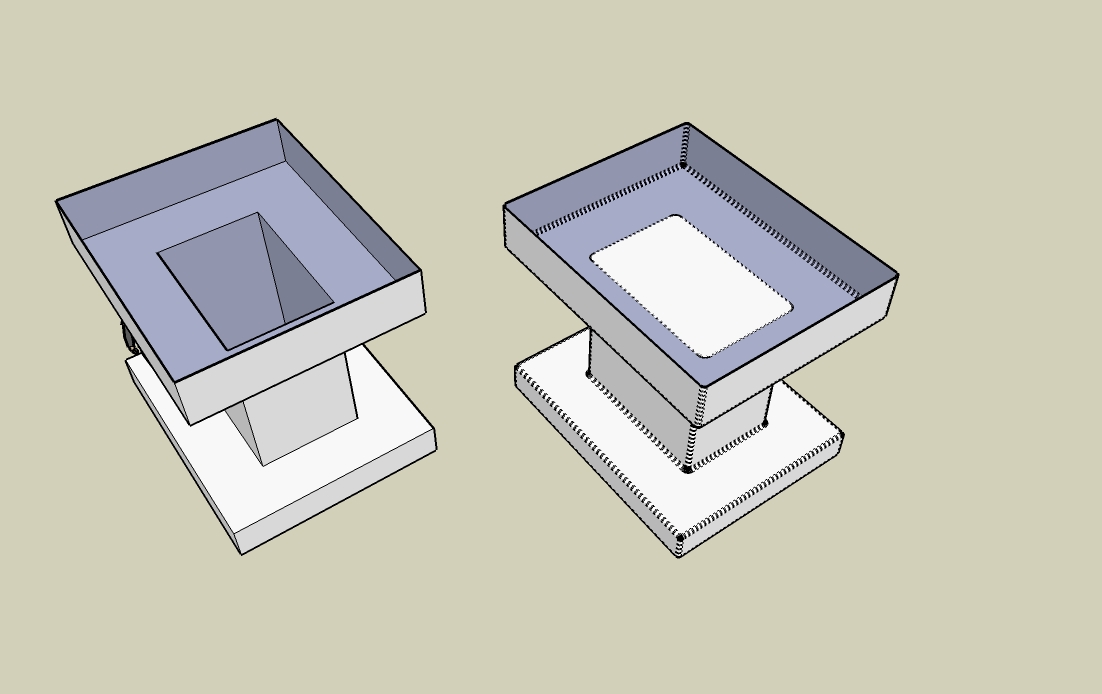
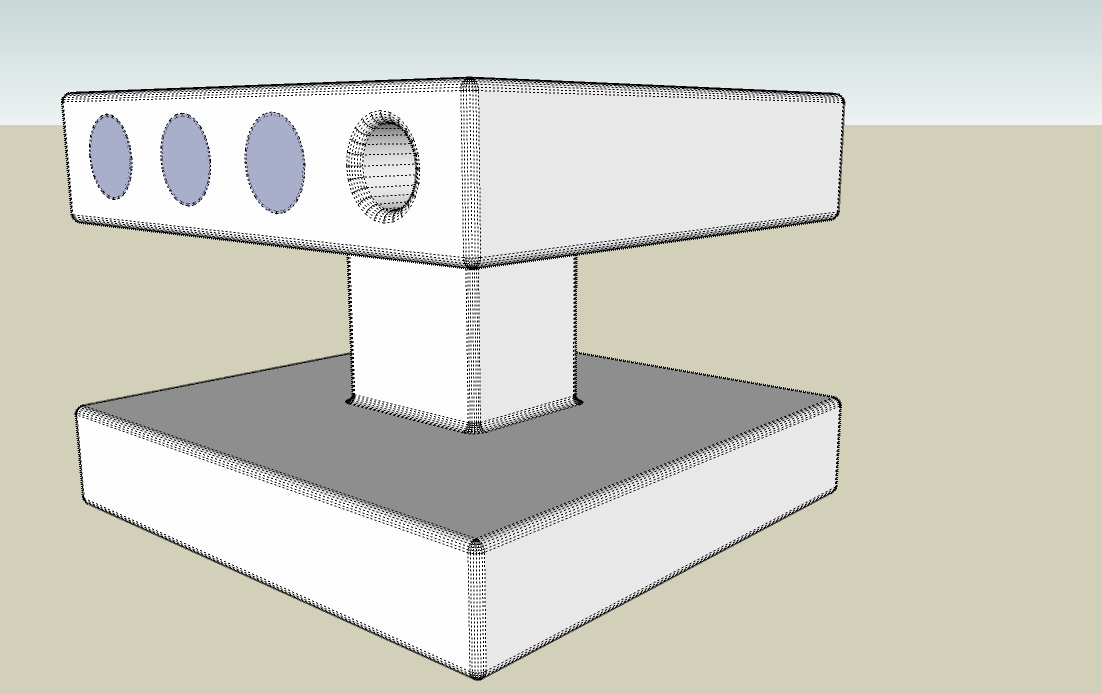
-
@ely862me said:
only one small thing .. when making this fillet some holes becomes filled ..can this be fixed ?
Actually, it is Sketchup that automatically generate the faces. RoundCorner algorithm does not 'see' them.
I need to see if I can do something, but no guarantee! -
It would be great if the round corner could be turned off and just turn it on before render.
-
Fredo,
This gives more details on the fillet and chamfer options for Inventor
http://www2.ivcc.edu/perez/Placed%20Features.pdf
Regards,
Bob -
Dear Fredo,
I forgot to say that I think you are absolutely brilliant! Thank you for all your hard work in not only writing these scripts, but documenting them so well. You really are a very generous chap.
Kind regards,
Bob -
@watkins said:
Fredo,
This gives more details on the fillet and chamfer options for Inventor
http://www2.ivcc.edu/perez/Placed%20Features.pdf
Regards,
BobThanks. Interesting, but my first reaction would be that I understand why some of you prefer Sketchup, which is so much natural to use for this type of shapes (except maybe for the variable radius filleting).
Fredo -
For the mechanically minded, RoundCorner is just perfect for all those radiussed and chamfered features. Setting the offset equal to the radius on the end of a pin will round the end of the pin beautifully.
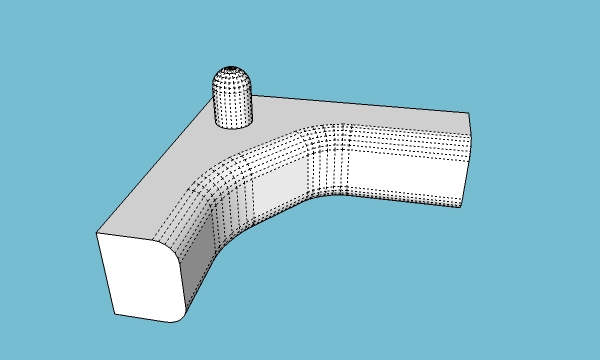
-
Just loaded this plugin for the first time. I drew a circle and, using the default parameters, clicked to proceed and got this

Not sure what it is, but it sure neat
 Black hole generator maybe.
Black hole generator maybe. 
Now on to more serious testing.

-
you have to change the default parameter (1000mm) to a smaller value or draw a bigger circle.
-
@jean-franco said:
you have to change the default parameter (1000mm) to a smaller value or draw a bigger circle.
Yes, I knew that but just wanted to see what would happen with the randomly sized circle I drew.

Still a fascinating result!
-
@bob james said:
Still a fascinating result!
Actually creating black holes and big bang effects was the primary goal of the plugin. It is just a side effect that it sometimes round edges and corners, but promised, I'll fix this inconvenience:D

-
-
This is great stuff! thank you so much for your effort!
-
Another outstanding plugin, thank you. I was especially amazed at your brilliant and innovative use of openGL for the toolbar - it opens another world of possibilities I had never considered... who needs WebDialogs?

-
@jim said:
Another outstanding plugin, thank you. I was especially amazed at your brilliant and innovative use of openGL for the toolbar - it opens another world of possibilities I had never considered... who needs WebDialogs?

This is true - I can think of a number of plugins that could do with OpenGL type UI instead of webdialogs. I hope I can master it for Selection Toys 2.0
-
@unknownuser said:
Actually creating black holes and big bang effects was the primary goal of the plugin. It is just a side effect that it sometimes round edges and corners, but promised, I'll fix this inconvenience:D

And here we get a glimpse of another side of Mr. Fredo6, in case any of you thought he was just a tarball of code.
A salute to you Fredo6.
Advertisement












