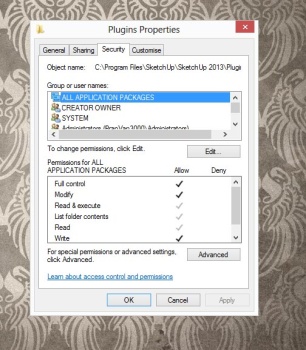[Plugin][$] RoundCorner - v3.4a - 31 Mar 24
-
@dave r said:
Please read the first three lines of the first post of this thread. It tells you exactly why you are getting this error. You need to set full permissions for the Plugins folder.
Many on work computers do not have the user permissions to modify the Plugins folder to "full permissions", and company policy will not allow the IT Administrator to grant this level of permissions.
On my work computer / network, just copy / pasting into the plugins folder requires that I type in a once per occurence User Account Control username and password (but this works for installing many plugins).
Same for any rbz plugin installation from within Sketchup.Round Corner appears not to work unless you truly have the User Permissions modify the permississions of the plugin folder.
I don't and can't get this permissions level, and so Round Corner doesn't work for me.
Many other plugins install and work just fine without this permissions requirement.
-
That's not the fault of the plugin. The plugin requires user inputs that must be written to a file for the script to use when it does its thing. The reason the plugin won't work is that it needs to write that file into a folder within the Plugins folder which is closed to it.
-
Fredo is looking into alternative places to write these preference files. Windows makes it hard to write to the Program Files folder because it wants only application installers to write there.
-
Hi,
Today I tried your plugin ..It is great but I face problems with it.When I use your plugin it works fine and make round corners but after when I click on another tool (no matters which tool..Some times after deselected object) SU crashes and show bug screen..I cant see what is written in rubby console ..I really need your plugin please help me about that
I am on win 7 and SU 2013.Is there any Chance to have confilict with other plugins? -
Yes, there are some plugins that have been known to cause SketchUp to crash. Do you have the V-ray plugin? That is a common culprit. Also some of the BIM plugins create problems.
-
@dave r said:
Yes, there are some plugins that have been known to cause SketchUp to crash. Do you have the V-ray plugin? That is a common culprit. Also some of the BIM plugins create problems.
Yes I have vray 1.6 installed..Is there any way to findout which plugin makes problem?
-
Well, considering that the Vray plugin has been notorious for causing SketchUp to crash, I'd start with it. Disable it by either changing its extension (maybe to .rb!) or removing it altogether from the Plugins folder. Then try running SketchUp and especially RoundCorner. If SketchUp doesn't crash, you've found the cause.
-
VfS is known to cause problems. And VfS 1.6 is in active beta - so one can expect bugs to be present. Disable it while you model and enable it when you need to render.
-
Thanks a lot for your helps.I disabled it and works great
-
I use my V-Ray Tools plugin to load it on deman when I need it for that session.
-
@thomthom said:
I use my V-Ray Tools plugin to load it on deman when I need it for that session.
Thanks for your sugestion..I will test your plugin..
Why this forum doesnt have any thanks button?
-
-
Perhaps if you have "ALL APPLICATION PACKAGES" as a user. I don't have that on any of the three machines I use for SketchUp.
-
Me neither.
-
Or maybe it's a Windows 8 thing...?
-
I could not get Sketchup 2013 (or v
 to work with this RoundCorners (RC) plugin on my Win 7 machine.
to work with this RoundCorners (RC) plugin on my Win 7 machine.
However v 7 works with the RC plugin
http://support.google.com/sketchup/bin/answer.py?hl=en&answer=60107&topic=13688&ctx=topicHere's the RC plugin link along with LibFredo6_3.7b... this version works with v 8
http://rhin.crai.archi.fr/rld/plugin_details.php?id=605To find where Plugins folder is...
past the following into "Window" / "Ruby Console"
Sketchup.find_support_file("Plugins") -
@swithin said:
I could not get Sketchup 2013 (or v
 to work with this RoundCorners (RC) plugin on my Win 7 machine.
to work with this RoundCorners (RC) plugin on my Win 7 machine.What "doesn't work"? Error message? No toolbar?
It works fine for me, on SU2013 and SU8, Win7 - so there should be no need to use an older version. -
You need to have the latest version of LibFredo and latest versions of Fredo's tool.
They are then compatible with v7/8/2013...
You can get all of these from the SCF PluginStore...
Restart SketchUp to effect the changes after installing the files...Also if you have just installed a version of SketchUp be aware that by default Windows makes new folders inside the 'Program Files' folder with restricted security permissions. You might then think you have installed all files/folders into 'Plugins' folder BUT in fact they are within your 'VirtualStore' folder. Having a 'Compatibility Files...' link button in the top bar of your Plugins folder's Windows Explorer window is a give away! To fix that issue select the affected folder's icon right-click > context-menu > Properties > Security > Edit - give every one listed FULL permissions...
You'll need to have admin-rights to do this.
Also if it's something obscure, try to change the owner of that folder to be 'admins'...
Another thing is to set SketchUp.exe's Compatibility to 'always run as administrator'...
Also when installing SketchUp from its installer, do so having selected the 'run as administrator' context-menu option... -
hi guys,
i am a newcomer and i do have a problem with the round corner plug in. using a Mac, with Lion installed, i installed Sketchup 2013 and the two Rpund Corner files..
now, the programm do recognize the plugin, but when i open it, he tells me:Module RoundCorner requires Sketchup version greater than 5.0.160.
Current version is 13.0.4123but it's kind of illogical, because 13 IS greater than 5!
another strange thing: i don't have any Sketchup folder in my Apllication Support. that means that i actually don't know where the sketchup plugin folder is!
it was so simple to install sketchup on a windows, but i really want to use my MacPro in the future...
Any Ideas?
-
In strict 'string comparison' terms '5' is > '13' ! because it starts with a '1'...
Fredo realized this issue would make problems with v2013, so during the very early days of v2013 he issued updates of some of his tools AND his main LibFredo, which many of his tools need...
This error report shows you do not have a full 'new set'.
Please get the latest versions, which now avoid this problem with v2013 [they'll also still work fine in v7/8 etc]. You can download RBZ versions from the SCF PluginStore [accessed off the Resources menu] to install them manually later... OR why not install the SCF 'Plugin Store' toolset and AutoInstall the plugins/lib from that from within SketchUp itself... This allows you additional Plugin and Extension Management facilities not available elsewhere...
Almost all new plugins load instantly after their 'install'; however, to get full functionality of some plugins' that are upgraded you'll need to restart SketchUp - I expect this will be the case with Fredo's plugins/lib [you can do the restart after you have installed all of the files]...
Advertisement