[Plugin][$] RoundCorner - v3.4a - 31 Mar 24
-
Thank you so much Fredo. I had a quick test in SU 6 and it works very well.
-
@unknownuser said:
TIG, Pilou,
Does it happen with complex shapes, meaning those where the operation would take several seconds.
I never got any Splat in my environments, so it is difficult for me to reproduce. But it maybe related to the way I make the operation interruptible. I guess that because you probably have fast machines, something happens in the first milliseconds of the operation.
It may be specific to SU7, because precisely SU7 blocks the GUI while creating geometry.
Thanks
Fredo
My splats occur with a very simple 1m cube with 100mm bevel, to top face or multi-edges. it usually splats, but when it works it's done almost instantaneously ! The other 2 types of rounding work fine - never splatted yet !!!
-
Could it be that it bugsplats as it tried to create faces too small?
TIG: If you make a 10m cube and use 1000mm bevel, does it work then? -
@thomthom said:
Could it be that it bugsplats as it tried to create faces too small?
TIG: If you make a 10m cube and use 1000mm bevel, does it work then?Good thinking - although you might think that a simple bevel, with no small faces, would not respond to this (unlike the rounding options that cause NO splats at the 1m/100m size)... BUT I scaled it up x10 [10m cube 1m bevel] AND the bevel works fine for almost all of the time - after many tests I did eot one non-repeatable splat...
Seems there's something in that idea ? -
ah yes that was that! Scale was 1 /100 too little!

-
Fredo , thank you very much for this tools.
I tested in sketchup 7pro and Sketchup 6pro, and it works perfect.
Using Windows XP SP3 in Spanish.
If you need any proof of plugins, in particular, just tell me.Tip>
Can upload a file with different geometries, to test your plugins?
To verify any type of error -
all works fine here, i tried it on a 20mm box with a 1mm bevel and that works perfect. SU7
however with that special command bar that appears when i hover the mouse over any button there the cursor prompt say invalid ??? -
Yep with little measures that splatting soon as Enter!
Beginning to see the time scroll barr... then plaffffffffff!
Something like these measures for first tool!
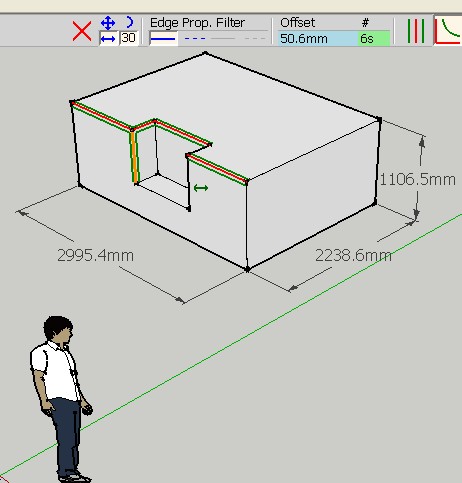
-
@unknownuser said:
Yep with little measures that splatting soon as Enter!
Beginning to see the time scroll barr... then plaffffffffff!
Something like these measures for first tool!Pilou,
First, this does not seem to me to be 'little measures' but more just a normal case (5 cm on 3m).
Second, are you sure the attached file is the one corresponding to the bugsplat. Its content indicates the operation terminated normally.
Fredo
-
Hi, Fredo:
This tool looks interesting.
Would this be complimentary to Bevel and Round Edges by Bezier?
mitcorb -
Here's my error message...FredoTraceRoundCorner[1mcube100mmbevel all edgesTIG].txt
-
I have tried it, and it works great. This ruby is an enormous time saver. Really happy with it.

-
@boilingsnow said:
I tested it just now, it seems this ruby is still not very stable?
It couses frequently sketchup errors and the program quits automatically everytime. Sometimes even when I was just do simple round corner on two sides, not to mention other more complicated objects. Perhaps that's only my problem due to my PC or some other personal settings? I don't know.But fredo I think you can make it better.
It seems you are one of the users who get a bugsplat with SU7 (even with simple geometry).
Would you mind to refer to this link http://forums.sketchucation.com/viewtopic.php?f=180&t=20485&st=0&sk=t&sd=a&start=15#p171844, use the modified file and report the txt.I am unable to reproduce the bugsplat in my environments (actually I never got a splat when writing and testing teh plugin), so I need users getting it to give me some hints on where it could come from.
Thanks
Fredo
-
@mitcorb said:
Hi, Fredo:
This tool looks interesting.
Would this be complimentary to Bevel and Round Edges by Bezier?
mitcorbRoundCorner includes a Sharp Mode as in RoundeEdges by Bezier. But you can keep both in parallel safely. RoundCorner also does Beveling (the green-gray icon).
-
I have not tried this jet, but I am sooooooo exited that I must say something first!
I've been waiting this for ages.Edit
I tested it just now, it seems this ruby is still not very stable?
It couses frequently sketchup errors and the program quits automatically everytime. Sometimes even when I was just do simple round corner on two sides, not to mention other more complicated objects. Perhaps that's only my problem due to my PC or some other personal settings? I don't know.PS.
I tested it in sketchup 6 again (just now was in skechup 7), and it works nicely.
so I can imagine that the ruby still has some conflicts with sketchup 7.
But fredo I think you can make it better. -
We will all be eternally grateful to you, "Mr. Wizard". Thank you again.
-
@unknownuser said:
@boilingsnow said:
I tested it just now, it seems this ruby is still not very stable?
It couses frequently sketchup errors and the program quits automatically everytime. Sometimes even when I was just do simple round corner on two sides, not to mention other more complicated objects. Perhaps that's only my problem due to my PC or some other personal settings? I don't know.But fredo I think you can make it better.
It seems you are one of the users who get a bugsplat with SU7 (even with simple geometry).
Would you mind to refer to this link http://forums.sketchucation.com/viewtopic.php?f=180&t=20485&st=0&sk=t&sd=a&start=15#p171844, use the modified file and report the txt.I am unable to reproduce the bugsplat in my environments (actually I never got a splat when writing and testing teh plugin), so I need users getting it to give me some hints on where it could come from.
Thanks
Fredo
Thank you for you reply.
hier is the first error report I got.[0.000000 ms] : Sat Jul 11 00:28:24 2009 - RUBY_PLATFORM = i386-mswin32
[0.000000 ms] : Preparing geometry
[0.000000 ms] : Compute corners 24
[0.030000 ms] : Compute edge roundings 36
[0.040000 ms] : Compute triangulated 0
[0.040000 ms] : End Preparing geometry
[0.040000 ms] : Launching the processing of geometry Nbsteps = 277
[0.040000 ms] : Scheduler processing: Step = 0 ipos = 0
[0.040000 ms] : Processing chunk: Init Step = 0 ipos = 0
[0.711000 ms] : Processing chunk: Terminate Step = 0 ipos = 0
[0.711000 ms] : Processing chunk: Init Step = 1 ipos = 0
[0.731000 ms] : Processing chunk: Terminate Step = 1 ipos = 0
[0.731000 ms] : Processing chunk: Init Step = 2 ipos = 0 grptempo = #Sketchup::Group:0x11751360
[0.901000 ms] : Processing chunk: Terminate Step = 2 ipos = 0
[0.901000 ms] : Processing chunk: Init Step = 3 ipos = 0 grptempo = #Sketchup::Group:0x11751360
[0.901000 ms] : Processing chunk: Terminate Step = 3 ipos = 0
[0.901000 ms] : Processing chunk: Init Step = 4 ipos = 0 grptempo = #Sketchup::Group:0x11751360 -
Fantastic Fredo....very smart ....Thanks very much.
-
Works great, Thank you VERY much.
-
As always, fantastic job Fredo. SU woudln't be what it is without all these fantastic community-made plugins.
Advertisement












