[Plugin][$] RoundCorner - v3.4a - 31 Mar 24
-
@gaieus said:
@frommer1 said:
i am trying to round over the edges of a circle that is through a rectangle, as if you cut a hole in a piece of wood and then rounded the edges over. How do i do it. evertime i try it just closes the circle
Since it creates new geometry, I can imagine that those faces also are created automatically. What happens if you delete the circle(s)? Is the rounded edge there underneath?
it appears to go away completely, as if it were never there
-
Could you attach the file,please? (Maybe a "before" and an "after" version of the same geometry in it)
-
Could it be automatically re-skinning? Perhaps select the closed surface face and press Delete? Or turn on xray to see if the rounding has actually been done. I am guessing here.
-
Has anyone had any problems running Round Corners under SU8. The icons are showing, but I cannot seem to get it working. Which version is now considered SU8 friendly? I am building up my SU8 plugin folder slowly, and so I have very few plugins loaded, and mostly those of Fredo6.
-
@gaieus said:
What happens if you delete the circle(s)? Is the rounded edge there underneath?
I use this quite often to round the edges of holes. It is normal for the hole to be "filled", but when you delete the new "filled" area, your are left with the hole with rounded edges.
-
Yes, that's what I'd expect, too. Unless the hole is too tiny and the edges of the rounded corner would be less that that 1 mm / 1/16" limit (in which case they might be simply gone and you need to use the scale-up workaround)
-
@gaieus said:
Could you attach the file,please? (Maybe a "before" and an "after" version of the same geometry in it)
Here is is. i tried rounding the corners on the left hole and it is gone. the hole on the right is untouched. Please help! i tried erasing the center and the only way it shows up is if i delete some lines on the roundover
-
@frommer1 said:
@gaieus said:
Could you attach the file,please? (Maybe a "before" and an "after" version of the same geometry in it)
Here is is. i tried rounding the corners on the left hole and it is gone. the hole on the right is untouched. Please help! i tried erasing the center and the only way it shows up is if i delete some lines on the roundover
I clicked on the area where the left hole should be. It was "filled in" as evidenced by the blue dots. I then deleted the "blue dot" area and was left with a rounded edge hole as expected.
-
Yeah, it just fills the hole but you can delete the fill easily.
However in the file, the round radius was set to 7' 7/8". I figured that about 3/8" is the max "desired" radius so you may want to revise that.
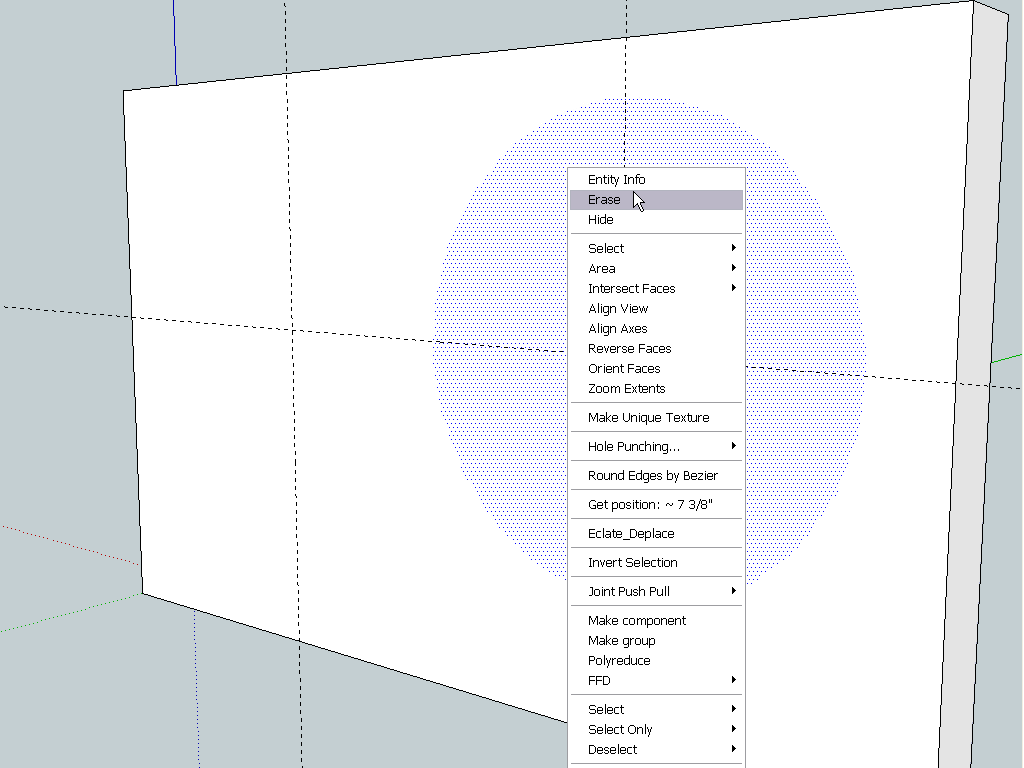
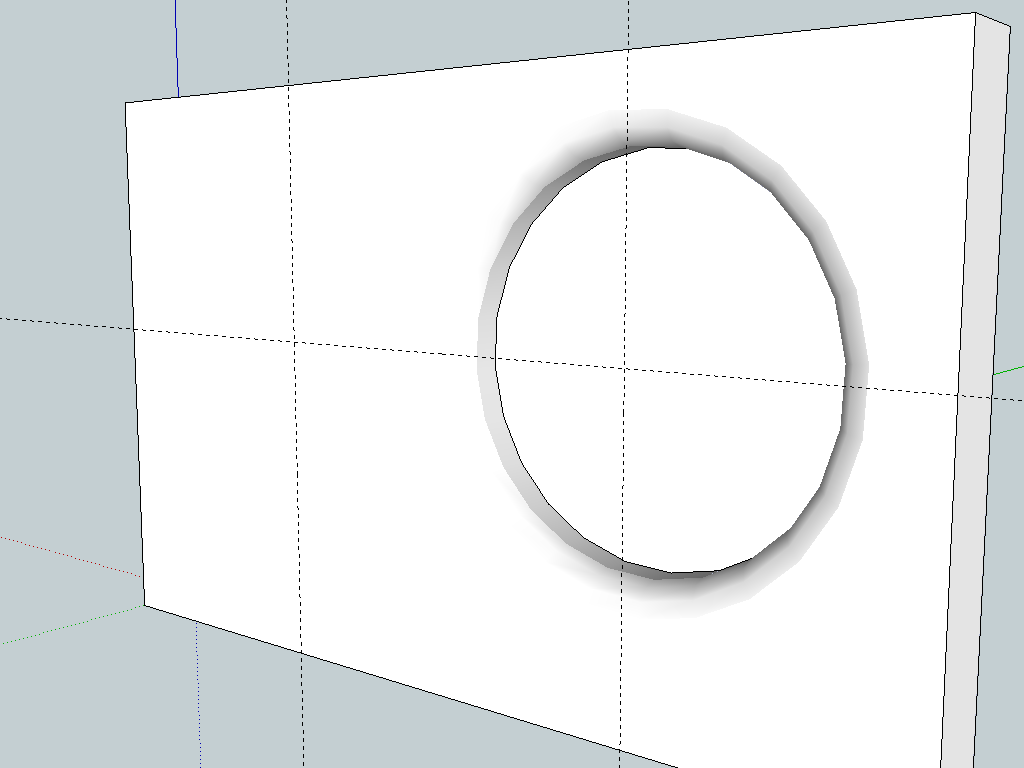
-
@frommer1 said:
I tried rounding the corners on the left hole and it is gone. the hole on the right is untouched. Please help! i tried erasing the center and the only way it shows up is if i delete some lines on the roundover
As pointed out by Bob James and Gaieus, the rounding took place, but Sketchup automatically created a face when RoundCorner build the edges of the rounding.
This may happen in those situations, and actually not easy to detect and correct.Fredo
-
@bob james said:
@frommer1 said:
@gaieus said:
Could you attach the file,please? (Maybe a "before" and an "after" version of the same geometry in it)
Here is is. i tried rounding the corners on the left hole and it is gone. the hole on the right is untouched. Please help! i tried erasing the center and the only way it shows up is if i delete some lines on the roundover
I clicked on the area where the left hole should be. It was "filled in" as evidenced by the blue dots. I then deleted the "blue dot" area and was left with a rounded edge hole as expected.
Thanks a lot. i did what you said and got the required result. I am new to Sketchup and am still learning!
-
I hope you can help me out with my error message? I posted a screenshot (above).
-
@nalkhayat said:
I hope you can help me out with my error message? I posted a screenshot (above).
I don't see the screenshot anywhere.
Can you open the Ruby console, and check if there is anything displayed when you click on one of the RoundCorner icon.
Thanks
Fredo
-
Here is the post with the ruby console error and the screenshot:
http://forums.sketchucation.com/viewtopic.php?f=323&t=20485&p=303719#p303719 -
@Gaieus: thanks for the information
@Frommer1: I think I know what the issue is.
On RoundCorner, there is a trace file created for Mac, because some Mac users have signaled problems with performance. See that post http://forums.sketchucation.com/viewtopic.php?f=323&t=33021#p291152
The problem comes from the fact that the setup of the Mac system prevents to create files in the Sketchup Plugins directory and sub-directories from a program. This is where RoundCorner stops working.
I would suggest that you try to change the security settings of the the SU Plugins folder, because anyway, you'll get the same problem when the script saves the parameters for further reuse.
Fredo
-
@unknownuser said:
The problem comes from the fact that the setup of the Mac system prevents to create files in the Sketchup Plugins directory and sub-directories from a program.

Really? ... I think I have to check my plugins. Think Selection Toys tries to do this. -
I'm joining the fan club Fredo... Excellent work.
-
I'm unable to access the RoundCorner tool in SU8 with a 'Limited' User account.
I did not have this issue in SU7 using this same 'Limited' User account.Also in contrast, the Curviloft tool opens without issue in SU8 using the same 'Limited' User account.
If I change the 'Limited' account to an 'Administrator' account the RoundCorner tool opens without issue.
I tried a new download and overwrite extraction of the RoundCorner tool and LibFredo6.rb just for grins to see if there was any change, but there was none. Also, SU7 has been removed so I know it's being extracted into the SU8 plugin directory.
I'd rather not have to log in to the 'Administrator' account in order to use the 'RoundCorner' tool.
Any suggestions or work-arounds would be appreciated. Using XP Home SP3.
Ruby Console output-
Error: #<Errno::EACCES: Permission denied - C:/Program Files/Google/Google SketchUp 8/Plugins/Fredo6Trace.txt>
C:/Program Files/Google/Google SketchUp 8/Plugins/LIBFREDO6_Dir_36/Lib6Core_36.rb:593:ininitialize' C:/Program Files/Google/Google SketchUp 8/Plugins/LIBFREDO6_Dir_36/Lib6Core_36.rb:593:inopen'
C:/Program Files/Google/Google SketchUp 8/Plugins/LIBFREDO6_Dir_36/Lib6Core_36.rb:593:intrace6' C:/Program Files/Google/Google SketchUp 8/Plugins/ROUNDCORNER_Dir_22/RoundCorner_Tool.rb:313:ininit_palette'
C:/Program Files/Google/Google SketchUp 8/Plugins/ROUNDCORNER_Dir_22/RoundCorner_Tool.rb:128:ininitialize' C:/Program Files/Google/Google SketchUp 8/Plugins/ROUNDCORNER_Dir_22/RoundCorner_Tool.rb:42:innew'
C:/Program Files/Google/Google SketchUp 8/Plugins/ROUNDCORNER_Dir_22/RoundCorner_Tool.rb:42:inlaunch' C:/Program Files/Google/Google SketchUp 8/Plugins/ROUNDCORNER_Dir_22/RoundCorner_Tool.rb:33:inaction__mapping'
C:/Program Files/Google/Google SketchUp 8/Plugins/LIBFREDO6_Dir_36/Lib6Plugin.rb:117:incall' C:/Program Files/Google/Google SketchUp 8/Plugins/LIBFREDO6_Dir_36/Lib6Plugin.rb:117:inlaunch_action'
C:/Program Files/Google/Google SketchUp 8/Plugins/ROUNDCORNER_Dir_22/bootstrap_RoundCorner.rb:143:inlaunch_action' C:/Program Files/Google/Google SketchUp 8/Plugins/ROUNDCORNER_Dir_22/bootstrap_RoundCorner.rb:159:instartup'
C:/Program Files/Google/Google SketchUp 8/Plugins/LIBFREDO6_Dir_36/Lib6Plugin.rb:672:incall' C:/Program Files/Google/Google SketchUp 8/Plugins/LIBFREDO6_Dir_36/Lib6Plugin.rb:672:incommand_invoke'
C:/Program Files/Google/Google SketchUp 8/Plugins/LIBFREDO6_Dir_36/Lib6Plugin.rb:654:inbuild_config_commands' C:/Program Files/Google/Google SketchUp 8/Plugins/LIBFREDO6_Dir_36/Lib6Traductor.rb:874:incall'
C:/Program Files/Google/Google SketchUp 8/Plugins/LIBFREDO6_Dir_36/Lib6Traductor.rb:874:in `add_command' -
@dcdesign said:
I'm unable to access the RoundCorner tool in SU8 with a 'Limited' User account.
I did not have this issue in SU7 using this same 'Limited' User account.Also in contrast, the Curviloft tool opens without issue in SU8 using the same 'Limited' User account.
In general, it is recommended to have those permissions to create and write files in the SU plugin folder and subfolders.
-
to store updates to default parameters (they are normally in the DEFPARAM_Dir folder). In the case of RoundCorner, all parameters are saved across sessions in file RoundCorner.def in that folder
-
For traces when applicable.
-
For other purposes.
On Vista and Windows 7, you may even have problems with security access when you update the plugin, due to the convoluted way Windows manages security for files.
I will however publish a version without traces (or ask the user where to put them)
Fredo
-
-
NEW RELEASE: RoundCorner 2.2c- 23 Feb 11
This release deactivates the traces that were not necessary and could cause problems when the user does not have all write permissions in the SU Plugins directory.
There is no functional evolution compared with 2.2aPlease see main post for download
Fredo
Advertisement











