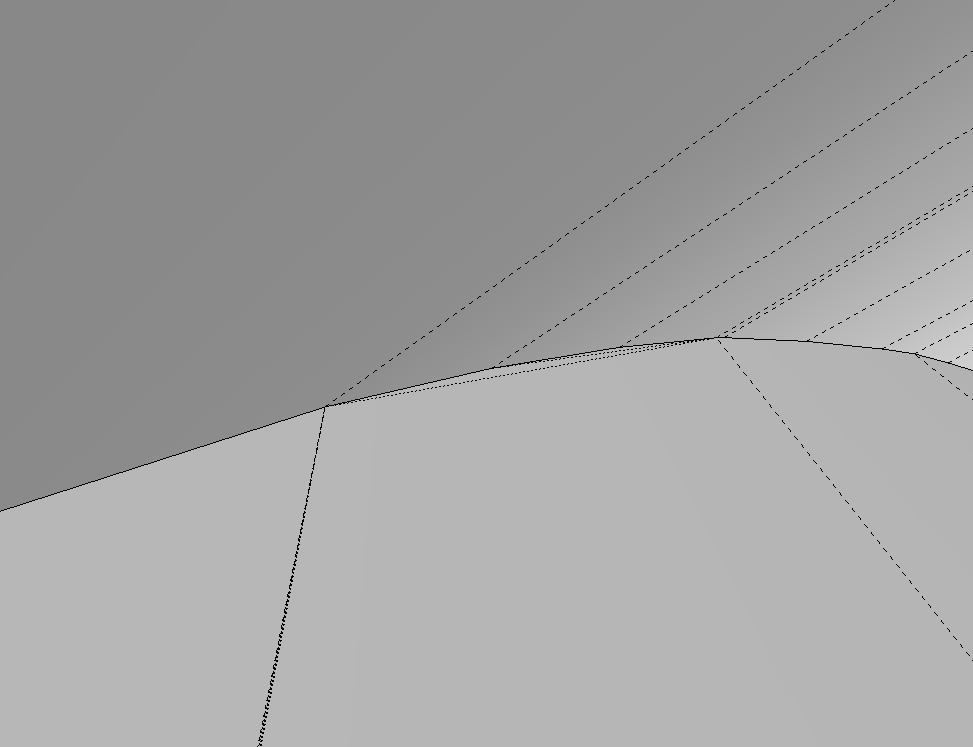[Plugin][$] RoundCorner - v3.4a - 31 Mar 24
-
good afternoon!
I can not download the plugin
I do not see download button -
@stepanov said:
I can not download the plugin
I do not see download buttonDo you have AdBlock on? Do you see the advertisements on the site?
As the site is maintained partly based on the support from advertisers, only those are allowed to download plugins who do not block ads. -
-
Too small. Try scaling the model up by a factor of 100 or more before running Round Corners.
-
Thanks Dave
But, when I scaling up the model, it is not necessary also scale the offset factor too?
in this case the problem is not still happening?thanks
-
Yes. You have to scale the offset by the same factor.
-
When I do, the errors in geometry are the same, like if I had not scaled...
-
Then maybe x1000 ?
-
I just do that!, and still happens.
I go upload a .skp file and a picture of the element what I need model.
Is a Sheet of steel, what simulate a tile roof.a thousand of thanks!!
PD: the escale in the skp file is 1000/1
-
-
Thanks Gilles!
I did the model from two extruded shapes and intersect them, after I generate the shape of the phase shift, like the components in the file I upload before, then I explode all components. (basicly)
-
This place is pretty strange some times....
[quote][/Really? It's very clearly spelled out in the first post of the thread.[quote]Sure ...clear as mud....They are asking for a "download" button....not a colored product dissertation on one page. The fact is the layout of those pages is a font/color/sizing/css mess.
- about a month later
-
I've installed with SketchUcation Plugin Store 2.6.1 in SketchUp 2015, and I have installed LibFredo 6.7c, but it tells me every time I start SketchUp that I need LibFredo 6.3 or greater. Is something missing? RoundCorner never starts.
-
Have you tried installing the newest copy of Round Corner / Lib via the SCF Plugin Store?
-
Thanks Fredo6
- 12 days later
-
why is it so hard to install and get these plugins to work? why dont you have them available in the extensions warehouse?
are there any other options for rounding corners in sketchup? I have just wasted half a day trying to get this to work
-
@tmophoto said:
why is it so hard to install and get these plugins to work? why dont you have them available in the extensions warehouse?
are there any other options for rounding corners in sketchup? I have just wasted half a day trying to get this to work
It isn't difficult to get or install Fredo's plugins.
You're right. They aren't available in the Extension Warehouse but they are available through the SketchUcation Plugin Store which is clearly explained in the first post of this thread.
You could also install the Plugin Store toolset, which will automatically install plugins/extensions and give you all sorts of other options.It shouldn't have taken you half a day to get this plugin to work, but if you don't want to use it, you can use Follow Me.
No plugins required. -
For me the Sketchucation Plugin store and toolset is better than the Extension Warehouse. Well perhaps that's not completely fair--I avoid using the Warehouse, so how can I compare?
Fredo's plugins come in automatically on the push of a button, always work, and the whole SCF Plugin setup is easy to understand. Fredo also provides an update window that tells you, within Sketchup, when his plugins have been updated and the status of versions you currently have. They have a lot of functionality and most require his "FredoLib" library plugin to be up to date, in order to run properly.
-
I have an idea for the round corner plugin.
To get around the problem with altering a bevel on an object, what if the script would save a original "unbeveled" version of the object on a special hidden layer and if the user wants to change the bevel later on the script would fetch the original object and do a new bevel on it with the new settings.
-
@pixero said:
save a original "unbeveled" version of the object on a special hidden layer and if the user wants to change the bevel later on the script would fetch the original object and do a new bevel on it with the new settings.
That's an awesome idea.
Advertisement