Fustrated! AutoCAD DXF Exporting Circles
-
Hi All,
I'm having a hell of a time trying to export my Sketchup (Pro 7) drawings to AutoCAD DXF (or DWG). Specifically problems with circles. Exporting in 2D DXF/DWG just doesn't work at all; all circles appears as polylines. If I export my model (SKP attached) in 3D DXF export some of the circles export correctly (as circle entities in AutoCAD 2004), but the rest are still polylines (see screen capture and attached DXF). I've tried exporting in different versions of AutoCAD, DXF, DWG, Edges only, Faces only, but nothing works. This is just one of many panels (several months work) I've created in Sketchup so I'm very worried that I may have do them all again in AutoCAD. Any help would be greatly appreciated.
Thanks
Sketchup Panel I'm trying to export
-
Take a look at this thread

The plug's TIG ArcCurve-set_segments.rb & changearcsegments can maybe help you
-
Hi Pilou,
I've download and installed the plugin, but I am not sure how to use it. Any advice?
Thanks.
-
This is not a bug at all, but SU working as designed.
As it has been many times said: there are no real circles or arcs in SU. The reason is that SU is not a drawing program, but that everything it creates is meant to be part of a 3D surface mesh model. To make the arcs or circles look less segmented, you can increase the segment count, but you cannot make the segments disappear.
Why don't you draw your circles in AutoCad, if you have it? Or, redrawing them in ACAD is a snap, using a circle through 3 points.
Anssi
-
Pilou,
Many thanks, I'll get it a try. -
Maybe this can help you

Just select arcs and circles then call the Ruby Console and you will have the result!
Don't work on volume
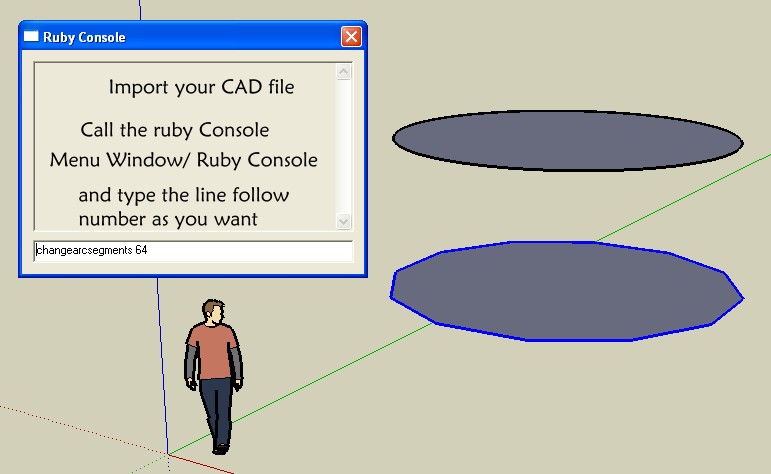
-
Hi Anssi,
I understand the fact that Sketchup circles segmented, but why is it that about 20% of the circles export correctly, as standard circle entities in AutoCAD. Considering that the 1st circle was copied to create 4 x 10 array, so all the circle should be identical. If I repeat the export, exactly the same circles are correctly properly. If, in Sketchup, I copy one of the circles that previously exported correctly, this copy is also exported correctly. So it can work but it's just "buggy"!
I have over 80 of these panels (each with over 150 circles), so I was not relishing the thought of having to do each circle again in AutoCAD.Regards
-
Pilou,
Many, many thanks; the "changearcsegements" works brilliantly! Exported DXF's have 100% of Autocad Circle entities. It even works if you change the number of segments back to 24.
Again, thank-you very much for the link and to TIG for the excellent script.
-
I'm glad that my method / script was of use to you...

Advertisement







