Understanding a few key steps...
-
i'm boggled. i know there has to be a "best practice" way to complete this, but i have not yet discovered.
in post of the gallery for silvershadows eye candy, i understand all of the steps but the first few. i will identify each that i'm puzzled with.
here is a link to the thread with his blackhawk post.
for the below image, i understand how this was created.
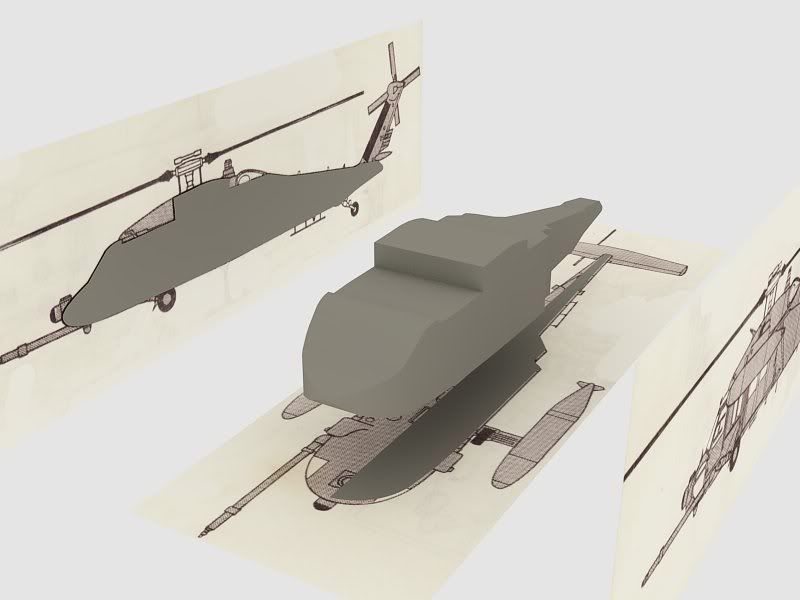
i understand the vertical slices of the image at each point.
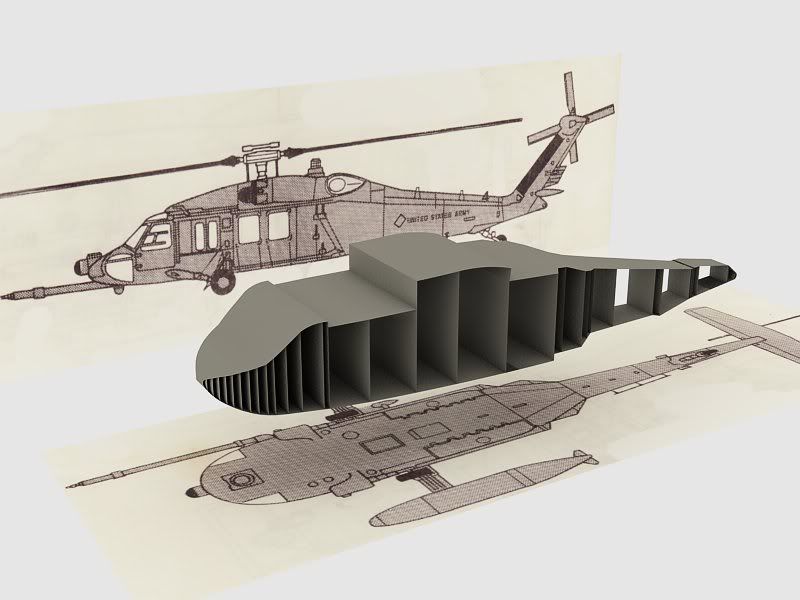
this is where i'm puzzled! how is the rounding completed? NOTE: i've been completing this on my own models with trial and error nothing automated
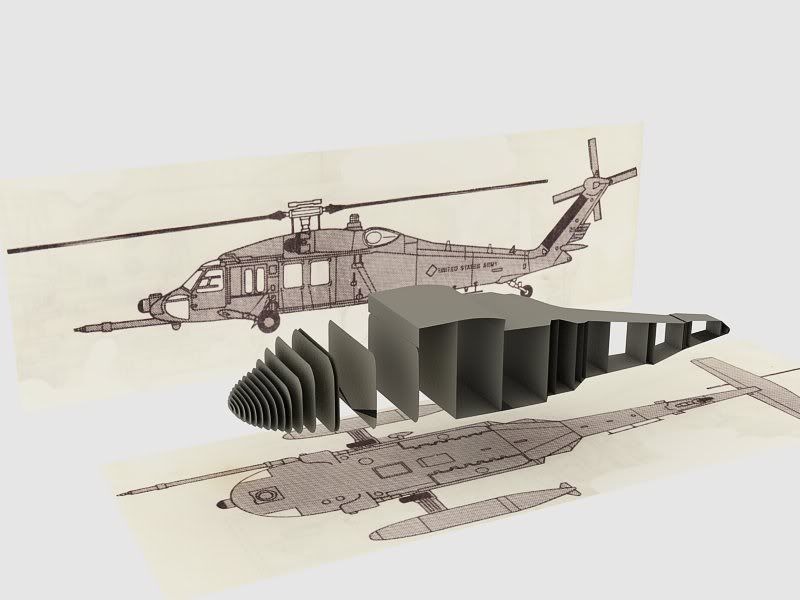
and this image... for the slices after shaped to rounded edges, is there an automated process for this or is it manual point connection?
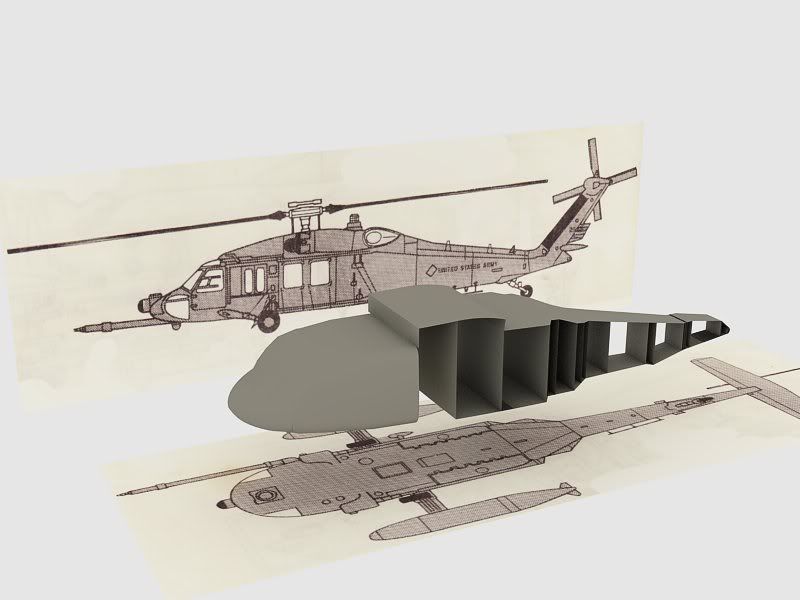
i feel that i can create models that can rival his eye candy post if i can get a better understanding of these few steps.
cheers for any help or suggestions!
thanks! -
It's very easy with the simple Loft of Chris Fullmer!
-
Note Pilou that the Loft plugin didn't exist when Jacques made that model.
Also, I suspect the question is to find out how the corners of those rectangles were rounded in the first place rather than how the skinning was made afterwards. -
 I find always a too sophisticated solution
I find always a too sophisticated solution 

-
Looks like it might have just been a round corners ruby, or maybe even just drawing the arcs in manually.
Chris
-
If you question was about how to round quickly the corners of 2d shapes then you can use the "2d fillet" plugin that you can find here http://www.ohyeahcad.com/download/. Select all the shapes you want than just input a fillet radius.
Advertisement







