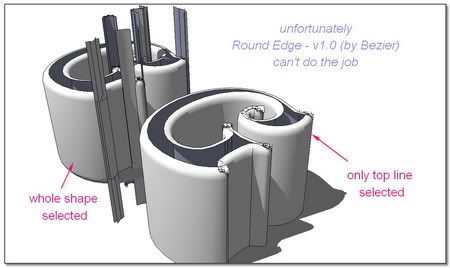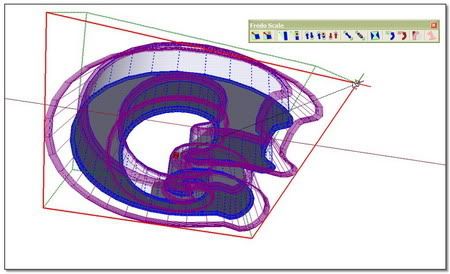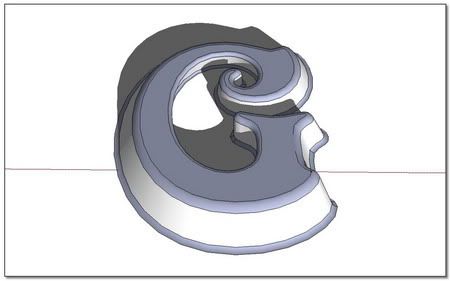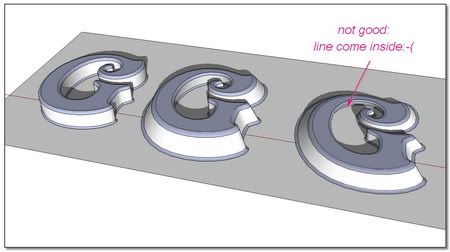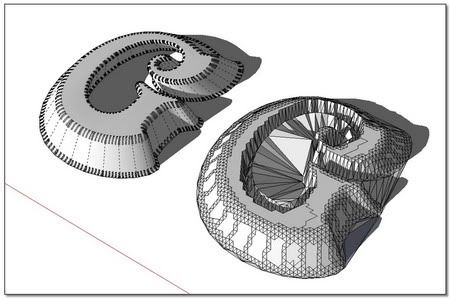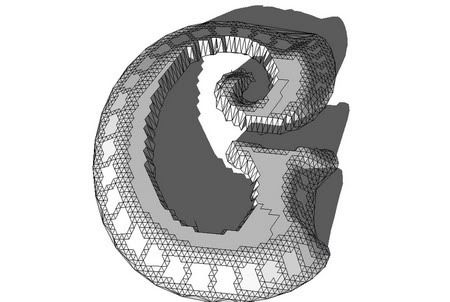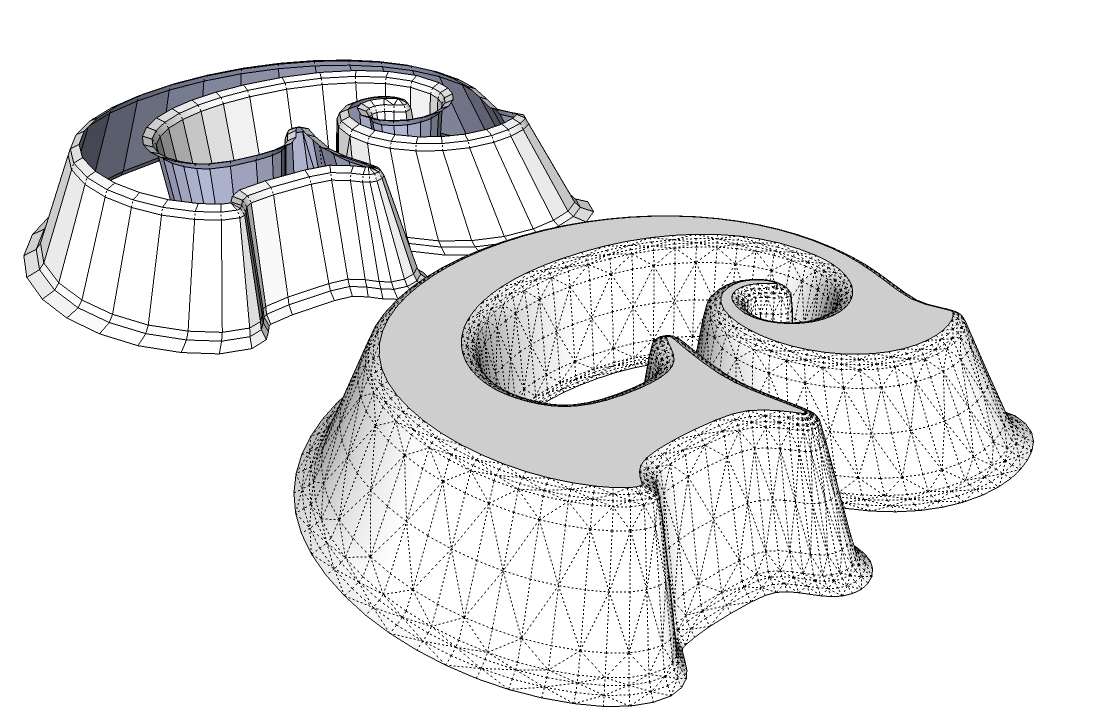How can I make a letter rounded?
-
Hi everybody,
I need you, you, you! (remember The Blues Brothers).
Someone had surely already found a good solution to round a letter. I would like to do: you know something which looks like a word stamped on a bottle . I have tried several approaches and my best is far from perfection and take a lot of time (write an entire word is a real hard work)I have tried:
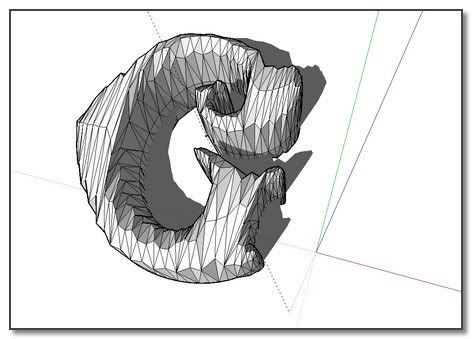
Soap, Skin & Bubble>> direct BugSplat

As I hadn't found anything simple, I came back on heavy basic solutions:
1_ Try to round by hand:
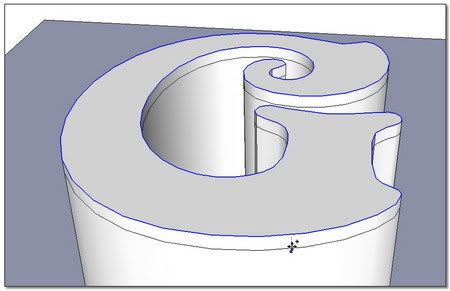
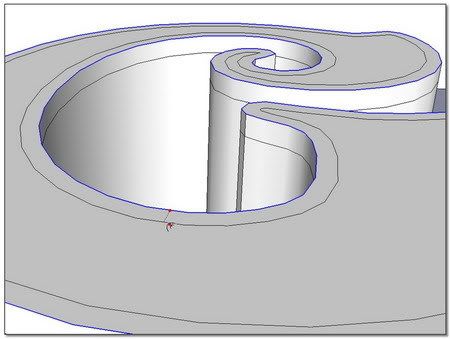
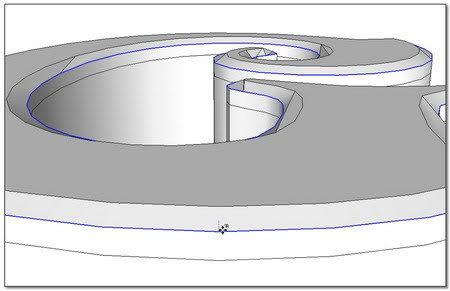
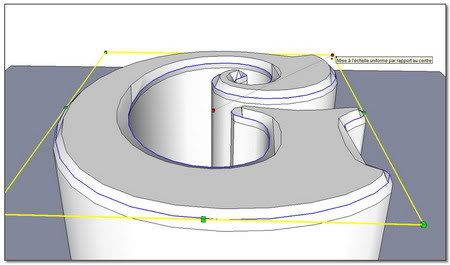
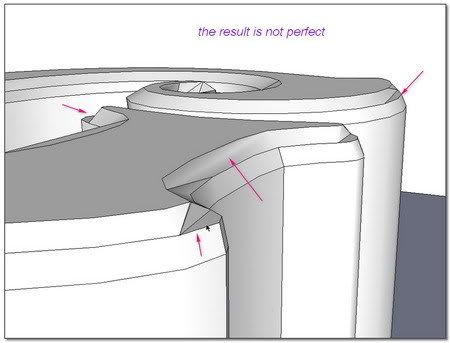
2_ And the classic FollowMeTool
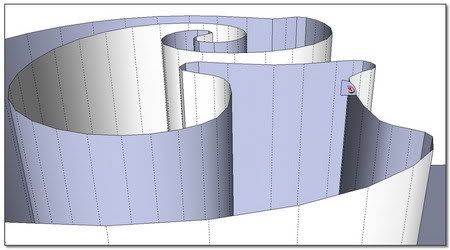
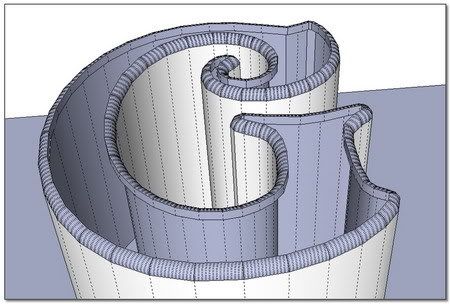
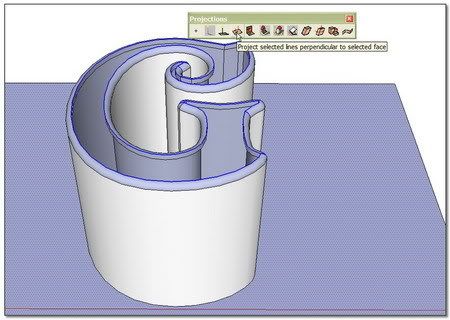
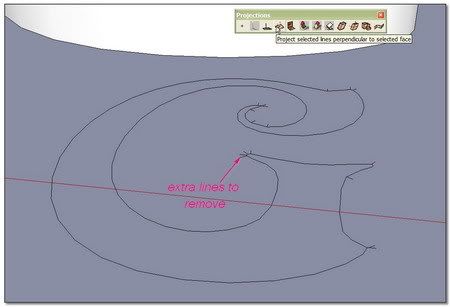
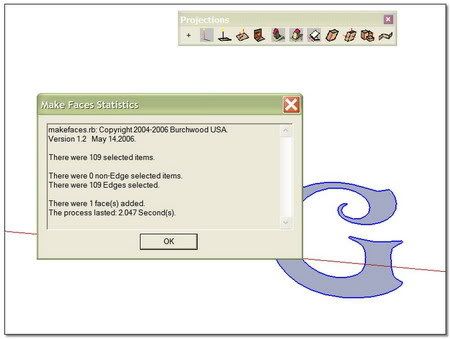
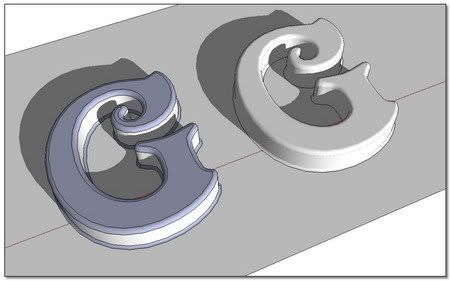
Here is my best, here i am

 simon
simon[url=http://forums.sketchucation.com/viewtopic.php?f=180&t=20140:105fo055]Didier Bur's [plugin] Projections version 2 UPDATED 03.07.09[/url:105fo055]
[url=http://www.smustard.com/script/MakeFaces:105fo055]Todd Burch's [plugin] MakeFaces v.1.400[/url:105fo055] -
What is the name if this police character?
-
Lettercharacter, Pilou. LETTER. Police is your French expression (and this is the second time you get into confusion about this - first in the Ideas Box and Board Issues with Coen, if you remember)

Simon, what if you enlarge the letters? Would SoapSkinBubble bugsplat then, too?
BTW unfortunately many of the images are not clickable so the fine details cannot be clearly seen (with my bad eyes). Otherwise (I can imagine) great series - AGAIN! -
FONT.

-
Font of course!
 DaFont
DaFont 
Maybe that is the glamour of uniform
-
Yeah, font. Letter. Character - whatever but the cops.

-
I know that SU now has its own 3D text tool, but that tool is fairly basic. Don't forget the solution of choice before the built-in option (or the Smustard Ruby)
Elefont will automatically add a variety of bevels and chamfers that can be exported in dxf and brought into SU.
http://www.armanisoft.ch/webdesign/elefont/Elefont.html -
Hello Pilou: Tu as bien raison de faire gaffe à la police
 ici Letter Character is VICTORIAN LET.
ici Letter Character is VICTORIAN LET.Dear Gaieus,
I am always proud to find your interest
**1_**Yes I have tried many things with SS&B and have found direct BugSplat each time (i've tried the same with simpler shapes where everything results ok)
2_ Mercy for your eyes. Each picture but the first one are now clickable. And I additionaly put a Picasa Slideshow at the end of this post which is i mean an easy workable way to visit an explanation.
(Picasa3 + Picasa Web Albums: another Google product which is very handy. The good way is to produce and organize the new album on the pc before send it online.)
which is very handy. The good way is to produce and organize the new album on the pc before send it online.)Dear Solo,
Glad to meet you. The last time was for my birthday at the beginning of May.
A Video Whaow!!. Thank for that. My last solution is not far from yours: you make for exemple an intermediate smooth operation.
I would like to obtain something more "real"; less squarred. Something perhaps like molten glass.Dear Alan,
So please to meet you after so long . Hope you feel good and that everything works like a charm. I'm surely going to study your Elefont you are talking about, and I shall tell you.
. Hope you feel good and that everything works like a charm. I'm surely going to study your Elefont you are talking about, and I shall tell you.**/*
I have made a continuation to the last step of my best attempt (with FollowMe Tool), using FredoScale 2.0g (+Shear, Stretch, Bend, Twist)
It is still not what i would like but it is approaching. (The overall process is more and more heavy
 )
)What i'm searching would may be also be perfect to figure out the welding between to pieces of metal or another a welding between a Handle to its pot.. It's a Pity that Soap, Skin & Bubble doesn't work between to ringed curves!
Rounded Letter PicasaSlideshow
**simon
-
Definitely better to see the images now, thanks, Simon. Yes, there are a couple of tiny details I was missing - everything is much more understandable this way.
So basically you need the
- complex, rounded shape to start with
- but then put some kind of "slight" irregularity into it like it is achieved with glass when being manufactured?
-
@unknownuser said:
How I can make a letter rounded?
Solution of facility of a Moment of Inspiration!
 C'est tout bon pour les fainéants
C'est tout bon pour les fainéants 
Aieus' letters are now missing (click image)
(click image)
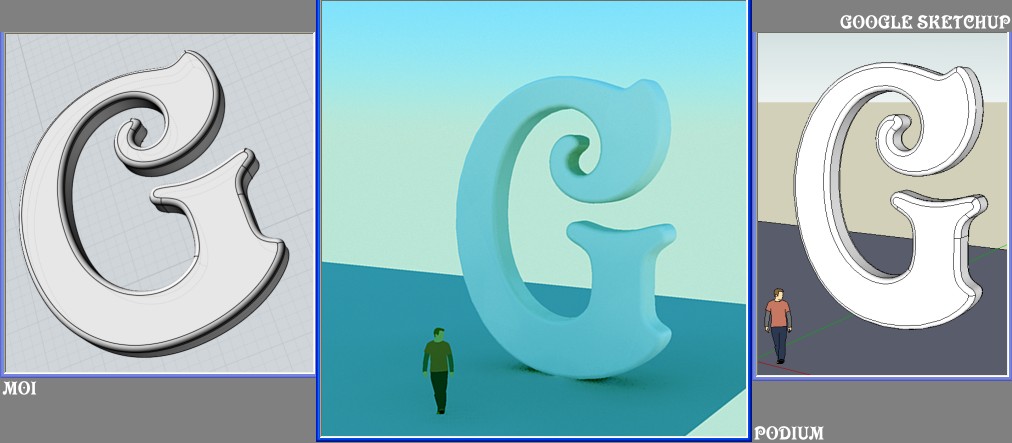
-
@gaieus said:
../ So basically you need the
- complex, rounded shape to start with
- but then put some kind of "slight" irregularity into it like it is achieved with glass when being manufactured?
You are right
 I hadn't thought things in these two steps but you are right. In fact, as Pilou said also in his way, i need a modeler!
I hadn't thought things in these two steps but you are right. In fact, as Pilou said also in his way, i need a modeler!
I was searching for a tool or a regular way to do the job without to much effort
I have tried to show what could SoapSkin&Bubble be if it was working with two different ringed curves. If it was the case a lot of new things could be done.
So i have used Skin.rb then a subdivide operation with Subdivide&Smooth and after what a "Bubble" operation whith SketchyFFD.
Ok the result isn't very beautiful but we can see the idea, isn't it?
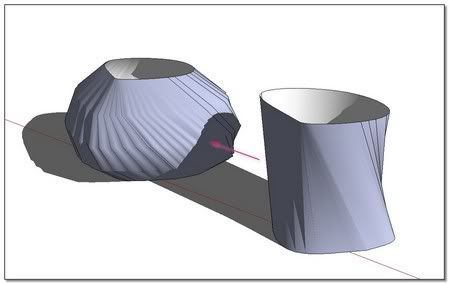
As you can see with my "G" (from "Gaieus" as well as "Good Old Rum"
 ) after I smooth it, it still remains the presence of some hidden lines which are not very beautiful.. I don't know what to do with them.
) after I smooth it, it still remains the presence of some hidden lines which are not very beautiful.. I don't know what to do with them.
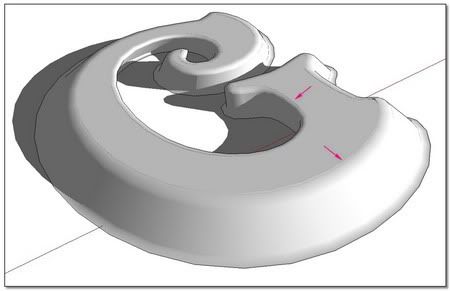
Dear Pilou! I admire the way you take things and work on them! Thanks for all those exemples. Unfortunatly, I havn't the first knowledge of even one modeler. My PC works hard to make SU running, and I can't even think to run a modeler on it
 (It is planned i get a war-machine nextly)
(It is planned i get a war-machine nextly)**simon
-
Cher Pilou,
@unknownuser said:
@unknownuser said:
My PC works hard to make SU running, and I can't even think to run a modeler on it
Are you joking?

unfortunately i am not. When the poly count increase, and we know how it goes up easily whith modeler tools, every operation begin to be painful. I also fight a lot to make screen casts at the same time. Perhaps have I too much rubys installed: i don't know technically the impact.
@unknownuser said:
I have just progs who don't ask too many things to the video card!
Zbrusch, Moi, Su, Blender
PS SU is also a modeler!
To tell the truth i ever been so sure that my PC couldn't that I have never tried to install one of those modeler/renderer. In fact, it is possible i am wrong !
 Perhaps i could try MOI which find your great approbation
Perhaps i could try MOI which find your great approbation 
@unknownuser said:
PS2 What happen when a render is made with there "horrible lines"?
I don't know how eliminate them in SU , and i don't know how a renderer treats them..
**s
-
Take the model as in image 3 or 4 and run Subdivide&Smooth on it..u ll get the desired result
 (with some more tweaking)
(with some more tweaking) -
Simon,
With those "horrible" lines there, isn't there a (maybe even hidden) face inside the model? (A follow me operation would cause a face/bent surface all along)
-
OK, glad it worked.
 (it was just a shy guess actually because I was also suspecting you knew there should be a face)
(it was just a shy guess actually because I was also suspecting you knew there should be a face)Anyway, There is a nicely rounded, beautifully smooth character/letter/font/police there now. It is however very high poly I think and even has many polygons here and there much denser than elsewhere so what we should do now is to make the mesh more "average" (and probably "less poly" where it's not needed) with Didier Bur's Terrain Reshaper plugin. You can experiment with it; how high or low poly you want it to appear. Maybe it won't work nicely on the vertical surfaces but will also triangulate the mesh (needed for the next step).
Then comes Jim Foltz' Randomize TIN plugin with which you can easily give a bit of "irregularity" into the mesh - also, with the desired value.
Note that I hevn't tried the method; just "thinking loud".
-
I follow you dear Gaieus,
I've tried Didier Bur's[Plugin]: Terrain Reshaper you advise to me. After a couple of tests the result promises to be encouraging.
I must stop here for the moment. I leave the place for a couple of days and be back soon for the continuation of your process..

 **s
**s -
may i have the letter..save it in skp 6 please
Elisei
-
Dear Elisei,
Here is my (SU6) Skp (I'm sorry not to much organized working one) DivShare File - RoundedLetter.skp
Please take your time because again, some few days not far from a couple of weeks are going to take me away from house (from my PC
 ). So I'm going to be not very active in this trhead until i'll be back .
). So I'm going to be not very active in this trhead until i'll be back .
...// simon
simon -
-
 actually is very simple..
actually is very simple..i ll give u 3 hints: offset tool,skin tool and scale tool
Advertisement