[Plugin] triangulateFaces.rb v1.2 20101120
-
This was CJP's code...
I've messed on with your ideas but can only get the front OR back UVs to work... how do I get both ? Here's the re-jigged code so far...def triangulateFace(face) mesh=face.mesh(3) verts=mesh.points ents=Sketchup.active_model.active_entities mat=face.material bac=face.back_material face.erase! grp=ents.add_group grp.entities.add_faces_from_mesh(mesh) grp.entities.each{|e| if e.class==Sketchup;;Edge e.smooth=false e.soft=false elsif e.class==Sketchup;;Face uva=verts.index(e.vertices[0].position) uvb=verts.index(e.vertices[1].position) uvc=verts.index(e.vertices[2].position) if mat uvsF=mesh.uvs(true) e.position_material(mat, [verts[uva],uvsF[uva], verts[uvb],uvsF[uvb], verts[uvc],uvsF[uvc]], true) end#if if bac uvsB=mesh.uvs(false) e.position_material(bac,[verts[uva],uvsB[uva], verts[uvb],uvsB[uvb], verts[uvc],uvsB[uvc]], false) end#if end#if } grp.explode end#def -
That bit of code seem to work.
-
@thomthom said:
That bit of code seem to work.
It does work for the back_material but it doesn't map the front material's uvs...
Try running it on a face with a hole in it and and materials front and back - both adjusted at angles/shear etc with Texture tool... Both materials are put back onto the now triangulated faces but the front material will be at its default settings...I can't see how to do it

-
Holes and sheared textures seems fine.
But, when I distort them, so the texture doesn't fit to a parallelogram, then it fails.
And that's excatly the conversation I've been having with Whaat a couple of days ago. That in order to sample textures which are distorted you need four points. Which leads to the question of PolygonMeshes: what do you do then, because if you just sample the UV from each point in the polygon you only get tree samples.I wonder if
PolygonMesh.uv_at(u,v)can be used though. The manual is not clear on this method. The description and example don't add up. -
See what you mean - I had a distorted front face that failed...
if you have 4 ubs's how do we check ?
-
I have some thoughts...

The original face's mesh has a number of points - 3 or more.
A texture usually has 3 uvs 'points'.
A distorted texture has 4 uvs 'points'.
How do these uvs 'points' relate to the mesh points ? If you give them the equivalent 'index' then they'll work until index=3...
A face made from the mesh always has 3 points, these relate to the mesh points in sets of 3 - but how do these tie back to the texture uvs 'points' ? The fourth one index=3 fails ???
How do we make an array to place the material that has this fourth pair of a 3D point and a uvs 'point' ? It must reflect the 'extra point' somehow ??I shall sleep on it and see if the little-grey-cells come up with anything...

-
For my UV plugins I have used the UVHelper to sample the points. What I did then was sample four points of the face's place - completely ignoring the face's vertices.
Maybe, for each face that's turned into a PolygonMesh, sample four points of the front and back. Then once converted into PolygonMesh, apply the sampled UV points to each of the polygon faces. That should work. All the created polygon faces are still on the old face's plane.
-
More ideas... let me sleep... zzzzzzzzzzzzz x

-
def triangulateFace(face) ### if already a triangle leave alone... if face.vertices[3] mesh=face.mesh(3) ents=face.parent.entities mat=face.material bac=face.back_material ### p0=face.vertices[0].position p1=face.vertices[1].position p2=face.vertices[2].position p3=face.vertices[3].position ### get uvs tw=Sketchup.create_texture_writer uv_helperF=face.get_UVHelper(true,false,tw) uv_helperB=face.get_UVHelper(false,true,tw) uf0=uv_helperF.get_front_UVQ(p0) uf1=uv_helperF.get_front_UVQ(p1) uf2=uv_helperF.get_front_UVQ(p2) uf3=uv_helperF.get_front_UVQ(p3) ub0=uv_helperB.get_back_UVQ(p0) ub1=uv_helperB.get_back_UVQ(p1) ub2=uv_helperB.get_back_UVQ(p2) ub3=uv_helperB.get_back_UVQ(p3) ### grp=ents.add_group grp.entities.add_faces_from_mesh(mesh) grp.entities.each{|e| if e.class==Sketchup;;Edge e.smooth=false e.soft=false elsif e.class==Sketchup;;Face if mat e.position_material(mat,[p0,uf0, p1,uf1, p2,uf2, p3,uf3], true) end#if if bac e.position_material(bac,[p0,ub0, p1,ub1, p2,ub2, p3,ub3], false) end#if end#if } face.erase! grp.explode end#if end#defSeems to me that this should work... but it doesn't - Thomthom, any ideas

-
def triangulateFace(face) ### if already a triangle leave alone... if face.vertices[3] mesh=face.mesh(3) ents=face.parent.entities mat=face.material bac=face.back_material ### # (TT) # Instead sampling vertices we sample points of the face's plane. # This is because we need four points, and some times a face only has tree vertices. # And we also get the wrong result if any of the first four vertices are co-linear. samples = [] samples << face.vertices[0].position # 0,0 | Origin samples << samples[0].offset(face.normal.axes.x) # 1,0 | Offset Origin in X samples << samples[0].offset(face.normal.axes.y) # 0,1 | Offset Origin in Y samples << samples[1].offset(face.normal.axes.y) # 1,1 | Offset X in Y ### get uvs tw=Sketchup.create_texture_writer # (TT) uv_helper=face.get_UVHelper(true,true,tw) # (TT) Only need one UV Helper xyz = [] uv_f = [] uv_b = [] samples.each { |position| # XYZ 3D coordinates xyz << position # UV 2D coordinates # Front uvq = uv_helper.get_front_UVQ(position) uv_f << flattenUVQ(uvq) # Back uvq = uv_helper.get_back_UVQ(position) uv_b << flattenUVQ(uvq) } ### grp=ents.add_group grp.entities.fill_from_mesh(mesh, true, 0) # (TT) Adds the mesh without soft/smooth edges. (and faster) grp.entities.each{|e| next unless e.class==Sketchup;;Face if mat # (TT) # Position texture. pts = [] (0..3).each { |i| pts << xyz[i] pts << uv_f[i] } e.position_material(mat,pts, true) end#if if bac # (TT) # Position texture. pts = [] (0..3).each { |i| pts << xyz[i] pts << uv_b[i] } e.position_material(bac,pts, false) end#if } face.erase! grp.explode end#if end#def # (TT) # Get UV coordinates from UVQ matrix. def flattenUVQ(uvq) return Geom;;Point3d.new(uvq.x / uvq.z, uvq.y / uvq.z, 1.0) end -
Thanks to CPhillips's inciteful ideas I have now made a 'joint' script called 'triangulateFaces.rb' which is attached. It uses CPhillips's
triangulateFace(face)code [with a slight TIG addition for back_materials] and the TIG PlugintriangulateFaces(face_array)...
Originally 2009 (c) CPhillips* then (c) TIG** THEN (c) ThomThom ***
Script: triangulateFaces.rb
Code Usage: triangulateFace(face)*
Result: it triangulates a face... all Texture UVs are kept.
Plugin Usage: triangulateFaces(faces_array)**
Result: it triangulates faces in a selection...
v1.0
First Release: Def Code 'mesh' idea by CPhillips*,
retained back_materials added by TIG [failed] ###,
Plugin parts by TIG**. 20090729
v1.1
Rewritten entirely by TIG... THEN completely corrected by Thomthom (TT)!***
It now retains all Texture mapping successfully. 20091203
v1.2
Triangulated faces with 4 sides glitch fixed using intersection.
Get the latest version from here http://sketchucation.com/pluginstore?pln=triangulateFaces -
Here's v1.1 http://forums.sketchucation.com/viewtopic.php?p=175613#p175613

Thanks to Thomtom's knowledge of uvs mapping etc it now successfully triangulates any face [even with holes like Swiss Cheese] and keeps the front AND back uv texture mapping as it was ! Thanks! -
Hi TIG,
Would it be possible for the plugin to triangulate faces with a more "even" or "regular" triangles? After this topic, I thought maybe pre-triangulating the face on the ramp would spare some extra hand-work but it seems that the plugin triangulates the faces just exactly the same way native SU does when autofolding.
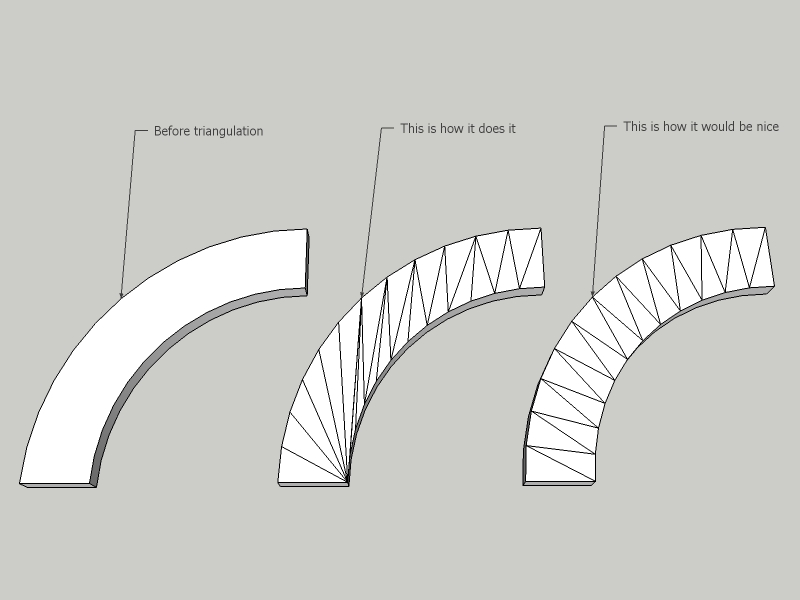
-
@gaieus said:
Hi TIG,
Would it be possible for the plugin to triangulate faces with a more "even" or "regular" triangles? After this topic, I thought maybe pre-triangulating the face on the ramp would spare some extra hand-work but it seems that the plugin triangulates the faces just exactly the same way native SU does when autofolding.TriangulateFaces uses the built-in SUp mesh making methods, which presumably match the auto-fold ones, hence the similarity.
You might have noticed that my ExtendEdgesByRails script does produce a neat set of faces as that can't use the mesh methods directly but has to make up its own...
Using EEbyRails is a MUCH simpler way of making a curved ramp - I've attached an example...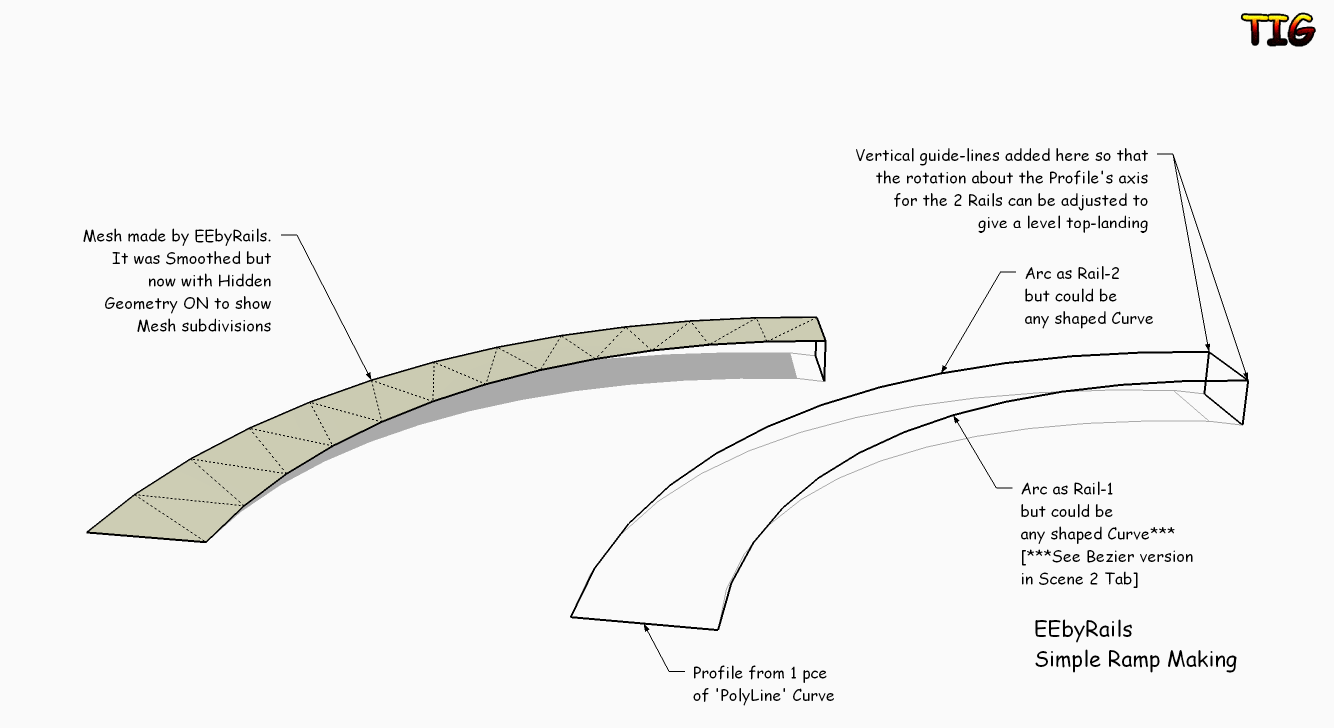
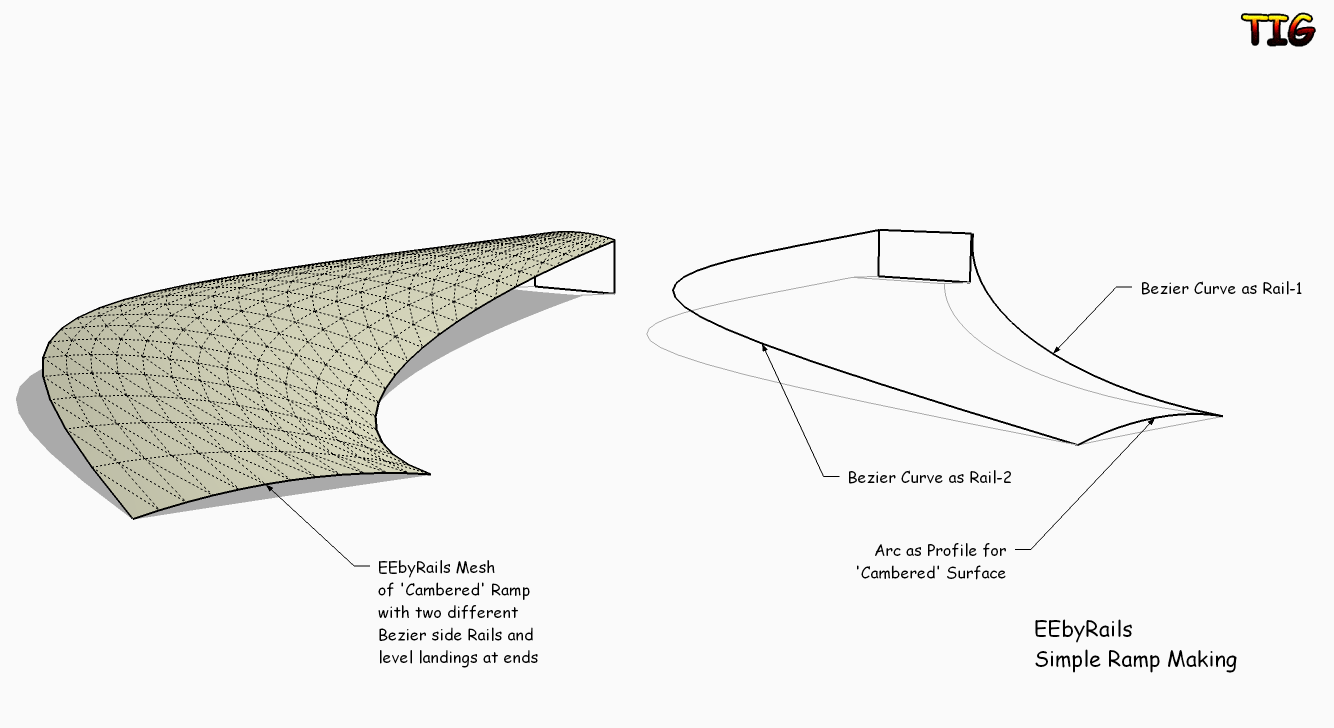 EEbyRailsSimpleRamp.skp
EEbyRailsSimpleRamp.skp -
Thanks TIG for the examples - although my question was more a bit "academical" and theoretical - but at least I know why the two meshes are similar.
Certainly the other twoo tools are also great and would probably fit more to this particular need - that moving of the face was just so simple method - too bad autofold screws it up.
-
@gaieus said:
Certainly the other twoo tools are also great and would probably fit more to this particular need - that moving of the face was just so simple method - too bad autofold screws it up.
This triangulation would be a separate plugin. It's just too specific. But I've been thinking of this myself. I often find I want such partitioning. It seems that it's usually long strip of a face where two of the sides runs parallel-ish to each other. So you want an edge to go between each opposite vertex. I've had it on my list of things to do - just not got around to it yet.
-
Yeah, I agree -- having a more uniform triangulation method is preferred. It makes things a lot easier developing models if it's more uniformed and less "meet all at one point".
With the current method, I have to spend time flip-flopping various divisions (and sometimes just recutting the face).

-
@tig said:
###,
Plugin parts by TIG**. 20090729
v1.1
Rewritten entirely by TIG... THEN completely corrected by Thomthom (TT)!***
It now retains all Texture mapping successfully. 20091203[attachment=0:kz9i3jbr]<!-- ia0 -->triangulateFaces.rb<!-- ia0 -->[/attachment:kz9i3jbr]
Im using this & seeing the UV mapping failing...is this the latest version?!
-
Got a sample of where it fails?
-
@thomthom said:
Got a sample of where it fails?
If you look at the texture in the tringle before & after you will see that it is affected. When I export the model as a mesh the surface is indeed messed up.
I hope the image is enough to work from?!
Thnaks for looking into this. This script could save me a lot of hassle if working correctly
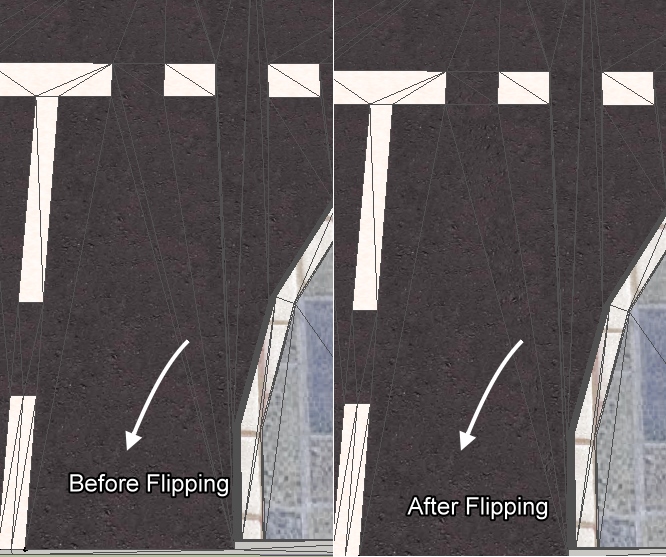
Advertisement







