[Plugin] Sculpt Tools (help)
-
Is 'Wow' any good?

-
New Tool Added: Smooth

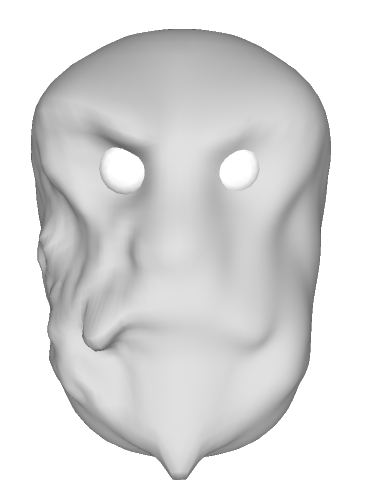
(unfortunately, it's slower than the other tools, because it has to find the mean of all the other ends of the lines the point being transformed is part of. That takes a little while)
… Any opinions?
-
Looks fantastic!
so when do I get to play with it?

-
@solo said:
Looks fantastic!
so when do I get to play with it?

 I don't know yet
I don't know yet 
I'm thinking it has enough tools for a first release now, mostly to test and play with, but there's no visual help, and the settings dialog used by all the tools is still just an inputbox (maybe I could convince someone to make a webdialog…). there is a toolbar now, but the icons aren't that great. Also, some of the controls in the dialog don't make that much sense; strength is a divider, which should usually be at around 10-40 for most tools, but for smooth, it should be 2-10. Because it's a division, Lower numbers are stronger.I can change that really easily, but it might take a bit of time.
… Anyways, out of those things there are only a few I have to fix/ do before I put out a first release, but when I do, I'll also need someone to make a proper ZIP file of the tools. My mac tends to make ZIPs that aren't very Windows friendly, and to find the files in them involve deleting files, and searching for the files I put in the ZIP.

… As for a specific day / time: I'd guess between today and thursday, possibly friday.
Hopefully today. -
Sounds good to me

-
This is fantastic. I have missed it somehow .....can't wait to try it myself.


-
OK, I'm ready to release it, but due to the fact that the ZIP files my mac makes turn out funny on windows, I'll need someone else to agree to make it into a ZIP file, and hopefully look through the tools, if I messed up on anything.
 If someone agrees, I'll send them a ZIP file with the tools. (though they apparently require a bit of searching to find the files on a windows computer, that's why I need someone else to make a normal one, my mac makes funny ones). After I PM the weird ZIP to someone, they'd PM me back with the files in a proper ZIP file, and then I'd post it. Can anyone volunteer?
If someone agrees, I'll send them a ZIP file with the tools. (though they apparently require a bit of searching to find the files on a windows computer, that's why I need someone else to make a normal one, my mac makes funny ones). After I PM the weird ZIP to someone, they'd PM me back with the files in a proper ZIP file, and then I'd post it. Can anyone volunteer? 
-
Okay, I got a volounteer

-
Hurry!....Please!!!!

-
I sent you a PM.. with question...
-
chomps at bit
-
Hmmm.. the icons are not showing although have tool bar ...but can't make it work. I have a feeling I am not having everything.
-
@sepo said:
Hmmm.. the icons are not showing although have tool bar ...but can't make it work. I have a feeling I am not having everything.
There could be 2 problems, I overlooked them when I sent you the ZIP. One, is that I don't know what flags returns when no keys are pressed on windows. If it's not the same as mac, it won't work. Other than that, I included a line of code twice for each tool by accident, but it should only cause it to have 2 of the tools in the plugins menu, and shouldn't change anything else. Can someone see what 'flags' returns when no key is pressed on windows? On my mac it's 256, so in the code I put
if flags == 256 + MK_LBUTTON, etc. I think that's probably why the tools aren't working. Other than that, the Thumbs.bd file shouldn't be there, but that doesn't seem to make a difference. -
Donno if this is what you wanted
if flags == 256 + MK_LBUTTON
Error: #<SyntaxError: (eval):131: compile error
(eval):131: syntax error
if flags == 256 + MK_LBUTTON
^>
(eval):131 -
@sepo said:
Donno if this is what you wanted
if flags == 256 + MK_LBUTTON
Error: #<SyntaxError: (eval):131: compile error
(eval):131: syntax error
if flags == 256 + MK_LBUTTON
^>
(eval):131uh… not exactly. more like
` class Flagtest
def onMouseMove(flags,x,y,view)
UI.messagebox flags
end
endftest = UI::Command.new("Flags Test") { Sketchup.active_model.select_tool Flagtest.new }
UI.menu("Plugins").add_item ftest`
… Put that into the Ruby Console, and then go to plugins, Flags Test. Move the mouse, and tell me what number pops up.… Now that I think about it, is there any chance you put the files in the wrong spots? The problems you're having seem to say so… the Loader should go in the plugins folder, and the rest of the pictures and scripts should go in their folder, inside the plugins folder.
-
It is zero on PCs
How have you implemented the modifier keys?
-
@chris fullmer said:
It is zero on PCs
How have you implemented the modifier keys?
…Using flags. So, I guess that means I'll have to change the script again
 Sorry guys. Also, if anyone can test this on a mac, does it work on yours too?
Sorry guys. Also, if anyone can test this on a mac, does it work on yours too? -
I will do tomorrow. Now it is too late.
-
Okay, the file has been updated, it SHOULD work with windows now too. Still, if there are any problems, let me know.
-
..good thing i'm still up - Thank You!!


Advertisement







