[Plugin] Sculpt Tools (help)
-
bravo for this plugin!
it would great if we could choose a different radius for each tool and arrow keys to constrain to axes.
encore bravo!
-
Thanks -BTM, both for this wonderful tool in development and your answers. I kind of suspected some of what you said, but I wasn't sure, as I have not had a lot of time for experimentation. These capabilities have really made me start to think about new ways to model.
Best Wishes,
mitcorb -
@mitcorb said:
Thanks -BTM, both for this wonderful tool in development and your answers. I kind of suspected some of what you said, but I wasn't sure, as I have not had a lot of time for experimentation. These capabilities have really made me start to think about new ways to model.
Best Wishes,
mitcorbAlso, I forgot to mention this, but it's easier to sculpt with the edges hidden or turned off in styles, plus it's more accurate, as the inferencing won't automatically snap to endpoints. That and SketchUp runs faster when it doesn't have to display the edges.
Now I'm wondering if I can get the inferencing to ignore snapping to lines and endpoints… Not for soften or push, but for bulge and smudge (smudge is not in current release)
-
@unknownuser said:
Also, I forgot to mention this, but it's easier to sculpt with the edges hidden or turned off in styles, plus it's more accurate, as the inferencing won't automatically snap to endpoints. That and SketchUp runs faster when it doesn't have to display the edges.
Now I'm wondering if I can get the inferencing to ignore snapping to lines and endpoints… Not for soften or push, but for bulge and smudge (smudge is not in current release)
Well--go ahead with your bad self!!!!! That is the spirit.

-
As I've mentioned on occasion, I really don't like the current icons. The mudbox icons gave me some ideas too, so are these any better? (I might add arrows and stuff after)




-
These new icons are great! And I'm not so sure that they need any arrows added. Great work! I've got to learn more about ruby scripting; there are some wonderful tools, including this one, coming out of this community.
-
they look good

-
New feature being added: lag-line.
I copied some code from merge points to selected to make the feature. If turned on, it will make the tool affect points between the last mouse position and the new one. This could help when working with really high-poly models, or for other reasons too I guess

-
Works great, Thank you VERY much.
-
It would be nice to see some examples of what the SCF people can do with the plugin....Solo?
Perhaps we could open a gallery thread where we can show off our 'sculptures'? -
That sounds like a nice idea, Kwisten. I can't wait until I can scult some statues!
-
Kwist, I'm still waiting for the official finished release before I play with it, I'm looking forward to it I must say.
-
This is great! Can't wait!
-
.BTM
About that script to lock edges to a plane to simulate symetrical modeling, i'm thinking this could be done in other way (please keep in mind i don't no codding so it's just an idea). The one question we have to now if it's possible is: can sketchup mimic our actions in the program itself using ruby? what i mean is if i draw a face, sketchup draws a face at the same time for example? if this would be possible the symetrical modeling could be done without dividing in two components the mesh but by making sketchup mimic our actions in modeling mirrored based on one of the axes (the base mesh would have to be placed at the origin for that to work but would probably be more easy to code instead of based on face and for this kind of modeling it's better to do in a new file to keep things light and just then copy the mesh to the final model we want).
These way we don't had to explode the 2 components like we do right now,joined them and correct any messed up face.But again remember i really don't know coding so feel free to correct me or completly ignore this post if i'm saying just stupid things, or stuff you already have though of.
By the way this script rocks!!:D
-
DacaD: I don't think that's possible. I could be wrong though.
… Anyways, I'm (probably) adding 2 new tools: 'grab & drag', and Inflate (with issues…).
1: You grab and drag geometry. Works like a smooth move tool if strength is at 100.
( note: this object was previously subdivided.)
2: Inflate is now working, but it has some issues. It pushes geometry, like the push tool, but from inside the mesh. It finds the center point of the transformation with a raytest from the face it's used on, to the object on the other side of the reversed normal. The issue is that, if used on the end of a long object, this point would be in the center of it, not the end. Also, if the tool can't find an object in the way of the raytest, it won't work, so it would only work all the time on solid objects. Lastly, if not used on geometry at all, it works like the push tool (although I could change that easily).
It still works though.
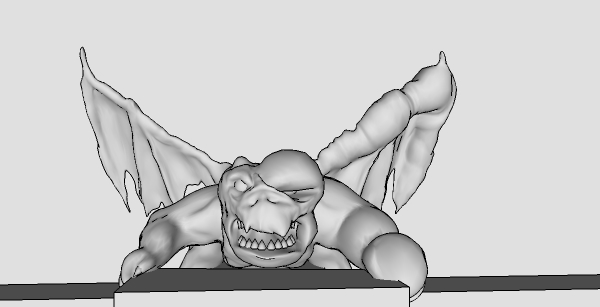
-
Ideas for your icons.
Smoothing icon: A ball with a shiney surface or a "reflection-sparkle".
Push icon: Add a bit more shading to the concave surface of the ball.
-
A sculpting tool plugin is an awesome idea...but it says " you're not authorized to download this plugin"
How does one get authorized to download this plugin?
Tim
-
@raveled said:
A sculpting tool plugin is an awesome idea...but it says " you're not authorized to download this plugin"
How does one get authorized to download this plugin?
Tim
What says that? The download should work fine…

-
BTM,
Could it be possible to have the user draw a 2D shape and convert it to a sculpting brush? Using some kind of vector brush is probably too much for sketchup to handle, but a simpler shape brush seems like it could be possible when you consider how the sandbox stamp tool works. Might give the user a lot more control over their brush size and shape. Just an idea.

-
@earthmover said:
BTM,
Could it be possible to have the user draw a 2D shape and convert it to a sculpting brush? Using some kind of vector brush is probably too much for sketchup to handle, but a simpler shape brush seems like it could be possible when you consider how the sandbox stamp tool works. Might give the user a lot more control over their brush size and shape. Just an idea.

Unfortunately, that would be extremely difficult; well, at least from what I know. A 3d brush would actually be easier than a 2d one
 . Even then though, I don't know if I could do it.
. Even then though, I don't know if I could do it.
Advertisement







