[Plugin] Sculpt Tools (help)
-
BTM,
What you and others do, not only to create these Rubies, but to share them, is indescribable to me.
I am grateful.
I know that this plugin will be so very useful for all that I do in SU. I hope to honor your skills in that endeavor, as well as the many other useful plugins created by very generous people, like you, who are part of the SU family.
-
BTM - respect! and thanks for this.
I suggest not to bother too much with incorporating symmetrical push-pull but ratherallow for total locking of edges (locked/pinned edge wont move by any of the tools) this way any connecting openings wont change. (easier to implement but not flexible enough)
or
allow for planar locking of edges (locked/pinned edge wont move out of the plane of symmetry) just allow these edges to move along the plane of the symmetry = plane of the "locked" edge loop
wish you lot of endurance
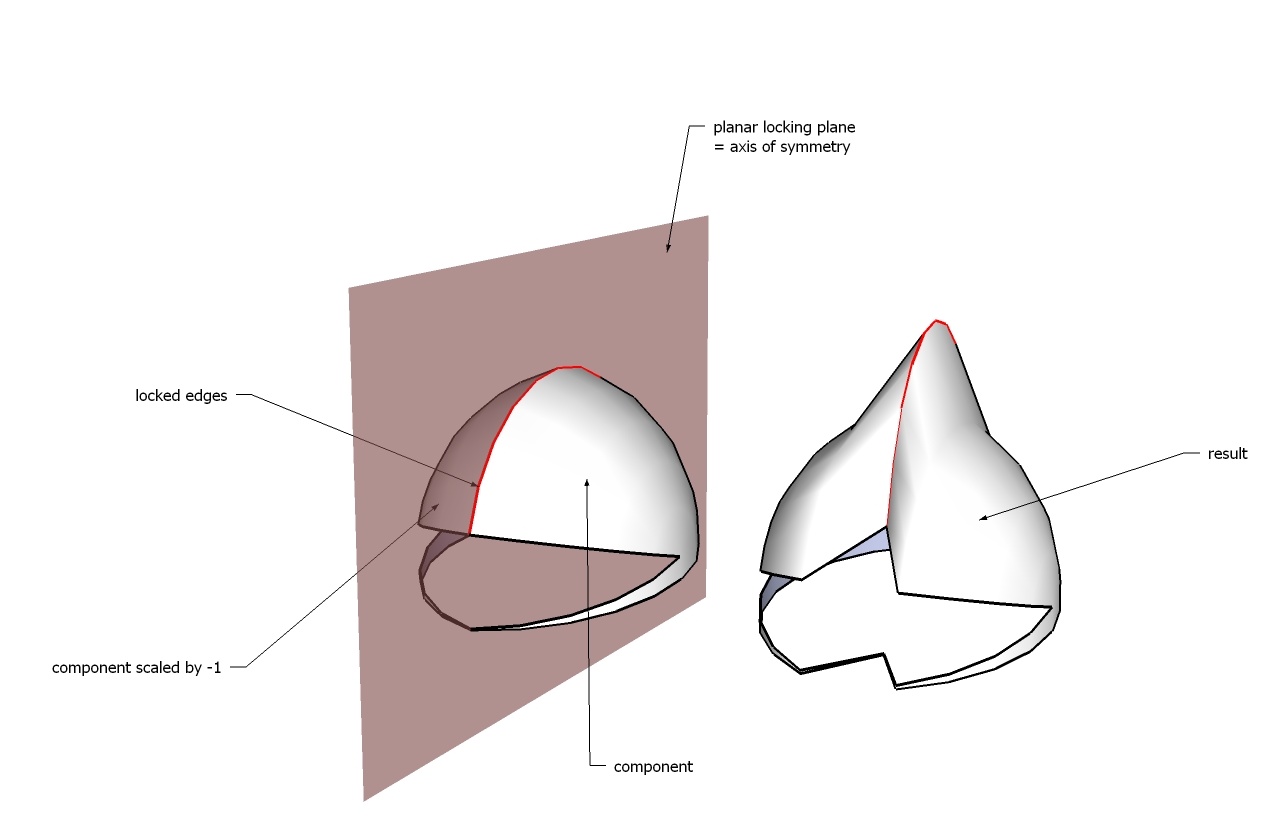
-
I agree that locking edges would be HUGE! +1 on that request.
Chris
-
@chris fullmer said:
I agree that locking edges would be HUGE! +1 on that request.
Chris
I'll work on a 'lock edges to plane' script then

Oh yeah, in v.1, I'm adding new tool, 'Smudge'. Just a bit of changes to the bulge tool to get it to work. It finds the vector from the last mouse position to current, and transforms based on that vector; thus, smudging.
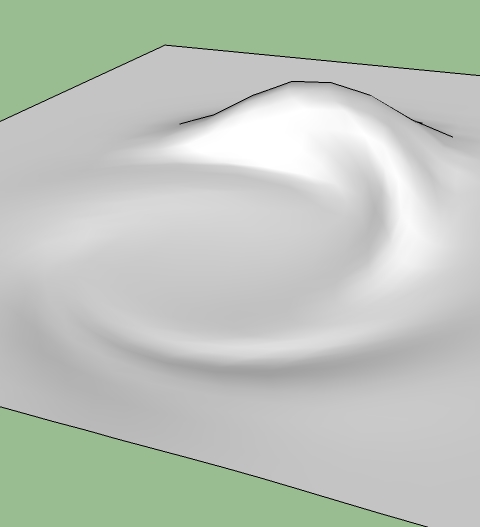
-
I know this is a dumb question, but have any of you testing discovered a "best practices" size of model, complexity of model, and cursor radius of influence? What about when to use linear effect and when to use s curve?
Thanks,
mitcorb -
@mitcorb said:
I know this is a dumb question, but have any of you testing discovered a "best practices" size of model, complexity of model, and cursor radius of influence? What about when to use linear effect and when to use s curve?
Thanks,
mitcorbI know a few tricks.
-
Size really shouldn't make a difference at ALL, except for if it's so small sketchup isn't able to make faces.
-
Complexity can vary. As I mentioned in the gallery, that sculpted gargoyle has over 50000 faces. The tools can run slow, but still no real lag. Also; when dealing with complex models, GROUP THE PART YOU'RE SCULPTING FOR FASTER PERFORMANCE. Or make it a component. So if you have a house model, and are making a sculpture in the front, group it first, then sculpt.
-
When dealing with a detailed mesh, it's best to set the soft radius type to linear when doing smaller details, as it seems to run somewhat faster. For large details on anything, s-curve is better, because it is more rounded.
-
-
bravo for this plugin!
it would great if we could choose a different radius for each tool and arrow keys to constrain to axes.
encore bravo!
-
Thanks -BTM, both for this wonderful tool in development and your answers. I kind of suspected some of what you said, but I wasn't sure, as I have not had a lot of time for experimentation. These capabilities have really made me start to think about new ways to model.
Best Wishes,
mitcorb -
@mitcorb said:
Thanks -BTM, both for this wonderful tool in development and your answers. I kind of suspected some of what you said, but I wasn't sure, as I have not had a lot of time for experimentation. These capabilities have really made me start to think about new ways to model.
Best Wishes,
mitcorbAlso, I forgot to mention this, but it's easier to sculpt with the edges hidden or turned off in styles, plus it's more accurate, as the inferencing won't automatically snap to endpoints. That and SketchUp runs faster when it doesn't have to display the edges.
Now I'm wondering if I can get the inferencing to ignore snapping to lines and endpoints… Not for soften or push, but for bulge and smudge (smudge is not in current release)
-
@unknownuser said:
Also, I forgot to mention this, but it's easier to sculpt with the edges hidden or turned off in styles, plus it's more accurate, as the inferencing won't automatically snap to endpoints. That and SketchUp runs faster when it doesn't have to display the edges.
Now I'm wondering if I can get the inferencing to ignore snapping to lines and endpoints… Not for soften or push, but for bulge and smudge (smudge is not in current release)
Well--go ahead with your bad self!!!!! That is the spirit.

-
As I've mentioned on occasion, I really don't like the current icons. The mudbox icons gave me some ideas too, so are these any better? (I might add arrows and stuff after)




-
These new icons are great! And I'm not so sure that they need any arrows added. Great work! I've got to learn more about ruby scripting; there are some wonderful tools, including this one, coming out of this community.
-
they look good

-
New feature being added: lag-line.
I copied some code from merge points to selected to make the feature. If turned on, it will make the tool affect points between the last mouse position and the new one. This could help when working with really high-poly models, or for other reasons too I guess

-
Works great, Thank you VERY much.
-
It would be nice to see some examples of what the SCF people can do with the plugin....Solo?
Perhaps we could open a gallery thread where we can show off our 'sculptures'? -
That sounds like a nice idea, Kwisten. I can't wait until I can scult some statues!
-
Kwist, I'm still waiting for the official finished release before I play with it, I'm looking forward to it I must say.
-
This is great! Can't wait!
-
.BTM
About that script to lock edges to a plane to simulate symetrical modeling, i'm thinking this could be done in other way (please keep in mind i don't no codding so it's just an idea). The one question we have to now if it's possible is: can sketchup mimic our actions in the program itself using ruby? what i mean is if i draw a face, sketchup draws a face at the same time for example? if this would be possible the symetrical modeling could be done without dividing in two components the mesh but by making sketchup mimic our actions in modeling mirrored based on one of the axes (the base mesh would have to be placed at the origin for that to work but would probably be more easy to code instead of based on face and for this kind of modeling it's better to do in a new file to keep things light and just then copy the mesh to the final model we want).
These way we don't had to explode the 2 components like we do right now,joined them and correct any messed up face.But again remember i really don't know coding so feel free to correct me or completly ignore this post if i'm saying just stupid things, or stuff you already have though of.
By the way this script rocks!!:D
Advertisement







