Let's have a Hardware speed test for SU
-
Gaieus -
Those are impressive numbers. Could you tell us which CPU you have?Thanks
-
I'm curious about this -
My (rather underpowered) computer -AMD Athlon 64x2 Dual Core 5000 2.6 GHz
NIVIDIA GeForce 6150SE nForce 430
1GB PC2-5300
2GB DDR2 PC2-8500
32 bit Vista HomeMy results -
No textures or shadows:
72 frames in 7.228 seconds
Average frame = 0.100 seconds
10.00 frames/secondWith textures (1 wood texture on the whole group):
72 frames in 30.46 seconds
Average frame = 0.423 seconds
2.4 frames/secondWith shadows on:
72 frames in 34.9 seconds
Average frame = 0.485 seconds
2.1 frames/secondI'm going to upgrade the video card on this computer in a couple of weeks. I'm limited in my options because it's a HP Slimline so I can only use a low profile card. But no matter what it is, the memory available for the GPU will be increased. If I understand the situation correctly (which is doubtful) I should see better scores on the texture and shadow tests because it's the GPU that's handling texture and shading, right?
I invite anyone who is actually knowledgeable about such matters to correct me if I've totally misunderstood this issue.
-
@arail1 said:
Gaieus -
Those are impressive numbers. Could you tell us which CPU you have?Thanks
Here is a screenshot of the processor(s) and the video card. Since the test above, I found that SU performed glitchy with certain models and updated my video driver (but haven't made another test yet).
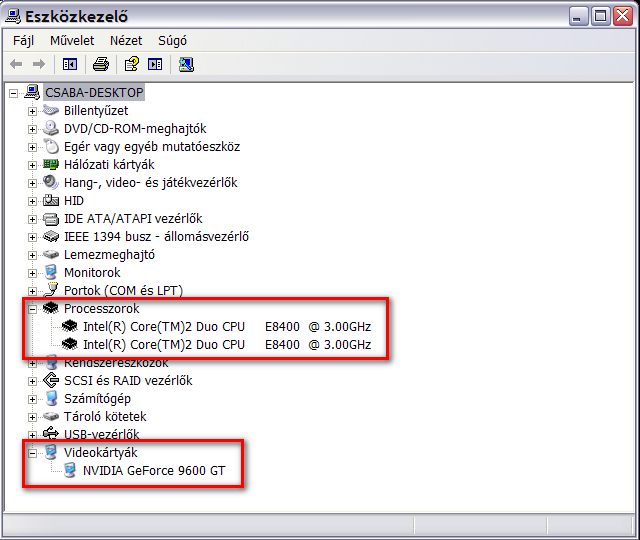
-
Very interesting test.

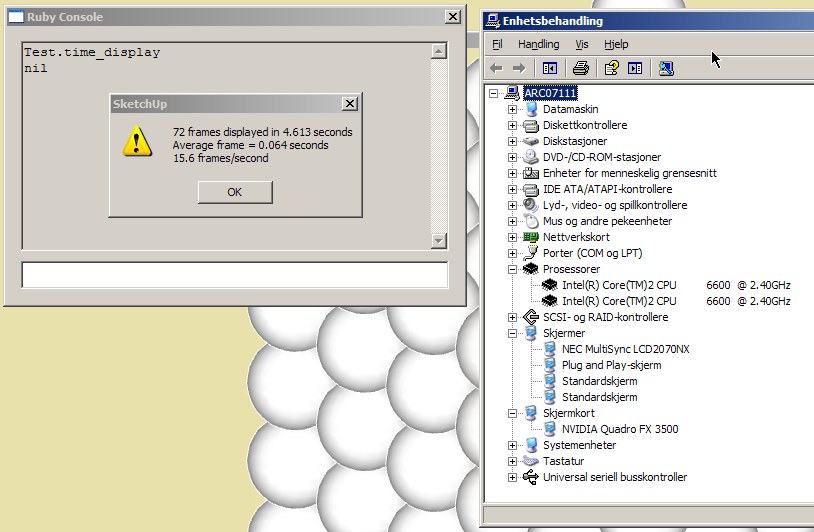
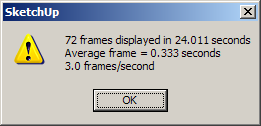
-
Where does this
Test.time_displaycommand come from? Some undocumented debug feature? -
From a quick glance at the results - it looks like shadows are averaging to be 5 times slower than without.
-
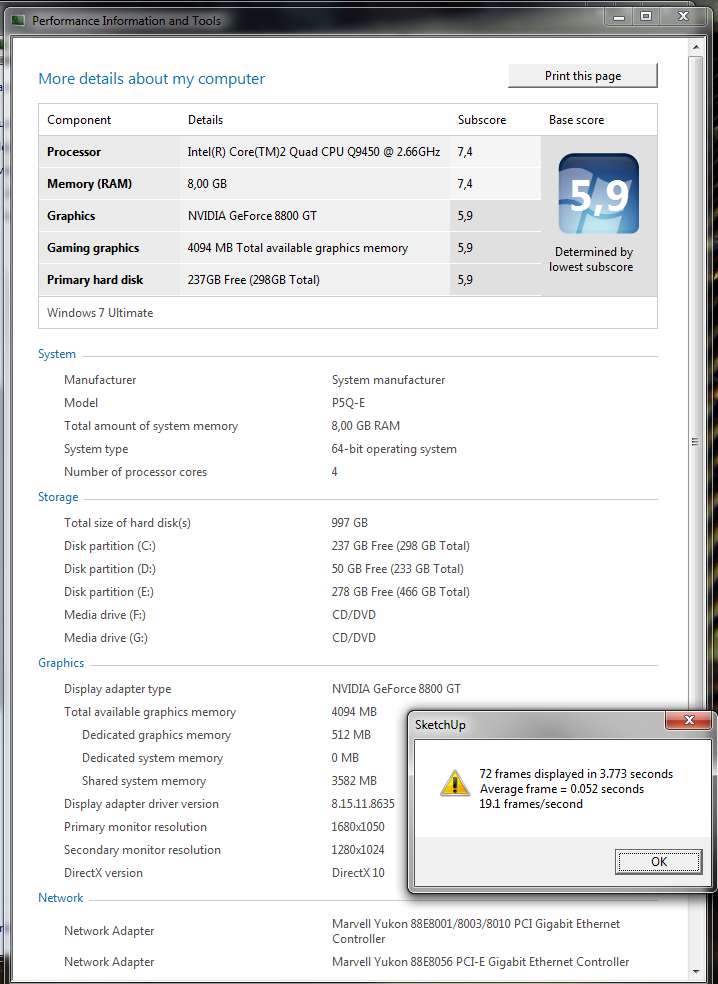
(CPU OC to 3.2GHZ)
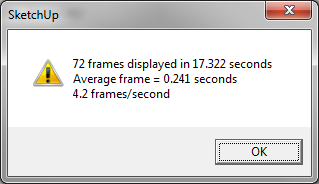
-
Windows XP sp3
Pentium D965 3.4ghz
3.00gb RAM ddr2 400mhzWithout shadows

-
Still the same machine as here but with SU 7.1 now:
- 3.0 GHz Dual core CPU
- nVidia 9600 (1Gb) GPU
- 4Gb RAM
- Windows XP SP3 (32 bit)
To me, the improvement in speed (with this test model) is very stunning:
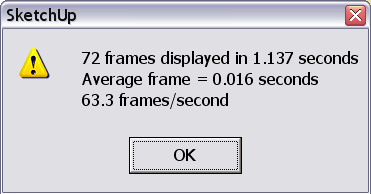
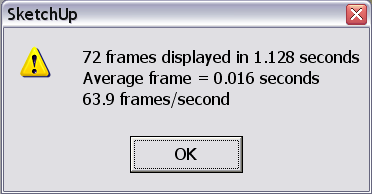
Interesting that no matter how many times I tried, the performance was better with shadows on.
(Of course while making the test with shadows on now, SU temporarily turns them off for increasing orbiting and such but still...) -
I had such result, without shadows and with shadows...
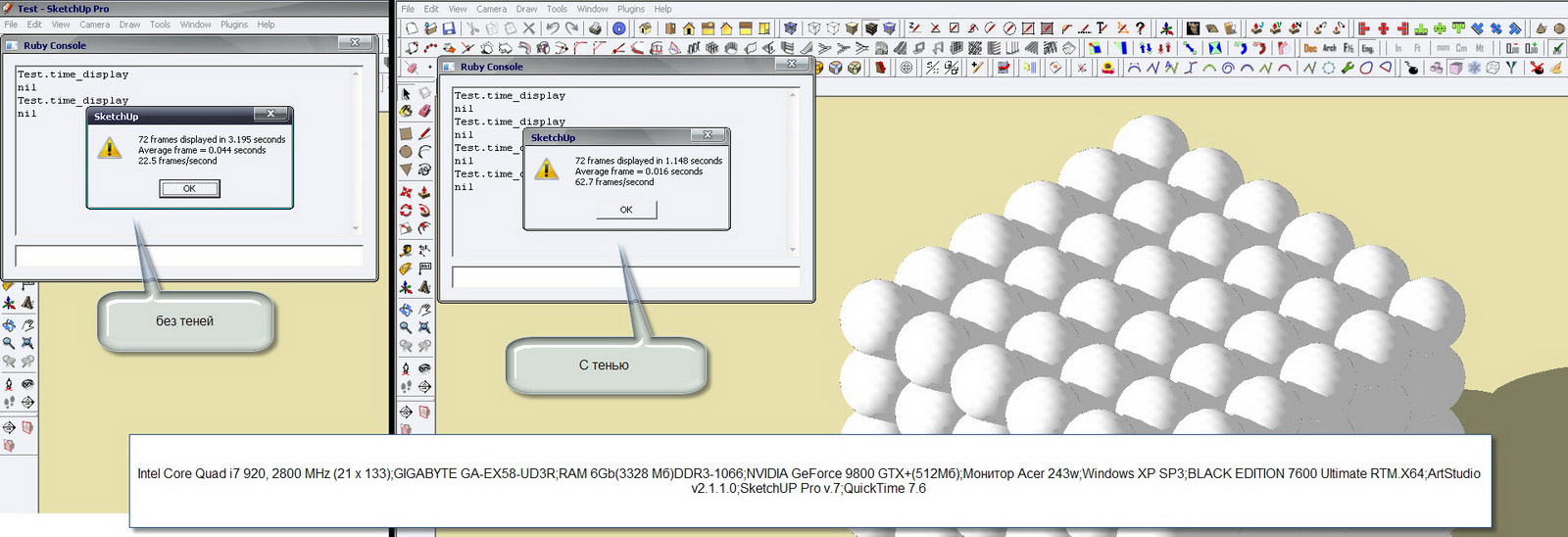
-
@wacov said:
Using a Q6600 at 2.4GhZ, 4GB DDR2 RAM, and a GTX 295:
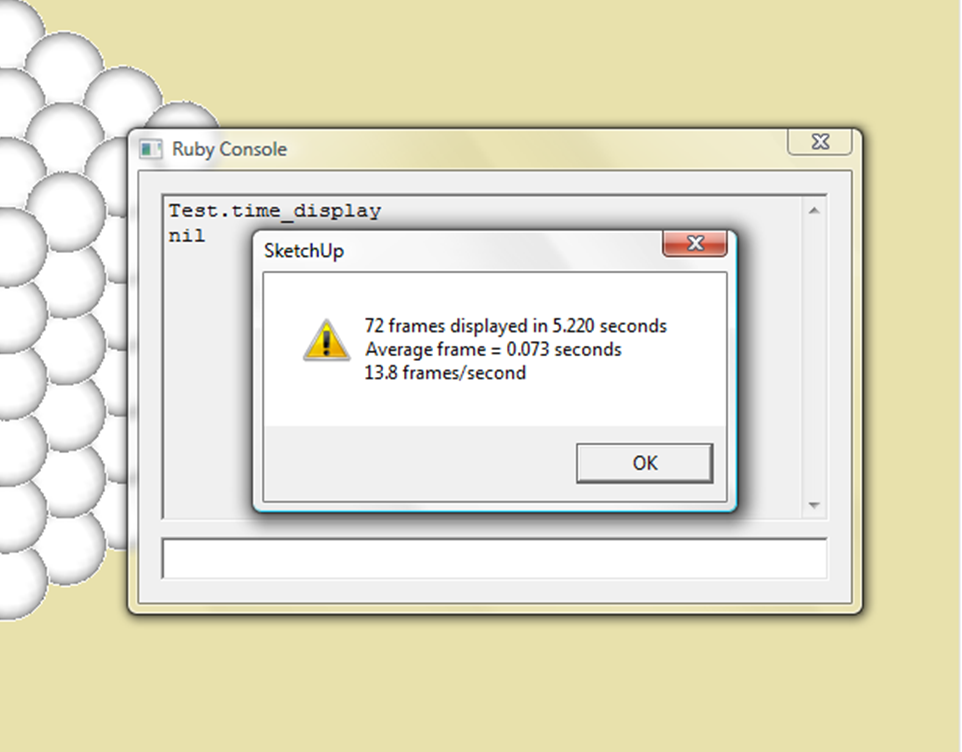
Now, on SU7.1, using the same setup (At a higher resolution):
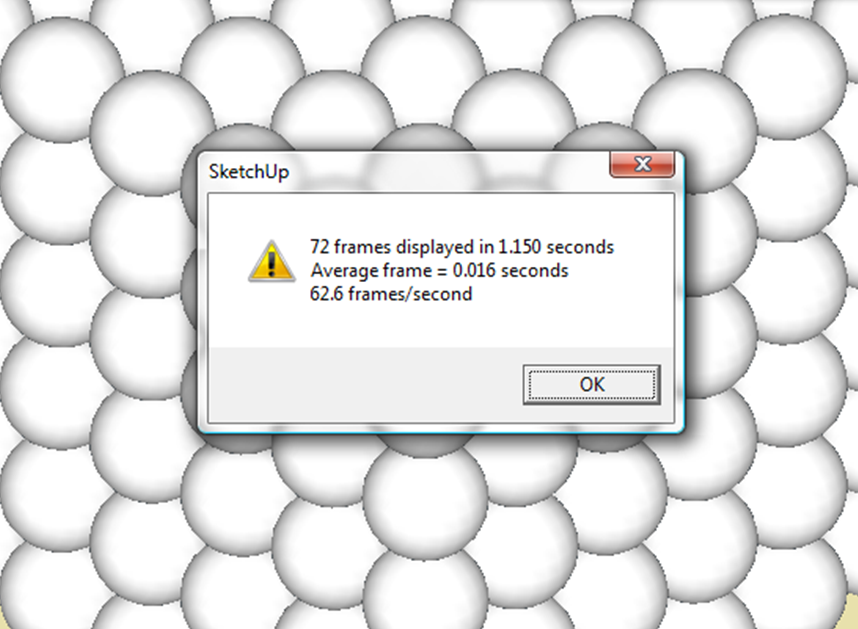
That's a massive difference!
The message? Get 7.1. NOW. -
[/quote]
Now, on SU7.1, using the same setup (At a higher resolution):
That's a massive difference!
The message? Get 7.1. NOW.[/quote]I got the message, wow!
Baz
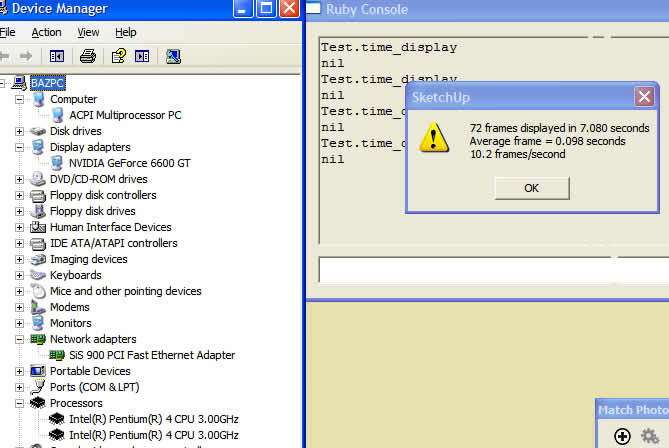
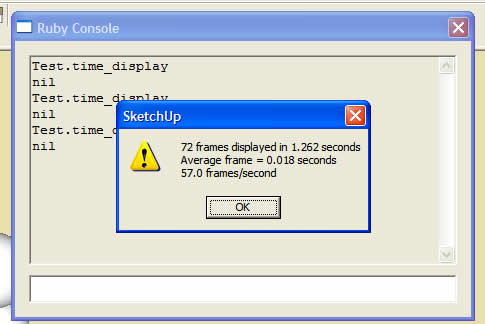
-
Interesting test results:
XP sp3, duo 2.8, 4gb ram, 8500gt 512mbRan it with SU7.1, then saved it as SU6 and ran it with v6.4
Glenn
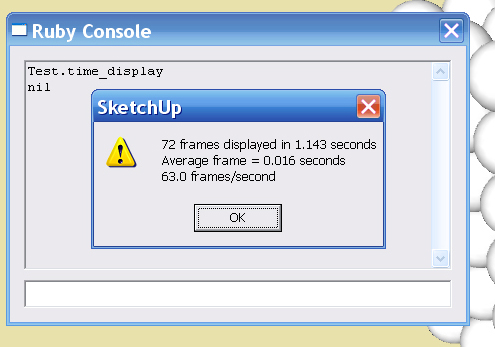
-
hmmmm...I can't upload multiple images?
ok, got it, sorry.
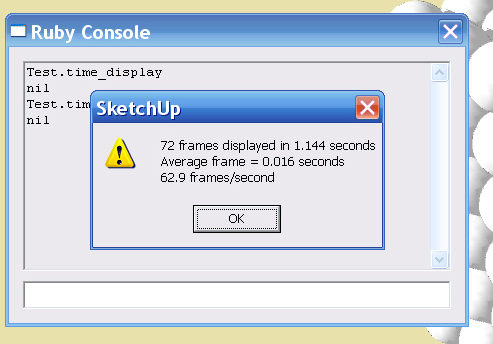
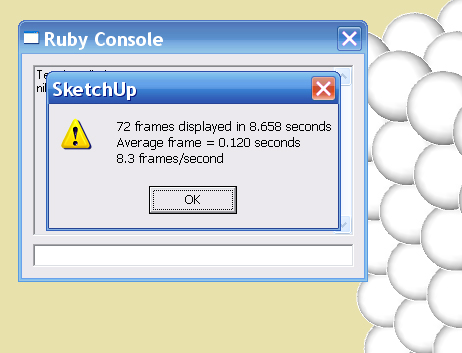
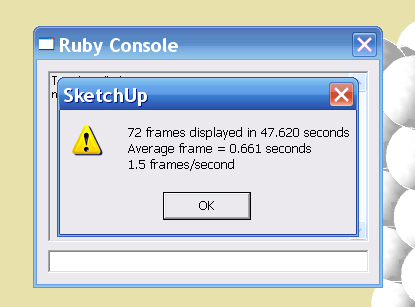
-
I got 21.1 fps with shadows off.
Computer specs are in my signature below
-Brodie
-
Glenn,
Now that's some impressive speed increase (of course, there areno textures in the model and such but still)
Brodie;
OK-ok... there are your computer specs but we don't know (just suspect maybe) what SU version you have! -
i didn't run this pre su7.1 but i'm willing to assume a huge difference since upgrading...
with an older quad mac..

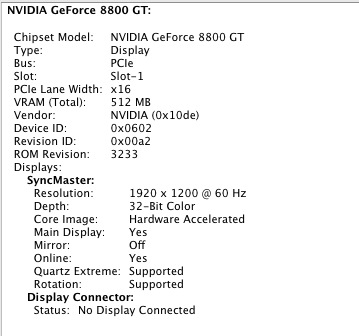
with shadow ON:
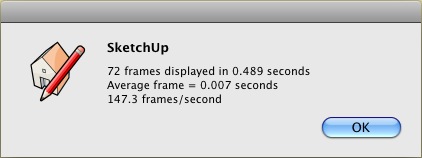
shadows OFF:
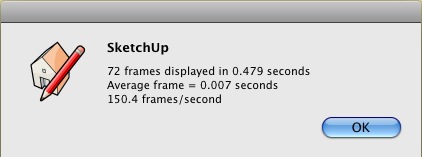
-

Does SU run better on Macs? Or is it your RAM? Because... 150 fps... ? Wow...
-
Here's something odd.....I tried the test on 2 models, one the test model and the other one my roller coaster model. Here's the result.....quite suprising:
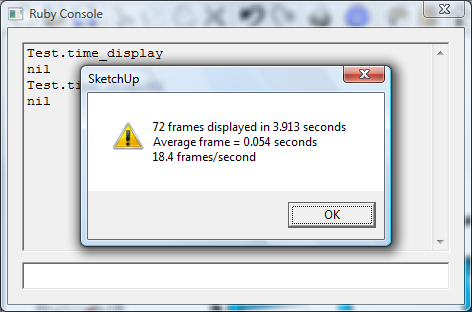
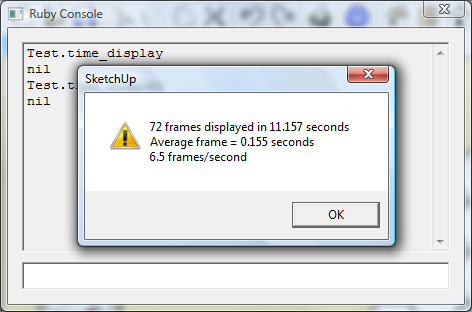
The picture below shows my computer stats......
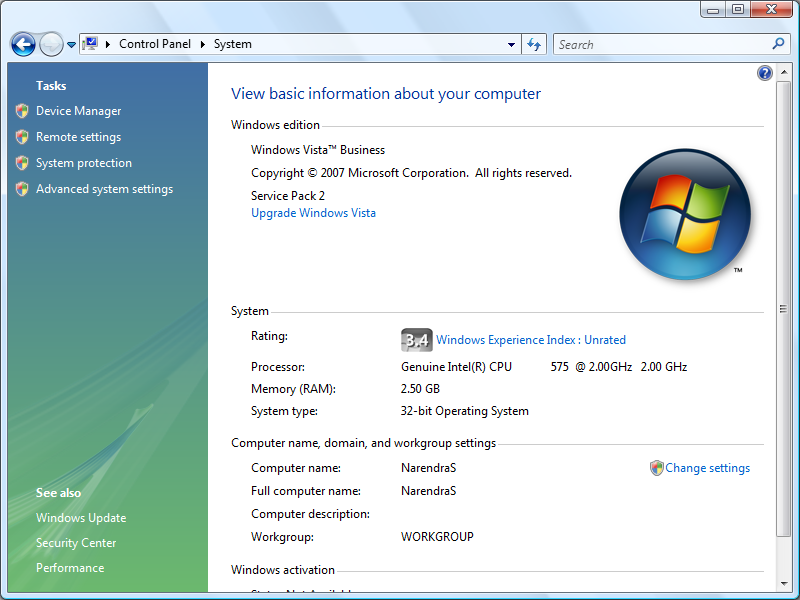
It's a laptop by the way -
How about the video card and OpenGL hardware support ("acceleration" in Preferences > OpenGL)?
Advertisement







