[Plugin] extrudeEdgesByEdges.rb
-
Wow, what a great plugin! Just downloaded it and have been playing around with it and I have had no real problems at all. Had to do some minor clean-up work but nothing unusual. Love it.

-
Version 1.4 is now out... http://forums.sketchucation.com/viewtopic.php?p=166780#p166780
1.4 20090707 Triangulation improved [as my recent triangulate.rb]. Rare intersect glitch fixed..
-
Trivial problem

if the groups are on the full screen result is out of the screen an no possibity to see it before to reply all the box dialog!
So will be cool that an automatic resize exist before process
Sure I can zoom out but...
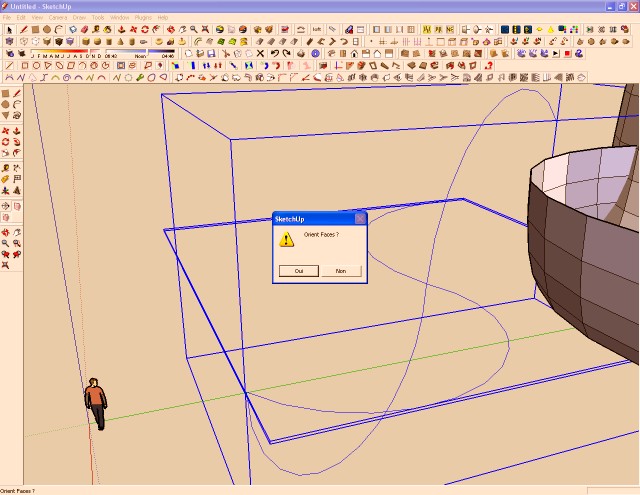
-
Help, I cannot get it to work..
Is there a way to fix it?@tig said:
EDIT:
1.1 20090625
Speed improvements - face making time ~halved,
typename >> kind_of?, triangulation glitch trapped
and orientation improved.
1.2 20090625
Orientation speed optimised.
Glitch on groups erase fixed.
1.3 20090626
Edges not facing in convoluted shapes trapped.
1.4 20090707
Triangulation improved. Rare intersect glitch fixed.
This is extrudeEdgesByEdges.rb - it does what its name implies...
[attachment=2:t7jruxbl]<!-- ia2 -->ExtrudeEdgesByEdgesExample.png<!-- ia2 -->[/attachment:t7jruxbl]
[attachment=3:t7jruxbl]<!-- ia3 -->ExtrudeEdgesByEdgesEsamples.skp<!-- ia3 -->[/attachment:t7jruxbl]
[attachment=1:t7jruxbl]<!-- ia1 -->extrudeEdgesByEdges.rb<!-- ia1 -->[/attachment:t7jruxbl] -
@mpowell1234567890 said:
Help, I cannot get it to work..
[attachment=0:1yi83ajh]<!-- ia0 -->Plugin error.JPG<!-- ia0 -->[/attachment:1yi83ajh]
Is there a way to fix it?On the face of it, it looks like you aren't making a set of edges and grouping them as the 'profile', and also a set of edges and grouping them as the 'path'... Do this, then select the two groups and run the tool... The error message is telling you you haven't selected two groups...
If you have other problems then please expand in your explanation...
-
Here's v1.5 - It now Zooms to show the new group [at Pilou's request]
http://forums.sketchucation.com/viewtopic.php?p=166780#p166780
... -
This is an astounding plugin, I've already found myself using it on lots of 'ordinary' tasks where usually I would have had to stuff around for ages with followme, copypaste, etc.
Thank you very much Tig.
Baz -
THX! Very reactive!


Edit

Seems there is something wrong in the "Zoom"
That don't work

zoom out must be made before the first dialog box "Orient faces"
Without that zoom don't work even at the end
(I have of course the 1.5)
-
Here's v1.6 http://forums.sketchucation.com/viewtopic.php?p=166780#p166780
It fixes a glitch with large mesh group results not zooming properly so that you can see them all...
The way it works is that it selects the group, 'zooms selected' and then removes group from selection - fine for modest sized meshes BUT if the group is too large SUp hasn't found the selection to 'zoom to' before the selection is cleared... so I've put the 'remove from selection' part after the first dialog so it has time ! -
TIG:
Is the result you wanted when erasing coplanar edges?
John
P.S.
JSClements is a temp login until I can get JClements restored.
Is this the result you wanted when deleting coplanar edges.skp
-
really SUPERB plugin, THANKS A LOT!
-
Perfect zoom this time

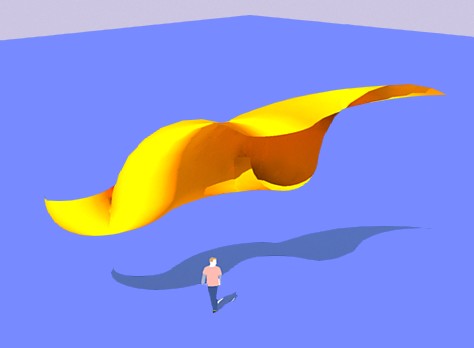
-
Here's v1.7 http://forums.sketchucation.com/viewtopic.php?p=166780#p166780
Some rare coplanar edge erasure errors have now been trapped... -
@unknownuser said:
TIG:
Is the result you wanted when erasing coplanar edges?
John
P.S.
JSClements is a temp login until I can get JClements restored.Obviously not !

I will check on why this might be happening... I thought such things had all got trapped... watch out for an update !!! -
Seems you will be quiet only when your true sweep 2 rails will be born

Because the "stay parallel orientation" of curves is sometimes annoying for real forms
-
Pilou, patience !

-

It's soon holiday so September will be Christmas surprise
-
First, TIG, thank you so much for this awesome plugin! I've been begging Didier for years to write a Follow Me tool for Edges for a long time.
The only issue is that the edge remains in its original orientation as it follows the path, it does not re-orient to be perpendicualar to the edge line, or at least keep the original angle between them.
Please see attached to see what I mean, I am looking for a tool to create something like shown on the right of this image example.
if this tool is not intended to do what I'm looking for here, please ignore this post. thx.
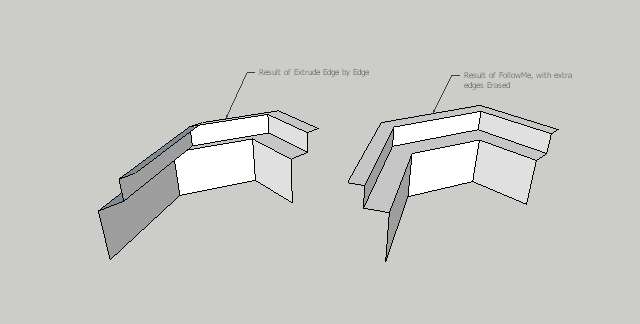
-
I have ask also Didier with his new Extrude along a vector for have the same fonction but...

-
@fletch said:
First, TIG, thank you so much for this awesome plugin! ...
The only issue is that the edge remains in its original orientation as it follows the path, it does not re-orient to be perpendicualar to the edge line, or at least keep the original angle between them.
Please see attached to see what I mean, I am looking for a tool to create something like shown on the right of this image example... if this tool is not intended to do what I'm looking for here, please ignore this post. thx.You are correct it is
'extrude edges *by*edges'and does NOT extrude alongedges as in the followme mode... It's not exactly what you want.
However, I am looking at another tool'extrude edge by rails'- you'll select a profile and two 'rail' edge-sets [or just one 'rail' and the other will be inferred as being like the first but at the other end of the profile] and then it extrudes the profile along the edges in a followme manner; these rails can be different shapes and orientations and a complex surface mesh is made from the three in combination... It's WIP at the moment... watch for first beta release...
Advertisement







