[Plugin] extrudeEdgesByEdges.rb
-
tig. query
edges by edges, may function similar to edges by rail?- Add option Smooth
- Remove requirement of Groups of Edges/Curves. used alone edges
is it possible?
-
@diego-rodriguez said:
tig. query
edges by edges, may function similar to edges by rail?- Add option Smooth
- Remove requirement of Groups of Edges/Curves. used alone edges
is it possible?
It is possible, but I have left it as it was originally made for now - it was the first in the set...
-
Here's v2.4 - updated FR lingvo file.
http://forums.sketchucation.com/viewtopic.php?p=166780#p166780 -
Thank you very much descriptive detail.
-
Took me a bit to warm up to the plugin -- text descriptions of visual proceedures don't work so well for me

But now that I made the effort to figure it out I must say this is one very cool plugin set -- I'll have to get used to it but it may very well become part of my regular modeling tool-set... but it's definitely on my short list of plugins that need a Paypal donation made to support its development.
Thank-you.
Best,
Jason. -
@jason_maranto said:
Took me a bit to warm up to the plugin -- text descriptions of visual proceedures don't work so well for me

But now that I made the effort to figure it out I must say this is one very cool plugin set -- I'll have to get used to it but it may very well become part of my regular modeling tool-set... but it's definitely on my short list of plugins that need a Paypal donation made to support its development.
Thank-you.
Best,
Jason.Thanks...
There are also several skp examples and even a movie tutorial or two on the forum too...

-
Haloo guys ,i have problem, why can¨t use for rails lines, only curves ?
thx
-
@unknownuser said:
Haloo guys ,i have problem, why can¨t use for rails lines, only curves ?
thxYou've probably published this in the wrong place !

EEbyEdgesdoes actually take any edges or curves etc within the two selected groups... but offers no controls over the form otherwise.
I think you meanEEbyRails
This tool takes a Profile, a Rail1, a Rail2 [which can be the Rail1 again] and a MeldingProfile [which can be the Profile again].
These each need to be Curves*** - a curve is a collection of edges - these can be as an arc or bezier or ANY collection of connected, unbranched edges that you join using theweld.rbscript [see the Smustard site for a free download - it's an invaluable tool with many uses].
The reason you them being joined into a curve is that how else would the tool know when you finished picking one set of edges for the profile and wanted to start picking those for the rails ? It is very simple to have straight lines welded into a 'curve' if you want straight shapes as profiles or rails - there are even ways of making a single line into a one segment curve - I actually published a tutorial on this recently in the very tool's thread...
So, with most of theEEby..tools you CAN'T use a plain line [edge] for a profile/rail... BUT it's easy to convert one into a 'curve' before using the tool anyway - useweld... ***SUp calls 'polylines' 'curves which can be confusing as they needed be curved at all !!!

-
Hi, TIG. I am new to the forum, and came across these plugins while doing a little research on a project i am starting. I was wondering do your plug-ins work for Mac? Thanks for the help
-
@ajmarch said:
Hi, TIG. I am new to the forum, and came across these plugins while doing a little research on a project i am starting. I was wondering do your plug-ins work for Mac? Thanks for the help
They should work on PC or Mac, SUp version 6 or 7...
Just make sure you use the right Plugins folder on your Mac - to find it type/copy+paste this line into the Ruby Console Window:Sketchup.find_support_file("Plugins")+ <enter>
All of the Extrusion tools and their support files come in a zip file, install them all...
Also ensure you extract the files/folders from the zip file unchanged and put them into the Plugins folder as directed.
Read the instructions on use each tools, activating toolbars etc...
Most scripts will work on both platforms and will say if they are limited or platform specific...

-
A new zipped set is available - http://forums.sketchucation.com/viewtopic.php?p=166780#p166780
The ES lingvo file has been updated for EEbyEdges by Defisto... -
Thats a wonderful plugin there TIG, guess i might be the last one to explore it though. I need help frm any of the wonderful people out there. I need to make an arch, that protrudes to the front, something similar to thats of a hawk's beak. Hope u get what im trying to say. I just cant seem to figure out how to do it...maybe its a piece of cake for u guys. I'd really appreciate it if u could reply soon, as im really running out of time...
Truly
Anarchy -
hey anarchy,
it's really hard for me to understand what you're after without seeing some sort of sketch.. my interpretation of a protruding arch similar to a hawk's beak looks something like this:
is this what you're after?
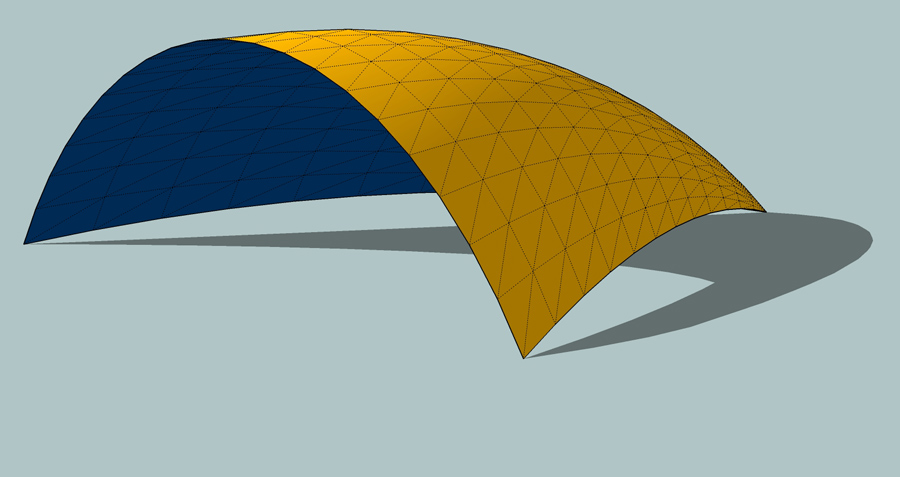
-
does Extrude EdgesBy Edges work in SU 8 ???
-
Yes, have you had problems using it?
-
@unknownuser said:
Yes, have you had problems using it?
yes i do

as you can see i created 2 groups: first a line and second the arc. I select first the arc and then the path and i click on the EdgebyEdge, but i get this error as you can see on the screen
-
Ok, for that I'd suggest eebyvector. If your path is straight that is? Why it doesn't work on this occasion could be due to the face your line is a line and not a polyline.
Right click line and choose divide, any segment number is fine. Then use weld plugin to turn it to polyline.
-
The problem is that you don't have two groups selected!
The arc looks grouped but you can't easily group a single line.
Add another line to it, then group them - then edit the group and erase the unneeded line - you have group with one line in it.
EEbyEdges should then work.
EEbyEdges is really designed to extrude multiple grouped edges...
If you didn't group the arc and then use my EEbyVector tool, it should then extrude along any line you pick by points...
-
@tig said:
The problem is that you don't have two groups selected!
The arc looks grouped but you can't easily group a single line.
Add another line to it, then group them - then edit the group and erase the unneeded line - you have group with one line in it.
EEbyEdges should then work.
EEbyEdges is really designed to extrude multiple grouped edges...
If you didn't group the arc and then use my EEbyVector tool, it should then extrude along any line you pick by points...
the same thing is happening
it works only when a have the simple arc (not as componen) adn apply the vector extrusion.
Ok, then what there's to be done to make something actually work with extrude edges by edges ? -
Are you making a 'group' or a 'component' - it needs a 'group'...

It won't work with 'component instances' only on two 'groups'...
Advertisement







