Modelling in a terrain
-
Hi Pete,
unfortunately i didn't save the terrain separately. The surface should have any rock texture The one i placed is a mossy rock, see image below.
Karlheinz

-
If I understand correctly, you want the grass on the top flat parts and rock on the slopes, and you want them to blend together naturaly?
-
Yes pete you are right.
Karlheinz
-
What i would do is create a single texture in say photoshop, and then apply it to the mesh using a top view projection
Here is an idea, first is image of terrain and then a quick render, terrain attached.
I did this very fast, you can obviously do it better.
quick render test.

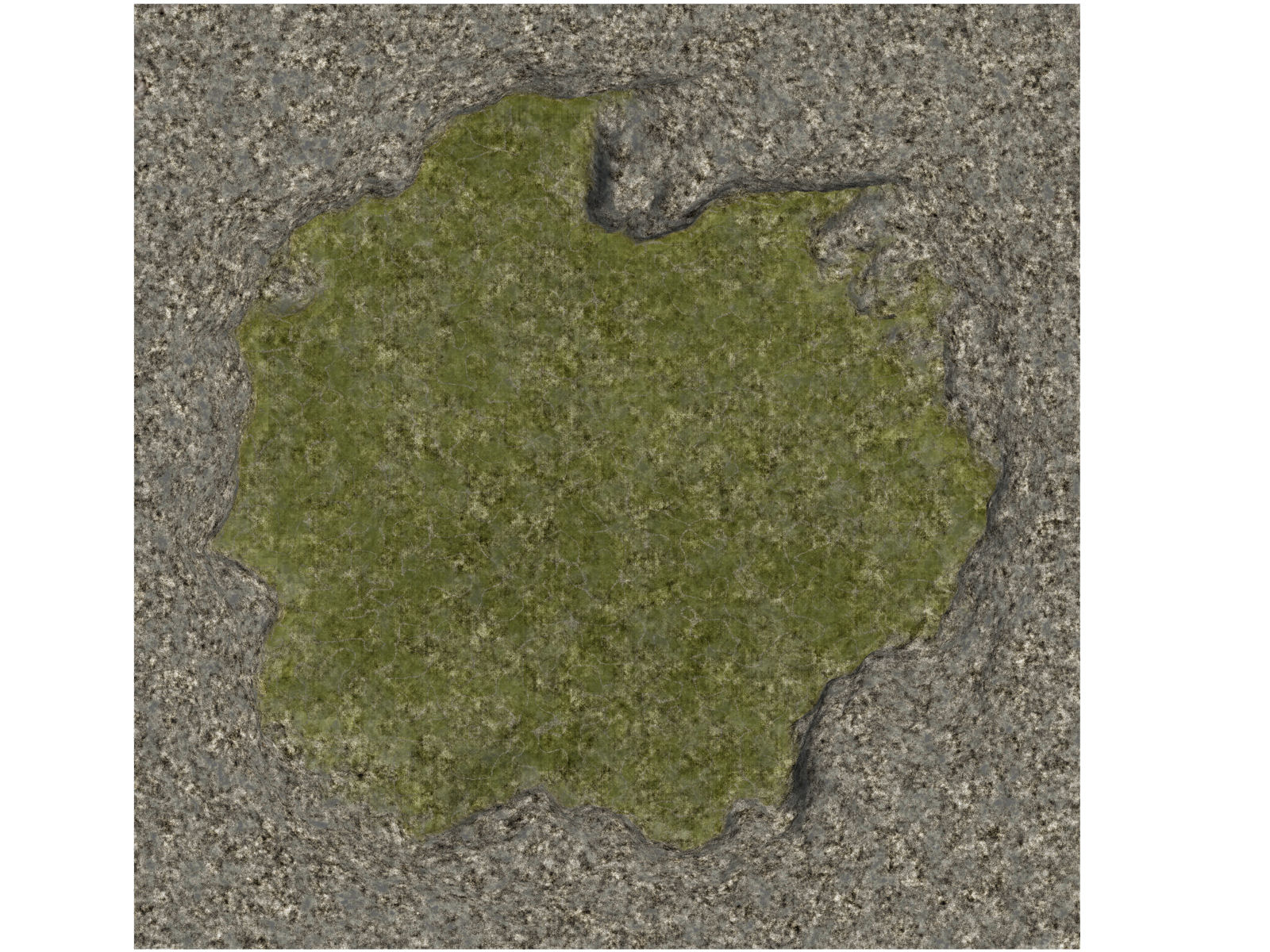
-
Dear Pete,
you are the greatest. That is so simple but you have to know it. I tried it immediately and the result was a little bit different from yours. Did i something wrong? Before i projected the texture i removed all materials from the terain.
Karlheinz
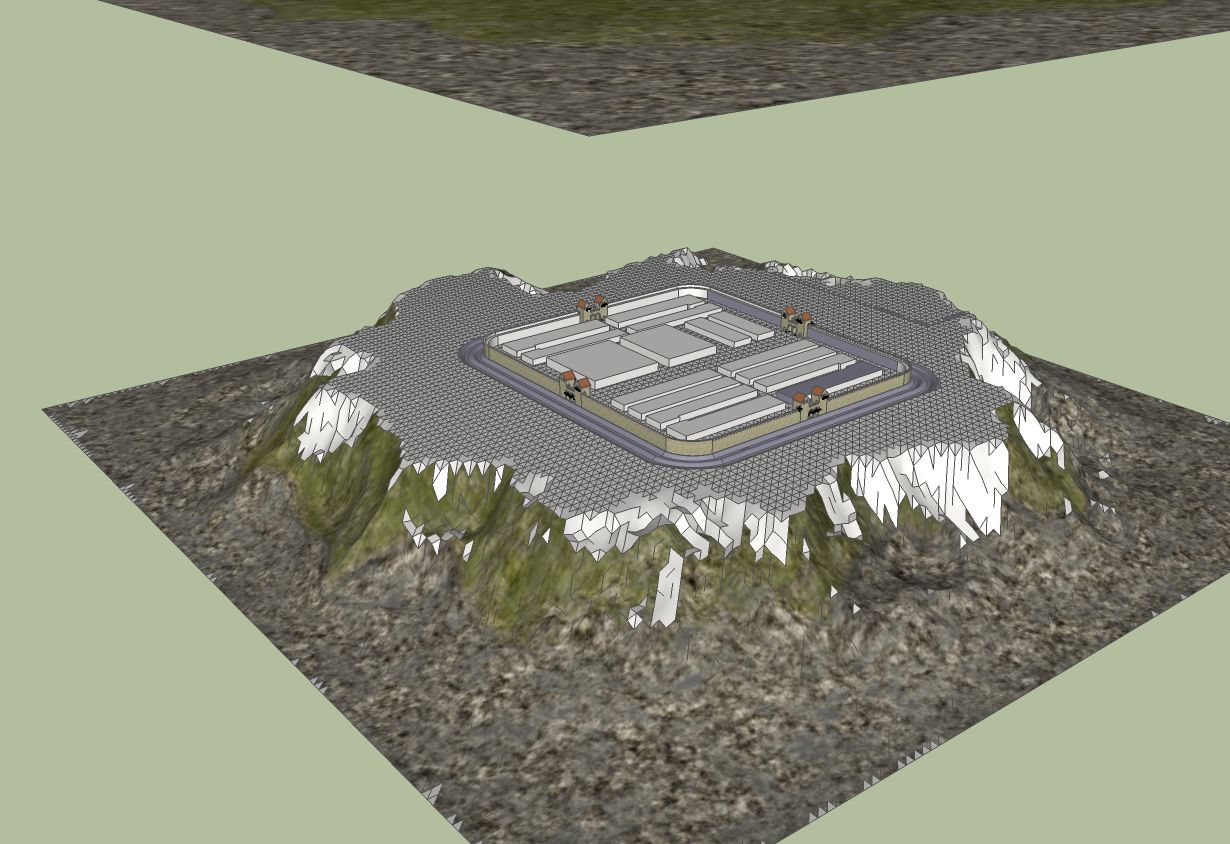
-
hmm..
I exploded your model when I removed the building, so maybe that helped.
-
Another example of how I do it

-
It worked now. This terrain from you is also i nice example.
Thanks again
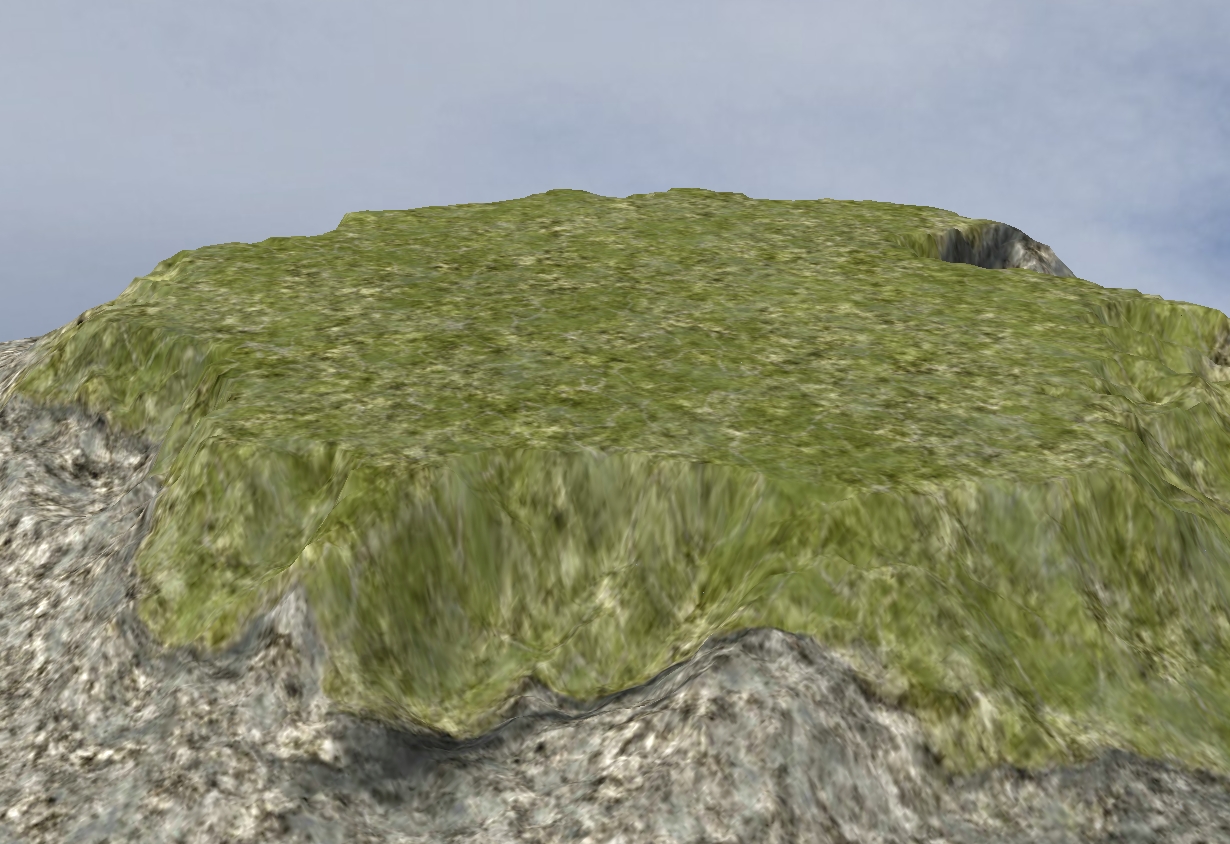
-
With inserted model
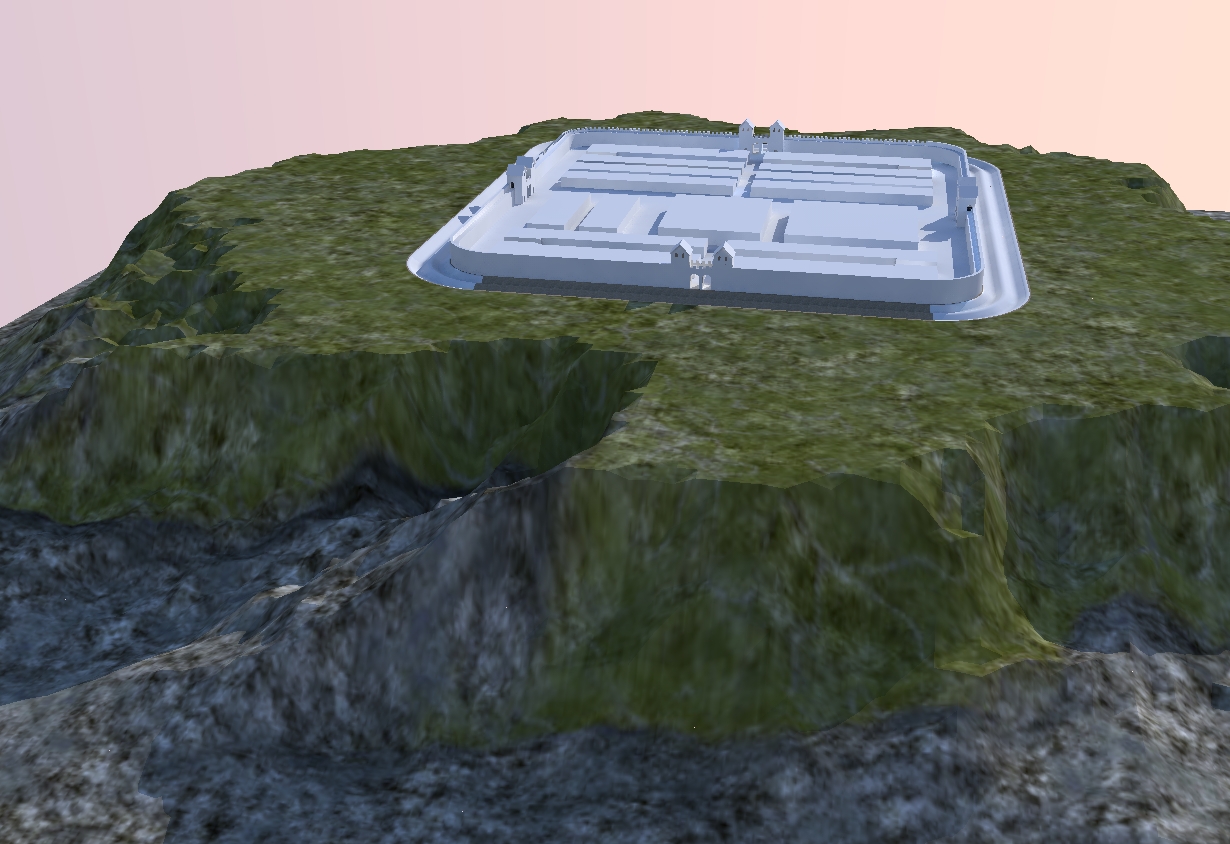
-
Yeah, you cannot project a texture on a group/component (unfortunately).
Nice Roman fort, BTW

A drawback of this technique however is that SU cannot handle very big image sizes (by default, only 1024x1024 max) and from a closer shot, the image can become rather pixelated. If you have the patience however, you can cut the (big resolution) image as well as the terrain into proper sizes and do a multiple projection.
-
Why everytime new buildings? I know the terrain texture isn't perfect.
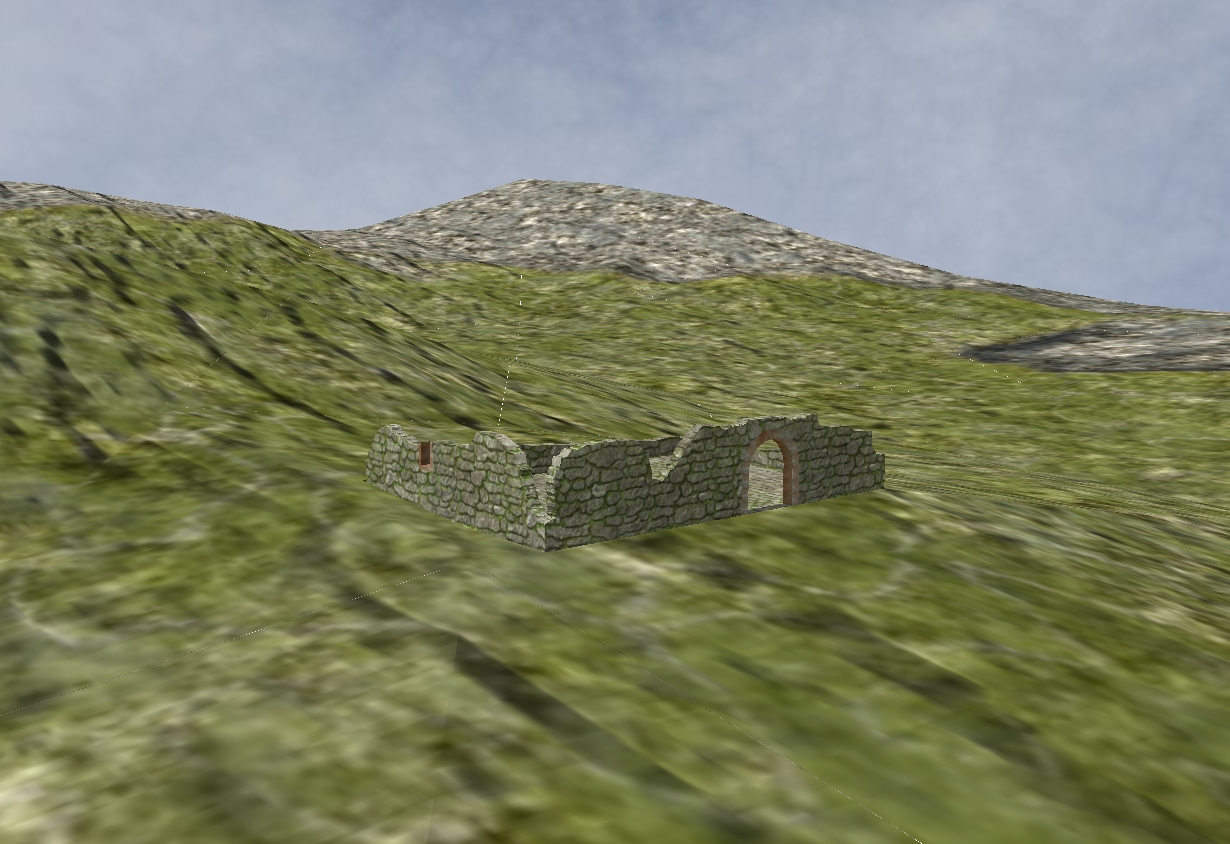
-
@solo said:
Another example of how I do it

hi!..a have a little question.
The top view of the mountain, that texture, you did´t all whit Photoshop?
Tks for the help!
Advertisement







