Modelling in a terrain
-
first Steps of modelling in a low poly terrain and a quick render.
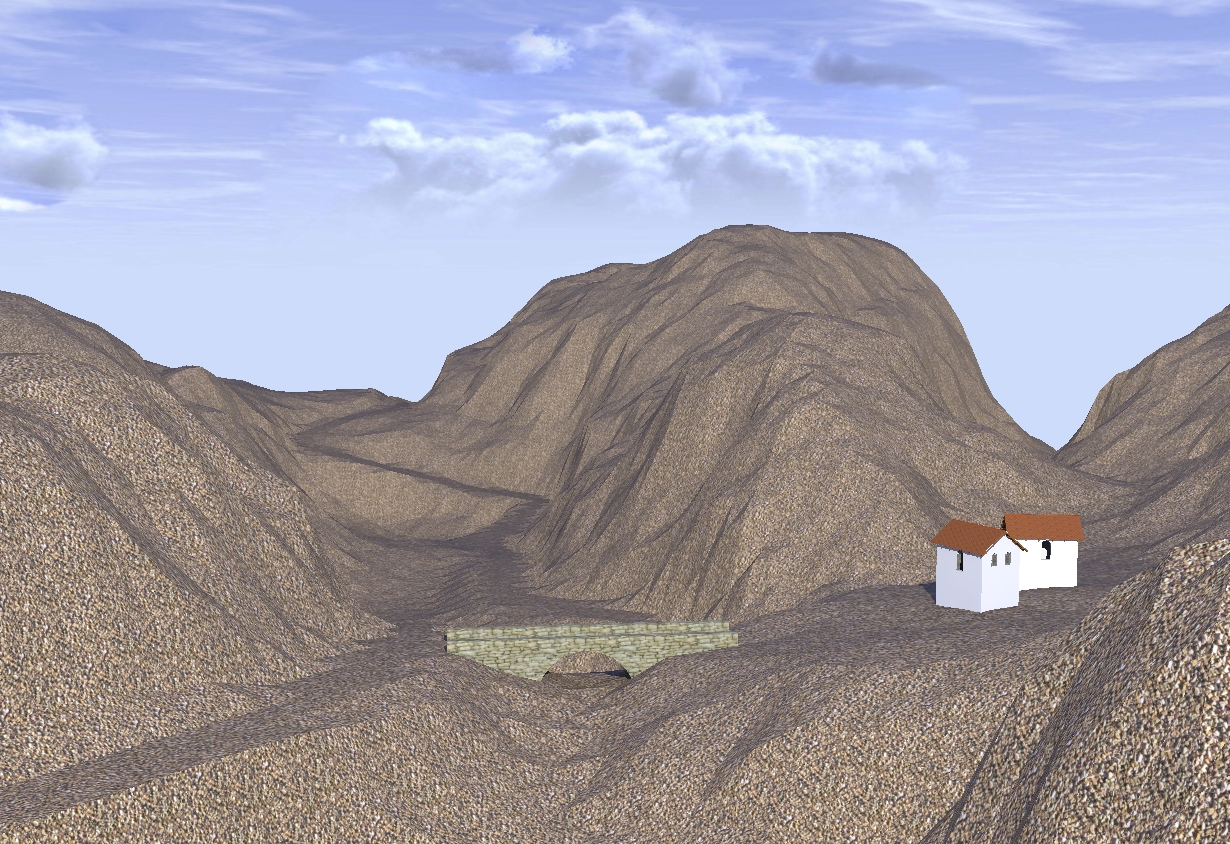
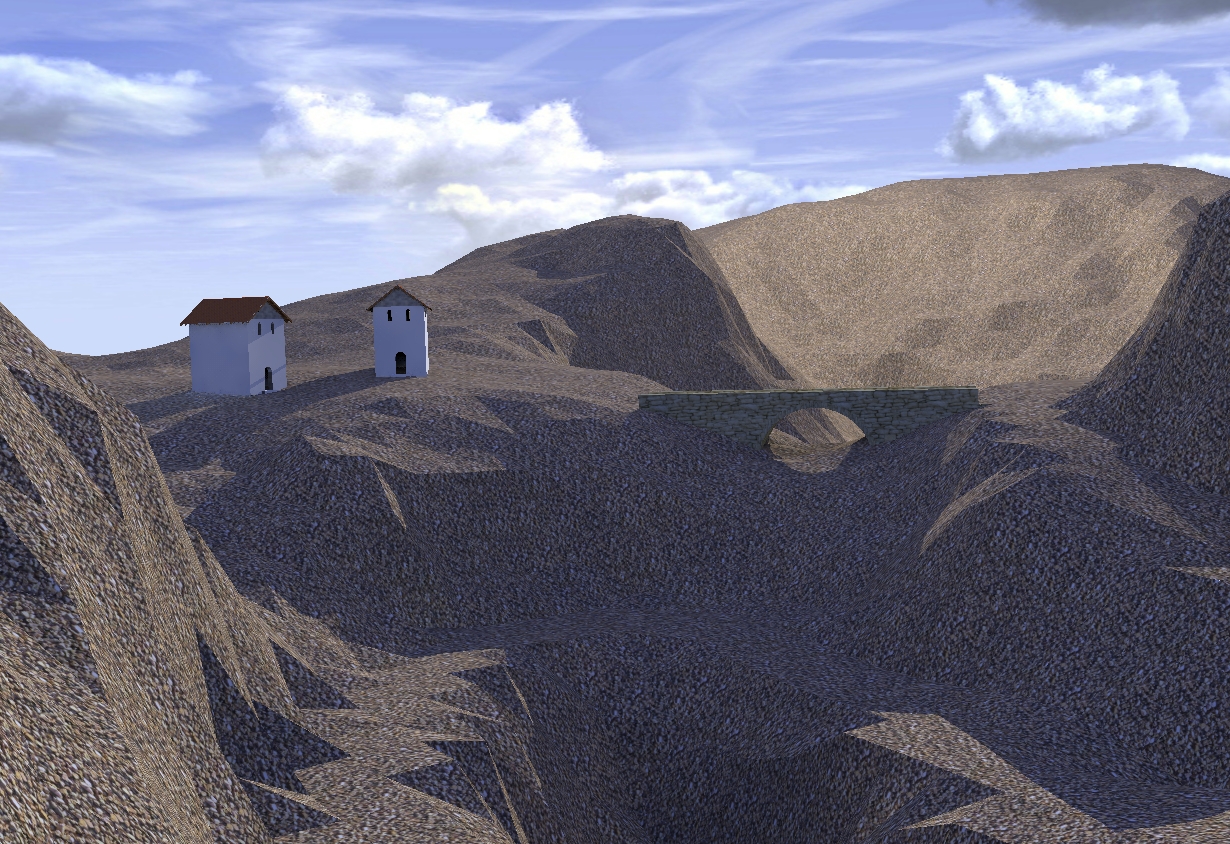

-
The terrain shaping is nice, but I hope you vary the texture a little

-
Also, the terrain looks a bit too apparently triangulated (yes,I know it'slow poly) but are you sure you smoothed it and not just hid edges (or turned them off in styles)?
Cool terrain otherwise.
-
Hi Gaieus,
no i didn't smooth the terrain because you know how much time consuming this is within Sketchup. I tried it with subdivide and smooth but this seemed to me a never ending process. This terrain was produced by Geocontrol2 and you can see the road only as a shadow.
At present i try to find a workflow from Geocontrol to Sketchup and then to render which is not so much time consuming. Geocontrol is simple to work with it is fast and powerfull for the terrain generation.
The terrain is simple to export as a tringulated mesh. The road itself can be exported only as a .BMP image. At the export of the terrain you have to find a optimum size where it is acceptable to deal with in Sketchup. A size between 128 and 256 is usefull. For the export format i choosed a Wave object (.obj) file. That file i exchanged to a 3ds file.
If you have imported the 3ds file into Sketchup it is possible at a acceptable speed to place components on the terrain.
I have access to Cinema 4d and 3ds max and Vue 7 xStream. in 3ds max there is a function for smoothing a mesh. It works very fast but the exported 3ds file produced a bugsplat in Sketchup. May be there are some wrong adjustments. Till now i'm not so much experienced with both programs.
The rendering was done by Kerkythea. Later i found in Kerkythea there is also a smooth function which i have to try.
The texture is a simple texture image from Sketchup.
More and more questions open up for me .
How to create a texture or material which is seeming natural rock and placing plants on the terrain
How to create a sharp contoured road and how to texture it in the triangulated mesh
Karlheinz
-
Hi,
Here is another Model in a terrain. But i don' know how to create a homogen surface texture on the triangulated mesh. Can anybody help.
Karlheinz
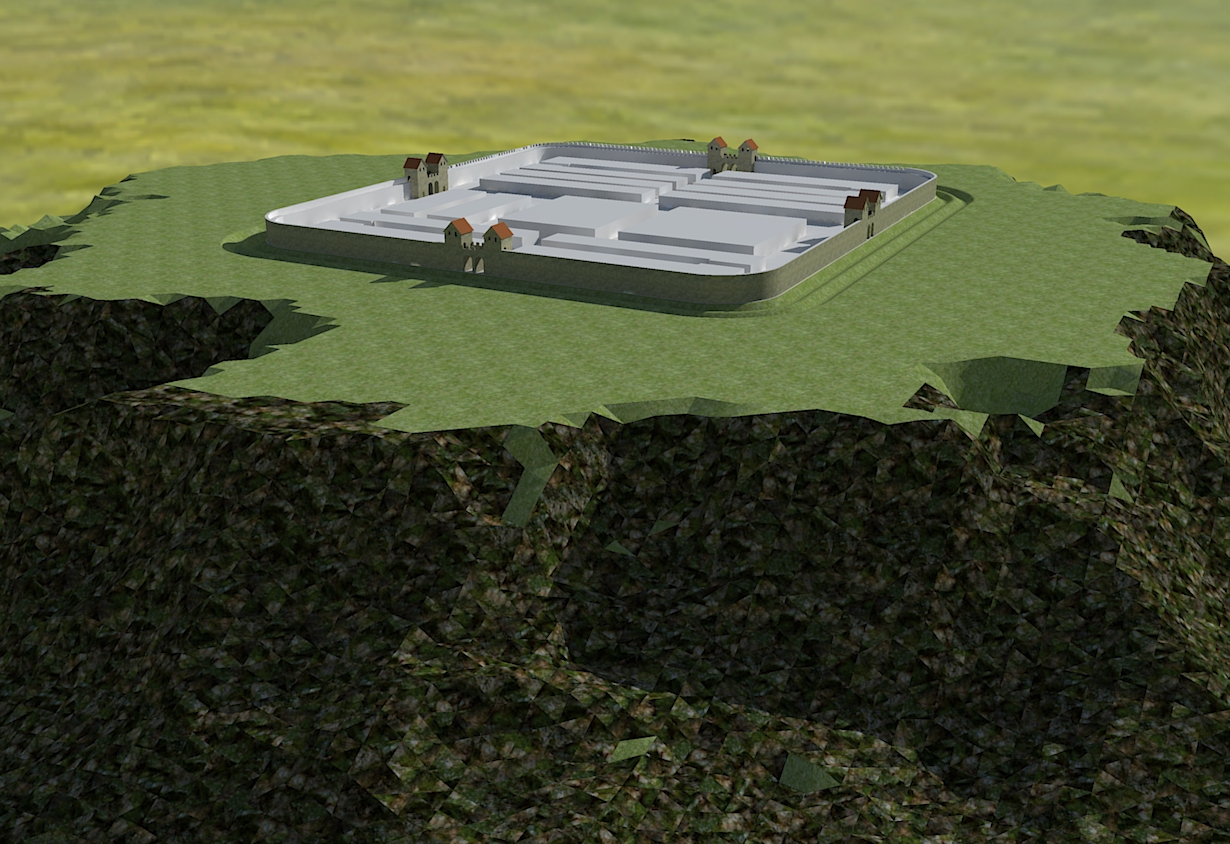
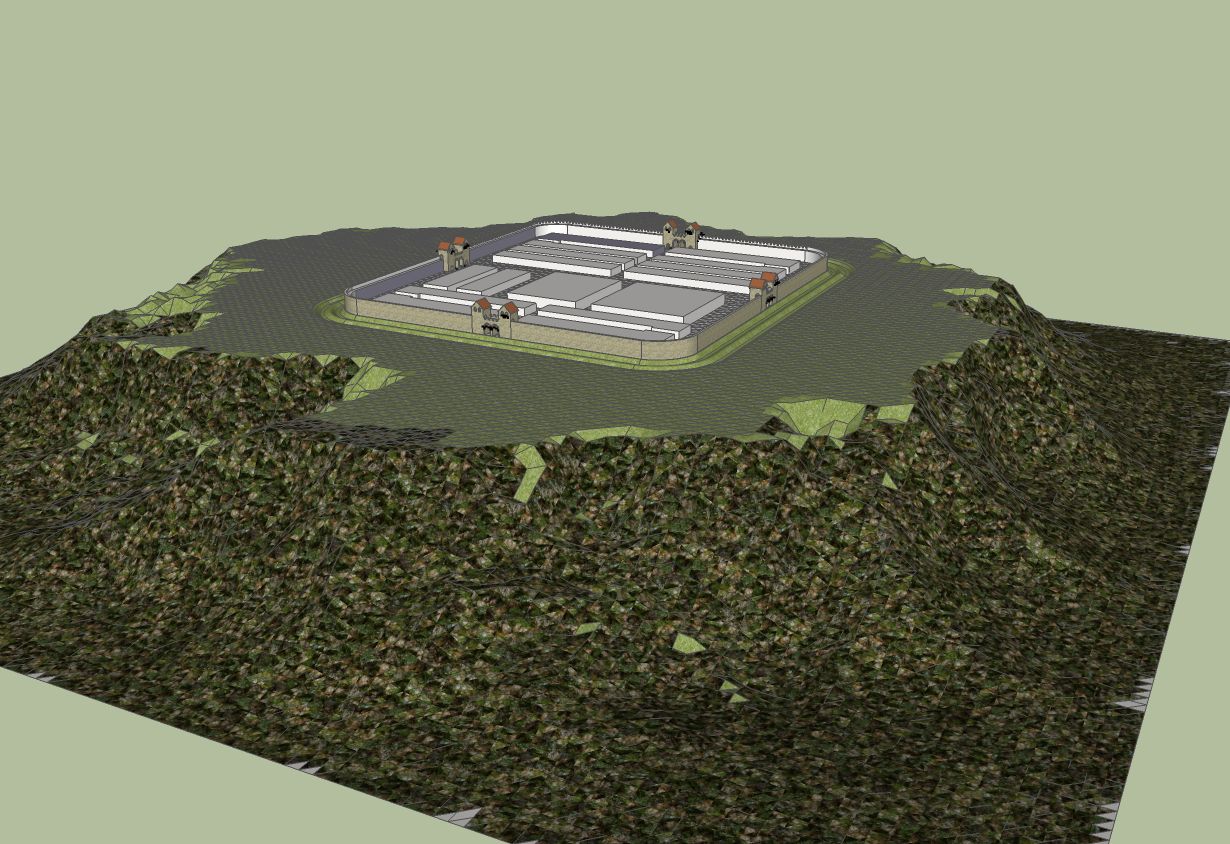
-
Can you post the mesh (mountain only) and the texture you need?
-
Hi Pete,
unfortunately i didn't save the terrain separately. The surface should have any rock texture The one i placed is a mossy rock, see image below.
Karlheinz

-
If I understand correctly, you want the grass on the top flat parts and rock on the slopes, and you want them to blend together naturaly?
-
Yes pete you are right.
Karlheinz
-
What i would do is create a single texture in say photoshop, and then apply it to the mesh using a top view projection
Here is an idea, first is image of terrain and then a quick render, terrain attached.
I did this very fast, you can obviously do it better.
quick render test.

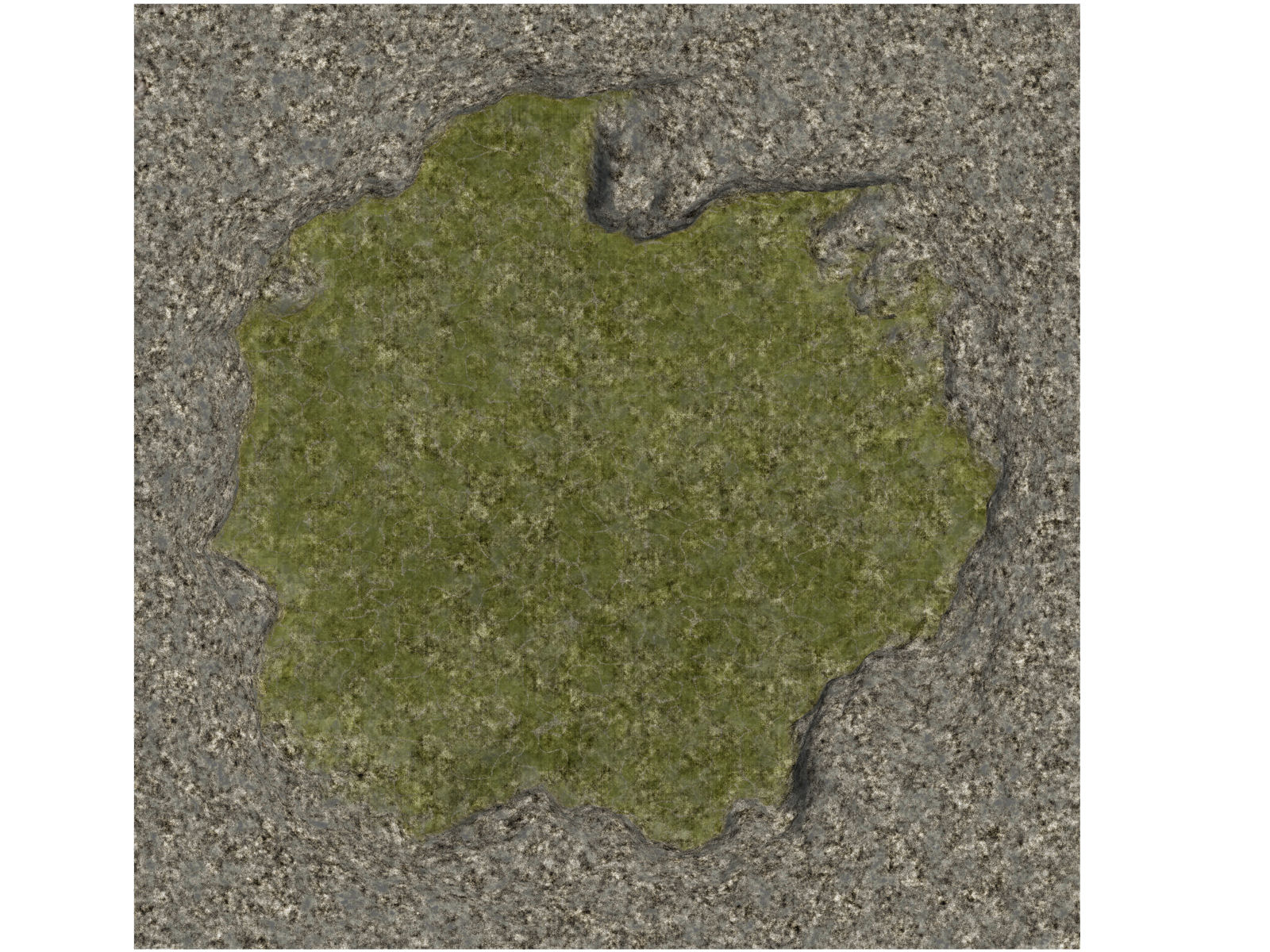
-
Dear Pete,
you are the greatest. That is so simple but you have to know it. I tried it immediately and the result was a little bit different from yours. Did i something wrong? Before i projected the texture i removed all materials from the terain.
Karlheinz
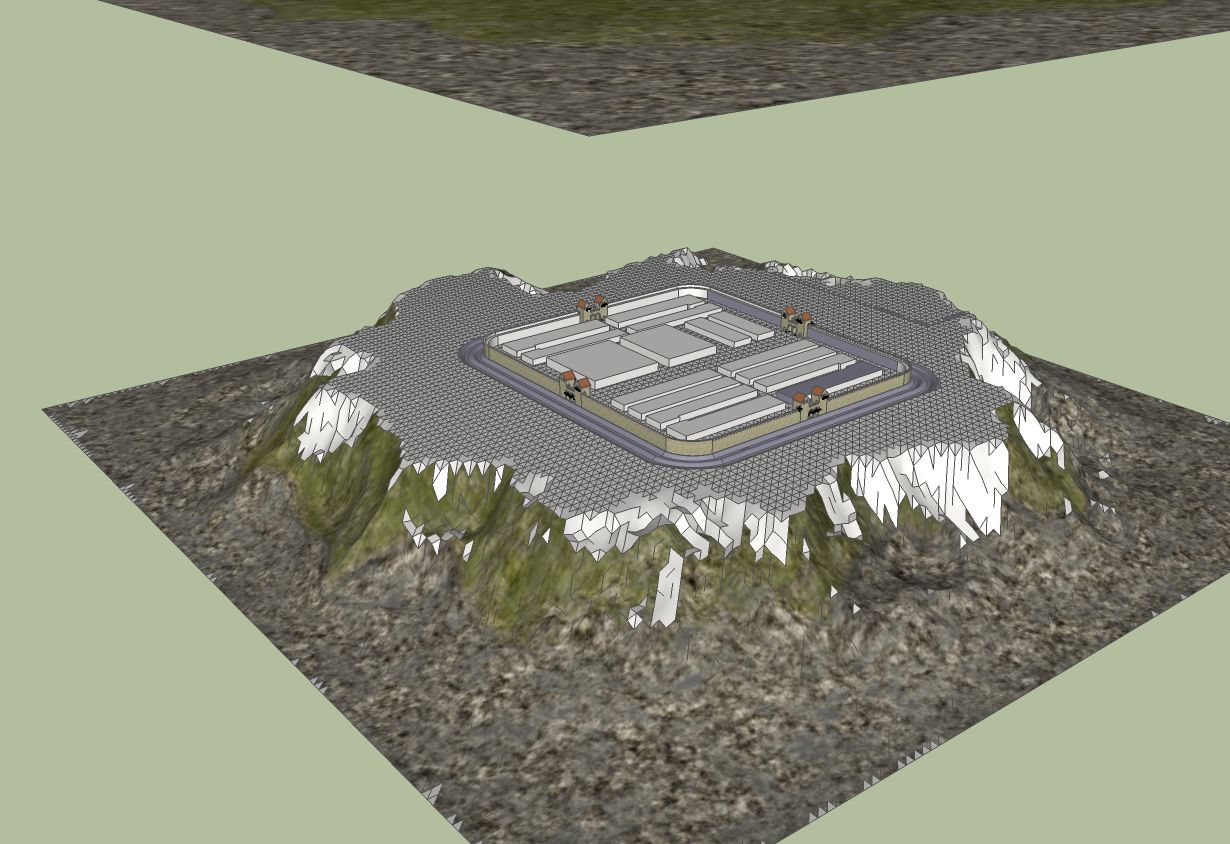
-
hmm..
I exploded your model when I removed the building, so maybe that helped.
-
Another example of how I do it

-
It worked now. This terrain from you is also i nice example.
Thanks again
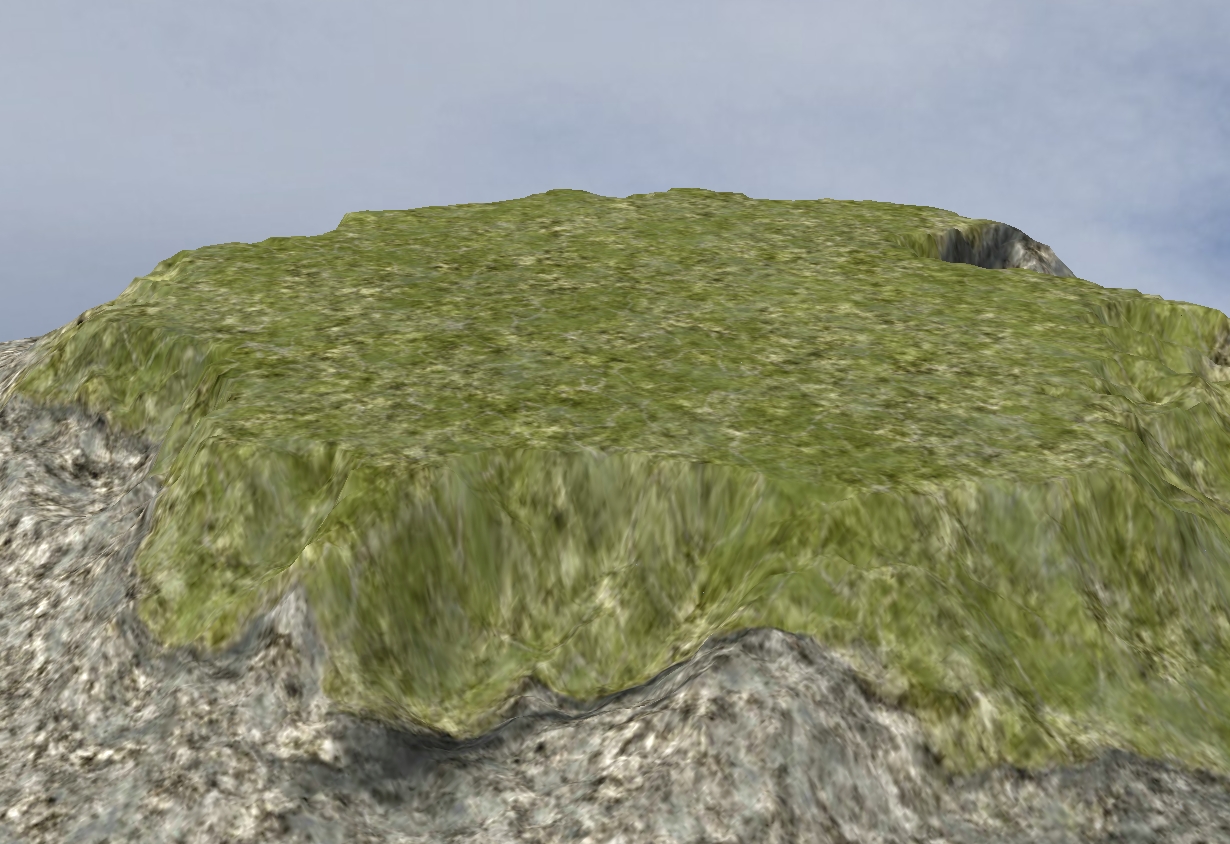
-
With inserted model
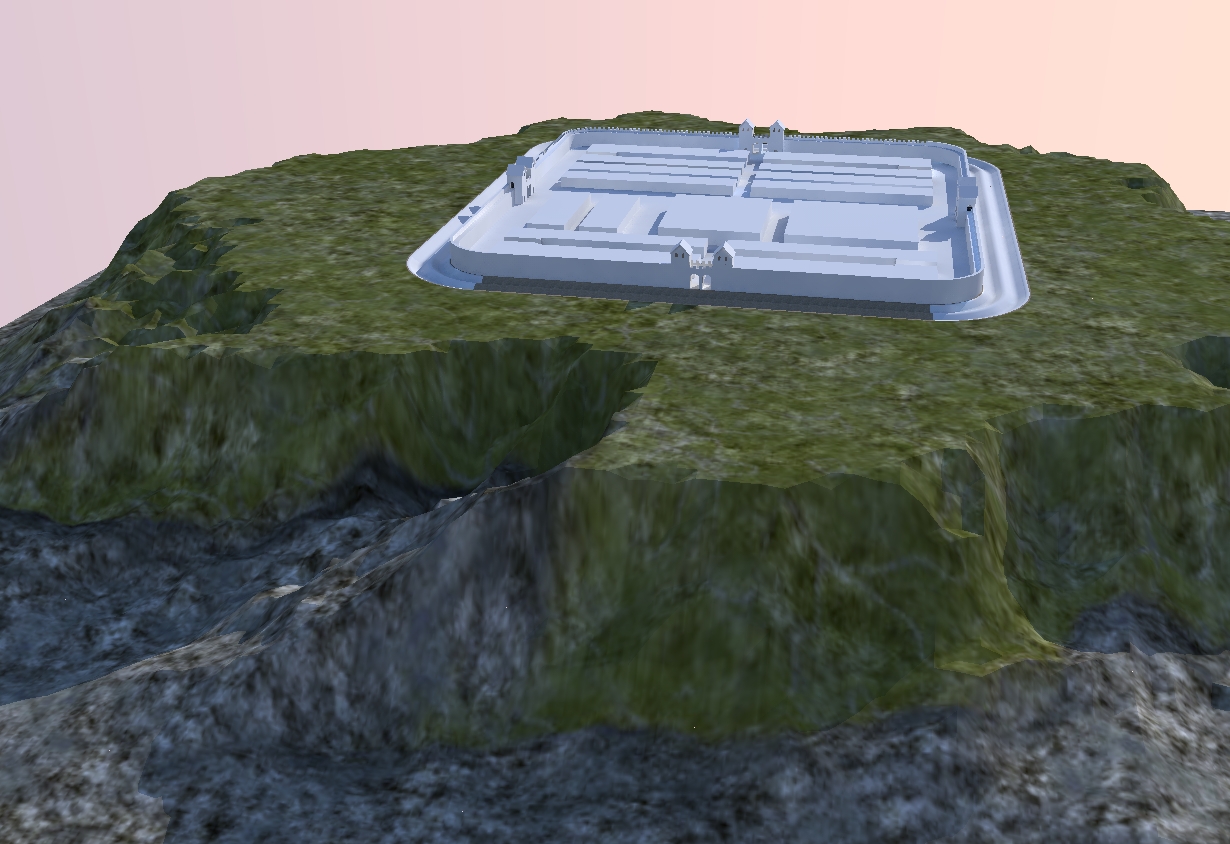
-
Yeah, you cannot project a texture on a group/component (unfortunately).
Nice Roman fort, BTW

A drawback of this technique however is that SU cannot handle very big image sizes (by default, only 1024x1024 max) and from a closer shot, the image can become rather pixelated. If you have the patience however, you can cut the (big resolution) image as well as the terrain into proper sizes and do a multiple projection.
-
Why everytime new buildings? I know the terrain texture isn't perfect.
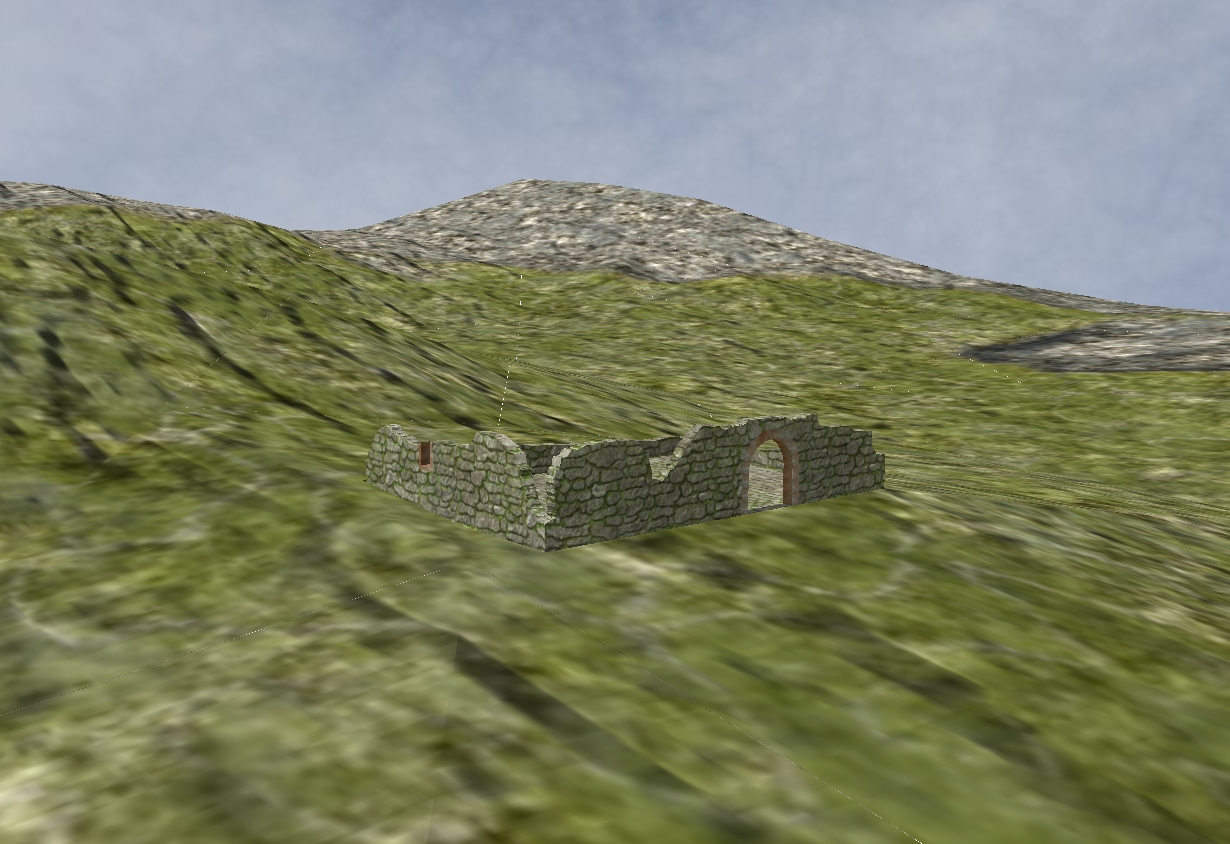
-
@solo said:
Another example of how I do it

hi!..a have a little question.
The top view of the mountain, that texture, you did´t all whit Photoshop?
Tks for the help!
Advertisement







