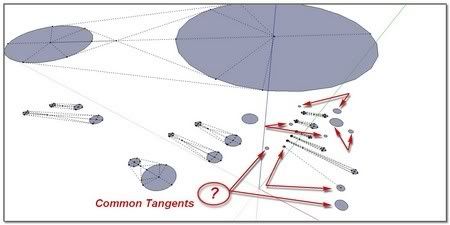[Plugin] TrueTangents v3.0
-
i thank u so much... gonna make a try for this one.
-
thank u for this great plugin TIG!
Hey jeff how do you make the pool? the video end to soon.
-
hey toto..
here's the basic process i've been using for this situation (i simplified some of it so it wouldn't take too much time but hopefully the method will come across).. there are some much simpler ways of doing something that sort of looks right but once you get in there for actual dimensions, it doesn't work out.. i build these out of wood so i need accurate dimensions (for skateboarding.. i need to make certain shapes to make it rideable).. the main plugin was fredoscale's 'scaling with orientation'..
also, i'm always interested in refining my drawing methods so if anyone has any ideas, feel free to tell me [or better yet - TIG, how's that two rail ruby coming along ]
][shown at 8x speed.. original was 21 minutes]
[flash=704,424:38dt7o97]http://www.youtube.com/v/S52C0nc5NmQ&hl=en&fs=1&[/flash:38dt7o97]here's another method i use sometimes if i want a radius at the bottom and only one bend instead of following a top radius.. this one focuses around fredoscale's bend tool and the first 45 seconds of the video is showing me setting up for that bend.. making a custom arc so all the vertices match up and make a clean mesh once the compound bend is applied (note at around 1:30 in the video that all of the bend tool's slicers line up with the mesh... if you don't do this then make a curve on top of another curve, you'll end up with a bit of a mess which is hard to take the drawing further)
[shown at 3.5x speed.. original was 6 minutes]
[flash=704,424:38dt7o97]http://www.youtube.com/v/fuRo6GPh_Hw&hl=en&fs=1&[/flash:38dt7o97] -
hey jeff, thanks for adding more videos. are you having custom toolbars for every project?

i love your work style and i must say again a big thanks to all ruby coders for making such things possible. -
Dear Jeff,
I come back again on this method you develop into the previous video(the first one).
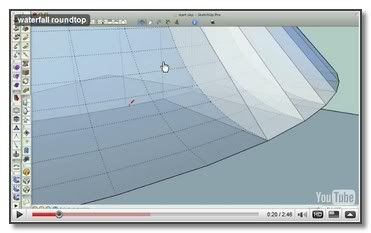
Very foxy, indeed. I keep the link apart

Can I make a critique on the video itself !
Some few editing, pointing milestones and resizing the long sames actions are preferable to this speedy solution. Witch we drive us to come again 5 or 6 times on the same rocket transition.
++simon.
-
Thank for this TIG
I think it will help me in my work,
Now, i'm gonig to watch tutorials,
Bye Jeff
Ricco -
Thanks TIG - I look forwardto using this in my modelling.
Slainte
Dermot
-
-
So, to recap... you have discovered certain combinations of circles that won't display 'common-tangents'?
Looking at you image there seems nothing untoward. However, are all of these circles 'co-planar'? If they are not then they have no 'common-tangents'... I can't get it to reproduce unless I lift one of the circles up by a tiny amount (0.1mm) then it fails. The one with partial clines is a mystery...
To check this move the problem circles up in the z a large amount then draw a large face at z=0 under the circles and use the Sandbox Drape Tool to ensure they 'stamp' onto the face. Erase the originals and the rest of the unwanted face. Retry the common-tangent tool to see if they now form...
Could you send your problem skp to me by PM rather than clog up this thread ? -
Here's v2.0 http://forums.sketchucation.com/viewtopic.php?p=160780#p160780
It has a tolerance added to the check on pairs of arcs' co-planar-ness: now pair of arcs that are not quite co-planar are still processed successfully... -
Hurra!
I don't experience no difficulty anymore. Top strong!
Thank you TIG
-
Noticed this TIG: http://forums.sketchucation.com/viewtopic.php?f=323&t=27592#p271449 ?
-
Here's v3.0 http://forums.sketchucation.com/viewtopic.php?p=160780#p160780
The Float method 'n1=~n2' has been replaced with 'eq(n1,n2)' to avoid potential clashes.
-
Thanks TIG. I appreciate your hard work. It's great to find something you can't figure out how to do with standard SU tools and be able to find a plugin that will.
-
Hi TIG, Your plug in is working very well, thank you. But in fact I was looking for a tool that should make possible to draw a circle tangent to two other arcs or circles like the "Tan Tan Radius" option in autocad when drawing a circle. Do you have any idea how this is possible achieve into SketchUp?
-
@yomull said:
Hi TIG, Your plug in is working very well, thank you. But in fact I was looking for a tool that should make possible to draw a circle tangent to two other arcs or circles like the "Tan Tan Radius" option in autocad when drawing a circle. Do you have any idea how this is possible achieve into SketchUp?
Can't you do this combining these tools and some offset clines ?
Can you post an example of what you want ?
-
The Tan-Tan-Radius problem is a simple circle-circle intersection problem as you may know if you have ever done this manually. If not, simply offset the two arcs/circles by the radius of the circle to be placed tangent to the two. Where those offsets intersect is the center of the tangent circle.
-
Hi TIG-
TT 3.0's "filletarc" is exactly the tool I need, but it has a 'feature' that doesn't make sense to me: It appears that at least for circles in the <1" diameter range the minimum fillet radius is limited to 1/2 the circle's radius.
In other words the smallest fillet I can add to a 1" circle is 1/4".
On the other hand I can use TT's "tangentialarcs" tool to make a 1/16" fillet -- but I have to take the added step of constructing a 1/16" inch long line segment on my fillet line and select that in order to force "tangentialarcs" to construct a fillet of the correct radius -- except that this actually creates an approximately correct radius, whereas Filletarc's radius is exactly what I input.
Anyway, I guess my point is that I don't understand why Filletarc shouldn't be able to make fillets whose radii are smaller that 1/2 the filleted circle's radius.
Regardless, it's a really useful tool for dealing with the true geometry of circles!
Thanks, -Carl-
-
Looks great, although I'm not really sure whats this plugin good for? (Hey, I ain't bi engineer
 )
) -
@gonashvili said:
Looks great, although I'm not really sure whats this plugin good for? (Hey, I ain't bi engineer
 )
)Seriously?

Advertisement