[Plugin] RotaScale
-
By request: http://www.sketchucation.com/forums/scf/viewtopic.php?f=180%26amp;t=19130
This is just a rough version to get it out there. I got some other projects I need to attend to before I polish this one off.
Usage:
- Select everything you want to rotate-scale
Tools->RotaScale- Pick point of origin
- Pick a second reference point
- Pick a third reference point that will determine the rotation and scaling
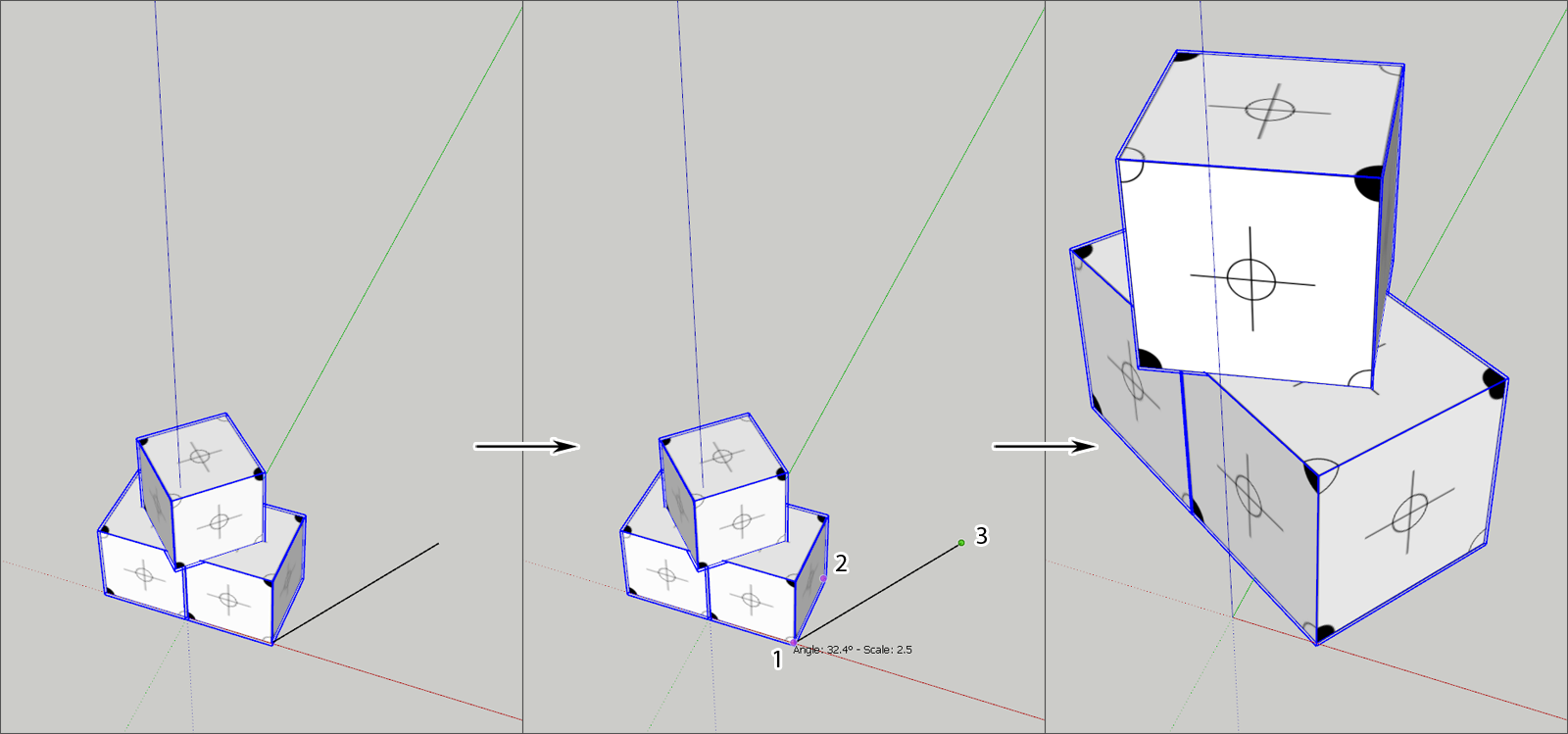
Currently I performs a 3D uniform scaling. I'll look into 2D and 1D scaling later. (If anyone cares to give me pointers to how to do this I'd be happy.)
Changelog
# CHANGELOG # 0.1.0b - 19.05.2009 # * Rotate and Scale. # # 0.1.1b - 20.05.2009 # * Fixed a bug that occured when there's no rotation. # # 0.2.0b - 20.05.2009 # * Added CTRL modifier to disable scaling. # # 0.3.0b - 20.05.2009 # * Added cursors. # * Minor bugfix. # # 0.3.1b - 21.05.2009 # * Added some extra methods to the Float class which the script rely on. # # 0.3.2b - 11.06.2009 # * Normalized the Scale transformation - VfSU has problems if this isn't done it appears. # # 0.3.3b - 11.06.2009 # * Corrected a potential bug.Todo:
- 2D & 1D Scaling
- Cleaner UI
- Toolbar button
- VCB input

SketchUp Plugins | PluginStore | SketchUcation
SketchUp Plugin and Extension Store by SketchUcation provides free downloads of hundreds of SketchUp extensions and plugins
(sketchucation.com)
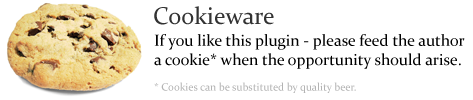
-
Great Thom! I'll check it out,
Chris
-
is this something I cant do by using first the rotation tool and then the scale tool?
-
Following with great interest!!!!!!
-
@aceshigh said:
is this something I cant do by using first the rotation tool and then the scale tool?
You can, but the request was a tool to do it in one operation.
-
Great work!!!
Now we dont have to work out a scale factor if we want to re size an object or model.it does work in some cases, don't know why
-
wow thom thanks for working on this i really appreciate it!!
@aceshigh said:
is this something I cant do by using first the rotation tool and then the scale tool?
its way more than that, the point is also to control the point a group will scale from, rather than just the centre or the corners, it makes lining/scaling reference material up to a model (or vise versa) really quick, so it squashes rotate scale and move into one.
thom just looked at the ruby, i works perfect, better than what i had asked for actually, i frikken love it
 i cant tell you how long ive wanted this, thank you.
i cant tell you how long ive wanted this, thank you.oops first problem
 ... it seems you HAVE to rotate, if the first line is on an axis then it wont let u place the second point along the same axis
... it seems you HAVE to rotate, if the first line is on an axis then it wont let u place the second point along the same axis -
@unknownuser said:
oops first problem
 ... it seems you HAVE to rotate, if the first line is on an axis then it wont let u place the second point along the same axis
... it seems you HAVE to rotate, if the first line is on an axis then it wont let u place the second point along the same axisYea, I expected there to be issues. I didn't test it much. I uploaded a quick update. Think it should take care of that problem.
@silver_shadow said:
it does work in some cases, don't know why
Can you explain further to what you're doing? I can't reproduce any problems.
-
Damned good!
 (works in V6
(works in V6 
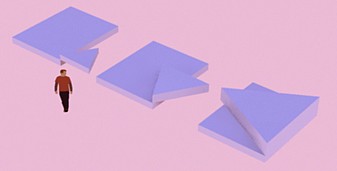
-
beautiful, thank you, now it works great, i dont see a need for improvement

-
-
Hi Thom
When I point the 3rd point with (let's say) cntrl key pressed the script should't change original scale. Could you add this feature? It would be nice imo.
Thanks -
Maybe a suggestion

Scale is XYZ, maybe useful to have also choice X,Y only!
 written in the todo list
written in the todo list 
 Seems there are Splat bug when Undo v6 ! (but not repetitive)
Seems there are Splat bug when Undo v6 ! (but not repetitive) -
@rv1974 said:
Hi Thom
When I point the 3rd point with (let's say) cntrl key pressed the script should't change original scale. Could you add this feature? It would be nice imo.
ThanksYup. That can be done.
-
You can yet make this after the rotate scale with the same tool

3 click more and have a resize as you want
here half size wanted
bug splat don't come back in the v6...curious
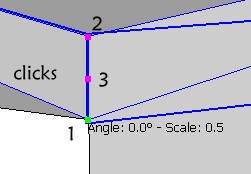
-
-
@rv1974 said:
Hi Thom
When I point the 3rd point with (let's say) cntrl key pressed the script should't change original scale. Could you add this feature? It would be nice imo.
ThanksIt is done.

-
Hi, im sure this plugin will make things much easier, thanks!
I think it would be even more if pressing "ctrl" button would cause "RotaScaleCopy", the way it works in typical rotation and move tools. -
Thanks for a great idea and an already very polished tool...
A minor problem - there are error messages in my Ruby console relating to thefloat.round_to()method.
This is not built in to Ruby - the nearest isfloat.round, I assume you have a round_to.rb auto-loading... perhaps you should include the method code inside your script, I'm sure others will be getting the error ? Here's the code I used to fix it on my PC...Float-round_toEtc.rb - it also includes some other methods like float.floor_to etc...
-
I thought it was a ruby method. I googled ruby and rounding and I found some references to float_to which I just tried, and it worked. I guess it's a plugin I have installed which added that method.
Thanks for bringing that to my attention TIG.
Though, if I implement this method, might I not risk causing conflict with other script that also implements this method? I suppose if they act identical it might not be a problem..
...this is why I don't like extending base classes...
Advertisement









