[Request] 'Clever Clay' mode
-
@pixero said:
I'm very interested in this too.
Is there a way to go back to previous materials or should you save a special file for it?
Maybe Thomthom could make it work with Vray?I'm not sure how you would revert back positioned textured faced. Think that's going to be problematic.
And even more so with V-Ray material; 100% impossible as there's to access to the special layers and materials in V-Ray. The only way to remove all the extra reflection/refrection,bumpmaps etc would be to delete the V-Ray attribute dictionary. To do so, V-Ray must be unloaded while you do that, otherwise it'll restore the setting when you save. V-Ray only reads the V-Ray data in the .skp file when you open the models; from that point it only writes back. Removing the V-Ray attributes means you loose all your V-Ray settings as well.
-
Kerky Bashers to quote Free Agent.

-
Gaieus,
I know about Kerkythea, I'm also working with it... but what I'm looking for is something that works inside sketchup, without regards for the render apps use afterward.
If it change well the materials, then you can use your model in Vray, Kerkythea, Artlantis, or any other, just as a classic model.
And after thomthom answer, I think that this plugin will be destructive : save your model, turn it into clay with transparency, render it, and go back to the previous save ( or just undo if it's possible) to continue working on it.
-
@mrwip said:
And after thomthom answer, I think that this plugin will be destructive : save your model, turn it into clay with transparency, render it, and go back to the previous save ( or just undo if it's possible) to continue working on it.
Just to add the final nail to the coffin of a non-destructive plugin; V-Ray tend to interfere with the Undo operations when materials are modified.
Hopefully this will change in VfSU2. -
-
Is there a way to know if someone (but I don't want to force anyone of course...) will have time (or is interested, at least...) to make modifications to 'Global_Material_Change.rb' (it seems the easiest way to do it finally), in order to have a script able to do what we're looking for ?
-
Generally speaking, only the author of a script can change it, unless they have put in their copyright info that it is free to copy and change and distribute. I haven't looked at global material changer to see what is permissible.
Otherwise a new script would not be impossible to write.
Chris
-
Thanks Chris... and by the way,I think (but it's not original in fact) that you're doing a really amazing job on loft, bending, and others. In addition, you're almost on every post, responding to everyone, and that's great!
So,I don't want to change this ruby particularly, it's just that a ruby like this one seems to be just what we need for... In fact, after checking in the .rb, the one I'm working with have been created by TIG, so I should maybe contact him directly...
-
I am in need for such a 'clever clay' method as well.
In early design phases, this is the way to go. Monomaterial renders but with transparency for glass.
Great for 'scale model' look as well. -
And then along came Twilight!

-
@kwistenbiebel said:
I am in need for such a 'clever clay' method as well... Monomaterial renders but with transparency for glass...Great for 'scale model' look as well.
Of course kb, as xrok1 has pointed out, surely you know this, but this is now two simple clicks in Twilight. Unlike the 'others' who make you physically change ALL your materials back and forth... it AUTOMATICALLY CONVERTS ALL MATERIALS to 'flat white' EXCEPT for light emitter surfaces, and glass materials, and it does it by simply picking 'Clay' render preset and hit the render button... all within SketchUp. This way of course you can quickly check lighting for interiors or exteriors.
This is an innovation that came first to Kerkythea by request of it's users and is now is in Twilight.
-
Thanks, but I need the clay method to use with other render engines.
Also, the ability to use a textured material as the override material is something on my wishlist. -
Would this help?
-
Fletch, don't include (embed) forum stuff because if one's not logged in the Twilight Forums, cannot see them. Attach them directly instead for instance.
-
Thanks, DaveR - hadn't seen it yet!

here's what Dan has done with the Twilight Plugin Clay render mode...
(I did a tiny bit of tonemapping, hope he doesn't mind)
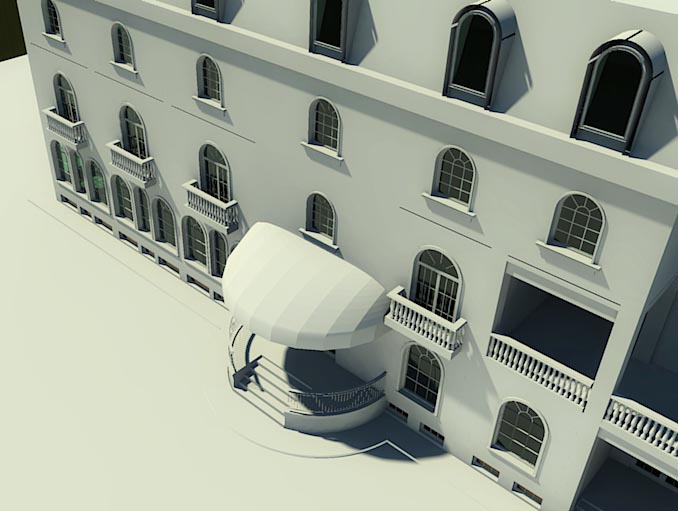

-
Thanks, G... sorry! fixed the post above now.

-
maybe it is easy to do such renders using otherplugins, but my in my opinion, having such ruby will make new ideas....and will expand plugin boundries... dear mate, keep in going plz

-
Fletch, when I first read the feature list of twilight, I've been really happy, because it was including my request. The fact that the renderer itself take care of the operation make it even more efficient than a plug-in (which is always a bit struggling with group / object materials...).
But after trying, I've realize that your clever clay was acting strangly :
1- The bumps maps are kept in the final result, and in fact added to the new 'clay' material.. and it seems that there is no way to get rid of that function (in order to get a really clean and simple clay version )
2- The rendering engine used for the clay mode is surprisingly slower than the classic one. For example, in here, the same simple scene took 48s to render in 'High +' mode, and 5 minutes in 'clay high'... the result is just the same, and the timing does not take in consideration the processing time, which is obviously longer for a clay rendering.
I've try other scene, and the result is just the same... it's really strange, a clay render should be a really quick one...or at least not longer...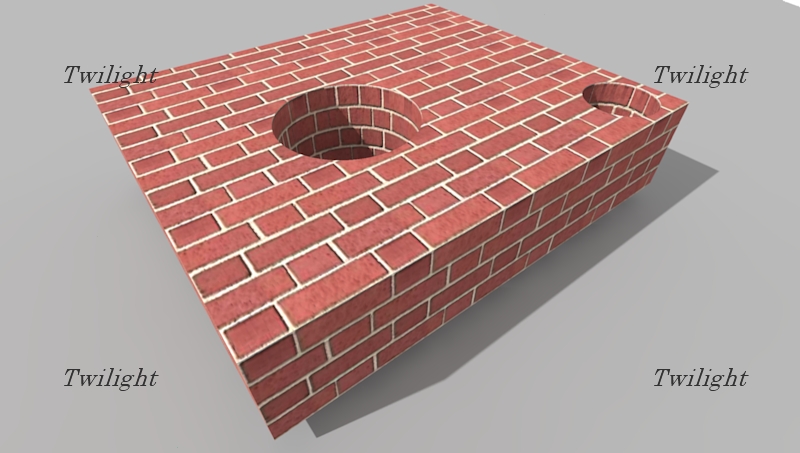
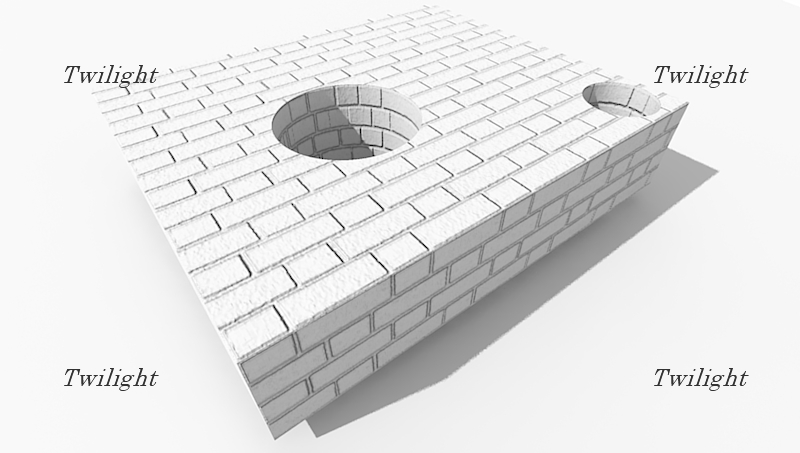
Actually, it's also missing a real clay, simple (not clever),quicker to process.
In fact, to me, clay render should not be a kind of rendering method, but rather an option available for all the rendering engines (sometimes you want to create a really clean path tracing clay model...).
It could be link to the sketchup 'face style', just has it was done in Su2Pov, or Su2Indigo, or in the Su2kerkythea plugin.
Being in monochrome automatically enable the clay mode in the renderer, and being in Hidden line (which take into account translucency) enable a clever clay... then it's up to the user to choose the rendering method.Hope it will help that really interesting program evolve in a good way...!
-
I actually like the possibility to render in clay mode with the bumps but of course you are right that sometimes you wish they weren't there.
You probably know that you can unlock the bump image in the Twilight material editor
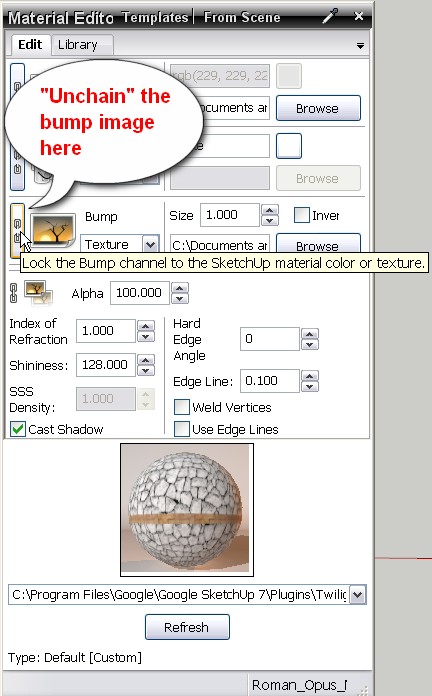
but of course if there are lots of materials, this is a tedious job to do one by one (and then lock them again for other rendering)So maybe there could be an option at the clay render mode tu use bumps or not use bumps

-
@mrwip said:
...clay was acting strangly...
Well, the brick clay render looks pretty cool, actually.


hmmm... we will look into this and be in touch.
Linking it to the diff. SU modes is not the best idea, in my humble opinion, because those on laptops with bad graphics cards may run in a monochrom-ish mode or something, but when they hit render, expect the whole enchillada. well, perhaps there's something that can be done about that.
well, perhaps there's something that can be done about that.The clay render modes are increased quality because people were asking for perfect soft shadows. If you want quick, try the 'low' setting, and set sun to radius 5-10. It defaults at 50 to match perfectly with Kerkythea's sun.
Advertisement







