[Plugin] Simple Loft alpha 0.1b -- UPDATED May-15-09
-
Ahh, very true. Well, someday I'll get it so that it works with circles and ellipses and all closed splines. Then it will work much smoother

Chris
-
@watkins said:
What happens if one tries to use two half circles to create a bowl (see image). The edges are not suitable for joining.
This is for me the problem with loft.
There are other tools that creates surfaces bounded by 2, 3 or 4 curves..
It looks like a double loft.
But something like this is possible?
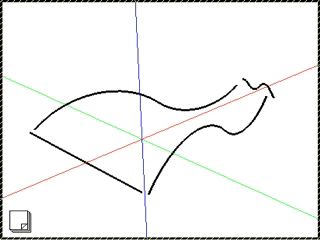
-
Yeah, something like that is probably possible. Its not something I'm working on. But maybe in time. I would need to play with it in rhino or 3dsmax and figure out what its really doing to the geometry. I can't tell exactly how its making the cross splines. But I'm sure I could figure out if I played with it long enough.
Chris
-
@aceshigh said:
@sepo said:
Is it possible to make circles or elipses to be lofted?
so far, it seems the best option is to create two halfs of the closed loop you want (be it a circle, elipse or anything else). Than you loft and join them.
If you want to loft a circle to a line, MAYBE its possible to cut the circle in two. Then you loft half the circle to the line, and then you loft the other half of the circle to the same line. Then you join the two sides.
Yes, but beziers overlap. Better way is to have say circle and circle losing one segment at same position and lofting remain.
-
@thomthom said:
@sepo said:
OK good news is it works on my laptop on both SU7 and SU6.
On my other XP I found culprit. It is tt_double_cut.rb.... As soon as I removed it(as this was only one which was not on all comps) loft started to work.
I know Tom's script is only alpha but it seems to clash with yours.Double-cut should not be used in a production environment. It makes SU unstable, liable to bug-splats and interferes with the observer events. It will need major rebuilding to make it work, so I won't be looking to track down bugs in in the alpha. It is in it's current state FUBAR. I need to get my thinking-cap on first before I start on re-writing it. (I also need a minor break from it as well as my frustration level increases just by looking at it as it is now
 )
)
Sorry for the inconvenience.Thom...you should not feel bad about it. You are trying to make awesome script...hope finding that leak is help rather than hinderance for you.

-
@unknownuser said:
There are other tools that creates surfaces bounded by 2, 3 or 4 curves
4 curves is Coons surface
more 4 bounded or/and crossed is Gordon surface -
Chris i think found a little bug.
When I try to loft two lines inside a group SU crashes.
Everything else is working perfect -
@unknownuser said:
I would need to play with it in rhino or 3dsmax
@Chris : Play with Moi, the learning curve is the same than Sketchup and same ergonomic
 (you have a demo infinite without save)
(you have a demo infinite without save) 
Rhino or 3Dmax are a little bit more long
-
Yeah, it won't work with grouped objects. Future versions will make it more clear that a grouped object can not be selected.
@Frenchy, I didn't realize MOI had a free non-saving version. I might actually have to try it! Thanks. Also thanks for the heads up on the surface types. I'll look into that better when I get thinking about the next phases of the script.
Chris
-
I have to say that Sketchup would be very basic and nothing special and I'm sure most people would be using other modeling programs if it wasn't for the absolutely amazing work that the ruby writers like yourself AND all the others that I won't mention (we all know who they are). All these scripts that are written for us on here and ones that are for sale, for a very reasonable price I might add, makes one feel like we actually have some sort of ownership in Sketchup and makes this a very personalized service that we have access to. I really appreciate this. Thanks to ALL.....
Jeff
-


-
WOW!!! Thank You for this great plugin!
Very helpful! Very Cool! -
@Chris
@unknownuser said:MOI had a free non-saving version
It's the V1 but all functions are yet exist

Beta V2 is only for owners of the V1 -
@Pilou: does Moi has a Sweep2Rail too?
-
@jmmad said:
Chris i think found a little bug.
When I try to loft two lines inside a group SU crashes.
Everything else is working perfectThis is a great idea.... but I can't get it to work at all - I suspect a clash with another script - I'm investigating...
To get it work with a group/definition edit just change line #36 from:
@ents = @model.entities
to
@ents = @model.active_entities
then it should be OK... -
@unknownuser said:
does Moi has a Sweep2Rail too?
Of course! That is basic function in nurbs program

-
is this my su7's bug?
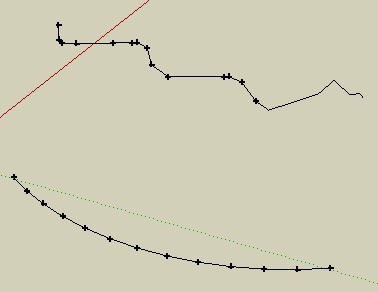
-
No it is not bug. Plugin tells you that you do not have same number of segments. The top one has more segments than the arc.
-
but now something change
because I replace the ‘Simple Loft alpha 0.1b version ’ by 'the early version'
why

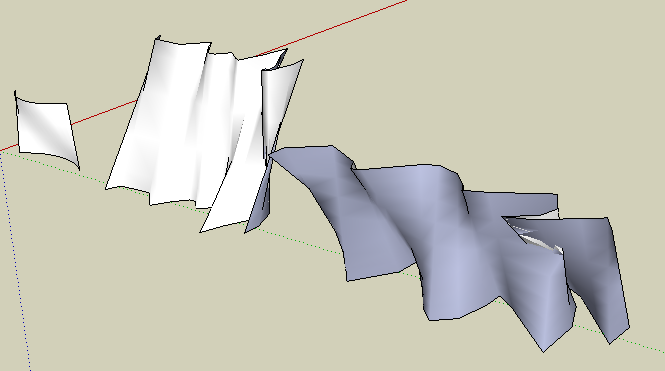
-
nice one

Advertisement







