[Plugin] UV Toolkit
-
Overview
A selection of tools to assist in UV mapping textures.[flash=640,505:1cuc5jqx]http://www.youtube.com/v/r8Ubwh5F1d8?fs=1&hl=en_US[/flash:1cuc5jqx]
Access
View > Toolbars > UV Toolkit²Plugins > UV Toolkit²Quad-Face > Right-Click > UV Clipboard
Features
Fit Texture to Quad-faces (2.0.0)Copy UV Co-ordinates (2.1.0)
Paste UV Co-ordinates (2.1.0)
[flash=640,385:1cuc5jqx]http://www.youtube.com/v/k4NSPg-HBSk?fs=1&hl=en_US[/flash:1cuc5jqx]
Allows you to copy the way a texture is mapped on a quad-face to another quad-face. (See video for demonstration.)UV Memory (2.1.0)
Very Experimental!
Use only on triangles and quad-faces.
[flash=640,505:1cuc5jqx]http://www.youtube.com/v/Bm7P3swwbUc?fs=1&hl=en_US[/flash:1cuc5jqx]Fit Texture to Quad-faces
Will try to fit the texture of the current material onto all quad-faces in the selection. The texture should fit once across the face, no tiling.-
Select a textured material. (Make it the current one in the Painbucket tool.)
-
Select all the quad-faces you want to apply the texture to. (Anything else will be ignored.)
-
Plugins->UV Toolkit->Fit Texture to Quad-faces
-
The faces has to have only four corners. (Before 0.2.0b a quad-face could only have four vertices.)
-
Orientation is not uniform.
-
Texture is currently mapped to front faces only.
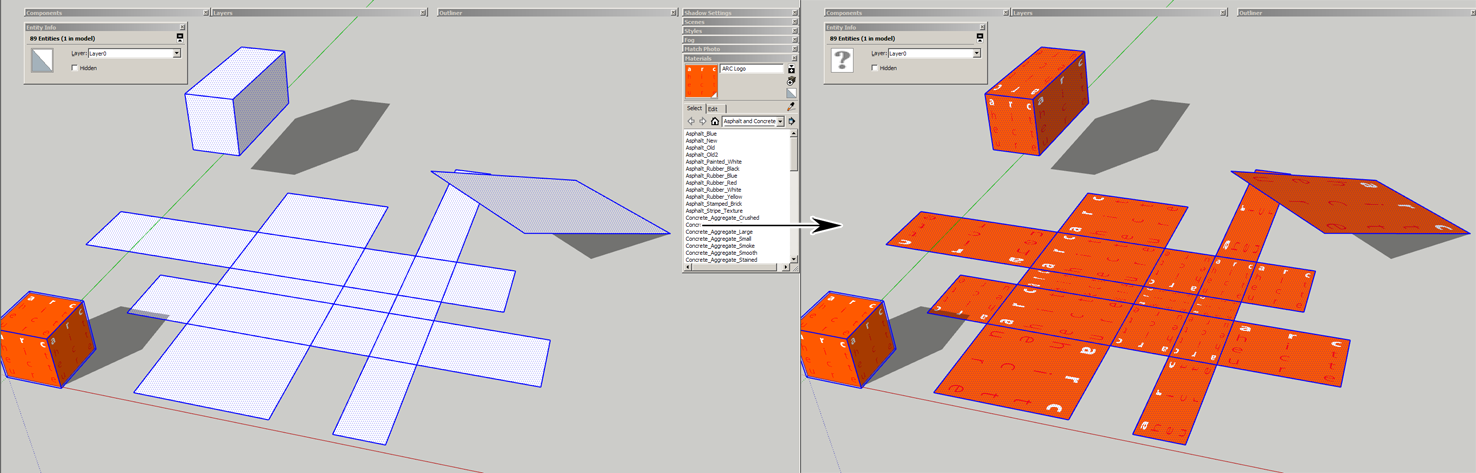
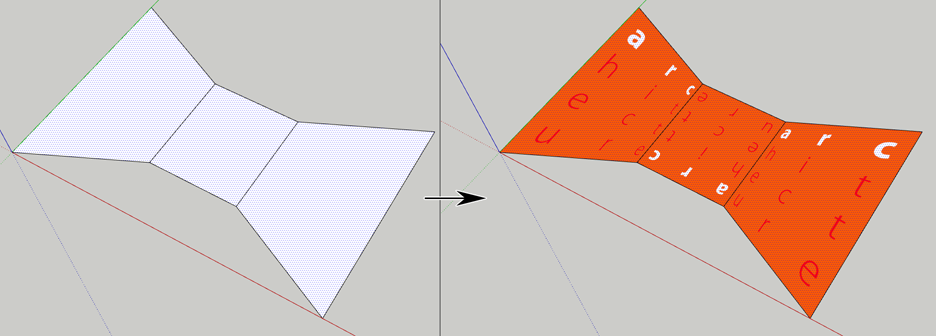
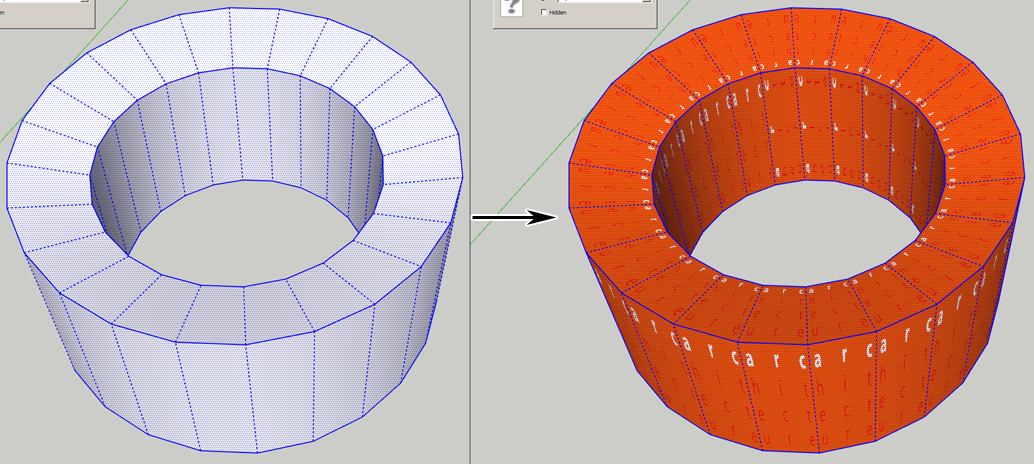
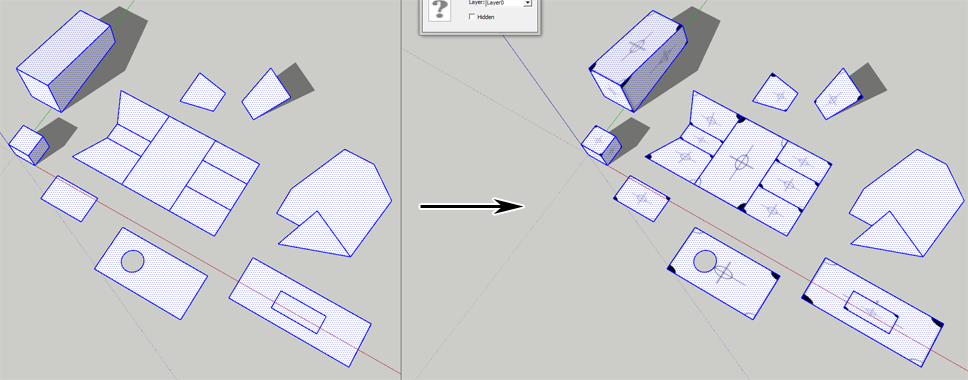
Rotate QF 90/180/270 Degrees (0.3.0b)
Rotates the orientation of the textures on the quad-face. Will cause unexpected results if the texture isn't fit to a quad-face.Frontface to Backface / Backface to Frontface (0.3.0b)
Transfers the material from one side of the face to the other. UV mapping will be mirrored.Known Issues
- 'Fit Texture to Quad-faces' places the texture arbitrary.
- Rotation methods only rotates the front face.
Requirements
- SketchUp 7 or newer - ( Other versions untested )
- TT_Lib2 (v2.5.0)

UV Toolkit | SketchUcation
3D SketchUp Community for Design and Engineering Professionals.
(sketchucation.com)
Footprint
<Sketchup>/Plugins/
+-
tt_uv_toolkit_2.rb
+-
TT_UV_Toolkit
| +-
Images
| +-
clipboard.rb
| +-
core.rb
| +-
loader.rb
| +-
memory.rb
| +-
quadface.rb -
I am not the man of words, Thom. However I have been wishing something like this for sooo long. The first realstep for my (lots of) arched structures.

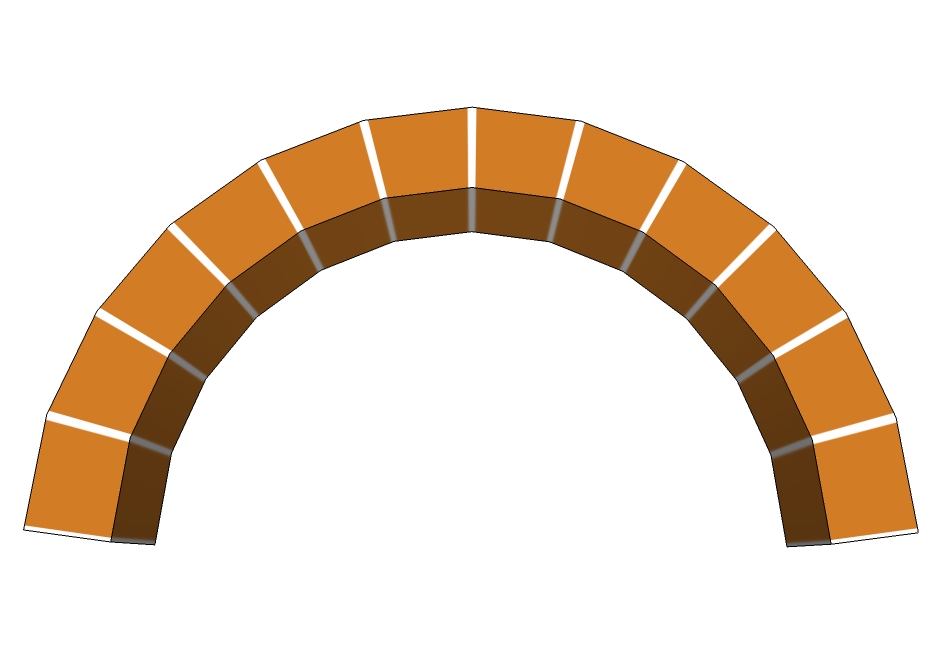
Now off to play with it on more complex surfaces. Maybe you could talk to Chris and combine this with his bend plugin so when it's applied, all the UV's are maintained "stuck" to the arch.
No, just kidding. it seems that after bending I could apply this plugin and everything gets "fixed".
Did I say that I'd be off to playing with it more?
And did I already thank?
Update: playing around with a tubular arch with 25 segments (odd number - after all you need to have a "keystone" in the middle) and with a tube of 8 segments.
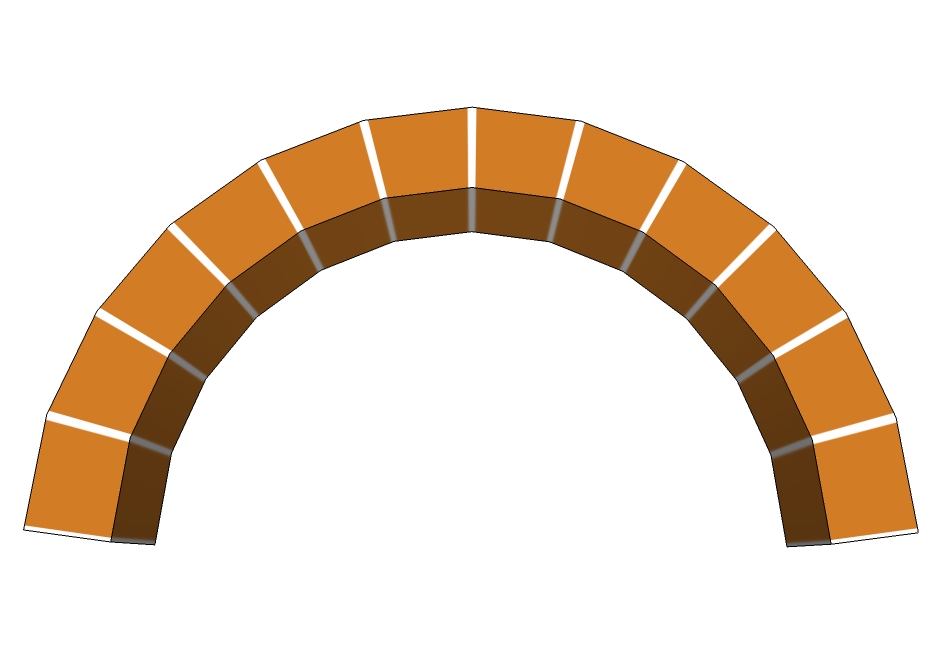
What I noticed is that you need to have the orientation of the image file in the model correct. You cannot rotate the texture using hidden geometry on an THEN apply the plugin because it will revert it to the default orientation.Or maybe I haven't played with it enough yet.

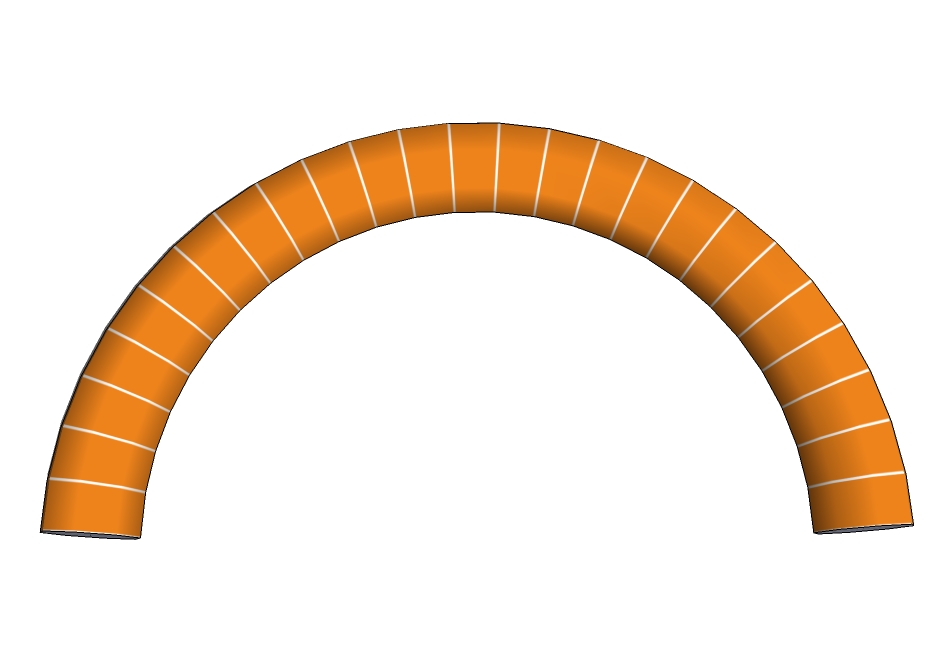
-
@gaieus said:
I am not the man of words, Thom. However I have been wishing something like this for sooo long. The first realstep for my (lots of) arched structures.

Texturing arches was one of my own needs for this plugin. Though it does require to make everything into quads first. How do you do that? I found that by moving one of the arches up or down, SU's autofold would create the extra lines needed. I could then move the arch back to it's original position and have it completely flat. (If that made any sense at all...)
Glad it could be of use.

-
@thomthom said:
it does require to make everything into quads first. How do you do that?
Well, in this case I added the dividing line by hand.

I'm used to "handwork" with arches anyway so it didn't mean too much extra work. Forcing autofold can however be a good idea. -
@gaieus said:
What I noticed is that you need to have the orientation of the image file in the model correct. You cannot rotate the texture using hidden geometry on an THEN apply the plugin because it will revert it to the default orientation.
At the moment I don't control at all the orientation of the texture. Further investigation will show if I can control it somehow. Currently I'm trying to identify faces that have four corners, but might be punctuated by other vertices.
-
Big Thankyou

-
@thomthom said:
At the moment I don't control at all the orientation of the texture. Further investigation will show if I can control it somehow...
Never mind. It's already a great help and once you are over the excitement, like you say 'If you ask me about any other UV mapping feature, the answer will most likely be; "I don't know."' I already have ideas

-
I have lots of ideas myself. I just don't know if I can do them.

-
dammit thomthom, i want to stop using sketchup altogether and u guys keep giving me less reason to leave, cant wait to see more developement on this, please keep road kurbs in mind, perhaps a follow along path type texturing, i might be pissing in the wind but we all need to pee every now and then (i'll try work on a better analogy)...



-
@unknownuser said:
please keep road kurbs in mind, perhaps a follow along path type texturing
This is one of the final goals I hope to be able to do.

-
Nice one TT. Really useful piece of kit.

-
@unknownuser said:
@unknownuser said:
i want to stop using sketchup altogether
Why?
Wild guess: texturing, poly count etc.
Nice plugin, Thomas. Thanks!

-
@unknownuser said:
@unknownuser said:
@unknownuser said:
i want to stop using sketchup altogether
Why?
Wild guess: texturing, poly count etc.
etc etc etc... learn ANY other modeler, that should answere the question, still love sketchup though...
-
Thanks, Thomas...

-
thanx , that is great
-
Thanks Thom, this is exactly what I need!!


-
@gaieus said:
What I noticed is that you need to have the orientation of the image file in the model correct. You cannot rotate the texture using hidden geometry on an THEN apply the plugin because it will revert it to the default orientation.
I've managed to rotate the texture of rectangular quad-faces 90,180 and 270 degrees. But I'm experiencing some oddity with quads of an unusual shape. Getting there though. (And yes, it does rotate the texture of multiple face all at once.)
-
Fast and accurate, you are a great!
I try to stress a little the process with some complex geometries ..... but for now everything seems perfect!
Triangular faces with respect to I have a half idea ... Once I realize the concept I try to give you news!once again thanks Thomas ...
you are a power! -
Yea, I've been wondering how to tackle triangles. If you have some ideas that'd be nice.
-
@unknownuser said:
What's next?
I might merge my Mirror UV Mapping plugin with this if I can get this thing working as I want.In fact everything is fine until you make the
"Mirror UV Mapping plugin"
sorry, as usual, my English ... I hope is understandable!
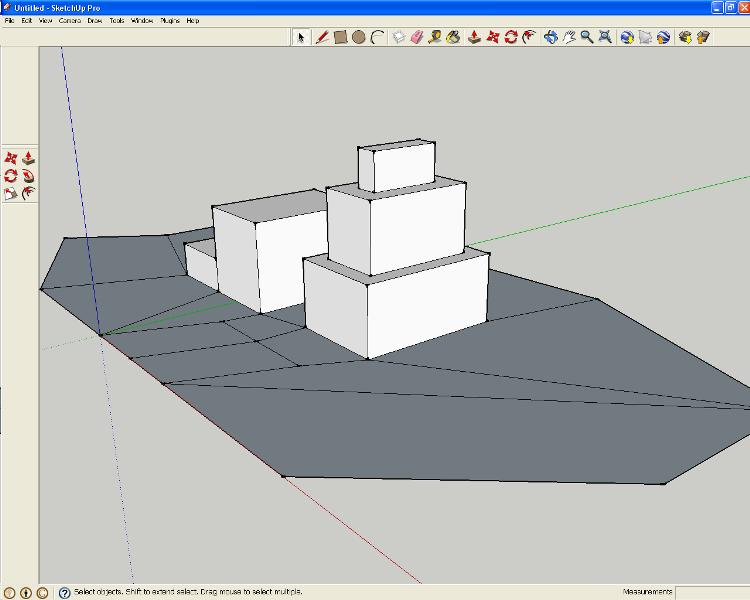
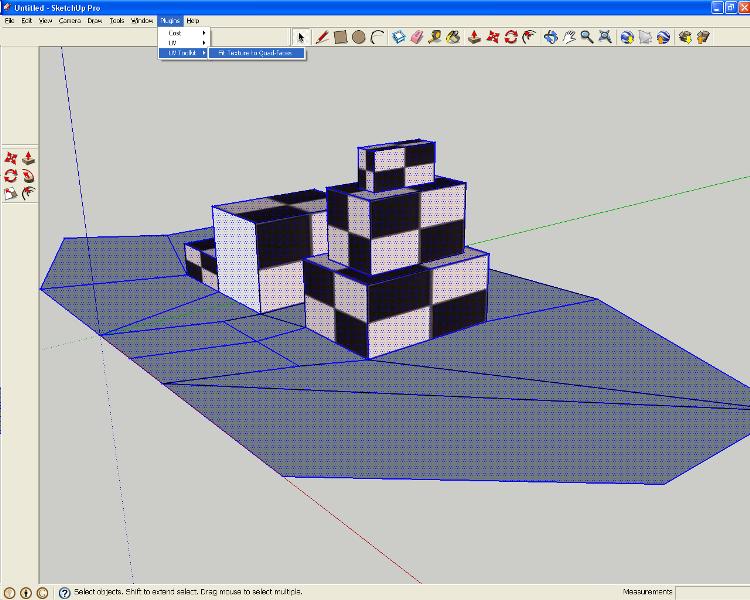
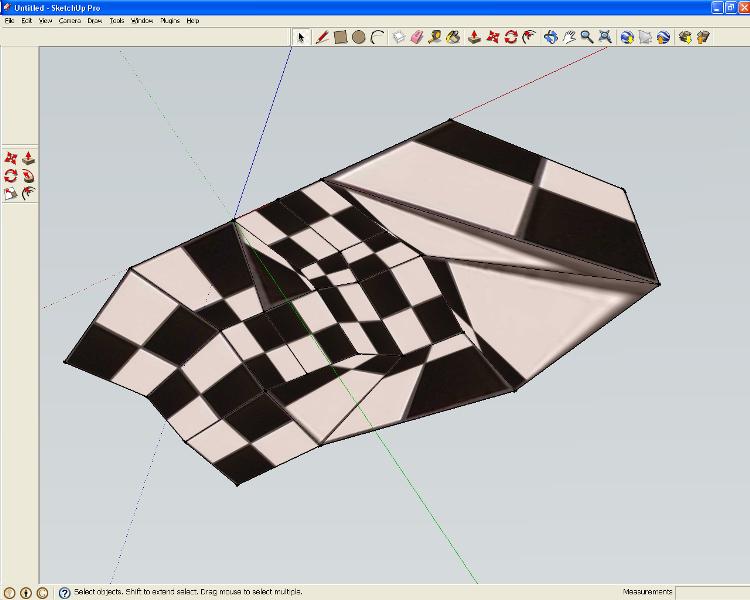
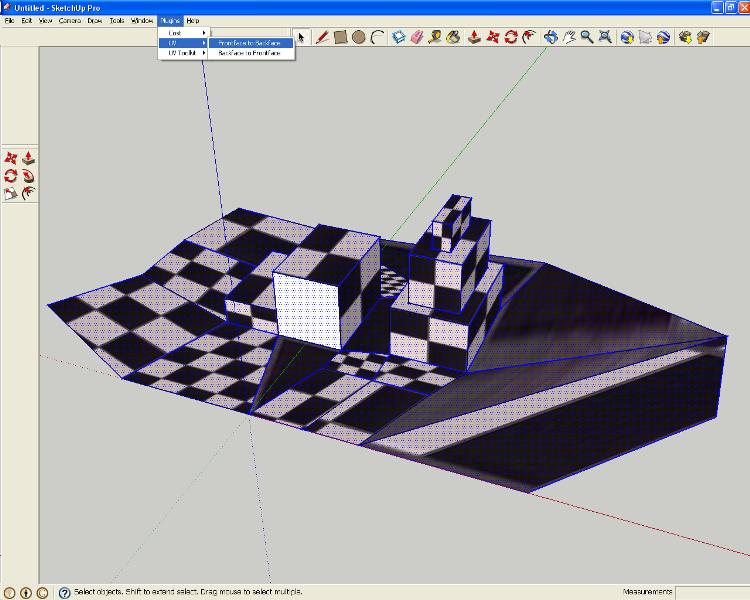

Advertisement








