[Plugin] UV Toolkit
-
WOW! Thank You! Very cool!
@davide.skp
have you tried to group all faces first and then use the mirror tool?
I had this issue with imported trees. Using the mirror tool without opening the group/component worked well - applying it to the faces in the group messed up all uv's forever...
-
hmmm.... do you have that test model still? could you upload it here so I can have a look at it?
btw, where you using version 0.1.x or 0.2.0 for those tests?
-
@thomthom said:
I've managed to rotate the texture of rectangular quad-faces 90,180 and 270 degrees. But I'm experiencing some oddity with quads of an unusual shape. Getting there though. (And yes, it does rotate the texture of multiple face all at once.)
I had no problem with rotating the texture on my first example but in the second (tubular) one,with hidden geometry in it, it reverted.
I'll perform some further tests however.
-
-
As for the triangular faces, however, I think we can solve from the creation of texture ENDOW ...
therefore, if you create the texture, like that crap that attached below ((do not laugh ... please! (on this machine I do not have libraries, and even software))
TEXTURE BE DONE WITH THIS LOGIC
potresti forcing the deformation of the side "red" retaining its position as the pivotal point of the "green" and excluding portions "black"?
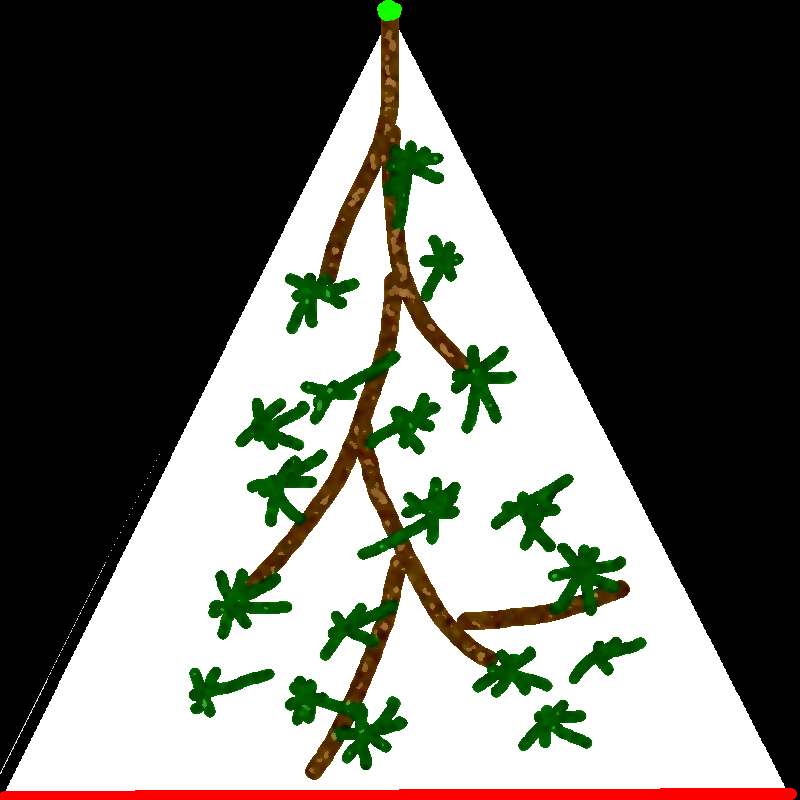
-
Ok, it's a bug when the face is not shaped like a rectangle or parallelogram. I have similar issue when I tried to make a function that rotates the texture left/right. This affects both this plugin as well as the UV Mirror plugin.
I must look deeper into how skewed textures works.
-
@davide.skp said:
As for the triangular faces, however, I think we can solve from the creation of texture ENDOW ...
therefore, if you create the texture, like that crap that attached below ((do not laugh ... please! (on this machine I do not have libraries, and even software))
TEXTURE BE DONE WITH THIS LOGIC
potresti forcing the deformation of the side "red" retaining its position as the pivotal point of the "green" and excluding portions "black"?Not sure if I understand this. "potresti"?
-
I was using google translator ... fell like a donkey!
I said that we could adjust the triangle, if it were made with certain criteria, what do you think?
or ... we should not necessarily create a specific texture (which depend on the use if they want to do)
however, the routine should position the texture on the face by adjusting the triangular side "red" at the base of the triangle and the other side the one with the "green" im sure that the "green" is in the middle and coincident with the apex of the triangle ..I hope you understand! sincerely sorry but use very little English!
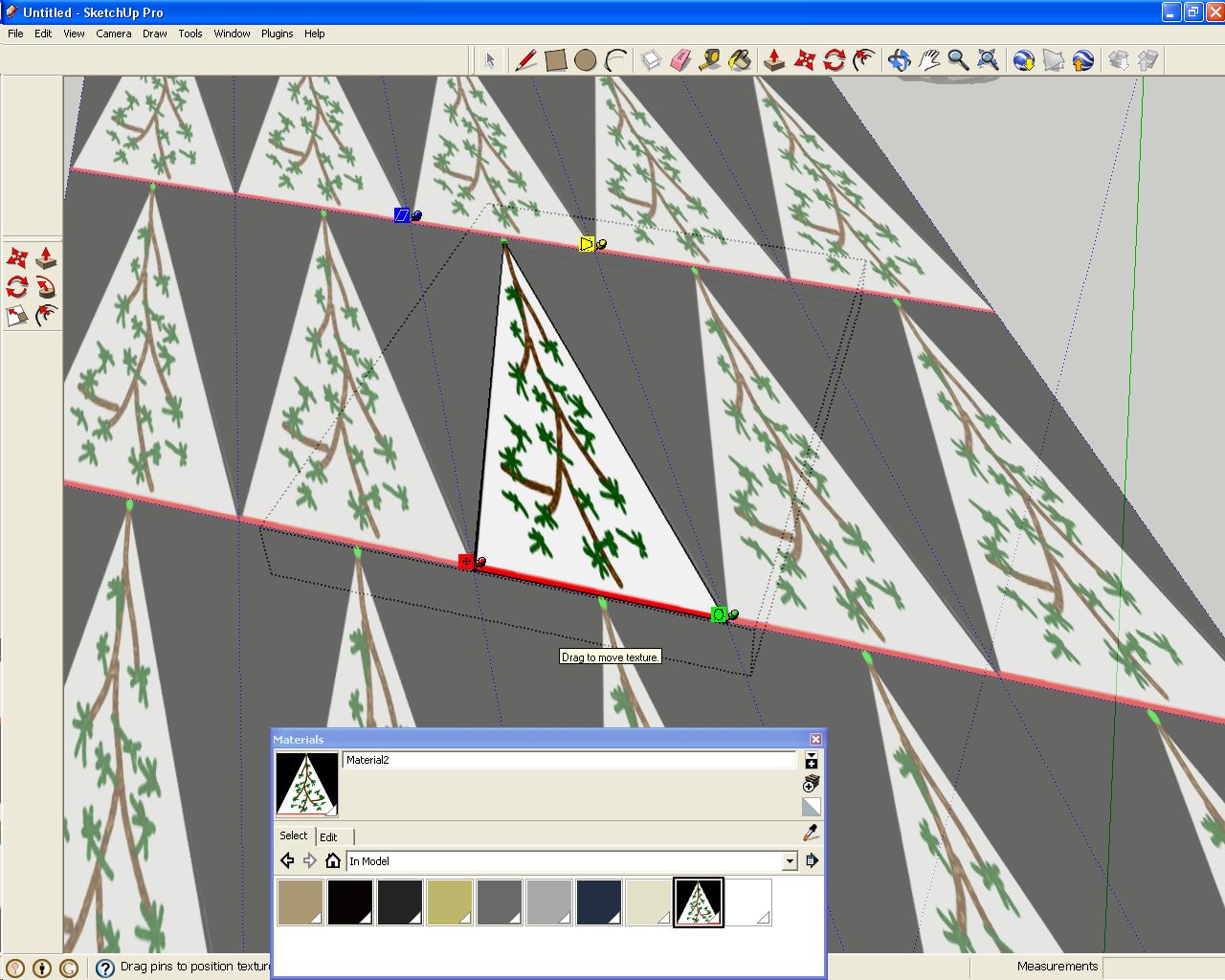
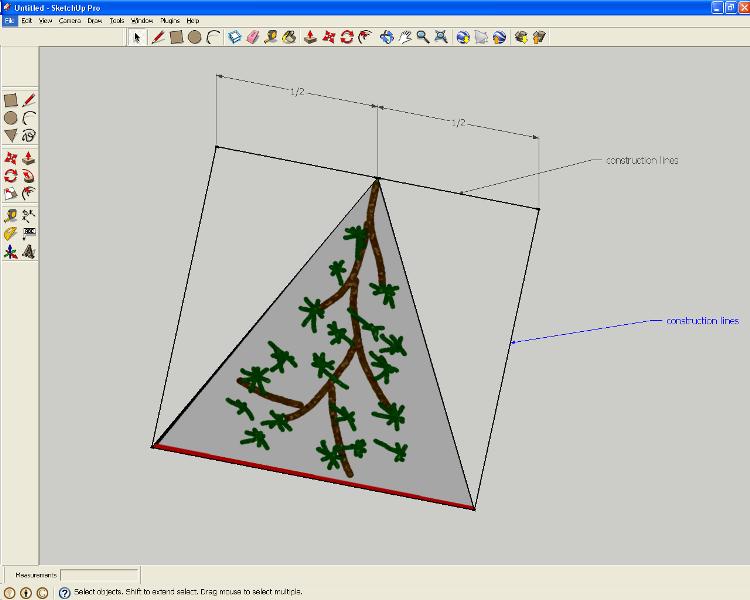
-
Ok, now I understand. I'll have to think a little on that one though. Will make quad-faces work first.
-
 good wrk and tnks
good wrk and tnks -
Updated to 0.3.0b. Fixed a couple of bugs and added methods to rotate the orientation of the textures and transfer UV mapping to/from either side.
-
excellent! I tested and it works very well
-
Has anyone experienced oddities when using this plugin? UI stops responding, or Bugsplats upon SU close?
-
thomthom im sooo glad some ones finally working on mapping, found something yesterday in max that i thought was a cool feature, spline mapping - when u have a curved geometry, draw a slpine along a edge and use the spline to define the UV of the curb, so ur texture runs along the face would be awesome to see that in the future for Sketchup (regardless of how distant) good work so far

-
@unknownuser said:
thomthom im sooo glad some ones finally working on mapping, found something yesterday in max that i thought was a cool feature, spline mapping - when u have a curved geometry, draw a slpine along a edge and use the spline to define the UV of the curb, so ur texture runs along the face would be awesome to see that in the future for Sketchup (regardless of how distant) good work so far

Yea, that's one of the things I'd like to do. I was thinking of extending my selection toy plugin to select connected planar lines that comes within a certain angle difference. That could allow you to select all the edges along one side of the curb. Then, I wanted to write a plugin that aligns the texture in the direction of each edge segment.
I assume it's be released in two parts, the first simply aligns the texture to the edge direction. (which is where I find most time is spent.) Then I'll see if I in the second round make it position the texture seamless in relationship to the previous face; but this is more difficult. -
Thank you so much! this plugin is really great and make things soo easy (aahh, curve walkways with precise repetition all along the track of the same stone tile...)
By the way,I just have two questions:
- Is it possible to add a shortcut to your UV tools in the right click menu ? that will improve greatly the workflow.
- Is there a way to add an option 'automatic' to your 'front face to back face'. It could be really good to have such a switch, so all the texture add when it's 'on' will automatically cover both sides, and with the same UV (it should work in the same time from front to back and back to front with the option on).
-
@mrwip said:
- Is it possible to add a shortcut to your UV tools in the right click menu ? that will improve greatly the workflow.
Already on my to-do list.

@mrwip said:
- Is there a way to add an option 'automatic' to your 'front face to back face'. It could be really good to have such a switch, so all the texture add when it's 'on' will automatically cover both sides, and with the same UV (it should work in the same time from front to back and back to front with the option on).
Good idea! An 'Backface' checkbox option that will set the plugin to use or ignore backfaces during its operations.
-
I don't know if my last request was clear, in fact... What I'm trying to say (but maybe you get it) is modify your tool to make it able to be active all the time (or not), so the simple fact of applying a texture on a face (back, front, whatever...) will automaticly apply it on the other side (something that sketchup does not do by itself...)
-
@mrwip said:
I don't know if my last request was clear, in fact... What I'm trying to say (but maybe you get it) is modify your tool to make it able to be active all the time (or not), so the simple fact of applying a texture on a face (back, front, whatever...) will automaticly apply it on the other side (something that sketchup does not do by itself...)
Ah! Gotcha. That might be doable. It depends if the materials observers works as they should though. I've run into allot of bugs lately in terms of monitoring the model for changes. I'll put it on the list of things to check out.
-
muchas, muchas gracias...!
Thank You very much...!
Advertisement








