[Plugin] UV Toolkit
-
Never be to far from the Forum then you miss so useful Rubies.....
Thanks Thom Thom



MALAISE
-
Thom Thom,
Thank you so much for this ruby- it MUST appear in the next release of SU!!! -
Nice one, thanks. Wish there was a way to "force" SU to use only quad-faces when using "auto-fold" or other tools.
-
Thanks!
It's really good that someone makes texture tools that are not in this interlaced context menu.For future tools: It would be useful to transform a projected texture in a normal one (= to get the texture coordinates). So we could edit projected textures. I have often deleted the original face, so when another face with projected texture is not coplanar, there's now way to move edit the texture.
-
Dandyman's OT posts split off and moved here:
http://forums.sketchucation.com/viewtopic.php?f=80&t=19497&p=160663#p160663 -
thom is ther any way of making mirror textures global? max retains the mapping better if the textures are on both faces and its a schlep to go through each group
-
@unknownuser said:
thom is ther any way of making mirror textures global? max retains the mapping better if the textures are on both faces and its a schlep to go through each group
A function that will mirror the material of all faces in a selection, drilling down into nested groups/components?
-
yup...can i get fries with that?
-
...thanks Thomas!
 .
. -
Well, Thom, time has come that I NEED the plugin and kept playing around with it. Simply amazing, I can tell. Thank you a lot again and here is something I've been playing around with (and a "special" material for the arch - included in the model probably along with a bunch of unpurged materials of Sang).

Although for my (relatively thin bricks) in Roman arches, I'll need about twice as many quads than this one, it's already perfect (25 segments to make it smooth and the top segment flat but in fact, it didn't need to be flat as I realised). The rotate 90 and 80 degree commands (working on whole, smooth surface as well) are really handy and invaluable!
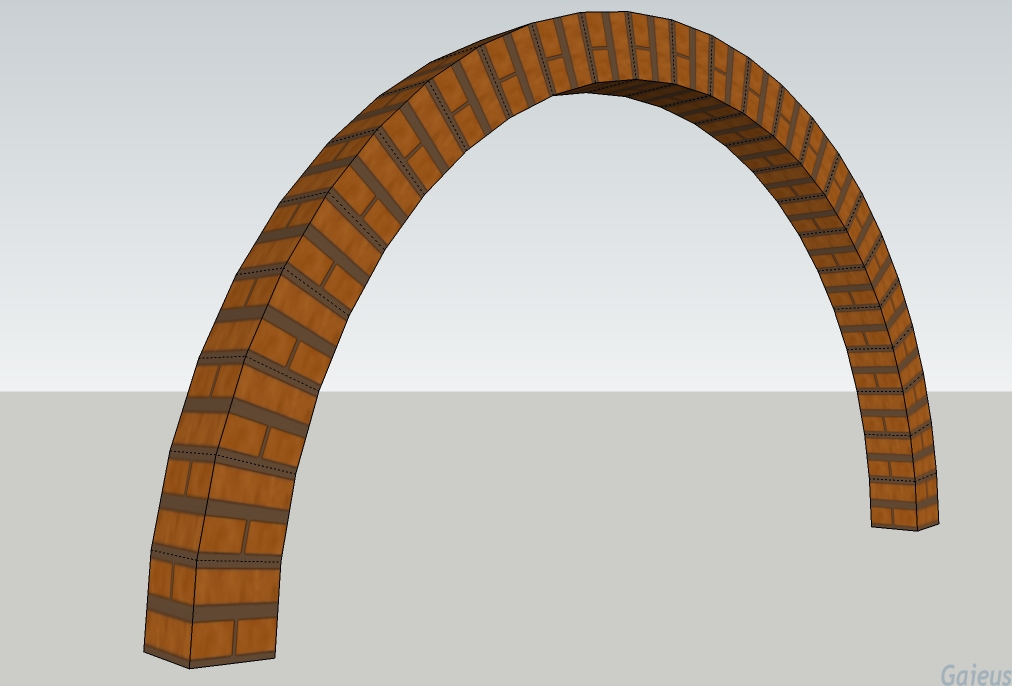
-
Glad to see it working.

-
Nice Tool ,Thanks
-
Nice job!
Big thank you
-
hey guys... I see some arch texturing here. I subdivided my arch in faces and now I want to texture my arch. I could do it manually by rotating the texture but maybe there's an easier way?

thnx in advance
-
If you want to use it for rendering then you're better off creating a unique texture for it. V-Ray doesn't render skewed textures properly.
-
oke thnx
-
I think this plugin deserves some further attention and care so I made a little tutorial how you can get the final arch texture nicely mapped on a single face (not a series of facets divided by interior edges).
See it here (and thanks Thom for this useful plugin again)
-
Great tutorial Gaieus.
-
Made some internal adjustments after learning how to get UV data from distorted textures. Bumped out of beta.
@unknownuser said:
1.0.0 - 15.10.2009
* Merge with Mirror UV.
* Correct sampling of UV data. Distorted textures now works.
* Mirror material speed increase.
-
Thanks - updated my plugin folder!

Advertisement








