[Plugin] UV Toolkit
-
ThomThom,
I cannot get it to work on that dome I sent you. In fact, the copy and paste buttons remain greyed out no matter what I do.

TT_Lib also updated correctly.
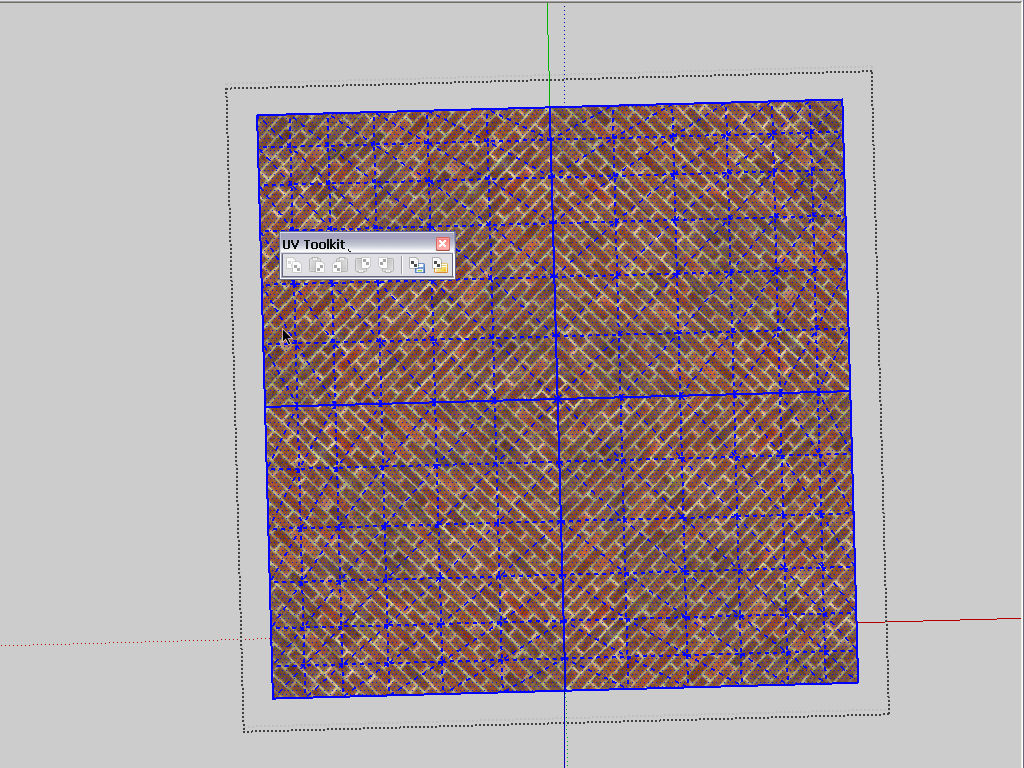
-
Hm. It works only on quads?
-
@gaieus said:
Hm. It works only on quads?
Yes, that feature is only quads. It's not the UV copy/paste for meshes as you want. That will come at a later release.
This version is to copy the UV mapping of one quad face onto another quadface - keeping the UVs relative to the shape of the quads. -
@thomthom said:
It's not the UV copy/paste for meshes as you want. That will come at a later release.
Ah, OK, thanks. Then I won't let Rich ban you for the time being.

Well anyway, many thanks for this release, too. That leaf mapping demo was very cool!
 I also have to try it.
I also have to try it. -
waves hand
This is not the plugin you're looking for.
-
Hi ThomThom - Hope you can help. Can't see what I'm doing wrong, or if theres a conflict.
Just now updated to latest version of UV tools, from previously working version, and at first sketchup locked up, ie wouldn't let me do anything, no bug splat, task manager displayed - Running, but nothing would select or work. Only way to shut down GSU was via TM.
Removed all plugins installed - IRendernxt and Waybe - not many as only just updated to GSU 8.
Deleted all traces of UV plugin, or other plugins, as well reinstalled, and booted sketchup again, this time got following error message below.
Deleted all numerous times making sure latest downloads including TT_Lib2-2.5.0
PS. When I add back in IRendernxt - I get the same error messages displayed below, but if a add Waybe in - GSU locks up as first described.
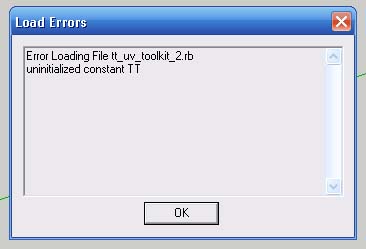
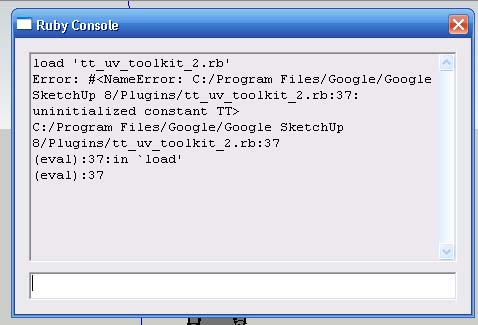
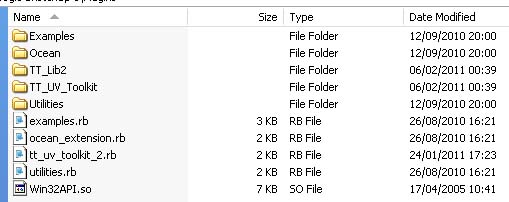
-
Ah, sorry. There's a silly mistake I made there. I'll upload an update shortly.
-
Version 2.2.1
- Fixed minor issue where the plugin might throw an error if another plugin hadn't already loaded TT_Lib2.
-
Thanks Thom for such a quick fix

Worked a treat, back to uv mapping again. -
Version 2.2.2
- Fixed minor namespace reference issue.
-
I have an error message:
Error Loading File /Library/Application Support/Google SketchUp 8/SketchUp/Plugins/TT_UV_Toolkit/loader.rb
no such file to load -- TT_Lib2/core.rbError Loading File tt_uv_toolkit_2.rb
no such file to load -- TT_Lib2/core.rbAny ideas?
Cheers!UPDATE:
I didn't have the other plugin loaded.
I think it works!
-
@make said:
I have an error message:
Error Loading File /Library/Application Support/Google SketchUp 8/SketchUp/Plugins/TT_UV_Toolkit/loader.rb
no such file to load -- TT_Lib2/core.rbError Loading File tt_uv_toolkit_2.rb
no such file to load -- TT_Lib2/core.rbAny ideas?
Cheers!
Have you downloaded & installed the latest TT_Lib2 - it's linked at the original tool's download page..........
-
Very nice plugin! I have a small request to make:
I noticed that you can select a face, and copy its texture and UV coordinates on other face.
I wonder if you can copy only the UV coordinates without the texture.
Why ask this?
Suppose you have a cube.
Each face has a different texture.
I would like to turn the texture on all sides by 30 ° with one click.
If I could copy only the UV coordinates, I could turn the texture on a face of 30 °, copy the UV coordinates, and then apply them on all other sides without losing the texture already on it!!
Am I dreaming or is it something that can be done? -
I hope you are not dreaming! This is an excellent idea IMO. I know TT has not stopped the development of this plugin and each cool, new feature is welcome (by me at least)

-
Make sure that while deleting it, SU is not running.
-
I was having trouble with sketchup and wanted to do a clean install but could not get rid of this TT_lib2 no matter what I did I even sent it through a government type deletion and nada why would that happen. everytime sketchup opens it comes up with an error pertaining to that lib2 I followed all instructions when putting it in?
ps new to sketchup but do know how to follow instructions
as soon as I took out ruby scripts error message went away but still cannot delete that file here is the files full name TT_lib2_-_2.4.0.zip
when I opened that zip file it listed all my paint and 3d programs along with my documents why? -
@butterflyer said:
I was having trouble with sketchup and wanted to do a clean install but could not get rid of this TT_lib2 no matter what I did I even sent it through a government type deletion and nada why would that happen. everytime sketchup opens it comes up with an error pertaining to that lib2 I followed all instructions when putting it in?
ps new to sketchup but do know how to follow instructions
as soon as I took out ruby scripts error message went away but still cannot delete that file here is the files full name TT_lib2_-_2.4.0.zip
when I opened that zip file it listed all my paint and 3d programs along with my documents why?It's a bit hard to fully understand everything you describe, but did you do what Gaeius suggested, closing SU before removing the files?
Can you post a screenshot of your Plugins folder?
Also: what is the error messages you got? (These are important to include in questions as they have important information that pin-point where the problem lies.) -
Hi thomthom,
Firstly, a quick thank you for all of your contributions.

I've been experimenting (aka still learning) with SketchUp Standard over the last few weeks and have built several models of buildings (inside & outside) - no materials/textures applied at the moment. I now need to create/fix/clean the UV Map before I can export these models and came accross this thread in my search for the tools to do this.
A few questions I have are ...
Q - Is there an additional plugin that I need to take all the parts of a model and flatten them out to a 2D-plane in preparation of UV Mapping? I need to create a single diffuse (texture) image which contains all of the model parts so that i may be altered later using a graphics/paint application.
Q - Where can I find the sample "UV" image that appears in your YouTube demo at Post 1? I looked in the .\images folder and did not see it. Tried finding a "checkered" or "color grid" pattern and haven't had much success on that front either. I'm guessing these mapping images aren't standard issue.

Appreciate any reference links/info.
-
@hgagne said:
Q - Is there an additional plugin that I need to take all the parts of a model and flatten them out to a 2D-plane in preparation of UV Mapping? I need to create a single diffuse (texture) image which contains all of the model parts so that i may be altered later using a graphics/paint application.
UV Unwrapping is not something that exists for SketchUp yet. But Whaat has created a plugin that bridges SketchUp with third party mapping utilities. http://forums.sketchucation.com/viewtopic.php?t=23725
@hgagne said:
Q - Where can I find the sample "UV" image that appears in your YouTube demo at Post 1? I looked in the .\images folder and did not see it. Tried finding a "checkered" or "color grid" pattern and haven't had much success on that front either. I'm guessing these mapping images aren't standard issue.

It's a map I created my self. You can find better ones if you google for UV mapping test textures.
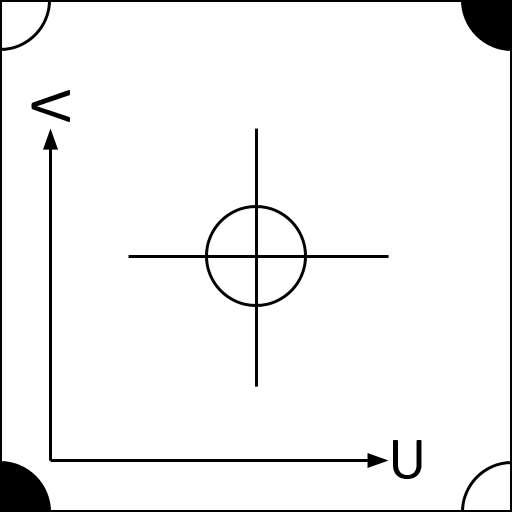
-
@thomthom said:
UV Unwrapping is not something that exists for SketchUp yet. But Whaat has created a plugin that bridges SketchUp with third party mapping utilities. http://forums.sketchucation.com/viewtopic.php?t=23725
It's a map I created my self. You can find better ones if you google for UV mapping test textures.
I've been experimenting with UVTools & UVToolkit since I posted my question and starting to build a comfort level. Appreciate the quick response, UV Map, and link to UVTools.
Best,
Advertisement







