[Plugin] UV Toolkit
-
it will get back sporadically. Any clue what could be the reason?
-
No. And without being able to reproduce it it's even harder. :s
-
I PM-ed you some example. If you interested in some bug hunting it could be useful.
-
Hello sir,
I am trying to create a golf course, grassy golf course..
and I follow your instruction by creating a plane with segment using sandbox from scratch,
remember the UV> smoove the textured plane > and restore the UV..I am using a displacement map and render it using vray, this is the result:

on the left is a rectangle plane, and on the right is the smooved sandbox scratch plane,
but seem the grass displacement had a gap (the gray coloured grass)can u help me how to smooth the grass placement?
edit:
Solved sir, Explode the grouped plane and restore the UV works fine,
before, seems the materials not mapped correctly.. -
@tig said:
Is there a very tiny facet that returns invalid coordinates, that are regarded as the same because of the 'rounding' of its very close vertex-points ?
I just had a perhaps somewhat similar issue with my Octane Exporter [on their forum]... Someone has made a very small object that would have had overly tiny facets when created, if they hadn't scaled it up to process and then back down when done - the small facets can exists, it's just making them that's the issue. So far so good... now they exported it to OBJ format for use in Octane and there were tiny holes in the object when it rendered. Octane requires the OBJ to be in 'm' and have triangulated faces. In processing the meshes my tool uses the API methods to triangulate the mesh's faces. I now think that what was happening was that the triangulation of some tiny quad faces resulted in two triangulated facets that are so small that they have two vertices that 'round' to be at the 'same point' [the OBJ format is set to 'm' 6 d.p.] - therefore that new facet can't exist as its only a 'line' at best, and the two parts can then be missed, out leaving a small quad shaped hole when the object is reformed from the OBJ data...
This could of course also mess with the tiny face's texture mapping ?HI Tig and Thomthom
I have a similar issue when i try to use the quardface tool to triangulate the surfaces on a rounded corner. some surfaces are not triangulated and instead it have removed the surface, what makes a hole in the surface.
Attached is a pic of before and after triangulation.
Am i doing something wrong here? is it the model issue, or something with the plugin.??I learned from another post that i can come around this issue by scaling the model 10 times bigger and then do the triangulation, and then scale it down again to the original size. That work's, but that should be possible to incorporate in to the plugin or?
Claus S
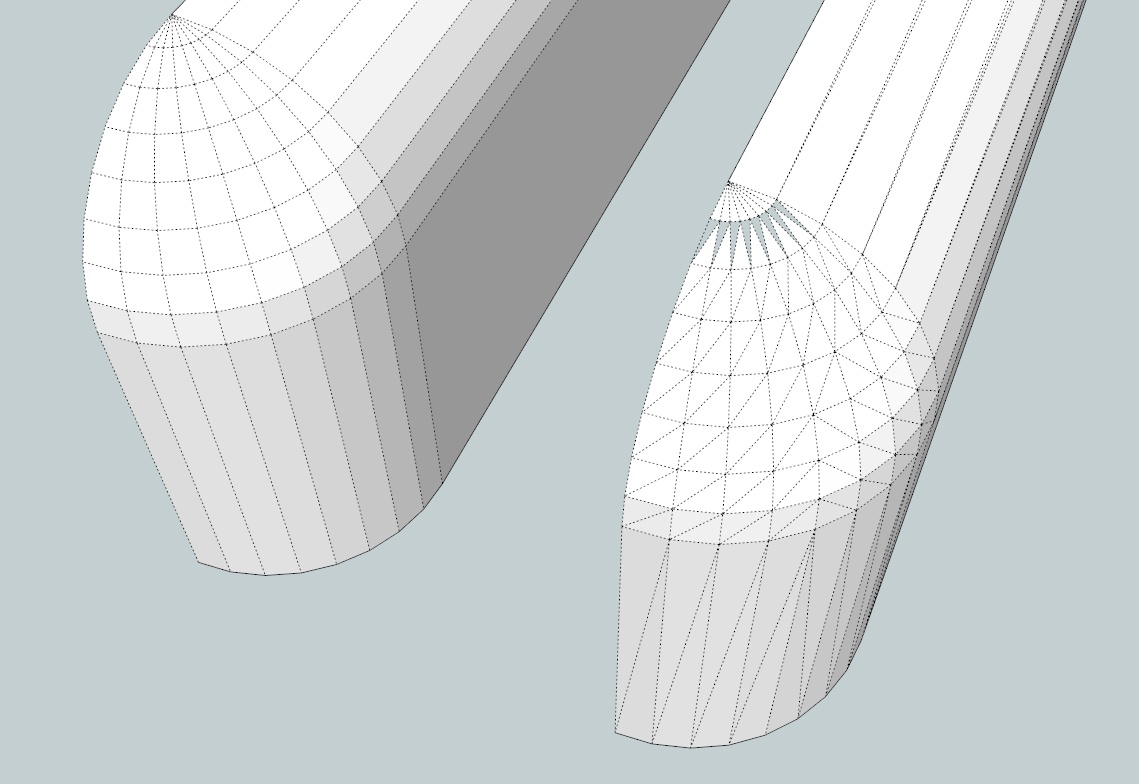
-
You will get constant problem like this I'd working on models in SketchUp with tiny dimensions.
Adding scaling up and down trick to every tool would be impractical and also be slowing down the tool.
I'd just keep the model scaled up.
Sent from my LT25i using Tapatalk 2
-
hey
 im an architecture student and i need to create a twisted structure onsketchup. can i download UV toolkit on mac OSX version 10.8 ?
im an architecture student and i need to create a twisted structure onsketchup. can i download UV toolkit on mac OSX version 10.8 ? -
tying to install the uv toolkit and getting this message:
Error Loading File /Library/Application Support/Google SketchUp 8/SketchUp/Plugins/TT_UV_Toolkit/loader.rb
no such file to load -- TT_Lib2/core.rbError Loading File tt_uv_toolkit_2.rb
no such file to load -- TT_Lib2/core.rbany ideas?
ray
-
@rayisaacs said:
tying to install the uv toolkit and getting this message:
Error Loading File /Library/Application Support/Google SketchUp 8/SketchUp/Plugins/TT_UV_Toolkit/loader.rb
no such file to load -- TT_Lib2/core.rbError Loading File tt_uv_toolkit_2.rb
no such file to load -- TT_Lib2/core.rbany ideas?
ray
Yes.
You omitted downloading and installing the TT_Lib2 that this tool needs.
It is clearly explained in the tools download page / info...
Please read any tool's instructions carefully.
Many of Thomthom, Fredo and Chris Fullmer's tools require some 'helpers' [typically a 'Lib' folder or another .rb] - which you need to install before you install the main tool: this requirement is clearly spelled out in each tool's thread and links provided so you can read about / get the needed downloads...
If you are using the 'SketchUcation Plugin Store' then please read the 'Info...' link, then if it needs a Lib download/install it [or AutoInstall it if it's from within SketchUp itself] - this can be done from the 'Plugin Store' too, before you do the same for the plugin itself... -
I haven't gotten around to update the versions here on SCF, but the ones I uploaded on the Extension Warehouse all got a better detection for missing TT_Lib2 (or outdated version).
Once I get the SCF Store plugins updated, and removed the downloads from the threads, it should be clearer to users what is missing. But I have 50+ plugins... it'll take time. :s I haven't gotten around to update them all for EW yet.
-
thanks. it works now.
ray
-
DOES NOT INSTALL
Your rbz file installs your library folder in the plugin directory but does NOT include or install the rb file in the plugin folder...
I know I know - SU8Pro Win7 64bit
-
The files are all there in the RBZ file. SketchUp does the extraction and installation of the files - so I have no control over that.
Could this be a permission problem?
Do you have a user account or admin account? Do you have UAC enabled or disabled?
Have you tried running SU as admin when installing the plugins? -
hello thom,
first i'd like to thank you for your plugin! somehow i don't get the uv restore to work...i draw a quadface plane, than go into the group, hit "remember uv", model it with the sandbox forming tool, than hit "restore uv" , and nothing happens? is it because i' working in the group or what could be the problem?thanks in advance!

-
Can you post a sample model? Bonus points if you post a small video clip of what you do.
-
Hello Thom,
Please I have been trying to install UV Toolkit but it is not showing in my google sketchup pro 8. I downloaded the softaware...google sketchup 8>plugins but it still not showing in sketchup when I start.
-
Have you also downloaded/installed the TT_Lib2 as instructed on this tool's download page...
Have you definitely installed everything with the exact 'footprint' for files and subfolders, as also explained on that page? -
Ditto what the tiger said.
-
i will post the model shortly when i have a little freetime during writing my bachelor thesis

-
i gave it another try at my desktop pc with windows 7 and it worked! somehow it has to be something with OS X then....
Advertisement







