Making a SketchUp tool - incorporating the mouse & keyboard
-
**` require "sketchup.rb"
class Pinchmover def activate @model = Sketchup.active_model @ent = @model.entities @view = @model.active_view @slct = @model.selection @ip = Sketchup::InputPoint.new @slct.clear @first = 0 @second = 0 end def onLButtonUp(flags, x, y, view) if @first == 0 ip1 = view.inputpoint x,y pt1 = ip1.position pt2 = Geom::Point3d.new pt1 @cpoint = @ent.add_cpoint pt2 @first = 1 @second = 1 elsif @second == 1 ip2 = view.inputpoint x,y pt3 = ip2.position pt4 = Geom::Point3d.new pt3 @cpoint2 = @ent.add_cpoint pt4 @second = 2 end end def onReturn(view) #Unnecessary, I just want to see if it's working. UI.messagebox @cpoint UI.messagebox @cpoint2 end endplugins_menu = UI.menu("Plugins")
item = plugins_menu.add_item("Pinch Mover") {
Sketchup.active_model.select_tool Pinchmover.new
}`**

... So? -
I edited that last post about 30 seconds ago, so that it would have different variables to repeat. I don't know if it'll help, but I thought it would be a good idea.
-
i don t know where to ask so i ll ask here...is there any chance to make a small code or plugin for deselecting a line or something else without zooming out and click away from model..
i was thinking to rewrite the esc key sketchup function (..if u are in a group or is selected a group by pressing esc the group is deselected or is closed )...i would like by hitting the esc key to deselect the selected geometrySorry for bad phrases

Thanks!Elisei
-
You can go ahead and start a new thread generally for questions like that...

The answer is ctrl-t. Deselect is already built into SketchUp, and that is the default shortcut key. If it doesn't work, then you've probably mapped it to something else. Go re-map it to they key that you want.
Chris
-
Well, first of all, the plugin would be easy. Unfortunately though, you'd have to add a shortcut key to cet plugin, because, as far as I know, plugins seem to work only when they are in use. Unless it's somehow possible with initialize.

-
U re the MAN ..it works..
I asked some time ago and the answer was zooming out and click away..
Thanks for the tip..
Btw you are doing a great job with all these plugins ..Thanks for that too!Elisei
-
... For me, shift alt a.
-
Okay. Here's my big issue, I knew I'd end up having.
this is the part I added to the end of the elsif in onLButtonUp:
prompts = ["Radius="] defaults = [ 0.0.to_l] list = [""] results = UI.inputbox prompts, defaults, list, "Please input desired radius." @rad= resultsNow, HOW can I go through all the active points in the model**(to see which ones are within the distance of @rad from @cpoint2 in the future)**? I can't use .typename, because endpoints aren't really entities, so I'm stuck.
-
This is what I use to iterate through a model for vertices.
ents = Sketchup.active_model.active_entities verts = [] ents.each do |e| if e.typename == "Edge" verts << e.start verts << e.end end end verts.uniq!That adds every start vert and every end vert to the array, then .uniq! removes all duplicates.
Now you have an array of all vertices in an array. This is the transformation method you will need to use in this script:
http://code.google.com/apis/sketchup/docs/ourdoc/entities.html#transform_by_vectors
There's lots of ways to transform things, but most of them transform one object at a time, which won't work for what your doing (I don't think it will at least). So this transform is cool because it does it all at once. What you need to create is an array of vectors that correspond to your array of vertices. The vector should be the vector that your vertex will move. Hope that helps with the next step,
Chris
-
Ah, thanks for that!
 I don't see why google doesn't just add a method in entities for vertices (Or whatever they're called, points). Heck, they should have it so you can select them with the selection tool IMHO. Anyways, thanks again; I would have been ages trying to figure that out
I don't see why google doesn't just add a method in entities for vertices (Or whatever they're called, points). Heck, they should have it so you can select them with the selection tool IMHO. Anyways, thanks again; I would have been ages trying to figure that out 
-
@chris fullmer said:
That adds every start vert and every end vert to the array, then .uniq! removes all duplicates.
Have you ever used the Set class to keep track of objects? http://code.google.com/apis/sketchup/docs/ourdoc/set.html
I haven't, but I have a feeling it could be useful for this as it's supposed to only allow unique objects in the list. -
Oh really? That's cool. I have used it once in a script, but I didn't realize it would not allow duplicates.
I'm going to go read through that Class again. Sounds like it might be more helpful than I had realized. Thanks Thom,
Chris
-
-
That's what I was saying was the problem in that first bit of script you showed - you can't vconvert an array to_i, or to_l. I'm not sure why it was working on your end. Its ok though, its an easy solution.
So results is an array of whatever was in the inputbox. In that array, the radius is in the zero position. So when you save @rad, just convert it to a length:
@rad = results[0].to_l
Now @rad is not an array. Its just a length. Hope that helps,
Chris
-
[0].
 Man, I KNEW it was going to be something completely obvious. The first item in the array! Why can't I think of these things!
Man, I KNEW it was going to be something completely obvious. The first item in the array! Why can't I think of these things! 
-
Issue I'm having NOW. How to implement .transform_by_vectors. I have the Set I want to transform, @dvert, and the vector, @vect (Will add math to it later), but I don't know how to get it to work.

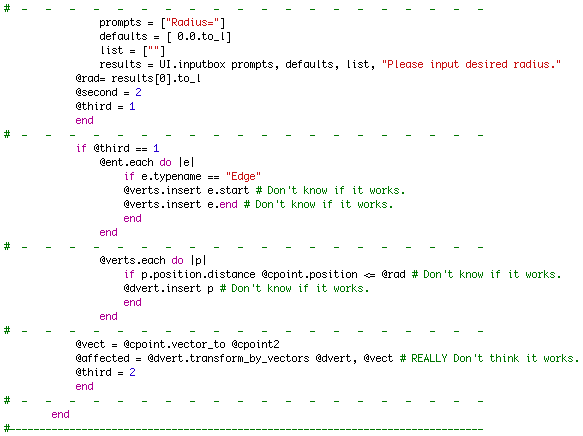
I've tried @ent.transform_to_vectors @dvert, @vect, @dvert.transform_to_vectors @vect, etc., etc.

-
You're really close. It looks like the @verts should be populating correctly. And also @dvert looks like its being populated correctly too.
The line
@vect = cpoint.vector_to @cpoint2wont work because your @vect has to be an array of vectors (not just a single vector) with the same amount of elements in it as your @dverts. So after setting the @dvert Set, you need to iterate through them and define a vector for each that will tell it how far to move. Lets try it without math at first. Here is an example.@dvert.each do |e| @vect.insert e.position.vector_to [0,0,0] endSo now you have a Set of vertices (lets say there are 30 of them in that array). And you also have the @vect Set and it has 30 vectors, and they correspond with the vertices in @dvert. That is what you need to give to the transform_by_vector. So your transform_by_vectors is:
@ents.transform_by_vectors @dverts.to_a, @vect.to_aI'm not sure that you need to the .to_a conversion on those, but I think you might because they are actually sets, not arrays. And transform by vectors is expecting to get arrays.
Hope that makes sense (and I hope its right, I haven't tested that code)
Chris
-
Chris,
If BTM has certain of my scripts installed, he will have array_to.rb which adds methods .to_i and .to_f to the Array class to convert all members to integers or floats. That could be why array.to_i worked for him and not for you.
-
OHH!! I get it now. I couldn't think of what would make that work for him. Thank you for explaining that one Rick.
I also could never quite figure out what that script did (before I had started using Ruby). It all makes sense now, thanks for the heads up Rick!
Chris
-
I think I'm close, but it still isn't working.
` %(#600000)[****require "sketchup.rb"
#-------------------------------------------------------------------------------
class Pinchmover
#-------------------------------------------------------------------------------
def activate
@model = Sketchup.active_model
@ent = @model.entities
@view = @model.active_view
@slct = @model.selection
@slct.clear
@vect = Set.new
@verts = Set.new
@dvert = Set.new- - - - - - - - - - - - - - - - - - - -
@thing = 0- - - - - - - - - - - - - - - - - - - -
end#-------------------------------------------------------------------------------
def onLButtonUp(flags, x, y, view)- - - - - - - - - - - - - - - - - - - -
if @thing == 0 ip1 = view.inputpoint x,y pt1 = ip1.position pt2 = Geom::Point3d.new pt1 @cpoint = @ent.add_cpoint pt2 @thing = 1 end- - - - - - - - - - - - - - - - - - - -
if @thing == 1 ip2 = view.inputpoint x,y pt3 = ip2.position pt4 = Geom::Point3d.new pt3 @cpoint2 = @ent.add_cpoint pt4- - - - - - - - - - - - - - - - - - - -
prompts = ["Radius="] defaults = [ 0.0.to_l] list = [""] results = UI.inputbox prompts, defaults, list, "Please input desired radius." @rad= results[0].to_l- - - - - - - - - - - - - - - - - - - -
@ent.each do |e| if e.typename == "Edge" @verts.insert e.start @verts.insert e.end end end- - - - - - - - - - - - - - - - - - - -
@verts.each do |v| dist = v.position.distance @cpoint.position if dist < @rad @dvert.insert v end end- - - - - - - - - - - - - - - - - - - -
@dvert.each do |d| # Doesn't seem to work. vec = @cpoint.position.vector_to @cpoint2.position @vect.insert vec end @affected = @ent.transform_by_vectors @dvert.to_a, @vect.to_a @thing = 2 end- - - - - - - - - - - - - - - - - - - -
end#-------------------------------------------------------------------------------
end
#-------------------------------------------------------------------------------
plugins_menu = UI.menu("Plugins")
item = plugins_menu.add_item("Pinch Mover") {
Sketchup.active_model.select_tool Pinchmover.new
}****]`... WHY can't I get it to work?
 I really think the biggest problem could be in how it's set up overall, or in the last few lines, but can't be sure. I've been trying to get it to work on my own for some time now, to no avail. Anyone know what I've done completely wrong?
I really think the biggest problem could be in how it's set up overall, or in the last few lines, but can't be sure. I've been trying to get it to work on my own for some time now, to no avail. Anyone know what I've done completely wrong? 
Advertisement







