Scifi Sketchup Modeling
-
Almost finished work on the models save the minor details (not including the interiors) cant believe its taken 13 months but they are looking nice at last!
Here are the two most refined versions. The Aerospatiale SA-2 Samson on the left from the movie Avatar and on the right my own SA-H2 COmbat Search and Rescue variant designed by myself. Both made in sketchup with many many many revisions over the last year.The combat search and rescue model differs in that it only has one mounted door gun, a winch, fuel tanks instead of pylon mounted ordnance such as quad missile launchers seen on the SA-2 two sets of of opening rear cargo doors, no wire cutters on the rotor hubs and a in flight refueling boom.
Pretty happy with how they have turned out and much better than I would ever have expected when I started over a year ago, amazing the tips and tricks you can pick up in such a time span.
However next comes the hardest part, the dreaded paneling
 fingers crossed on that sketchup doesn't like tiny geometry I have already scaled up the aircraft to something like 40 feet high so I can work on it!
fingers crossed on that sketchup doesn't like tiny geometry I have already scaled up the aircraft to something like 40 feet high so I can work on it!
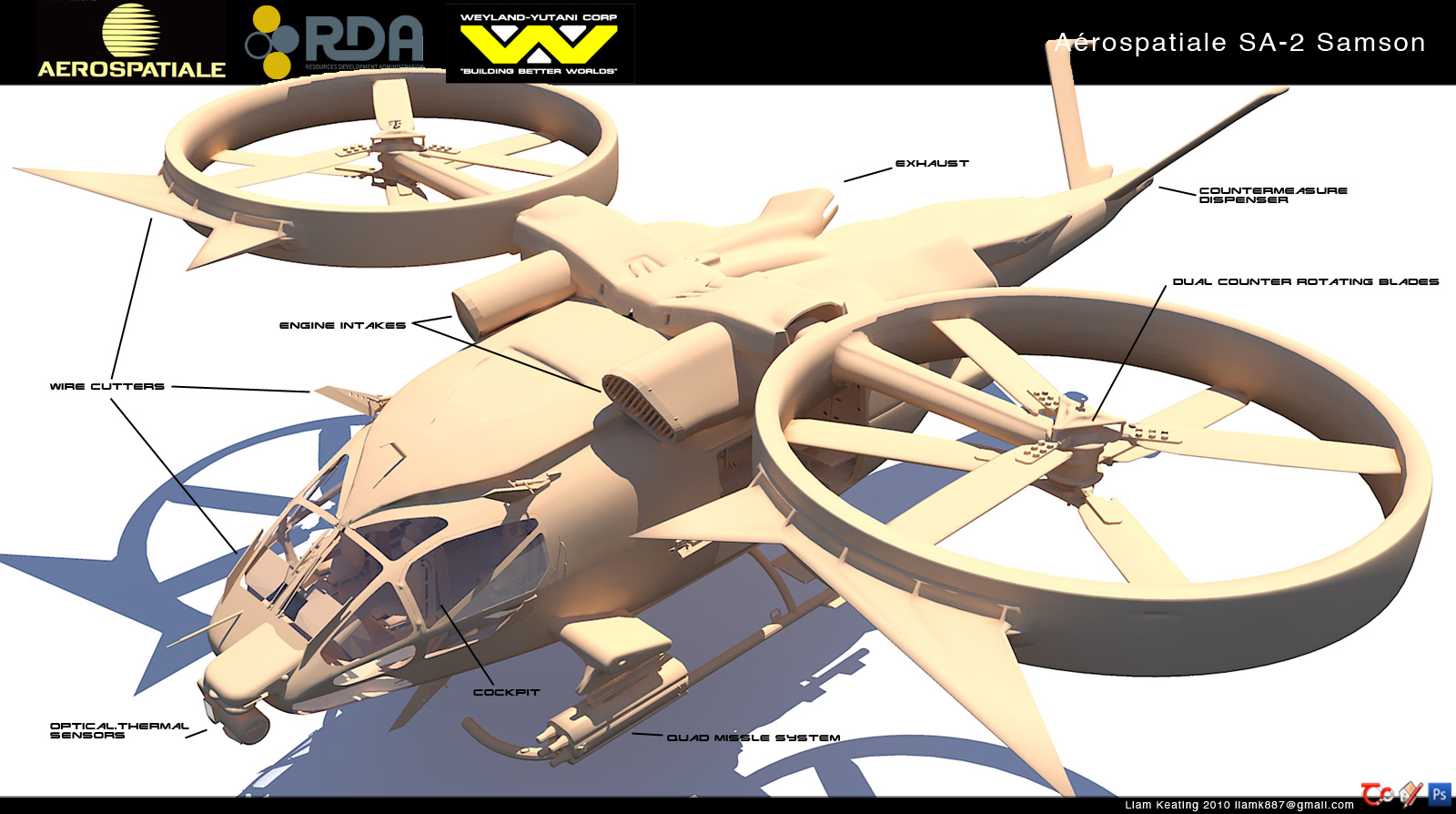

-
@liam887 said:
However next comes the hardest part, the dreaded paneling
I wish you luck mate. I hate paneling, personally

-
It is a pain and a sow and tricky process but if you model it, it gives such a better result than achieving the same thing through textures. Anyway had some time between real work to do a wide shot and label it. Its a bit small and you cant really read the writing but you can see a full size version here: http://liam887.files.wordpress.com/2011/01/full-shot2.jpg

-
Very inspiring modeling and I also really dig the texturing work... I enjoyed your tutorial as well!

Best,
Jason. -
@unknownuser said:
@liam887 said:
However next comes the hardest part, the dreaded paneling
I wish you luck mate. I hate paneling, personally

Its a slow but rewarding process, here is a non render of it so far. Took a side profile shot of the model in SU then in photoshop drew out some panels then made that a texture in photoshop and intersected the lines with the model. Takes forever but getting there...
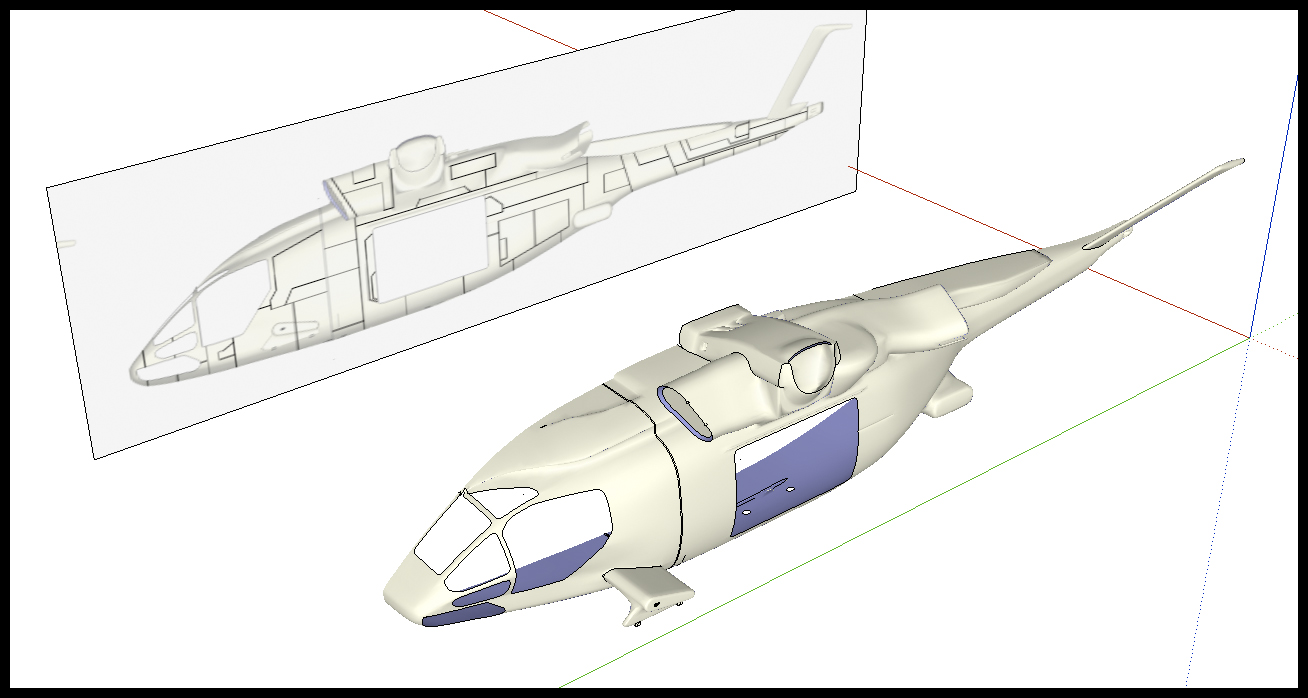
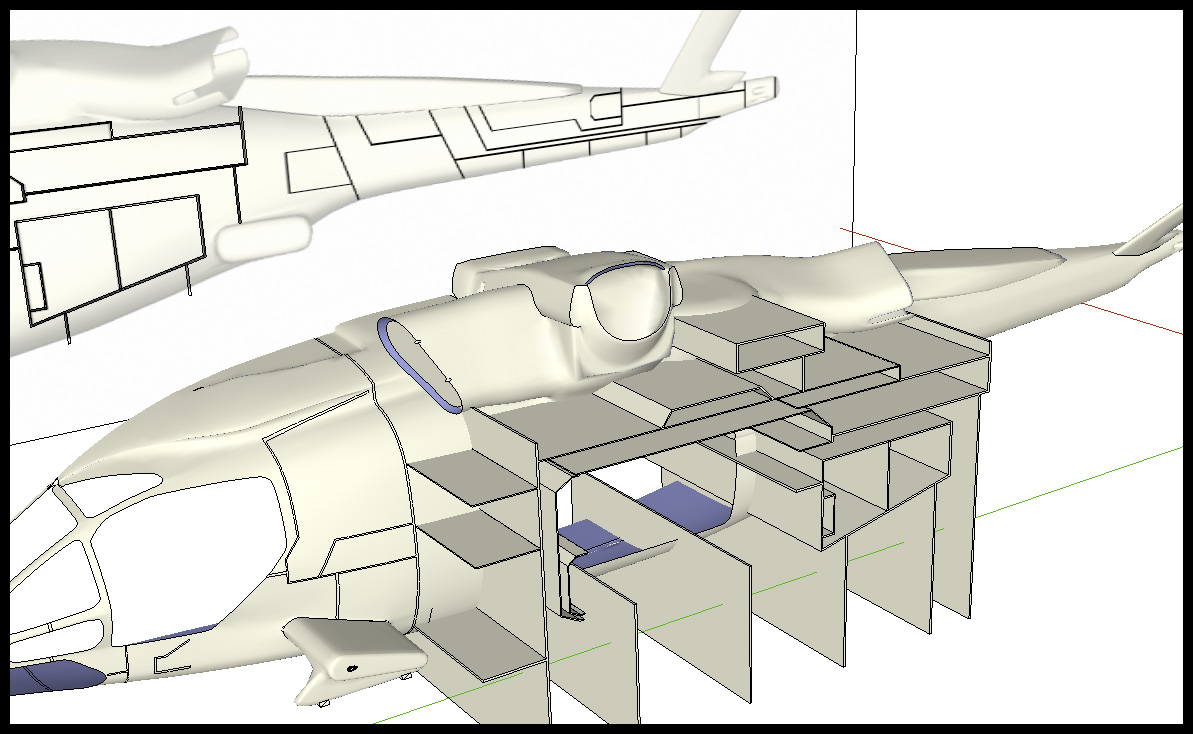
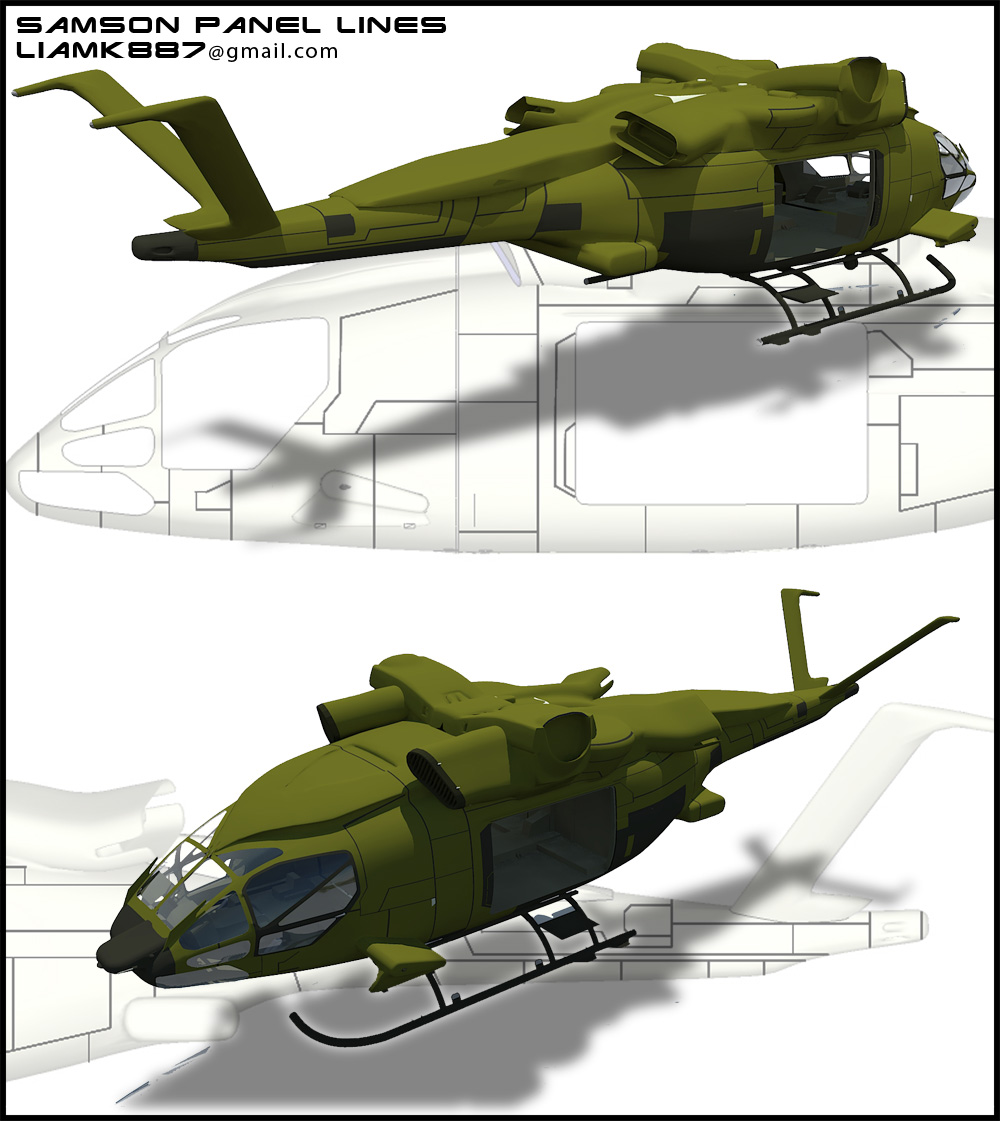
-
Killer work as usual Liam.

-
Really nice work.
 How do you make the organic shape of the model?
How do you make the organic shape of the model? -
this should be inserted into Microsoft Flight, Lock-on Flaming Cliffs 2 or X-Plane... would love to fly it.
-
@stonebreaker said:
Really nice work.
 How do you make the organic shape of the model?
How do you make the organic shape of the model?Making orthos in Photoshop and then making the rough shape using them in either sketchup with a few plugins or in 3ds max and import into SU to be worked on.
This shape is much smoother than usual luckily I have been able to use the new Artisan plugin for subdivision and smoothing.@krisidious said:
this should be inserted into Microsoft Flight, Lock-on Flaming Cliffs 2 or X-Plane... would love to fly it.
Already on it, have somebody working on it for me, or me for them? anyway hopefully have a fully working model within the year for FSX.
-
@liam887 said:
Making orthos in Photoshop and then making the rough shape using them in either sketchup with a few plugins or in 3ds max and import into SU to be worked on.
This shape is much smoother than usual luckily I have been able to use the new Artisan plugin for subdivision and smoothing.Thanks! I want it too

-
Well keep your eyes and ears about the forum I am sure more details will be released soon.
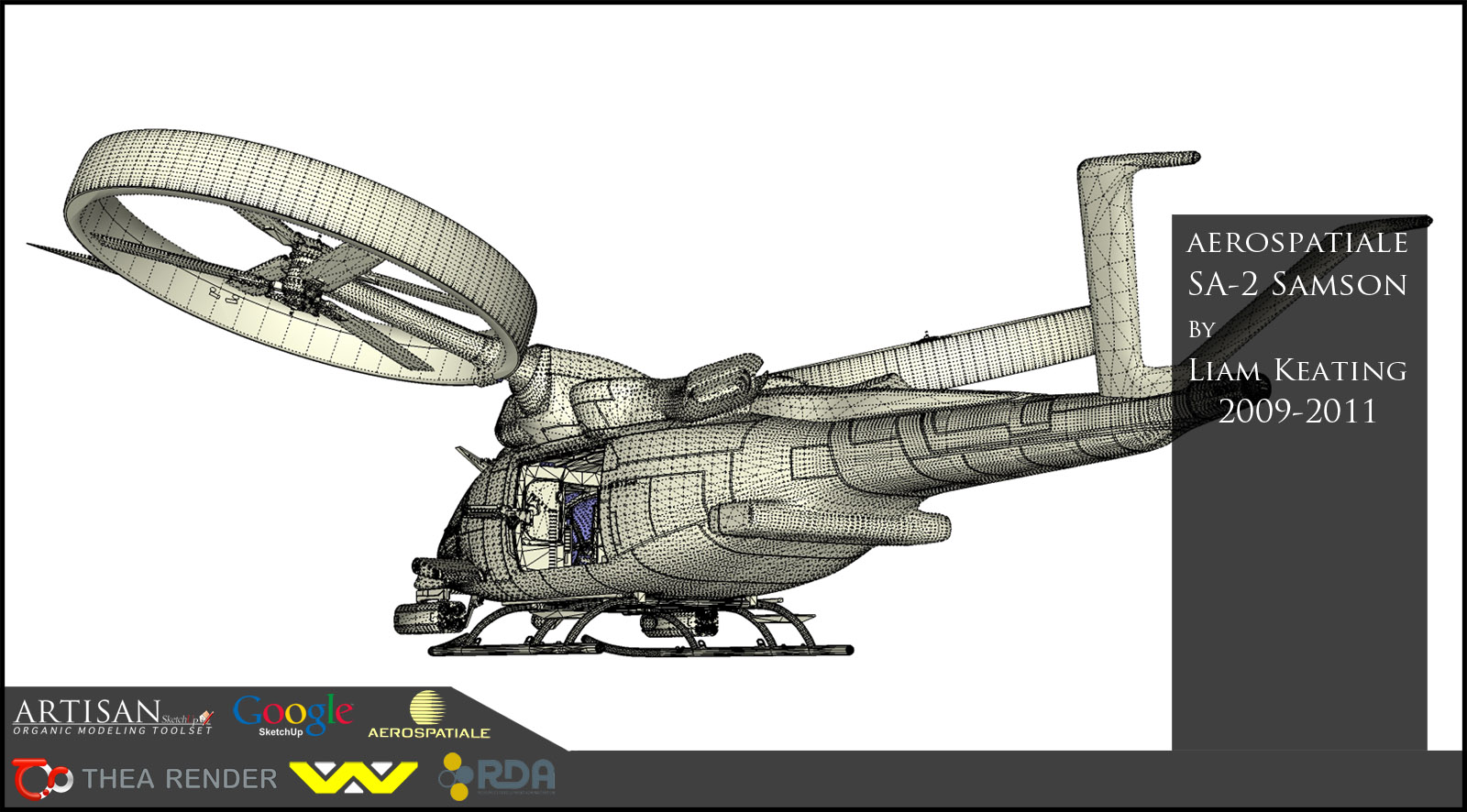
-
Have to take a break from personal projects for a few weeks now have to many live briefs to finish. Here is one I need to get boxed off asap, its a city for a video game so far I just have the plans and will have to build upon that.
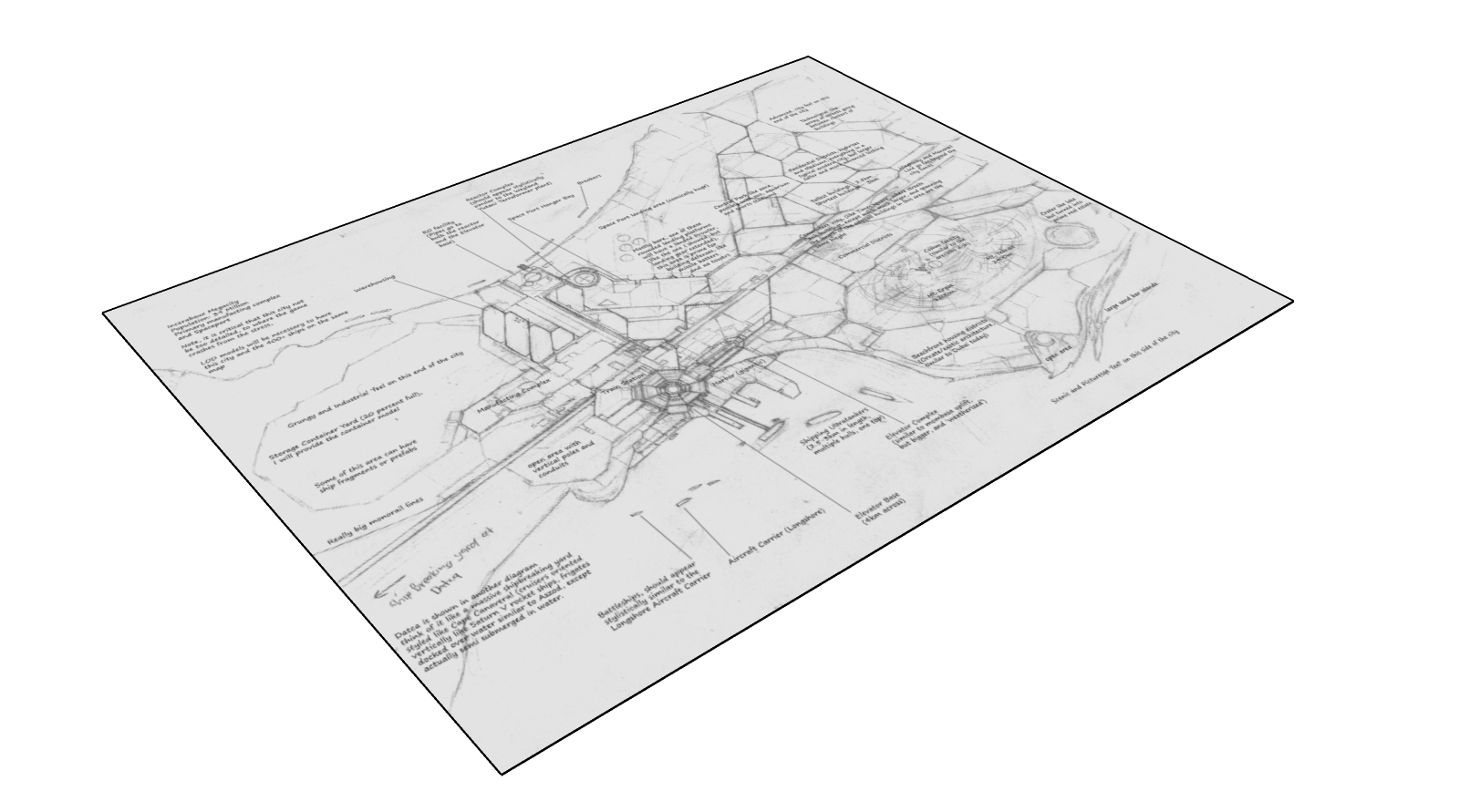
-
Ooh. Looking forward to seeing this one.

-
So am I, cant wait for it to be in the game and blow it up! Just edited a space elevator I made for fun a few years ago and started working on the city blocks skyscrapers etc. They dont look detailed and they are not but its going in a game so it cant be too huge, the textures will make short work of it im sure and make it look great! Plus the model wil be absolutely huge!
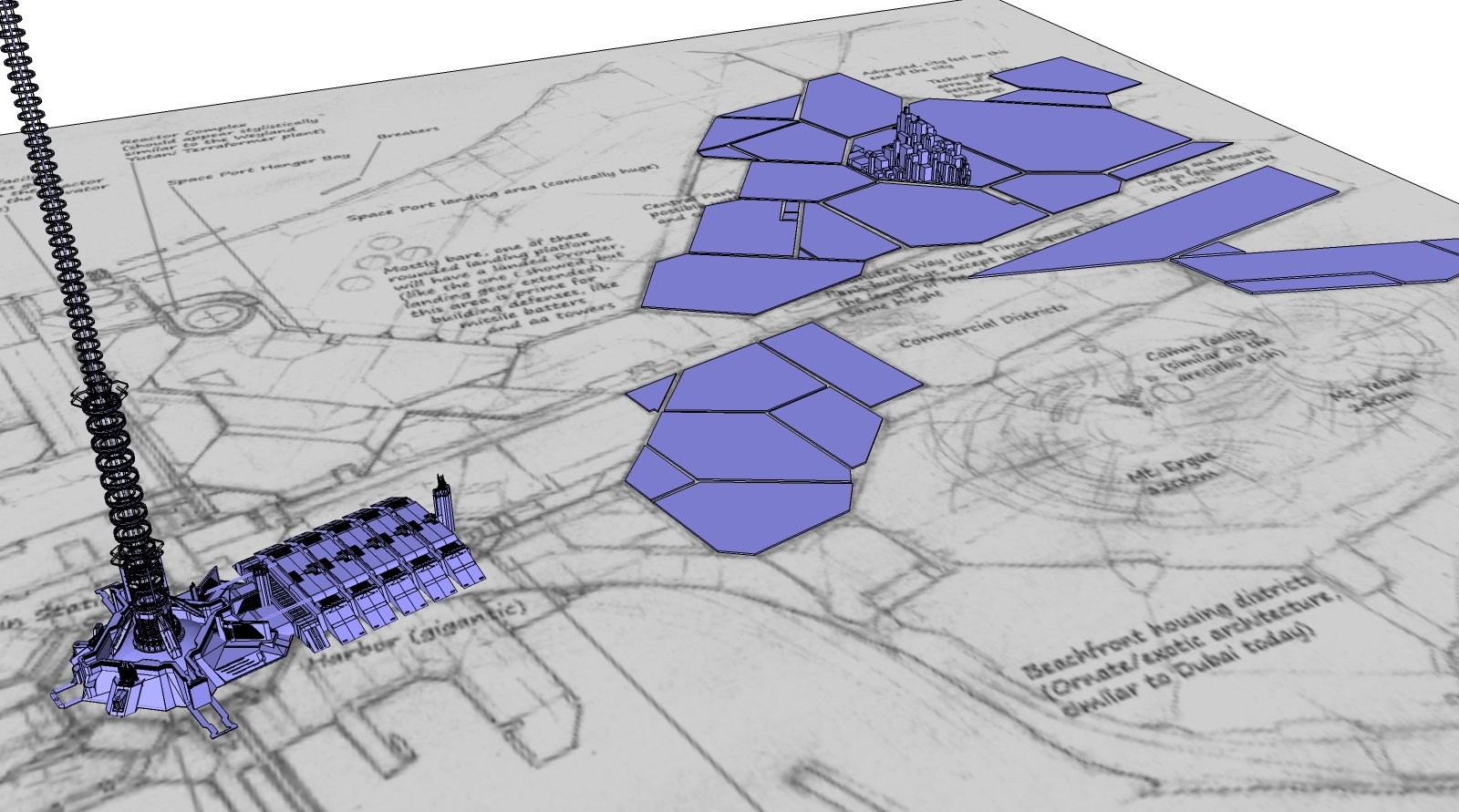
-
Ah sick of the push pull tool and still so many city blocks to do!
 If only I had a plugin for this!!
If only I had a plugin for this!!
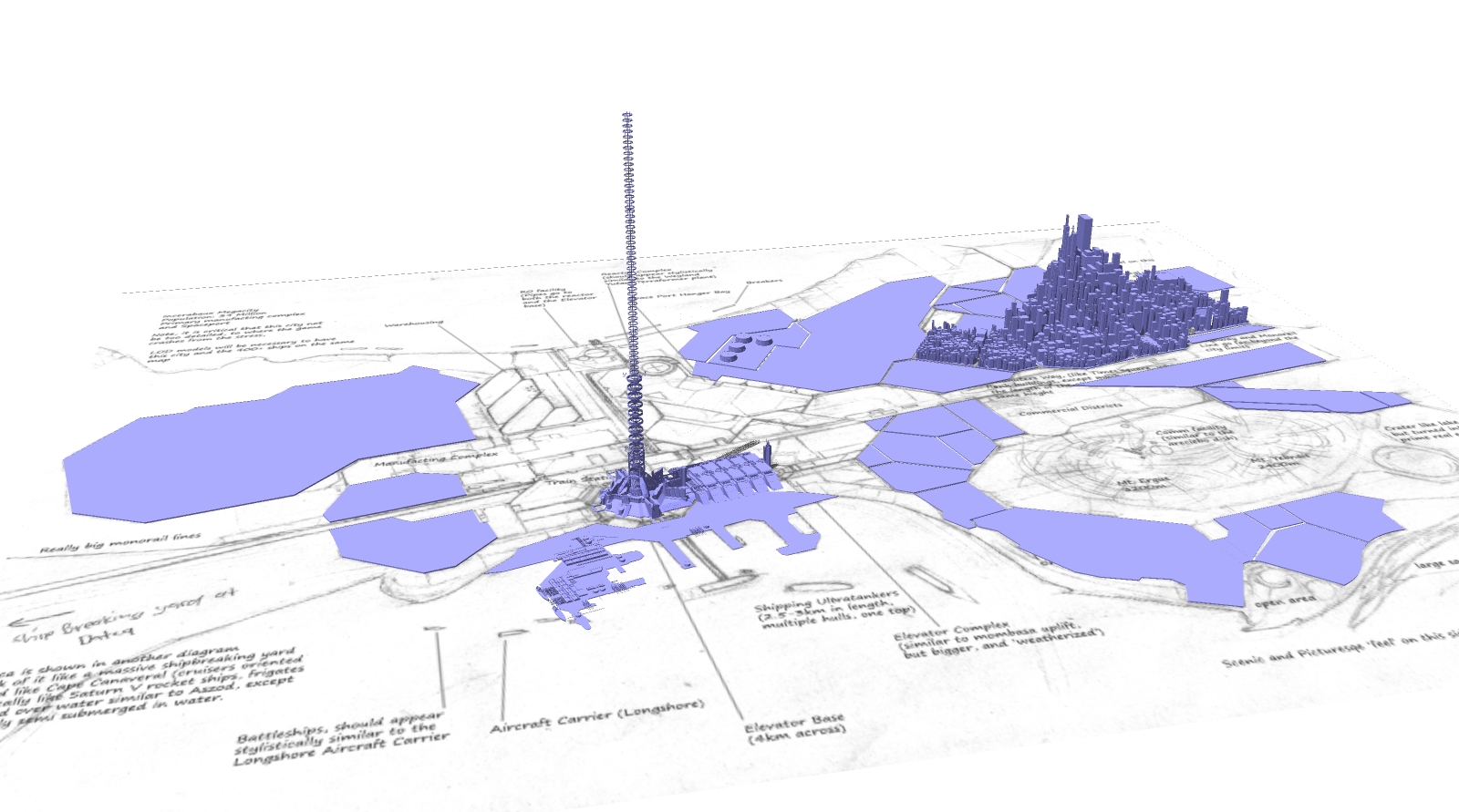
-
There is.....

-
If its the city generator or the other one I tired them already didnt work, although it looks random its not the buildings slowly get higher towards the centre, although I guess im missing a real obvious one so please share before I try to attempt to do the other three blocks manually

-
Have you tried....
-
Thanks Pilou and Rich I have got all of these except compo spray ill check it out. I had forgotten about greeble actually haven't used it in a ling time I found it very fiddly and trial and error ill have a look into it tomorrow. Maybe no need to use a plugin after all as the building district is nearly complete.
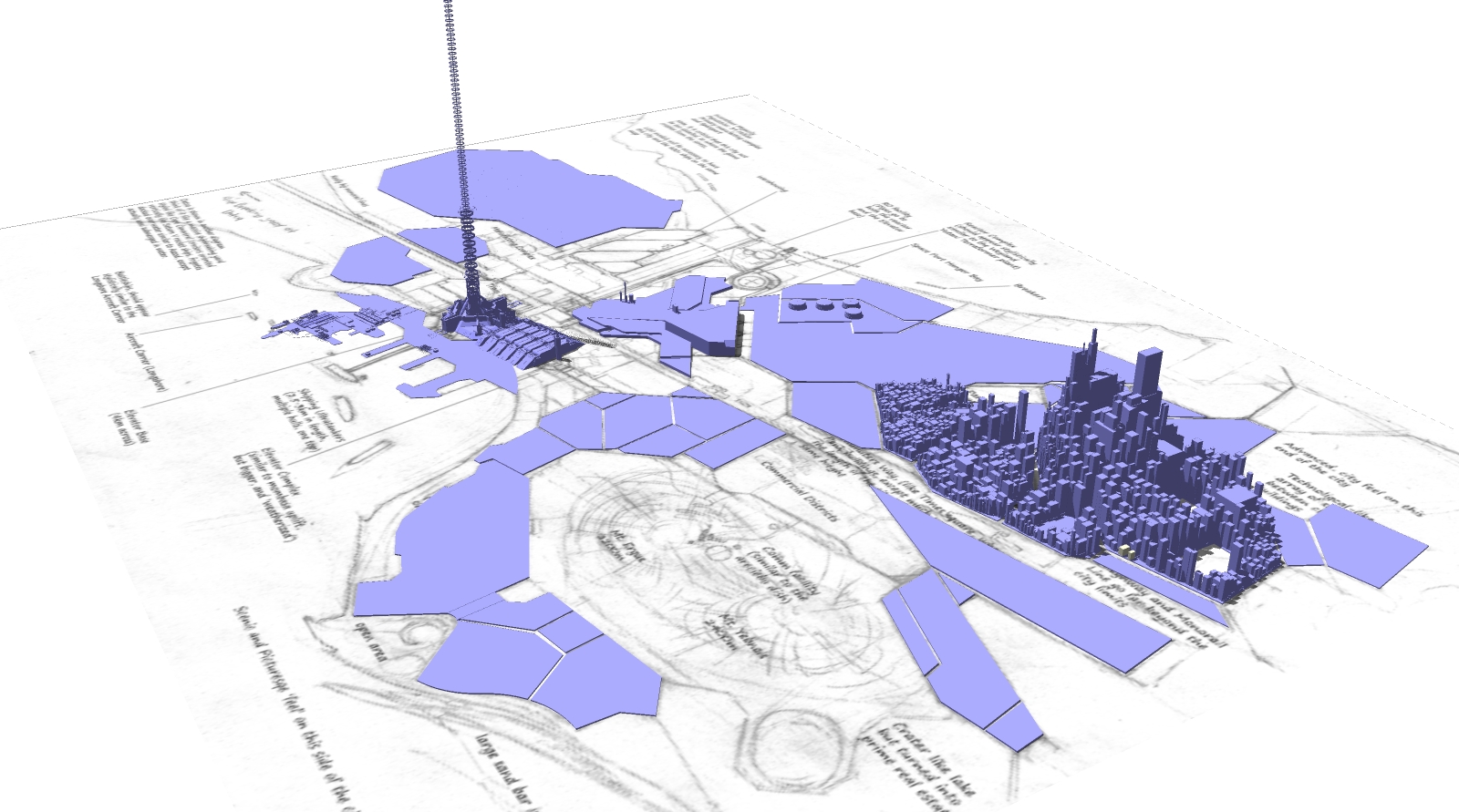
-
You can't use Compo Spray by Didier Bur?
That's allow you 8 modules and no supperposition, and some parameters so making a town is a game boy
And you can use it as a fractal process
Make 8 little towns with it and take these 8 little towns as module
etc
in a minute you have a new universe !
Also Protrude by Jim Foltz but more randomly result
Advertisement







