Irender nxt
-
@csilewski said:
Here is the png. i used.
It is definitely transparent and works in treemaker properly.
We are probably not passing it to the renderer properly.
(I placed the image as leaves on this tree. It looks fine inside of treemaker)
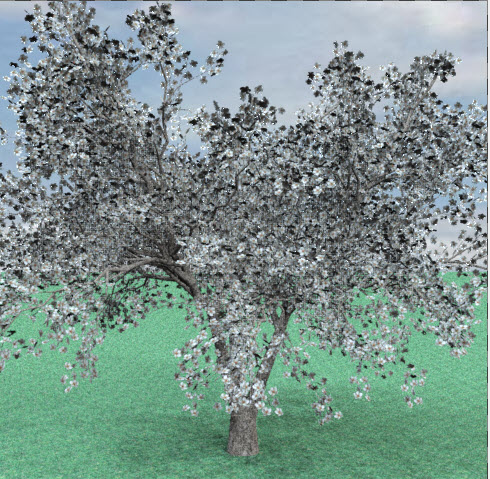
-
ya i don't know what to think of it.. i rendered the trees in a sperate file that contained just the trees and they look great but when there rendered in the my big file they turn black.
-
So i figured out why the trees where rendering black,
I made the trees with Tree Maker on one computer and then transfered them over to another computer to render out with Irender. when i did that apparently the leaf information did not transfer resulting in no images to make the leafs.
-
That would still be weird. Components are supposed to be transferable between computers and SU versions.
-
The components where transfered but it seamed like the rendering information that went along with the trees got lost in the transfer.
-
The RpTreeMaker definition contains the path name of the leaf, but not the leaf itself.
We need to store the leaf on the the definition or on the component to make them more portable. We will have to add that to RpTreeMaker.
-
That's OK but once a SU component is made,it does contain the image (well, the whole, rendered image I mean), doesn't it?
I see we are talking about two different thing however - I thought the component showed up black, sorry.
-
They rendered black, on a different computer. But after i downloaded rp Tree Maker to that computer and then replaced all the original leaves with custome ones they rendered out great. So lesson learned i guess.
-
I'm glad you found a way to make the trees work. However, it is our feeling that our users shouldn't have to do that much work. But it will be a little while before I get around to saving the leaf images on the component itself.
I am still getting ready to take a look at your large model. (There were some other things I had to clear up first)
-
Interim Report
The trees were indeed the problem during the extract. We sere exploding the trees into 3D faces, which we did not need to do until we were ready to render. I should be able to get the extract to work. (It is at 36% now and is not running out of memory yet.)
The trees will probably be a problem when the Batch Rendering process starts. (It will take some time to get that far - this is a very large model even without exploding the trees). I will see what I can do, but we may have to hide any trees which are not visible.
We have the ability to explode the geometry for similar trees only once - but we have not implemented that feature yet. I'll see what happens when the Batch Process starts.
-
Thanks Al I just made a seperate file for every view and deleted the trees that were not showing up in that view. We made it work... right now i have the NXT version of Irender is that and bonus to using the Beta Version, and how well does the landscape side of the program work with revit? Specifically the trees and sod.?
-
Getting rid of geometry which doesn't effect the scene - including reflection and shadows - is always a good idea. Layers are find too - and you can just turn off the layers for each view.--
The trees work in Revit - we haven't added ground cover yet.I'mm stil waiting to see if the large model renders. These large models aren't very fast.
Advertisement








