Subdivide and Smooth Feature Requests
-
Hello there,
By "move them in a free way" i mean move the vertices (and if possible any other element such as edges, planes groups etc...) with much more control. For instance, in 3ds max the move tool offers the possibility to move on the axes, on a plane (xy, xz, zy) and it does not stick to any distances or surrounding geometry, therefor its much easier to move any geometry. Obviously it would be useful to enter a certain distance for the movement like it already works on sketchup. I've attached an example of the 3ds max interface, i suggest you install 3d studio and try it yourself to undertand how the move tool works.
I also attached my work in progress for my LAMBO, i was waiting a long time for a tool like SDS, because i'm a great car design enthusiast, although sketchup was not a good option for car modeling. But now with SDS i'm in HEAVEN...LOlOL
Greetings;)
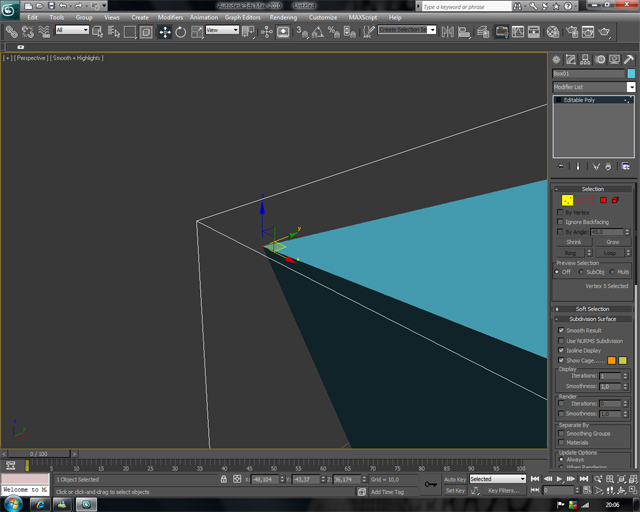
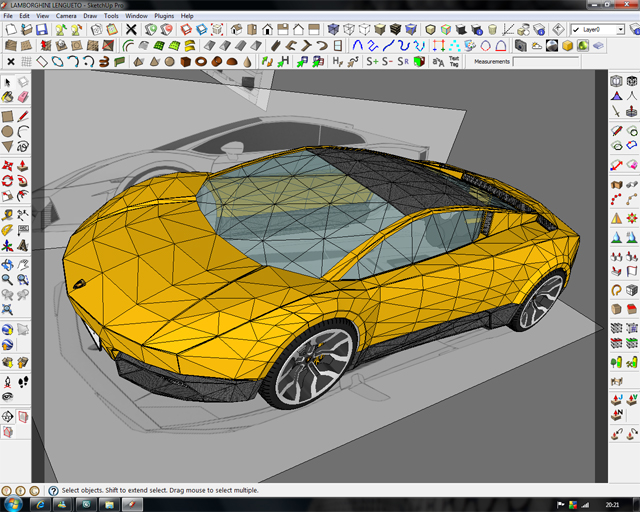
-
There is no problem in SU with what u re asking for .
U can move whatever u want in whatever direction u want..for vertices take the move tool and when is highlighted left click on it and there u go ,,u can move it.
By pressing once the up ,left and right u lock the moving direction in blue ,green and red direction.Hope it help!
Elisei
BTW: Nice Lambo!Are u gonna run sds on it?
-
Hello there,
I know i can lock the move tool to the axes by pressing the arrows, but when i have geometry around the element i want to move it kind of sticks to it or jumps to a far distance and often i cannot move it without entering a value to the distance box. I think a move tool that don't stick to the surrounding geometry and that let you move by planes (xy, xz, zy) would be very useful to editing the geometry.
About the Lambo, sure i'm gonna run SDS on it, when i finish it i maby post a topic on the Gallery forum;)
Greetings
-
Any news about SDS? the whole world is waiting for the 2.0 version:P Please keep us in touch about the release date and the new features.
Greetings
-
cool thing
-
@p.almeida84 said:
Any news about SDS? the whole world is waiting for the 2.0 version:P Please keep us in touch about the release date and the new features.
Greetings
I actually have been working on it this week. I want to make this project a higher priority in 2010. However, I expect this to be another busy year so release date is anybody's guess. I hesitate to make an estimate of release date until it is ready for beta testing.
So, I ask for your patience. This will be a major upgrade with plenty of new toys to play with.

-
@unknownuser said:
@p.almeida84 said:
Hello there,
I know i can lock the move tool to the axes by pressing the arrows, but when i have geometry around the element i want to move it kind of sticks to it or jumps to a far distance and often i cannot move it without entering a value to the distance box. I think a move tool that don't stick to the surrounding geometry and that let you move by planes (xy, xz, zy) would be very ..useful to editing the geometry.
About the Lambo, sure i'm gonna run SDS on it, when i finish it i maby post a topic on the Gallery forum;)
Did you try to move single vertices whilst keeping the 'alt'-button pressed? if not - give it a try.
(you may sometimes have to switch to wireframe-mode temporarily to have it snap to another vertex correctly)
It works for me.best
klaus
-
Just discovered this topic..!
My Number one demand is clearly about UV maping:
I mean UV transfers smoothly from proxy to smooth object. It would be so nice!!!
I hope it's not too late in your developpement process...
So When are you planning for this famous update? -
@archigrafix said:
Just discovered this topic..!
My Number one demand is clearly about UV maping:
I mean UV transfers smoothly from proxy to smooth object. It would be so nice!!!
I hope it's not too late in your developpement process...
So When are you planning for this famous update?Well, that's a whole 'nuther beast but sure, why not.. +1!

-
@archigrafix said:
Just discovered this topic..!
My Number one demand is clearly about UV maping:
I mean UV transfers smoothly from proxy to smooth object. It would be so nice!!!
I hope it's not too late in your developpement process...
So When are you planning for this famous update?It's not too late...

I can't commit to a release date but I am hoping to release it before the end of this year.
-
Dale - videos, man videos. For us that had to stay back home during BaseCamp. big puppy eyes

-
Not quite a video but here is a picture of Whaat doing a demo at base camp.


-
Which one is Dale, the one of the left or the one on the right?
The screen is all white - aaah the tease!
-
Dale is on the left, guy on right with hat is a Google employee taking notes, I'm on the extreme left (behind Dale,cut off) trying to absorb everything.
-
@thomthom said:
Dale - videos, man videos. For us that had to stay back home during BaseCamp. big puppy eyes

haha...I just don't have time right now to make a video. The main reason I presented SDS2 at Basecamp was to gather some initial feedback to make sure I am focusing my efforts in the right place.
(Wish you could have been there!)
-
The demonstration was incredible. Sculpting tools!
Go Dale Go!
Advertisement







