[Plugin] Shade Analysis Tool
-
Hello from Tokyo.
I finished my first ever ruby script.
'Needed something to help me with my Shade Analysis (original post: http://www.sketchucation.com/forums/scf/viewtopic.php?f=180&t=18099)Attached the first final beta-version. It seems to work fine.
Since my earlier scripts, it is now possible to modify the location (lat/lon), adjust the TimeZone Offset and choose a time range for which the analysis should be created.What the script does: it creates a series of scenes with different date/time settings. These scenes can be exported to jpgs for further analysis.
I am looking forward to feedback and comments. Tell me if it is working for you, I tried it with XP&SU6 only so far.
Best wishes.
Martin
-
Thank you Careca, you're welcome as Plugin's maker. Hope your work will help.


MALAISE
-
am I right to assume your nickname is because of this guy?

Careca means BALD PERSON. It was a joke nickname because when young, Careca (the player) had long dense frizzled hair.

-
Martin
Well done...
I knew you could do it....
-
No tutorial?
-
A useful tool Martin, well done.
@careca said:
Hello from Tokyo.
I am looking forward to feedback and comments. Tell me if it is working for you, I tried it with XP&SU6 only so far.It works on OK on Mac OSX & SU7. Can you set it up so that by default it uses sunrise to sunset for the initial run, then allow the user to set specific times for subsequent runs. Another useful addition would be to have an option to print out the time as part of each new scene. Also set the default specified time run to run from 6am to 6pm as an initial setting, this makes more sense in more parts of the globe.
Tasman -
Hi all.
Thanks for the feedback.@unknownuser said:
No tutorial?
Hmm, let's see.
- Set up your preferable view perspective and shadow settings
- Hit the "Start Shade Analysis Tool" Option under the "Plugins" Menu.
- Export the scenes (i.e. using the "Export scenes to JPG" ruby) and do whatever you intend to use the analysis for.
-> will include this inside the script when I post the next update.
@unknownuser said:
It works on OK on Mac OSX & SU7. Can you set it up so that by default it uses sunrise to sunset for the initial run, then allow the user to set specific times for subsequent runs. (...) Also set the default specified time run to run from 6am to 6pm as an initial setting, this makes more sense in more parts of the globe.
Tasman-> Might fine-tune the time-settings once I have some free time to spend.
@unknownuser said:
Another useful addition would be to have an option to print out the time as part of each new scene.
-> Other than the Scene Name? This would require to add a text object for each scene, right? Or even different layers for each scene?
Martin
-
It is really nice one.. but I have suggestion...and because I have no idea of scripting I will just say it.. hope someone will deal with that
 ... So I would like to take all that analysis and put it all in the same view.. means that or is it possible for example to draw and create faces in the shape of the shadow or... to generate some kind of "burn" on a surface (ground) so it will be possiable to see all the transition in one shot. It will be great for presenting sun shadow very fast. Another option is to export a JPG image that do the overlapping.. but it sounds to me far fetch... I know it can be done in PS but.. we are lazy here, this is all it about
... So I would like to take all that analysis and put it all in the same view.. means that or is it possible for example to draw and create faces in the shape of the shadow or... to generate some kind of "burn" on a surface (ground) so it will be possiable to see all the transition in one shot. It will be great for presenting sun shadow very fast. Another option is to export a JPG image that do the overlapping.. but it sounds to me far fetch... I know it can be done in PS but.. we are lazy here, this is all it about 
Thanks.
Nankyo
and great jobs all of you!


Check that ugly thing,I found ones really good images of that ...
http://www.architecture.com/HowWeBuiltBritain/Images/TwentiethCentury/BuildingNewBritain/RIBA22759_530x412.jpg -
could anyone be so kind as to post a screen shot/jpg of what this does???
-
Hi TAkesh, you can get that with "multiply". You might also set each shadow image layer down to 10% opacity. Play with that numer though to get it where you want. Here's an image I just did like this using the settings I just suggested:
Chris
-
Thanks Chris, it worked beautifully.
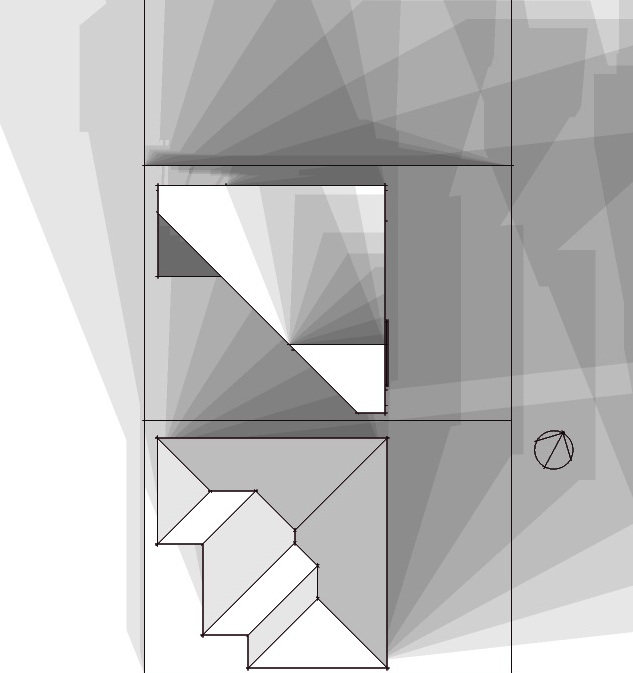
-
Does anybody know a good setting of Photoshop layers, to create a layered shadow-study image?
I'm trying to get gradation of shadows like the attached image, though nothing from "Dissolve" to "Luminosity" worked so far.
I'm working on colored images by the way.
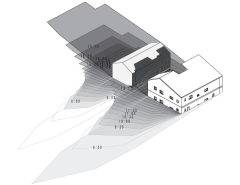
-
@nankyo said:
It is really nice one.. but I have suggestion...and because I have no idea of scripting I will just say it.. hope someone will deal with that
 ... So I would like to take all that analysis and put it all in the same view.. means that or is it possible for example to draw and create faces in the shape of the shadow or... to generate some kind of "burn" on a surface (ground) so it will be possiable to see all the transition in one shot.
... So I would like to take all that analysis and put it all in the same view.. means that or is it possible for example to draw and create faces in the shape of the shadow or... to generate some kind of "burn" on a surface (ground) so it will be possiable to see all the transition in one shot.I'll second that; what I need is a way to show all the area that is shaded between 0900-1600 all year. Something like Skelion's "sunny area" but able to run at least enough iterations throughout the year to give a pretty accurate "no go" area for solar installation. I don't care about 95% solar access, or 50%, just 100% throughout those 7 hours each day or not.
Advertisement








